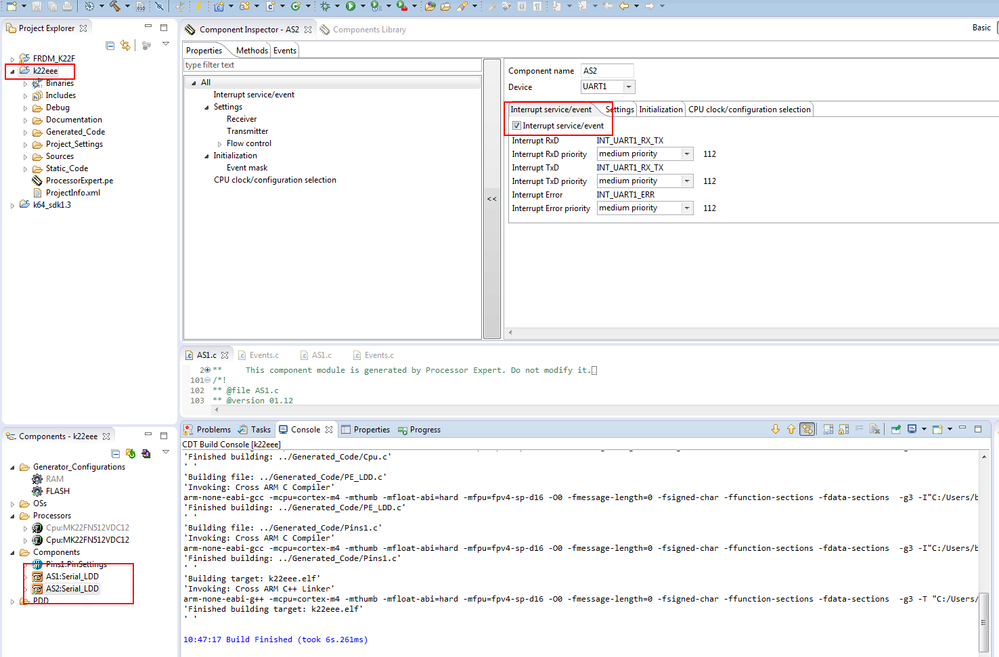- Forums
- Product Forums
- General Purpose MicrocontrollersGeneral Purpose Microcontrollers
- i.MX Forumsi.MX Forums
- QorIQ Processing PlatformsQorIQ Processing Platforms
- Identification and SecurityIdentification and Security
- Power ManagementPower Management
- MCX Microcontrollers
- S32G
- S32K
- S32V
- MPC5xxx
- Other NXP Products
- Wireless Connectivity
- S12 / MagniV Microcontrollers
- Powertrain and Electrification Analog Drivers
- Sensors
- Vybrid Processors
- Digital Signal Controllers
- 8-bit Microcontrollers
- ColdFire/68K Microcontrollers and Processors
- PowerQUICC Processors
- OSBDM and TBDML
-
- Solution Forums
- Software Forums
- MCUXpresso Software and ToolsMCUXpresso Software and Tools
- CodeWarriorCodeWarrior
- MQX Software SolutionsMQX Software Solutions
- Model-Based Design Toolbox (MBDT)Model-Based Design Toolbox (MBDT)
- FreeMASTER
- eIQ Machine Learning Software
- Embedded Software and Tools Clinic
- S32 SDK
- S32 Design Studio
- GUI Guider
- Zephyr Project
- Voice Technology
- Application Software Packs
- Secure Provisioning SDK (SPSDK)
- Processor Expert Software
- MCUXpresso Training Hub
-
- Topics
- Mobile Robotics - Drones and RoversMobile Robotics - Drones and Rovers
- NXP Training ContentNXP Training Content
- University ProgramsUniversity Programs
- Rapid IoT
- NXP Designs
- SafeAssure-Community
- OSS Security & Maintenance
- Using Our Community
-
- Cloud Lab Forums
-
- Knowledge Bases
- ARM Microcontrollers
- i.MX Processors
- Identification and Security
- Model-Based Design Toolbox (MBDT)
- QorIQ Processing Platforms
-
- Home
- :
- MCUXpresso Software and Tools
- :
- Kinetis Design Studio
- :
- undefined reference to 'AS1_OnBlockReceived' when Interrupt service/event box is checked
undefined reference to 'AS1_OnBlockReceived' when Interrupt service/event box is checked
- Subscribe to RSS Feed
- Mark Topic as New
- Mark Topic as Read
- Float this Topic for Current User
- Bookmark
- Subscribe
- Mute
- Printer Friendly Page
undefined reference to 'AS1_OnBlockReceived' when Interrupt service/event box is checked
- Mark as New
- Bookmark
- Subscribe
- Mute
- Subscribe to RSS Feed
- Permalink
- Report Inappropriate Content
Hi, I'm using a FRDM-K22F board with the FRDM-STBC-AGM01 shield. Using KDS V3.0.0
I'm using the sensor fusion example project in:
C:\...\FreescaleSensorFusionRevision5\KDS\KDS3 FRDM 6DOF Bare Board eCompass\FRDM_K22F
The example code works great. I am able to download and program the FRDM-K22F and fire up the Sensor Fusion GUI. Everything works great.
Then I try and add a Serial_LDD component (aka UART) in PE. I select UART0 and PTD6 and PTD7 for the pins and a baud rate of 115200. I click the PE "Generate code" button and get no errors. I then do a build and get errors:
If I un-check the "Interrupt service/event" box in the component inspector the errors go away but I would like to use the interrupts when a block is sent or received.
How to I get around this error? Project attached.
Thanks!
Mark
Original Attachment has been moved to: FRDM_K22F_With_FRDM-STBC-AGM01.zip
- Mark as New
- Bookmark
- Subscribe
- Mute
- Subscribe to RSS Feed
- Permalink
- Report Inappropriate Content
Hi Alice, Thank you for the fast response! I have the same results as you. I created a new project and added two UARTs and enable interrupts. The build went fine with no errors. I also did a build on your project with no errors.
I did update to KDS 3.1 from 3.0. thinking that might be the problem. Because when i did a help>check for updates in 3.0 and the link was broken for updates, so I uninstalled KDS and re-installed. I tried it again on the Sensor Fusion example code but no change. Even with the newly installed KDS 3.1 I still can not add a UART to the example code. Surly I am not the only one that will run into this issue.
Any other thoughts? Can you tell why my project has an error?
Thank you for your help!
Mark
- Mark as New
- Bookmark
- Subscribe
- Mute
- Subscribe to RSS Feed
- Permalink
- Report Inappropriate Content
Hello Mark,
Since there is no error in you new project , why do you use the new one ,
then add the other PE component and code into your new project, you can add one then build
once to check whether there have error.
BR
Alice
- Mark as New
- Bookmark
- Subscribe
- Mute
- Subscribe to RSS Feed
- Permalink
- Report Inappropriate Content
Hello Mark,
Please create one new project , then add the UART to configuration .
I test your project on my side , it also have error when build , while i create
a new project , add the Serial_LDD component , enable the interrupt, it have no error when build.
I don't whether there is some problem when you create and configure the project.
I attach my project.
Hope it helps
Have a great day,
Alice Yang
-----------------------------------------------------------------------------------------------------------------------
Note: If this post answers your question, please click the Correct Answer button. Thank you!
-----------------------------------------------------------------------------------------------------------------------