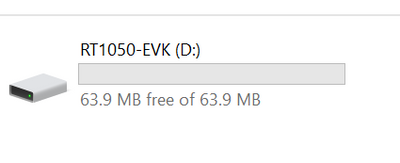- Forums
- Product Forums
- General Purpose MicrocontrollersGeneral Purpose Microcontrollers
- i.MX Forumsi.MX Forums
- QorIQ Processing PlatformsQorIQ Processing Platforms
- Identification and SecurityIdentification and Security
- Power ManagementPower Management
- MCX Microcontrollers
- S32G
- S32K
- S32V
- MPC5xxx
- Other NXP Products
- Wireless Connectivity
- S12 / MagniV Microcontrollers
- Powertrain and Electrification Analog Drivers
- Sensors
- Vybrid Processors
- Digital Signal Controllers
- 8-bit Microcontrollers
- ColdFire/68K Microcontrollers and Processors
- PowerQUICC Processors
- OSBDM and TBDML
-
- Solution Forums
- Software Forums
- MCUXpresso Software and ToolsMCUXpresso Software and Tools
- CodeWarriorCodeWarrior
- MQX Software SolutionsMQX Software Solutions
- Model-Based Design Toolbox (MBDT)Model-Based Design Toolbox (MBDT)
- FreeMASTER
- eIQ Machine Learning Software
- Embedded Software and Tools Clinic
- S32 SDK
- S32 Design Studio
- GUI Guider
- Zephyr Project
- Voice Technology
- Application Software Packs
- Secure Provisioning SDK (SPSDK)
- Processor Expert Software
- MCUXpresso Training Hub
-
- Topics
- Mobile Robotics - Drones and RoversMobile Robotics - Drones and Rovers
- NXP Training ContentNXP Training Content
- University ProgramsUniversity Programs
- Rapid IoT
- NXP Designs
- SafeAssure-Community
- OSS Security & Maintenance
- Using Our Community
-
- Cloud Lab Forums
-
- Knowledge Bases
- Home
- :
- i.MX フォーラム
- :
- i.MX RT クロスオーバーMCU
- :
- i.MX.RT1050-EVK stucks in maintenance mode
i.MX.RT1050-EVK stucks in maintenance mode
- RSS フィードを購読する
- トピックを新着としてマーク
- トピックを既読としてマーク
- このトピックを現在のユーザーにフロートします
- ブックマーク
- 購読
- ミュート
- 印刷用ページ
- 新着としてマーク
- ブックマーク
- 購読
- ミュート
- RSS フィードを購読する
- ハイライト
- 印刷
- 不適切なコンテンツを報告
Hi,
My i.MX.RT1050 EVK board stucks in maintenance mode and I cannot use the debug port now, any idea how to recover it?
The DAP Link Port is connected to PC USB port.
Thanks!
Best Regards,
Cindy
解決済! 解決策の投稿を見る。
- 新着としてマーク
- ブックマーク
- 購読
- ミュート
- RSS フィードを購読する
- ハイライト
- 印刷
- 不適切なコンテンツを報告
Hi @Cindy
Don't worry, in the maintenance, you need to send the firmware to that disk.
Please help to confirm, you are using the MIMXRT1050-EVK or MIMXRT1050-EVKB.
Then, go to this link:
As the MIMRT1050 EVK/EVKB is using the hyperflash, download the hyperflash firmware:
unzip it, you will get k20dx_mimxrt1050_evk_hyper_if_crc.bin, send this firmware to your MAINTENANCE, after it is finished, power off and power on again, you should can see the device:
Please try it on your side.
If you still have questions about it, please kindly let me know.
Best Regards,
Kerry
- 新着としてマーク
- ブックマーク
- 購読
- ミュート
- RSS フィードを購読する
- ハイライト
- 印刷
- 不適切なコンテンツを報告
Hi Kerry,
Thanks for your prompt reply. My problem has been resolved.
Great Thanks!
Best Regards,
Cindy
- 新着としてマーク
- ブックマーク
- 購読
- ミュート
- RSS フィードを購読する
- ハイライト
- 印刷
- 不適切なコンテンツを報告
Hi @Cindy
Don't worry, in the maintenance, you need to send the firmware to that disk.
Please help to confirm, you are using the MIMXRT1050-EVK or MIMXRT1050-EVKB.
Then, go to this link:
As the MIMRT1050 EVK/EVKB is using the hyperflash, download the hyperflash firmware:
unzip it, you will get k20dx_mimxrt1050_evk_hyper_if_crc.bin, send this firmware to your MAINTENANCE, after it is finished, power off and power on again, you should can see the device:
Please try it on your side.
If you still have questions about it, please kindly let me know.
Best Regards,
Kerry