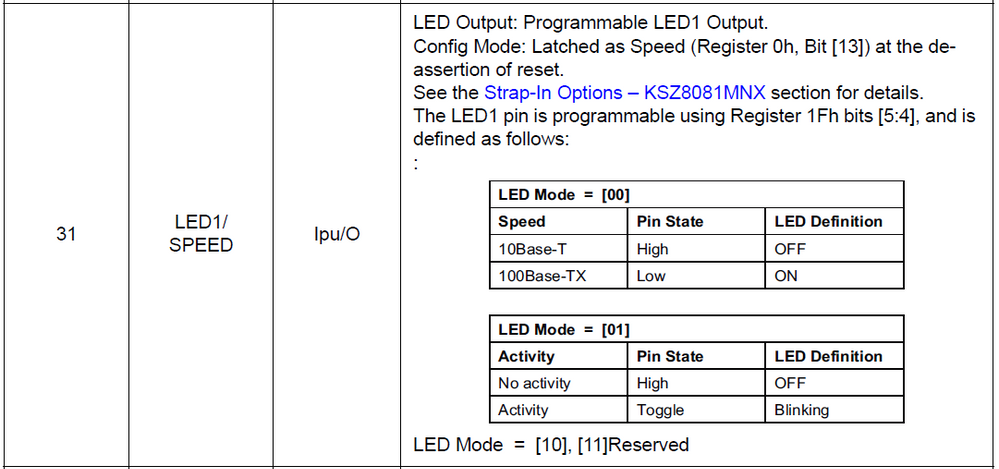- Forums
- Product Forums
- General Purpose MicrocontrollersGeneral Purpose Microcontrollers
- i.MX Forumsi.MX Forums
- QorIQ Processing PlatformsQorIQ Processing Platforms
- Identification and SecurityIdentification and Security
- Power ManagementPower Management
- MCX Microcontrollers
- S32G
- S32K
- S32V
- MPC5xxx
- Other NXP Products
- Wireless Connectivity
- S12 / MagniV Microcontrollers
- Powertrain and Electrification Analog Drivers
- Sensors
- Vybrid Processors
- Digital Signal Controllers
- 8-bit Microcontrollers
- ColdFire/68K Microcontrollers and Processors
- PowerQUICC Processors
- OSBDM and TBDML
- S32M
-
- Solution Forums
- Software Forums
- MCUXpresso Software and ToolsMCUXpresso Software and Tools
- CodeWarriorCodeWarrior
- MQX Software SolutionsMQX Software Solutions
- Model-Based Design Toolbox (MBDT)Model-Based Design Toolbox (MBDT)
- FreeMASTER
- eIQ Machine Learning Software
- Embedded Software and Tools Clinic
- S32 SDK
- S32 Design Studio
- GUI Guider
- Zephyr Project
- Voice Technology
- Application Software Packs
- Secure Provisioning SDK (SPSDK)
- Processor Expert Software
- MCUXpresso Training Hub
-
- Topics
- Mobile Robotics - Drones and RoversMobile Robotics - Drones and Rovers
- NXP Training ContentNXP Training Content
- University ProgramsUniversity Programs
- Rapid IoT
- NXP Designs
- SafeAssure-Community
- OSS Security & Maintenance
- Using Our Community
-
- Cloud Lab Forums
-
- Knowledge Bases
- ARM Microcontrollers
- i.MX Processors
- Identification and Security
- Model-Based Design Toolbox (MBDT)
- QorIQ Processing Platforms
- S32 Automotive Processing Platform
- Wireless Connectivity
- CodeWarrior
- MCUXpresso Suite of Software and Tools
- MQX Software Solutions
-
- Home
- :
- i.MX Forums
- :
- i.MX RT Crossover MCUs
- :
- Re: Best way to check Ethernet link
Best way to check Ethernet link
- Subscribe to RSS Feed
- Mark Topic as New
- Mark Topic as Read
- Float this Topic for Current User
- Bookmark
- Subscribe
- Mute
- Printer Friendly Page
- Mark as New
- Bookmark
- Subscribe
- Mute
- Subscribe to RSS Feed
- Permalink
- Report Inappropriate Content
Hi All,
What is the best way to find out if Ethernet link is up/down? Using iMXRT1062 SDK 2.5.2 with LWIP.
I assume there's a way to get status from the KSZ8081 PHY.
And where does one typically augment LWIP to handle cable insertion/removals?
Thank you
Solved! Go to Solution.
- Mark as New
- Bookmark
- Subscribe
- Mute
- Subscribe to RSS Feed
- Permalink
- Report Inappropriate Content
I do this in a RT1064/LwIP Ethernet project:
In init phase:
// initialize lwIP stack and network interfaces
tcpip_init(NULL, NULL);
sys_lock_tcpip_core();
netif_add(&fsl_netif0, &ip_addr, &ip_addr, &ip_addr, &fsl_enet_config0, ethernetif0_init, ethernet_input);
//netif_add(&fsl_netif0, &fsl_netif0_ipaddr, &fsl_netif0_netmask, &fsl_netif0_gw, &fsl_enet_config0, ethernetif0_init, ethernet_input);
netif_set_default(&fsl_netif0);
netif_set_status_callback(&fsl_netif0, cbETHNetIFStatus);
netif_set_link_callback(&fsl_netif0, cbETHLinkStatus);
//netif_set_up(&fsl_netif0);
//dhcp_start(&fsl_netif0);
sys_unlock_tcpip_core();
In the "main loop" (thread that handles network stuff):
bool link;
static bool oldLink=FALSE;
PHY_GetLinkStatus(ENET, BOARD_ENET0_PHY_ADDRESS, &link);
if (link != oldLink) {
if (link) {
ledMMI(LED_BLUE, LED_ON);
sys_lock_tcpip_core();
netif_set_up(&fsl_netif0);
dhcp_start(&fsl_netif0);
sys_unlock_tcpip_core();
phy_speed_t speed;
phy_duplex_t duplex;
PHY_GetLinkSpeedDuplex(ENET, BOARD_ENET0_PHY_ADDRESS, &speed, &duplex);
messageDebug(DBG_NOTE, __MODULE__, __LINE__, "Link is coming up, speed=%i MBit, duplex=%s", speed==kPHY_Speed100M?100:10, duplex==kPHY_FullDuplex?"Full":"Half");
} else {
ledMMI(LED_BLUE, LED_OFF);
messageDebug(DBG_WAR, __MODULE__, __LINE__, "Link is going down..");
sys_lock_tcpip_core();
dhcp_release_and_stop(&fsl_netif0);
netif_set_down(&fsl_netif0);
sys_unlock_tcpip_core();
}
oldLink=link;
}Hope it will help you in some way....
- Mark as New
- Bookmark
- Subscribe
- Mute
- Subscribe to RSS Feed
- Permalink
- Report Inappropriate Content
PHY_GetLinkStatus(ENET, BOARD_ENET0_PHY_ADDRESS, &link);
by
if ( PHY_GetLinkStatus(ENET, BOARD_ENET0_PHY_ADDRESS, &link) != kStatus_Success )
link = false;- Mark as New
- Bookmark
- Subscribe
- Mute
- Subscribe to RSS Feed
- Permalink
- Report Inappropriate Content
One other thing that's required, in case someone else turns up this question... To keep link bouncing from causing a halting assert() the following is needed:
Setting the following in fsl_phy.c
#define PHY_TIMEOUT_COUNT 0x0000FFFU // mls; default=0x3FFFFFFU
And in lwopts.h
#define LWIP_NOASSERT
- Mark as New
- Bookmark
- Subscribe
- Mute
- Subscribe to RSS Feed
- Permalink
- Report Inappropriate Content
I do this in a RT1064/LwIP Ethernet project:
In init phase:
// initialize lwIP stack and network interfaces
tcpip_init(NULL, NULL);
sys_lock_tcpip_core();
netif_add(&fsl_netif0, &ip_addr, &ip_addr, &ip_addr, &fsl_enet_config0, ethernetif0_init, ethernet_input);
//netif_add(&fsl_netif0, &fsl_netif0_ipaddr, &fsl_netif0_netmask, &fsl_netif0_gw, &fsl_enet_config0, ethernetif0_init, ethernet_input);
netif_set_default(&fsl_netif0);
netif_set_status_callback(&fsl_netif0, cbETHNetIFStatus);
netif_set_link_callback(&fsl_netif0, cbETHLinkStatus);
//netif_set_up(&fsl_netif0);
//dhcp_start(&fsl_netif0);
sys_unlock_tcpip_core();
In the "main loop" (thread that handles network stuff):
bool link;
static bool oldLink=FALSE;
PHY_GetLinkStatus(ENET, BOARD_ENET0_PHY_ADDRESS, &link);
if (link != oldLink) {
if (link) {
ledMMI(LED_BLUE, LED_ON);
sys_lock_tcpip_core();
netif_set_up(&fsl_netif0);
dhcp_start(&fsl_netif0);
sys_unlock_tcpip_core();
phy_speed_t speed;
phy_duplex_t duplex;
PHY_GetLinkSpeedDuplex(ENET, BOARD_ENET0_PHY_ADDRESS, &speed, &duplex);
messageDebug(DBG_NOTE, __MODULE__, __LINE__, "Link is coming up, speed=%i MBit, duplex=%s", speed==kPHY_Speed100M?100:10, duplex==kPHY_FullDuplex?"Full":"Half");
} else {
ledMMI(LED_BLUE, LED_OFF);
messageDebug(DBG_WAR, __MODULE__, __LINE__, "Link is going down..");
sys_lock_tcpip_core();
dhcp_release_and_stop(&fsl_netif0);
netif_set_down(&fsl_netif0);
sys_unlock_tcpip_core();
}
oldLink=link;
}Hope it will help you in some way....
- Mark as New
- Bookmark
- Subscribe
- Mute
- Subscribe to RSS Feed
- Permalink
- Report Inappropriate Content
Thanks Carsten, that looks useful. Are there callback routines that you wrote too?
cbETHNetIFStatus- Mark as New
- Bookmark
- Subscribe
- Mute
- Subscribe to RSS Feed
- Permalink
- Report Inappropriate Content
Sorry, forgot these two, they are here:
//---------------------------------------------------------------------------------------
// netif link callback
// Gets called whenever the link goes up or down
//---------------------------------------------------------------------------------------
static void cbETHLinkStatus(struct netif *state_netif) {
if (netif_is_link_up(state_netif)) {
messageDebug(DBG_INFO, __MODULE__, __LINE__,"cbETHLinkStatus==UP");
} else {
messageDebug(DBG_INFO, __MODULE__, __LINE__,"cbETHLinkStatus==DOWN");
}
}
//---------------------------------------------------------------------------------------
// netif callback
// called when netif (ETH) goes up or down
//---------------------------------------------------------------------------------------
static void cbETHNetIFStatus(struct netif *state_netif) {
char ip[16];
char ipgw[16];
if (netif_is_up(state_netif)) {
strcpy(ip, ip4addr_ntoa(netif_ip4_addr(state_netif)));
strcpy(ipgw, ip4addr_ntoa(netif_ip4_gw(state_netif)));
messageDebug(DBG_INFO, __MODULE__, __LINE__,"cbETHNetIFStatus==UP, local interface IP is %s, GW IP is %s", ip, ipgw);
if (state_netif->ip_addr.addr) gConnected=TRUE;
} else {
messageDebug(DBG_INFO, __MODULE__, __LINE__,"cbETHNetIFStatus==DOWN");
gConnected=FALSE;
}
}
- Mark as New
- Bookmark
- Subscribe
- Mute
- Subscribe to RSS Feed
- Permalink
- Report Inappropriate Content
Thank you for your interest in NXP Semiconductor products and
for the opportunity to serve you.
Checking the status of LED1/SPEED pin is an efficient way to figure out the Ethernet link is up/down.
Fig 1
Have a great day,
TIC
-------------------------------------------------------------------------------
Note:
- If this post answers your question, please click the "Mark Correct" button. Thank you!
- We are following threads for 7 weeks after the last post, later replies are ignored
Please open a new thread and refer to the closed one, if you have a related question at a later point in time.
-------------------------------------------------------------------------------
- Mark as New
- Bookmark
- Subscribe
- Mute
- Subscribe to RSS Feed
- Permalink
- Report Inappropriate Content
For example... enet_init() tries to init the PHY using PHY_init(). And PHY_Init() checks for link. But upon a return failure enet_init() does an assert and the whole app halts.
status = PHY_Init(ethernetif->base, ethernetifConfig->phyAddress, sysClock);
if (kStatus_Success != status)
{
LWIP_ASSERT("\r\nCannot initialize PHY.\r\n", 0);
}
This behavior is no good if there's ever a missing ethernet cable at boot.
So this is why I ask where and how one typically addresses this.
- Mark as New
- Bookmark
- Subscribe
- Mute
- Subscribe to RSS Feed
- Permalink
- Report Inappropriate Content
Thanks for your reply.
It seems that you'd like to know how the Lwip handles the Ethernet link become down, such as missing ethernet cable.
If yes, the Lwip can detect this error, however, it's up on the protocol used, such as ICMP, TCP protocol is able to detect the status of ethernet link.
About the codes, please learn them via reviewing the Lwip's guide.
https://lwip.fandom.com/wiki/LwIP_Application_Developers_Manual
Have a great day,
TIC
-------------------------------------------------------------------------------
Note:
- If this post answers your question, please click the "Mark Correct" button. Thank you!
- We are following threads for 7 weeks after the last post, later replies are ignored
Please open a new thread and refer to the closed one, if you have a related question at a later point in time.
-------------------------------------------------------------------------------
- Mark as New
- Bookmark
- Subscribe
- Mute
- Subscribe to RSS Feed
- Permalink
- Report Inappropriate Content
Ok. But where and how does one typically do this? Seems like a common thing to not lock up on cable disconnect. Surely there's example code someplace...??