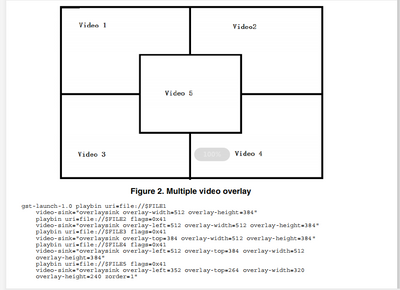- Forums
- Product Forums
- General Purpose MicrocontrollersGeneral Purpose Microcontrollers
- i.MX Forumsi.MX Forums
- QorIQ Processing PlatformsQorIQ Processing Platforms
- Identification and SecurityIdentification and Security
- Power ManagementPower Management
- MCX Microcontrollers
- S32G
- S32K
- S32V
- MPC5xxx
- Other NXP Products
- Wireless Connectivity
- S12 / MagniV Microcontrollers
- Powertrain and Electrification Analog Drivers
- Sensors
- Vybrid Processors
- Digital Signal Controllers
- 8-bit Microcontrollers
- ColdFire/68K Microcontrollers and Processors
- PowerQUICC Processors
- OSBDM and TBDML
- S32M
-
- Solution Forums
- Software Forums
- MCUXpresso Software and ToolsMCUXpresso Software and Tools
- CodeWarriorCodeWarrior
- MQX Software SolutionsMQX Software Solutions
- Model-Based Design Toolbox (MBDT)Model-Based Design Toolbox (MBDT)
- FreeMASTER
- eIQ Machine Learning Software
- Embedded Software and Tools Clinic
- S32 SDK
- S32 Design Studio
- GUI Guider
- Zephyr Project
- Voice Technology
- Application Software Packs
- Secure Provisioning SDK (SPSDK)
- Processor Expert Software
- MCUXpresso Training Hub
-
- Topics
- Mobile Robotics - Drones and RoversMobile Robotics - Drones and Rovers
- NXP Training ContentNXP Training Content
- University ProgramsUniversity Programs
- Rapid IoT
- NXP Designs
- SafeAssure-Community
- OSS Security & Maintenance
- Using Our Community
-
- Cloud Lab Forums
-
- Knowledge Bases
- ARM Microcontrollers
- i.MX Processors
- Identification and Security
- Model-Based Design Toolbox (MBDT)
- QorIQ Processing Platforms
- S32 Automotive Processing Platform
- Wireless Connectivity
- CodeWarrior
- MCUXpresso Suite of Software and Tools
- MQX Software Solutions
-
- Home
- :
- i.MX Forums
- :
- i.MX Processors
- :
- Re: imx8mm gstreamer issue:I want to set 4 videos on the same screen
imx8mm gstreamer issue:I want to set 4 videos on the same screen
- Subscribe to RSS Feed
- Mark Topic as New
- Mark Topic as Read
- Float this Topic for Current User
- Bookmark
- Subscribe
- Mute
- Printer Friendly Page
imx8mm gstreamer issue:I want to set 4 videos on the same screen
- Mark as New
- Bookmark
- Subscribe
- Mute
- Subscribe to RSS Feed
- Permalink
- Report Inappropriate Content
Dear all:
了解到imx6可以用overlaysink设置多视频同屏显示,如下:
在imx8上如何操作??
目前了解到gstreamer 的waylandsink插件可以设置播放窗体大小(window-height、window-width),但是不能控制视频播放窗体的位置,各位是怎么解决的? 我所用参数命令如下:
gst-launch-1.0 filesrc location=H265_1080.mp4 typefind=true ! video/quicktime ! aiurdemux ! queue max-size-time=0 ! vpudec ! imxvideoconvert_g2d ! video/x-raw, format=RGB16, width=1024, height=600 ! waylandsink window-height=384 window-width=512 filesrc location=H265_1080.mp4 typefind=true ! video/quicktime ! aiurdemux ! queue max-size-time=0 ! vpudec ! imxvideoconvert_g2d ! video/x-raw, format=RGB16, width=1024, height=600 ! waylandsink window-height=384 window-width=512 filesrc location=H265_1080.mp4 typefind=true ! video/quicktime ! aiurdemux ! queue max-size-time=0 ! vpudec ! imxvideoconvert_g2d ! video/x-raw, format=RGB16, width=1024, height=600 ! waylandsink window-height=384 window-width=512 filesrc location=H265_1080.mp4 typefind=true ! video/quicktime ! aiurdemux ! queue max-size-time=0 ! vpudec ! imxvideoconvert_g2d ! video/x-raw, format=RGB16, width=1024, height=600 ! waylandsink window-height=384 window-width=512
或者是否还有其他像waylandsink一样类似的插件,告诉我一下参数怎么设置。
- Mark as New
- Bookmark
- Subscribe
- Mute
- Subscribe to RSS Feed
- Permalink
- Report Inappropriate Content
题主有解决吗?我希望在imx8上同时显示多个本地视频,我该怎么做
- Mark as New
- Bookmark
- Subscribe
- Mute
- Subscribe to RSS Feed
- Permalink
- Report Inappropriate Content
- Mark as New
- Bookmark
- Subscribe
- Mute
- Subscribe to RSS Feed
- Permalink
- Report Inappropriate Content
hi:
This is not effective on imx8, without this plug-in, you can try it!
- Mark as New
- Bookmark
- Subscribe
- Mute
- Subscribe to RSS Feed
- Permalink
- Report Inappropriate Content
so your commands can display Multiple videos overlay, but you couldn't change the position, right?
I remember I try this command to test position changing, maybe you can try it
# gst-launch-1.0 imxcompositor_g2d name=comp sink_0::xpos=500 sink_0::ypos=500 ! waylandsink videotestsrc ! video/x-raw, width=640, height=480 ! comp.sink_0
- Mark as New
- Bookmark
- Subscribe
- Mute
- Subscribe to RSS Feed
- Permalink
- Report Inappropriate Content
hi:
thanks,This method can change the position of the window, and can set 4 videos to be displayed on the same LCD screen。
But what should I do if I want to display the data streams of 4 network cameras on an LCD screen via RTSP? What are the instructions?
The usb camera can be operated like the following, but how to operate the network camera?
gst-launch-1.0 -v imxcompositor_g2d name=comp \
sink_0::xpos=0 sink_0::ypos=0 sink_0::width=640 sink_0::height=480 \
sink_1::xpos=0 sink_1::ypos=480 sink_1::width=640 sink_1::height=480 ! \
video/x-raw,format=RGB16 ! autovideosink \
v4l2src device=/dev/video0 ! video/x-raw,width=640,height=480 ! comp.sink_0 \
v4l2src device=/dev/video1 ! video/x-raw,width=640,height=480 ! comp.sink_1
- Mark as New
- Bookmark
- Subscribe
- Mute
- Subscribe to RSS Feed
- Permalink
- Report Inappropriate Content
this is another topic, try to create a new thread for it, becasue I never tested 4 network camera, maybe the others could help you
- Mark as New
- Bookmark
- Subscribe
- Mute
- Subscribe to RSS Feed
- Permalink
- Report Inappropriate Content
thank you!