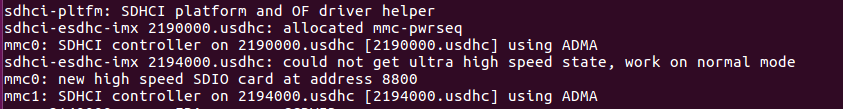- Forums
- Product Forums
- General Purpose MicrocontrollersGeneral Purpose Microcontrollers
- i.MX Forumsi.MX Forums
- QorIQ Processing PlatformsQorIQ Processing Platforms
- Identification and SecurityIdentification and Security
- Power ManagementPower Management
- MCX Microcontrollers
- S32G
- S32K
- S32V
- MPC5xxx
- Other NXP Products
- Wireless Connectivity
- S12 / MagniV Microcontrollers
- Powertrain and Electrification Analog Drivers
- Sensors
- Vybrid Processors
- Digital Signal Controllers
- 8-bit Microcontrollers
- ColdFire/68K Microcontrollers and Processors
- PowerQUICC Processors
- OSBDM and TBDML
- S32M
-
- Solution Forums
- Software Forums
- MCUXpresso Software and ToolsMCUXpresso Software and Tools
- CodeWarriorCodeWarrior
- MQX Software SolutionsMQX Software Solutions
- Model-Based Design Toolbox (MBDT)Model-Based Design Toolbox (MBDT)
- FreeMASTER
- eIQ Machine Learning Software
- Embedded Software and Tools Clinic
- S32 SDK
- S32 Design Studio
- GUI Guider
- Zephyr Project
- Voice Technology
- Application Software Packs
- Secure Provisioning SDK (SPSDK)
- Processor Expert Software
- MCUXpresso Training Hub
-
- Topics
- Mobile Robotics - Drones and RoversMobile Robotics - Drones and Rovers
- NXP Training ContentNXP Training Content
- University ProgramsUniversity Programs
- Rapid IoT
- NXP Designs
- SafeAssure-Community
- OSS Security & Maintenance
- Using Our Community
-
- Cloud Lab Forums
-
- Knowledge Bases
- ARM Microcontrollers
- i.MX Processors
- Identification and Security
- Model-Based Design Toolbox (MBDT)
- QorIQ Processing Platforms
- S32 Automotive Processing Platform
- Wireless Connectivity
- CodeWarrior
- MCUXpresso Suite of Software and Tools
- MQX Software Solutions
-
- Home
- :
- i.MX Forums
- :
- i.MX Processors
- :
- Re: imx6ulevk can't set low speed for SDIO
imx6ulevk can't set low speed for SDIO
- Subscribe to RSS Feed
- Mark Topic as New
- Mark Topic as Read
- Float this Topic for Current User
- Bookmark
- Subscribe
- Mute
- Printer Friendly Page
imx6ulevk can't set low speed for SDIO
- Mark as New
- Bookmark
- Subscribe
- Mute
- Subscribe to RSS Feed
- Permalink
- Report Inappropriate Content
Hi,
I'm trying to debug a wifi/bt module for imx6ulevk. The hardware connection is SDIO with nothing. I could compile the module for L4.9.88_2.0.0_ga. When I used imx6ul-14x14-evk-btwifi-oob.btwifi to boot the board, the log showed as follow:
Compared to the normal wifi/bt module, this mmc0 was at address 8800. was that wrong? The module couldn't work. And when I knowed the module's max working speed is 50mhz, I changed the dts:
&usdhc1 {
MX6UL_PAD_SD1_CMD__USDHC1_CMD 0x17059 -----> 0x17019
MX6UL_PAD_SD1_CLK__USDHC1_CLK 0x10071 -----> 0x10039
...};
Then boot log showed that the board didn't recongnize SDIO device.
A new SDIO device address should be 0001, right?
The dts changes showed above had something wrong ?
Thanks!
- Mark as New
- Bookmark
- Subscribe
- Mute
- Subscribe to RSS Feed
- Permalink
- Report Inappropriate Content
Hi lda
reason that device was not recognized may be signal integrity issues,
one can try different settings for MX6UL_PAD_SD1_CMD__USDHC1_CMD/CLK:
they are described in sect.30.5.270 SW_PAD_CTL_PAD_SD1_CMD SW PAD Control
Register (IOMUXC_SW_PAD_CTL_PAD_SD1_CMD)
i.MX 6UltraLite Applications Processor Reference Manual
Recheck board sdio layout using sect.3.5.2 High speed signal routing recommendations
Hardware Development Guide for the i.MX 6UltraLite Applications Processor
Best regards
igor
-----------------------------------------------------------------------------------------------------------------------
Note: If this post answers your question, please click the Correct Answer button. Thank you!
-----------------------------------------------------------------------------------------------------------------------