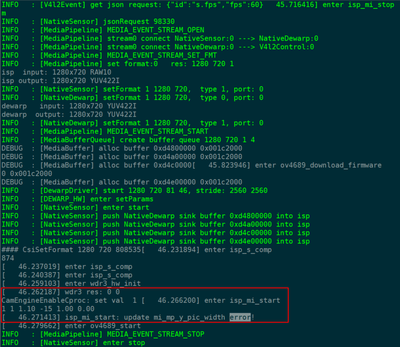- Forums
- Product Forums
- General Purpose MicrocontrollersGeneral Purpose Microcontrollers
- i.MX Forumsi.MX Forums
- QorIQ Processing PlatformsQorIQ Processing Platforms
- Identification and SecurityIdentification and Security
- Power ManagementPower Management
- MCX Microcontrollers
- S32G
- S32K
- S32V
- MPC5xxx
- Other NXP Products
- Wireless Connectivity
- S12 / MagniV Microcontrollers
- Powertrain and Electrification Analog Drivers
- Sensors
- Vybrid Processors
- Digital Signal Controllers
- 8-bit Microcontrollers
- ColdFire/68K Microcontrollers and Processors
- PowerQUICC Processors
- OSBDM and TBDML
-
- Solution Forums
- Software Forums
- MCUXpresso Software and ToolsMCUXpresso Software and Tools
- CodeWarriorCodeWarrior
- MQX Software SolutionsMQX Software Solutions
- Model-Based Design Toolbox (MBDT)Model-Based Design Toolbox (MBDT)
- FreeMASTER
- eIQ Machine Learning Software
- Embedded Software and Tools Clinic
- S32 SDK
- S32 Design Studio
- GUI Guider
- Zephyr Project
- Voice Technology
- Application Software Packs
- Secure Provisioning SDK (SPSDK)
- Processor Expert Software
- MCUXpresso Training Hub
-
- Topics
- Mobile Robotics - Drones and RoversMobile Robotics - Drones and Rovers
- NXP Training ContentNXP Training Content
- University ProgramsUniversity Programs
- Rapid IoT
- NXP Designs
- SafeAssure-Community
- OSS Security & Maintenance
- Using Our Community
-
- Cloud Lab Forums
-
- Knowledge Bases
- ARM Microcontrollers
- i.MX Processors
- Identification and Security
- Model-Based Design Toolbox (MBDT)
- QorIQ Processing Platforms
- S32 Automotive Processing Platform
- Wireless Connectivity
- CodeWarrior
- MCUXpresso Suite of Software and Tools
- MQX Software Solutions
-
- Home
- :
- i.MX Forums
- :
- i.MX Processors
- :
- Re: iMX8MP dual camera with ISP - update mi_mp_y_pic_width error
iMX8MP dual camera with ISP - update mi_mp_y_pic_width error
- Subscribe to RSS Feed
- Mark Topic as New
- Mark Topic as Read
- Float this Topic for Current User
- Bookmark
- Subscribe
- Mute
- Printer Friendly Page
iMX8MP dual camera with ISP - update mi_mp_y_pic_width error
- Mark as New
- Bookmark
- Subscribe
- Mute
- Subscribe to RSS Feed
- Permalink
- Report Inappropriate Content
Hello all:
I'm porting two ov4689 cameras to the i.MX 8MP board. (isp-imx-4.2.2.11.0 and isp-vvcam_imx_5.4.70_2.3.2)
Now channel 1 can get the image data, but channel 2 failed to get the data.
Here is the command to get the image, and the log of isp_media_server.
gst-launch-1.0 v4l2src device=/dev/video1 num-buffers=1 ! video/x-raw,width=1280,height=720,framerate=60/1,format=YUY2 ! jpegenc ! filesink location=frame.jpg
In the red box is an error message. The normal execution message for channel 1 is wdr3 res: 1280 720, but I don't know why channel 2 is 0 0.
Can somebody, please help me on how I can make this work? Thanks in advance !
Regards,
Forest.
- Mark as New
- Bookmark
- Subscribe
- Mute
- Subscribe to RSS Feed
- Permalink
- Report Inappropriate Content
- Mark as New
- Bookmark
- Subscribe
- Mute
- Subscribe to RSS Feed
- Permalink
- Report Inappropriate Content
The attachment is the device tree file I used.
The following is the content of myd-jx8mp-dual-ov4689.dts.
#include "myd-jx8mp-base.dts"
&i2c2 {
/delete-node/ov5640_mipi@3c;
ov4689_0: ov4689_mipi@36 {
compatible = "ovti,ov4689";
reg = <0x36>;
pinctrl-names = "default";
pinctrl-0 = <&pinctrl_csi0_pwn>, <&pinctrl_csi0_rst>,<&pinctrl_io0_pwn>;
clocks = <&clk IMX8MP_CLK_IPP_DO_CLKO2>;
clock-names = "csi_mclk";
assigned-clocks = <&clk IMX8MP_CLK_IPP_DO_CLKO2>;
assigned-clock-parents = <&clk IMX8MP_CLK_24M>;
assigned-clock-rates = <24000000>;
csi_id = <0>;
pwn-gpios = <&gpio2 11 GPIO_ACTIVE_HIGH>;
rst-gpios = <&gpio1 6 GPIO_ACTIVE_LOW>;
mclk = <24000000>;
mclk_source = <0>;
mipi_csi;
status = "okay";
port {
ov4689_mipi_0_ep: endpoint {
remote-endpoint = <&mipi_csi0_ep>;
data-lanes = <1 2 3 4>;
clock-lanes = <0>;
};
};
};
};
&i2c3 {
/delete-node/ov5640_mipi@3c;
ov4689_1: ov4689_mipi@36 {
compatible = "ovti,ov4689";
reg = <0x36>;
pinctrl-names = "default";
pinctrl-0 = <&pinctrl_csi1_pwn>, <&pinctrl_csi1_rst>,<&pinctrl_io1_pwn>;
clocks = <&clk IMX8MP_CLK_IPP_DO_CLKO2>;
clock-names = "csi_mclk";
assigned-clocks = <&clk IMX8MP_CLK_IPP_DO_CLKO2>;
assigned-clock-parents = <&clk IMX8MP_CLK_24M>;
assigned-clock-rates = <24000000>;
csi_id = <1>;
pwn-gpios = <&gpio2 8 GPIO_ACTIVE_HIGH>;
rst-gpios = <&gpio2 7 GPIO_ACTIVE_LOW>;
mclk = <24000000>;
mclk_source = <0>;
mipi_csi;
status = "okay";
port {
ov4689_mipi_1_ep: endpoint {
remote-endpoint = <&mipi_csi1_ep>;
data-lanes = <1 2 3 4>;
clock-lanes = <0>;
};
};
};
};
&cameradev {
status = "okay";
};
&isi_0 {
status = "disabled";
};
&isi_1 {
status = "disabled";
};
&isp_0 {
status = "okay";
};
&isp_1 {
status = "okay";
};
&dewarp {
status = "okay";
};
&mipi_csi_0 {
status = "okay";
port@0 {
reg = <0>;
mipi_csi0_ep: endpoint {
remote-endpoint = <&ov4689_mipi_0_ep>;
data-lanes = <4>;
csis-hs-settle = <13>;
csis-clk-settle = <2>;
csis-wclk;
};
};
};
&mipi_csi_1 {
status = "okay";
port@1 {
reg = <1>;
mipi_csi1_ep: endpoint {
remote-endpoint = <&ov4689_mipi_1_ep>;
data-lanes = <4>;
csis-hs-settle = <13>;
csis-clk-settle = <2>;
csis-wclk;
};
};
};
At present, I find the problem is that the isp driver failed to write a value to the register.
- Mark as New
- Bookmark
- Subscribe
- Mute
- Subscribe to RSS Feed
- Permalink
- Report Inappropriate Content
if you disable isp0, does it isp1 work? you can check the logfile if your board detect and link the ov4689 by isp1 or not