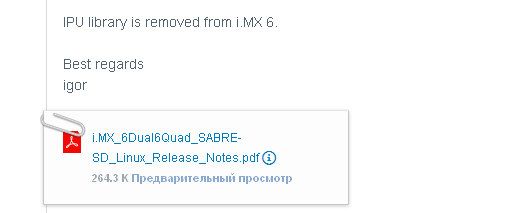- Forums
- Product Forums
- General Purpose MicrocontrollersGeneral Purpose Microcontrollers
- i.MX Forumsi.MX Forums
- QorIQ Processing PlatformsQorIQ Processing Platforms
- Identification and SecurityIdentification and Security
- Power ManagementPower Management
- MCX Microcontrollers
- S32G
- S32K
- S32V
- MPC5xxx
- Other NXP Products
- Wireless Connectivity
- S12 / MagniV Microcontrollers
- Powertrain and Electrification Analog Drivers
- Sensors
- Vybrid Processors
- Digital Signal Controllers
- 8-bit Microcontrollers
- ColdFire/68K Microcontrollers and Processors
- PowerQUICC Processors
- OSBDM and TBDML
- S32M
-
- Solution Forums
- Software Forums
- MCUXpresso Software and ToolsMCUXpresso Software and Tools
- CodeWarriorCodeWarrior
- MQX Software SolutionsMQX Software Solutions
- Model-Based Design Toolbox (MBDT)Model-Based Design Toolbox (MBDT)
- FreeMASTER
- eIQ Machine Learning Software
- Embedded Software and Tools Clinic
- S32 SDK
- S32 Design Studio
- GUI Guider
- Zephyr Project
- Voice Technology
- Application Software Packs
- Secure Provisioning SDK (SPSDK)
- Processor Expert Software
- MCUXpresso Training Hub
-
- Topics
- Mobile Robotics - Drones and RoversMobile Robotics - Drones and Rovers
- NXP Training ContentNXP Training Content
- University ProgramsUniversity Programs
- Rapid IoT
- NXP Designs
- SafeAssure-Community
- OSS Security & Maintenance
- Using Our Community
-
- Cloud Lab Forums
-
- Knowledge Bases
- ARM Microcontrollers
- i.MX Processors
- Identification and Security
- Model-Based Design Toolbox (MBDT)
- QorIQ Processing Platforms
- S32 Automotive Processing Platform
- Wireless Connectivity
- CodeWarrior
- MCUXpresso Suite of Software and Tools
- MQX Software Solutions
-
Hi ,
Every one have a great day.
Thanks for support .
i have the issue how to resize the video by using imx6 test applications any body fix this issue plz let me know.
my procedure mentioned below like this.
Hi igor,
Thanks for your guidence i solved my issue as per user guide .
I have another problem how to resize the video by using
bitbake imx-test
i run the above command it will give some imx6 related binaries generated.
in that i used mxc_ipudevtest.c test application. i used but image was not resize .
Image capturing purpose i used below command ie working .
mxc_v4l2_capture.out -iw 320 -ih 240 -ow 320 -oh 240 -m 1 -fr 15 -d /home/video0 -i 1 -c 20 /home/320_240_15fps.yuv ----> image capture
But resizing purpose i used below command but not resize and
./mxc_ipudevtest.out -C configfile outfile
but not resize .
i used gstreamer plugin also.
gst-launch
gst-inspect
plz can u explore all this to me .
Thanks and regards
已解决! 转到解答。
Thanks for your reply.
Have a great day.
please can you attach Release Notes P.10 once .but in the above you mentioned that release note but not attached .so can you attach that release Note .
Then how to resize video any idea.
we used in place of imx6 ipu application .we used gstreamer plug in
video resizing we used gstreamer1.0-lnspect and gstreamer1.0-lanuch
RTSP resize on target pipeline:
./test-launch "(v4l2src ! videobox autocrop=true ! video/x-raw, width=1920, height=1080 ! videoconvert ! x264enc ! rtph264pay name=pay0 pt=96 )"
we used above command its correct ? And how we run on target board can you give me idea.
Thanks & Regards
Hi igor,
Thanks for your co-operation and your reply.
yes. i saw the document.But how we resize the video size from 1920x1080 to wvga format .how can i convert this on imx6 target board .we used imx6s/Dsabresd target .can you please give me any idea of that .
we have gstreamer-1.4.2 test applications binaries .Gst-inspect and gst-launch-1.0 this binaries will resize the video?
Thanks & Regards