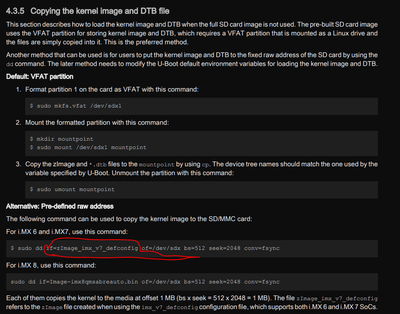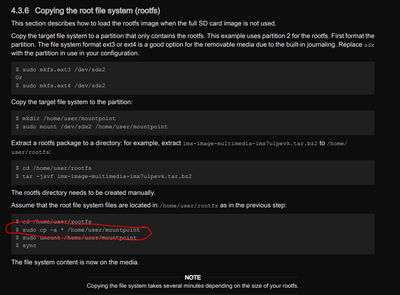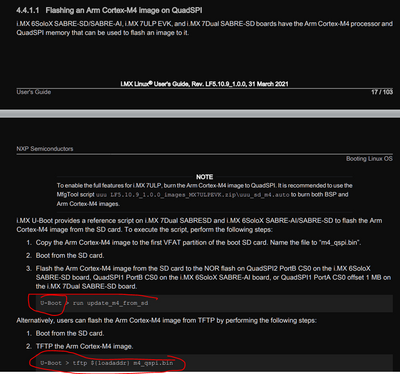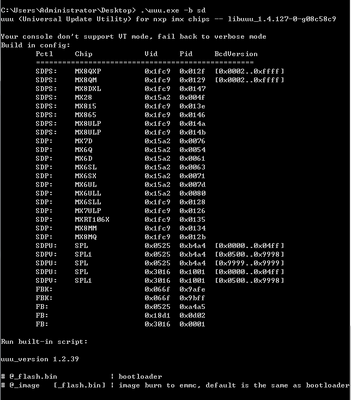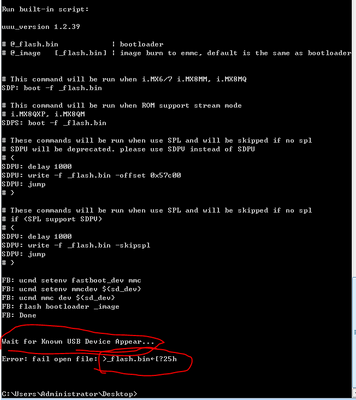- Forums
- Product Forums
- General Purpose MicrocontrollersGeneral Purpose Microcontrollers
- i.MX Forumsi.MX Forums
- QorIQ Processing PlatformsQorIQ Processing Platforms
- Identification and SecurityIdentification and Security
- Power ManagementPower Management
- MCX Microcontrollers
- S32G
- S32K
- S32V
- MPC5xxx
- Other NXP Products
- Wireless Connectivity
- S12 / MagniV Microcontrollers
- Powertrain and Electrification Analog Drivers
- Sensors
- Vybrid Processors
- Digital Signal Controllers
- 8-bit Microcontrollers
- ColdFire/68K Microcontrollers and Processors
- PowerQUICC Processors
- OSBDM and TBDML
- S32M
-
- Solution Forums
- Software Forums
- MCUXpresso Software and ToolsMCUXpresso Software and Tools
- CodeWarriorCodeWarrior
- MQX Software SolutionsMQX Software Solutions
- Model-Based Design Toolbox (MBDT)Model-Based Design Toolbox (MBDT)
- FreeMASTER
- eIQ Machine Learning Software
- Embedded Software and Tools Clinic
- S32 SDK
- S32 Design Studio
- GUI Guider
- Zephyr Project
- Voice Technology
- Application Software Packs
- Secure Provisioning SDK (SPSDK)
- Processor Expert Software
- MCUXpresso Training Hub
-
- Topics
- Mobile Robotics - Drones and RoversMobile Robotics - Drones and Rovers
- NXP Training ContentNXP Training Content
- University ProgramsUniversity Programs
- Rapid IoT
- NXP Designs
- SafeAssure-Community
- OSS Security & Maintenance
- Using Our Community
-
- Cloud Lab Forums
-
- Knowledge Bases
- ARM Microcontrollers
- i.MX Processors
- Identification and Security
- Model-Based Design Toolbox (MBDT)
- QorIQ Processing Platforms
- S32 Automotive Processing Platform
- Wireless Connectivity
- CodeWarrior
- MCUXpresso Suite of Software and Tools
- MQX Software Solutions
-
- Home
- :
- i.MX Forums
- :
- i.MX Processors
- :
- Re: how can I use the uuu?I am a biggner ,my borad is imx6xsolo
how can I use the uuu?I am a biggner ,my borad is imx6xsolo
- Subscribe to RSS Feed
- Mark Topic as New
- Mark Topic as Read
- Float this Topic for Current User
- Bookmark
- Subscribe
- Mute
- Printer Friendly Page
how can I use the uuu?I am a biggner ,my borad is imx6xsolo
- Mark as New
- Bookmark
- Subscribe
- Mute
- Subscribe to RSS Feed
- Permalink
- Report Inappropriate Content
When I refer to IMX_LINUX_USERS_GUIDE.pdf, I run into a difficulty。
Where can I find zImage_imx_v7_defconfig。
it cost me a lot of time to do $ sudo cp -a * /home/user/mountpoint
Also,Did I type U-Boot > run update_m4_from_sd in Ubuntu??
OR use the uuu:
I have plugged the development board (the SD card that is plugged into the development board) into the computer and can correctly identify the ports. Why is it still saying USB devices can't be found?Where can I find the flash.bin file?
- Mark as New
- Bookmark
- Subscribe
- Mute
- Subscribe to RSS Feed
- Permalink
- Report Inappropriate Content
Here you can share us your details steps, we can check them for you.
- Mark as New
- Bookmark
- Subscribe
- Mute
- Subscribe to RSS Feed
- Permalink
- Report Inappropriate Content
Have you using the proper images and command? And for images open you can use the Windows PowerShell.
Could you tell us are you using the demo images or the images you build yourself? By the way, the board you are using bought from NXP?
- Mark as New
- Bookmark
- Subscribe
- Mute
- Subscribe to RSS Feed
- Permalink
- Report Inappropriate Content
where can I find the correct image and the command? I just follow the UUU.pdf.I put the uuu.exe at desktop,call it in the powerShell(cmd) , I don`t where to find your demo image.(I am a biggner,so I don`t know how to build my image ).My borad is NXP.
I follow the UUU.pdf ,such as 'uuu bootloader', but it just give me :wait for known USB device appear and Error:fail open file :>bootloader
thanks
- Mark as New
- Bookmark
- Subscribe
- Mute
- Subscribe to RSS Feed
- Permalink
- Report Inappropriate Content
Is the board you are using bought from NXP or other company? If you are using the NXP board, you can download the demo images from our website https://www.nxp.com/design/software/embedded-software/i-mx-software/embedded-linux-for-i-mx-applicat.... And use the uuu anto to download.
- Mark as New
- Bookmark
- Subscribe
- Mute
- Subscribe to RSS Feed
- Permalink
- Report Inappropriate Content
The development board I use is NXP,IMX6-SX-SABRE-SDB.I also dowmload the UUU.exe for my PC(win7),I don't know if the development board needs to be connected to the Internet when using UUU (because I'm not connected to the Internet).
I drag uu. EXE onto my desktop to use (I don't know if this will affect its use, since I downloaded uuu. EXE directly from GitHub and put it onto the Desktop)
- Mark as New
- Bookmark
- Subscribe
- Mute
- Subscribe to RSS Feed
- Permalink
- Report Inappropriate Content
The internet will not affect, but I see you are using the win7 . Here you can try to use the win 10. We are using the win10 system.