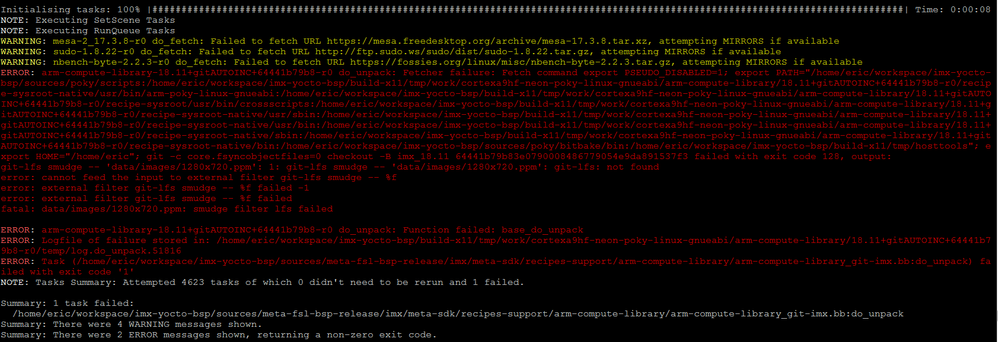- Forums
- Product Forums
- General Purpose MicrocontrollersGeneral Purpose Microcontrollers
- i.MX Forumsi.MX Forums
- QorIQ Processing PlatformsQorIQ Processing Platforms
- Identification and SecurityIdentification and Security
- Power ManagementPower Management
- MCX Microcontrollers
- S32G
- S32K
- S32V
- MPC5xxx
- Other NXP Products
- Wireless Connectivity
- S12 / MagniV Microcontrollers
- Powertrain and Electrification Analog Drivers
- Sensors
- Vybrid Processors
- Digital Signal Controllers
- 8-bit Microcontrollers
- ColdFire/68K Microcontrollers and Processors
- PowerQUICC Processors
- OSBDM and TBDML
- S32M
-
- Solution Forums
- Software Forums
- MCUXpresso Software and ToolsMCUXpresso Software and Tools
- CodeWarriorCodeWarrior
- MQX Software SolutionsMQX Software Solutions
- Model-Based Design Toolbox (MBDT)Model-Based Design Toolbox (MBDT)
- FreeMASTER
- eIQ Machine Learning Software
- Embedded Software and Tools Clinic
- S32 SDK
- S32 Design Studio
- GUI Guider
- Zephyr Project
- Voice Technology
- Application Software Packs
- Secure Provisioning SDK (SPSDK)
- Processor Expert Software
- MCUXpresso Training Hub
-
- Topics
- Mobile Robotics - Drones and RoversMobile Robotics - Drones and Rovers
- NXP Training ContentNXP Training Content
- University ProgramsUniversity Programs
- Rapid IoT
- NXP Designs
- SafeAssure-Community
- OSS Security & Maintenance
- Using Our Community
-
- Cloud Lab Forums
-
- Knowledge Bases
- ARM Microcontrollers
- i.MX Processors
- Identification and Security
- Model-Based Design Toolbox (MBDT)
- QorIQ Processing Platforms
- S32 Automotive Processing Platform
- Wireless Connectivity
- CodeWarrior
- MCUXpresso Suite of Software and Tools
- MQX Software Solutions
-
- Home
- :
- i.MX フォーラム
- :
- i.MXプロセッサ
- :
- fsl-image-validation-imx build failed
fsl-image-validation-imx build failed
- RSS フィードを購読する
- トピックを新着としてマーク
- トピックを既読としてマーク
- このトピックを現在のユーザーにフロートします
- ブックマーク
- 購読
- ミュート
- 印刷用ページ
fsl-image-validation-imx build failed
- 新着としてマーク
- ブックマーク
- 購読
- ミュート
- RSS フィードを購読する
- ハイライト
- 印刷
- 不適切なコンテンツを報告
I use latest 4.14.98_2.0.0_ga version and try to build an image for imx6qp Sabre board
I use bitbake fsl-image-validation-imx command
Host system Ubuntu 16.04
Here is part of log:
git -c core.fsyncobjectfiles=0 checkout -B imx_18.11 64441b79b83e0790008486779054e9da891537f3 failed with exit code 128, output:
git-lfs smudge -- 'data/images/1280x720.ppm': 1: git-lfs smudge -- 'data/images/1280x720.ppm': git-lfs: not found
error: external filter git-lfs smudge -- %f failed -1
error: external filter git-lfs smudge -- %f failed
fatal: data/images/1280x720.ppm: smudge filter lfs failed
ERROR: arm-compute-library-18.11+gitAUTOINC+64441b79b8-r0 do_unpack: Function failed: base_do_unpack
if I try to execute commands just in command line all works fine.
- 新着としてマーク
- ブックマーク
- 購読
- ミュート
- RSS フィードを購読する
- ハイライト
- 印刷
- 不適切なコンテンツを報告
I got a same issue and solve it by adding a symbolic link of git-lfs in build/tmp/hosttools directory.
imx-yocto-bsp/build/tmp/hosttools$ ln -sf /usr/bin/git-lfs git-lfs
Hope it helps you.
- 新着としてマーク
- ブックマーク
- 購読
- ミュート
- RSS フィードを購読する
- ハイライト
- 印刷
- 不適切なコンテンツを報告
The same happens to me in my imx8mq. Does anyone solve this error?
- 新着としてマーク
- ブックマーク
- 購読
- ミュート
- RSS フィードを購読する
- ハイライト
- 印刷
- 不適切なコンテンツを報告
Hello All,
I've got same error by doing following commands as in the i.MX_Yocto_Project_User's_Guide.pdf :
$ repo init -u https://source.codeaurora.org/external/imx/imx-manifest -b imx-linux-sumo -m imx-4.14.98-2.0.0_ga.xml
$ repo sync
$ DISTRO=fsl-imx-wayland MACHINE=imx8mmevk source fsl-setup-release.sh -b build-wayland
$ bitbake fsl-image-validation-imx
My laptop runs Ubuntu-16.04. What should I do?
Thanks in advance,
- 新着としてマーク
- ブックマーク
- 購読
- ミュート
- RSS フィードを購読する
- ハイライト
- 印刷
- 不適切なコンテンツを報告
Hi Radhika Somaiya:
I faced the same problem when building imx6qsabresd, following is my error log.
I'm sure I had installed git-lfs, but the error still occurred. Can you please solve this problem? Thanks!
- 新着としてマーク
- ブックマーク
- 購読
- ミュート
- RSS フィードを購読する
- ハイライト
- 印刷
- 不適切なコンテンツを報告
Hello,
I am also getting same error while compilation..
Please see logs.
ERROR: arm-compute-library-18.11+gitAUTOINC+64441b79b8-r0 do_unpack: Fetcher failure: Fetch command export PSEUDO_DISABLED=1; export DBUS_SESSION_BUS_ADDRESS="unix:abstract=/tmp/dbus-3BLvOBVse5"; export SSH_AUTH_SOCK="/run/user/1000/keyring/ssh"; export PATH="/home/rohit/Desktop/sumo_var_setup/var-fsl-yocto/sources/poky/scripts:/home/rohit/Desktop/sumo_var_setup/var-fsl-yocto/build_xwayland/tmp/work/aarch64-poky-linux/arm-compute-library/18.11+gitAUTOINC+64441b79b8-r0/recipe-sysroot-native/usr/bin/aarch64-poky-linux:/home/rohit/Desktop/sumo_var_setup/var-fsl-yocto/build_xwayland/tmp/work/aarch64-poky-linux/arm-compute-library/18.11+gitAUTOINC+64441b79b8-r0/recipe-sysroot/usr/bin/crossscripts:/home/rohit/Desktop/sumo_var_setup/var-fsl-yocto/build_xwayland/tmp/work/aarch64-poky-linux/arm-compute-library/18.11+gitAUTOINC+64441b79b8-r0/recipe-sysroot-native/usr/sbin:/home/rohit/Desktop/sumo_var_setup/var-fsl-yocto/build_xwayland/tmp/work/aarch64-poky-linux/arm-compute-library/18.11+gitAUTOINC+64441b79b8-r0/recipe-sysroot-native/usr/bin:/home/rohit/Desktop/sumo_var_setup/var-fsl-yocto/build_xwayland/tmp/work/aarch64-poky-linux/arm-compute-library/18.11+gitAUTOINC+64441b79b8-r0/recipe-sysroot-native/sbin:/home/rohit/Desktop/sumo_var_setup/var-fsl-yocto/build_xwayland/tmp/work/aarch64-poky-linux/arm-compute-library/18.11+gitAUTOINC+64441b79b8-r0/recipe-sysroot-native/bin:/home/rohit/Desktop/sumo_var_setup/var-fsl-yocto/sources/poky/bitbake/bin:/home/rohit/Desktop/sumo_var_setup/var-fsl-yocto/build_xwayland/tmp/hosttools"; export HOME="/home/rohit"; git -c core.fsyncobjectfiles=0 checkout -B imx_18.11 64441b79b83e0790008486779054e9da891537f3 failed with exit code 128, output:
git-lfs smudge -- 'data/images/1280x720.ppm': 1: git-lfs smudge -- 'data/images/1280x720.ppm': git-lfs: not found
error: external filter git-lfs smudge -- %f failed -1
error: external filter git-lfs smudge -- %f failed
fatal: data/images/1280x720.ppm: smudge filter lfs failed
ERROR: arm-compute-library-18.11+gitAUTOINC+64441b79b8-r0 do_unpack: Function failed: base_do_unpack
ERROR: Logfile of failure stored in: /home/rohit/Desktop/sumo_var_setup/var-fsl-yocto/build_xwayland/tmp/work/aarch64-poky-linux/arm-compute-library/18.11+gitAUTOINC+64441b79b8-r0/temp/log.do_unpack.4789
ERROR: Task (/home/rohit/Desktop/sumo_var_setup/var-fsl-yocto/sources/meta-fsl-bsp-release/imx/meta-sdk/recipes-support/arm-compute-library/arm-compute-library_git-imx.bb:do_unpack) failed with exit code '1'
Can you please tell me how you resolved ?
Thank you!
Regards,
Rohit
- 新着としてマーク
- ブックマーク
- 購読
- ミュート
- RSS フィードを購読する
- ハイライト
- 印刷
- 不適切なコンテンツを報告
I have the same issue but with IMX8 QXP MEK
Were you able to fix it alexeymodyanov
Thanks
Edit:
The way it worked for was: the first time I was using Ubuntu 16, and tried to create the image on a restricted network, so I had to manually disable SSL from git and https from python, and I got the error, then instead I created a clean new Ubuntu 18 installation and did the build on a unrestricted network and it worked
- 新着としてマーク
- ブックマーク
- 購読
- ミュート
- RSS フィードを購読する
- ハイライト
- 印刷
- 不適切なコンテンツを報告
How did you disable SSL from git and https from python ?
And then you copied all the files created in tmp in ubuntu 16 to ubuntu 18 ?
- 新着としてマーク
- ブックマーク
- 購読
- ミュート
- RSS フィードを購読する
- ハイライト
- 印刷
- 不適切なコンテンツを報告
Hi Alexey Modyanov,
We are able to build image successfully for imx6qpsabresd by following the steps of attached Yocto User's guide version L4.14.98_2.0.0. Can you please try to fresh build?
For git-lfs: not found error, you can try to install git-lfs.
Refer this link for git-lfs installation.
Regards,
Radhika Somaiya.