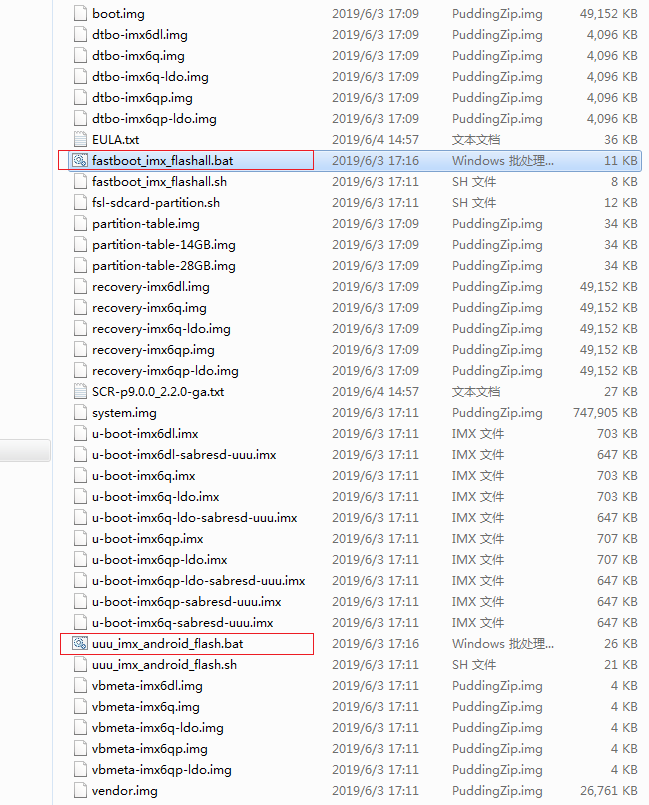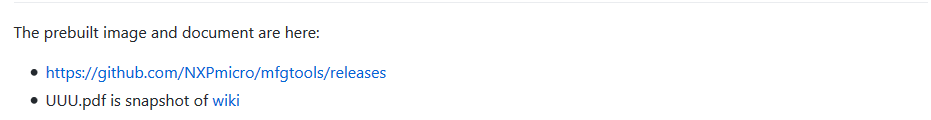- Forums
- Product Forums
- General Purpose MicrocontrollersGeneral Purpose Microcontrollers
- i.MX Forumsi.MX Forums
- QorIQ Processing PlatformsQorIQ Processing Platforms
- Identification and SecurityIdentification and Security
- Power ManagementPower Management
- MCX Microcontrollers
- S32G
- S32K
- S32V
- MPC5xxx
- Other NXP Products
- Wireless Connectivity
- S12 / MagniV Microcontrollers
- Powertrain and Electrification Analog Drivers
- Sensors
- Vybrid Processors
- Digital Signal Controllers
- 8-bit Microcontrollers
- ColdFire/68K Microcontrollers and Processors
- PowerQUICC Processors
- OSBDM and TBDML
- S32M
-
- Solution Forums
- Software Forums
- MCUXpresso Software and ToolsMCUXpresso Software and Tools
- CodeWarriorCodeWarrior
- MQX Software SolutionsMQX Software Solutions
- Model-Based Design Toolbox (MBDT)Model-Based Design Toolbox (MBDT)
- FreeMASTER
- eIQ Machine Learning Software
- Embedded Software and Tools Clinic
- S32 SDK
- S32 Design Studio
- GUI Guider
- Zephyr Project
- Voice Technology
- Application Software Packs
- Secure Provisioning SDK (SPSDK)
- Processor Expert Software
- MCUXpresso Training Hub
-
- Topics
- Mobile Robotics - Drones and RoversMobile Robotics - Drones and Rovers
- NXP Training ContentNXP Training Content
- University ProgramsUniversity Programs
- Rapid IoT
- NXP Designs
- SafeAssure-Community
- OSS Security & Maintenance
- Using Our Community
-
- Cloud Lab Forums
-
- Knowledge Bases
- ARM Microcontrollers
- i.MX Processors
- Identification and Security
- Model-Based Design Toolbox (MBDT)
- QorIQ Processing Platforms
- S32 Automotive Processing Platform
- Wireless Connectivity
- CodeWarrior
- MCUXpresso Suite of Software and Tools
- MQX Software Solutions
-
- Home
- :
- i.MX フォーラム
- :
- i.MXプロセッサ
- :
- fail to download, mfgtool
fail to download, mfgtool
- RSS フィードを購読する
- トピックを新着としてマーク
- トピックを既読としてマーク
- このトピックを現在のユーザーにフロートします
- ブックマーク
- 購読
- ミュート
- 印刷用ページ
- 新着としてマーク
- ブックマーク
- 購読
- ミュート
- RSS フィードを購読する
- ハイライト
- 印刷
- 不適切なコンテンツを報告
Hi.
I have an i.mx6qp sabrea board and I want to download Android Q8.0.0_1.0.0 demo image.
I downloaded 2 mfg tools.
1.https: //www.nxp.com/webapp/Download? ColCode = ANDROID-THINGS-MFG_TOOL & location = null
2.https: //www.nxp.com/webapp/Download? ColCode = i.MX6UL-ANDROID-THINGS-2.0.0-MFG-TOOL & location = null
If you use mfgtool 2, the device is not recognized.
So, I replaced the MfgToolLib.dll file of mfgtool 1 with 2.
The device is then recognized.
In the ucl2.xml file, there was no "SDCard-Android" part, so I searched Google and replaced the file.
I tried to download mfgtool2-android-mx6qp-sabresd-sd.vbs file by double-clicking it to run mfgtool2.
But I got an error below. Why is that?
UTP: sending Success to kernel for command $ mkfs.ext4 -F / dev / mmcblk2p7.
utp_poll: pass returned.
UTP: received command '$ mount -o remount, size = 600M rootfs /'
UTP: executing "mount -o remount, size = 600M rootfs /"
UTP: sending Success to kernel for command $ mount -o remount, size = 600M rootfs /.
utp_poll: pass returned.
UTP: received command 'send'
UTP: sending Success to kernel for command send.
UTP: received command '$ simg2img $ FILE / dev / mmcblk2p5'
UTP: executing "simg2img $ FILE / dev / mmcblk2p5"
Failed to read sparse file
UTP: sending Non-success to kernel for command $ simg2img $ FILE / dev / mmcblk2p5.
utp_poll: exit with status 65280
In mfgtool # 1, mfgtool2-android-mx6qp-sabresd-sd.vbs file was missing, so it was imported from mfgtool # 2.
When mfgtool2 starts running and downloads,
Stop at "Starting kernel ...". Why is that?
Is there any mfg tool that works normally?
Attach log file to download with mfg tool # 1.
解決済! 解決策の投稿を見る。
- 新着としてマーク
- ブックマーク
- 購読
- ミュート
- RSS フィードを購読する
- ハイライト
- 印刷
- 不適切なコンテンツを報告
Dear An jin ho,
It is recommended that you use Android9.0.0_2.2.0 DEMO image to test the development board. Because MFG tools will gradually be replaced by uuu tools.
1. Here is P9.0_2.2.0 demo image (P9.0.0_2.2.0_GA_DEMO_MX6SD)
Android OS for i.MX Applications Processors | NXP
---BSP, Drivers and Middleware (98)
After decompressing it, you will see these files:
files in red rectangle are 2 .bat files, which inlcude all commands for downloading, open one of them by text editor, you can find how to use it.
2. the link of uuu tool
GitHub - NXPmicro/mfgtools: Freescale/NXP I.MX Chip image deploy tools.
On the page, you can also find the link for downloading uuu tool
After download uuu tool, you can get a uuu.exe file, copy it to the directory of P9.0.0_2.2.0 demo image.
Then run uuu_imx_android_flash.bat or fastboot_imx_flashall.bat to download images to board on command line.
Have a great day!
B.R,
Weidong
- 新着としてマーク
- ブックマーク
- 購読
- ミュート
- RSS フィードを購読する
- ハイライト
- 印刷
- 不適切なコンテンツを報告
Dear An jin ho,
It is recommended that you use Android9.0.0_2.2.0 DEMO image to test the development board. Because MFG tools will gradually be replaced by uuu tools.
1. Here is P9.0_2.2.0 demo image (P9.0.0_2.2.0_GA_DEMO_MX6SD)
Android OS for i.MX Applications Processors | NXP
---BSP, Drivers and Middleware (98)
After decompressing it, you will see these files:
files in red rectangle are 2 .bat files, which inlcude all commands for downloading, open one of them by text editor, you can find how to use it.
2. the link of uuu tool
GitHub - NXPmicro/mfgtools: Freescale/NXP I.MX Chip image deploy tools.
On the page, you can also find the link for downloading uuu tool
After download uuu tool, you can get a uuu.exe file, copy it to the directory of P9.0.0_2.2.0 demo image.
Then run uuu_imx_android_flash.bat or fastboot_imx_flashall.bat to download images to board on command line.
Have a great day!
B.R,
Weidong
- 新着としてマーク
- ブックマーク
- 購読
- ミュート
- RSS フィードを購読する
- ハイライト
- 印刷
- 不適切なコンテンツを報告
Thank you very much for the detailed explanation.
I'll do it the way you told me.