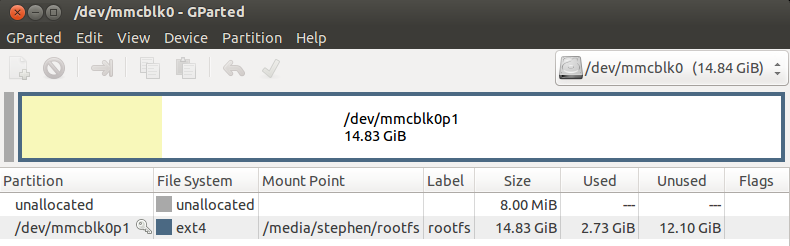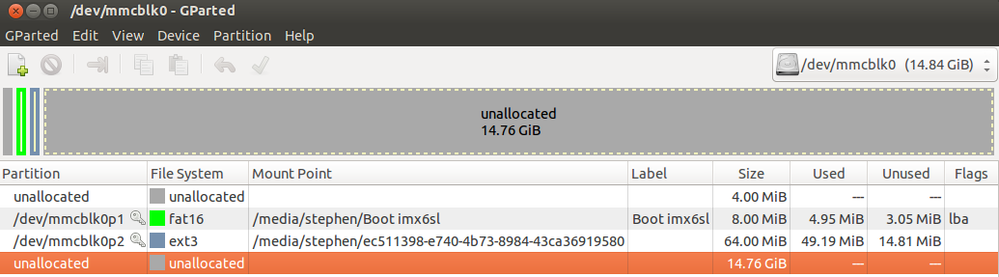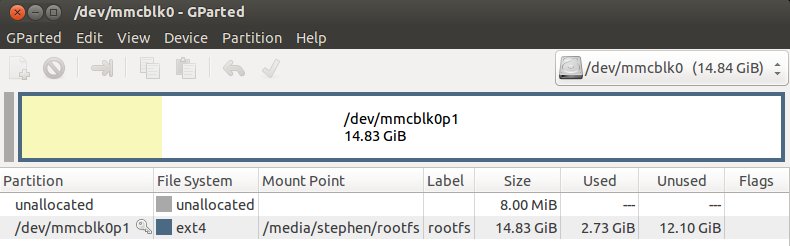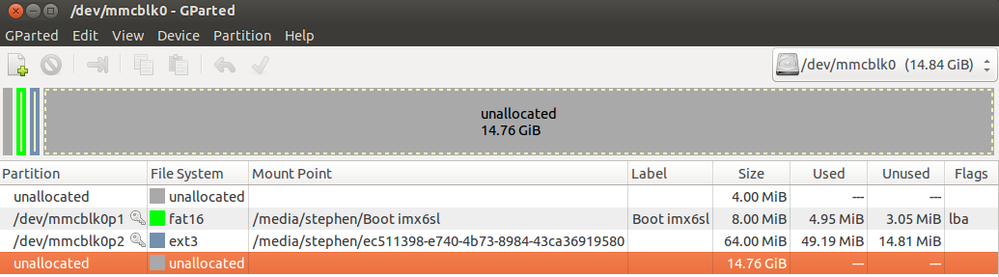- Forums
- Product Forums
- General Purpose MicrocontrollersGeneral Purpose Microcontrollers
- i.MX Forumsi.MX Forums
- QorIQ Processing PlatformsQorIQ Processing Platforms
- Identification and SecurityIdentification and Security
- Power ManagementPower Management
- MCX Microcontrollers
- S32G
- S32K
- S32V
- MPC5xxx
- Other NXP Products
- Wireless Connectivity
- S12 / MagniV Microcontrollers
- Powertrain and Electrification Analog Drivers
- Sensors
- Vybrid Processors
- Digital Signal Controllers
- 8-bit Microcontrollers
- ColdFire/68K Microcontrollers and Processors
- PowerQUICC Processors
- OSBDM and TBDML
-
- Solution Forums
- Software Forums
- MCUXpresso Software and ToolsMCUXpresso Software and Tools
- CodeWarriorCodeWarrior
- MQX Software SolutionsMQX Software Solutions
- Model-Based Design Toolbox (MBDT)Model-Based Design Toolbox (MBDT)
- FreeMASTER
- eIQ Machine Learning Software
- Embedded Software and Tools Clinic
- S32 SDK
- S32 Design Studio
- GUI Guider
- Zephyr Project
- Voice Technology
- Application Software Packs
- Secure Provisioning SDK (SPSDK)
- Processor Expert Software
- MCUXpresso Training Hub
-
- Topics
- Mobile Robotics - Drones and RoversMobile Robotics - Drones and Rovers
- NXP Training ContentNXP Training Content
- University ProgramsUniversity Programs
- Rapid IoT
- NXP Designs
- SafeAssure-Community
- OSS Security & Maintenance
- Using Our Community
-
- Cloud Lab Forums
-
- Knowledge Bases
- ARM Microcontrollers
- i.MX Processors
- Identification and Security
- Model-Based Design Toolbox (MBDT)
- QorIQ Processing Platforms
- S32 Automotive Processing Platform
- Wireless Connectivity
- CodeWarrior
- MCUXpresso Suite of Software and Tools
- MQX Software Solutions
-
I am attempting to build images with a more recent kernel version (the default appears to be 3.0.35) for the i.MX6SoloLite Evalutation Kit and seem to be running into a few problems.
I have successfully run the pre-built images from L3.0.35_13.10.02 from an SD card on the i.MX6SLEVK.
I have been working largely from the directions found here: https://community.freescale.com/docs/DOC-94849
I am building on Ubuntu 12.04
Bitbake reports version 1.20.0
Yocto version 1.5 (dora)
My local.conf file in /fsl-community-bsp/build/conf/ is unmodified with the following exceptions:
Machine was changed to imx6slevk:
MACHINE ??= 'imx6slevk'
The following line was added to the bottom of the file:
PREFERRED_VERSION_linux-imx_mx6 = "3.10.9"
After syncing repos, cleaning out the /tmp diectory and running 'bitbake -c cleanstate linux-imx', running 'bitbake core-image-base' runs successfully with a few duplicate inclusion warnings but no errors and the following files are created in /fsl-community-bsp/build/tmp$ cd deploy/images/imx6slevk/:
core-image-base-imx6slevk-20140116230057.rootfs.ext3
core-image-base-imx6slevk-20140116230057.rootfs.sdcard
core-image-base-imx6slevk-20140116230057.rootfs.tar.bz2
core-image-base-imx6slevk.ext3
core-image-base-imx6slevk.sdcard
core-image-base-imx6slevk.tar.bz2
modules--3.10.9-r0-imx6slevk-20140116230057.tgz
modules-imx6slevk.tgz
README_-_DO_NOT_DELETE_FILES_IN_THIS_DIRECTORY.txt
u-boot.imx
u-boot-imx6slevk.imx
u-boot-imx6slevk-v2013.10-r0.imx
uImage
uImage--3.10.9-r0-imx6slevk-20140116230057.bin
uImage--3.10.9-r0-imx6sl-evk-20140116230057.dtb
uImage--3.10.9-r0-imx6sl-evk-ldo-20140116230057.dtb
uImage-imx6slevk.bin
uImage-imx6sl-evk.dtb
uImage-imx6sl-evk-ldo.dtb
Simply replacing the uImage on my currently working SD card from the L3.0.35_13.10.02 images (sudo dd if=uImage of=/dev/mmcblk0 bs=512 seek=2048 conv=fsync) results in the boot process getting to "Starting kernel" then hanging indefinitely. The same result also occurs when using the generated version of u-boot as well.
Interestingly though, simply using the generated core-image-base-imx6slevk.sdcard image ($ sudo dd if=core-image-base-imx6slevk.sdcard of=/dev/mmcblk0 bs=1M) also results in the same behavior.
I am a bit uncertain as to how my SD card should be partitioned for use with the Yocto images.
The partitions on the SD card with the L3.0.35_12.10.20 images (which run successfully) appear as such:
(with u-boot and the uImage dd'd to the unallocated space before mmcblk0p1)
The partitions on the SD card dd'd from the .sdcard image, however, appear like this:
(with the uImage, dtb and ldo-dtb on the fat partition and u-boot *presumablly?* on the unallocated space just before the fat partition)
My u-boot environmental variables for the L3.0.35_12.10.20 images with the uImage and u-boot from the Yocto build dd'd are as follows:
baudrate=115200
boot_fdt=try
bootargs_base=setenv bootargs console=ttymxc0,115200
bootargs_mmc=setenv bootargs ${bootargs} root=/dev/mmcblk0p1 rootwait
bootcmd=run bootcmd_mmc
bootcmd_mmc=run bootargs_base bootargs_mmc;mmc dev 1;mmc read ${loadaddr} 0x800 0x4000;bootm
bootdelay=3
bootscript=echo Running bootscript from mmc ...; source
console=ttymxc0
ethact=FEC
ethaddr=00:04:9f:03:02:72
ethprime=FEC
fdt_addr=0x81000000
fdt_file=imx6sl-evk.dtb
fdt_high=0xffffffff
initrd_high=0xffffffff
ip_dyn=yes
loadaddr=0x80800000
loadbootscript=fatload mmc ${mmcdev}:${mmcpart} ${loadaddr} ${script};
loadfdt=fatload mmc ${mmcdev}:${mmcpart} ${fdt_addr} ${fdt_file}
loaduimage=fatload mmc ${mmcdev}:${mmcpart} ${loadaddr} ${uimage}
mmcargs=setenv bootargs console=${console},${baudrate} root=${mmcroot}
mmcboot=echo Booting from mmc ...; run mmcargs; if test ${boot_fdt} = yes || test ${boot_fdt} = try; then if run loadfdt; then bootm ${loadaddr} - ${fdt_addr}; else if test ${boot_fdt} = try; then bootm; else echo WARN: Cannot load the DT; fi; fi; else bootm; fi;
mmcdev=0
mmcpart=1
mmcroot=/dev/mmcblk0p1 rootwait rw
netargs=setenv bootargs console=${console},${baudrate} root=/dev/nfs ip=dhcp nfsroot=${serverip}:${nfsroot},v3,tcp
netboot=echo Booting from net ...; run netargs; if test ${ip_dyn} = yes; then setenv get_cmd dhcp; else setenv get_cmd tftp; fi; ${get_cmd} ${uimage}; if test ${boot_fdt} = yes || test ${boot_fdt} = try; then if ${get_cmd} ${fdt_addr} ${fdt_file}; then bootm ${loadaddr} - ${fdt_addr}; else if test ${boot_fdt} = try; then bootm; else echo WARN: Cannot load the DT; fi; fi; else bootm; fi;
script=boot.scr
stderr=serial
stdin=serial
stdout=serial
uimage=uImage
My u-boot environmental variables for the .sdcard image are as follows:
baudrate=115200
boot_fdt=try
bootcmd=mmc dev ${mmcdev};mmc dev ${mmcdev}; if mmc rescan; then if run loadbootscript; then run bootscript; else if run loaduimage; then run mmcboot; else run netboot; fi; fi; else run netboot; fi
bootdelay=3
bootscript=echo Running bootscript from mmc ...; source
console=ttymxc0
ethact=FEC
ethaddr=00:04:9f:03:02:72
ethprime=FEC
fdt_addr=0x81000000
fdt_file=imx6sl-evk.dtb
fdt_high=0xffffffff
initrd_high=0xffffffff
ip_dyn=yes
loadaddr=0x82000000
loadbootscript=fatload mmc ${mmcdev}:${mmcpart} ${loadaddr} ${script};
loadfdt=fatload mmc ${mmcdev}:${mmcpart} ${fdt_addr} ${fdt_file}
loaduimage=fatload mmc ${mmcdev}:${mmcpart} ${loadaddr} ${uimage}
mmcargs=setenv bootargs console=${console},${baudrate} root=${mmcroot}
mmcboot=echo Booting from mmc ...; run mmcargs; if test ${boot_fdt} = yes || test ${boot_fdt} = try; then if run loadfdt; then bootm ${loadaddr} - ${fdt_addr}; else if test ${boot_fdt} = try; then bootm; else echo WARN: Cannot load the DT; fi; fi; else bootm; fi;
mmcdev=0
mmcpart=1
mmcroot=/dev/mmcblk0p2 rootwait rw
netargs=setenv bootargs console=${console},${baudrate} root=/dev/nfs ip=dhcp nfsroot=${serverip}:${nfsroot},v3,tcp
netboot=echo Booting from net ...; run netargs; if test ${ip_dyn} = yes; then setenv get_cmd dhcp; else setenv get_cmd tftp; fi; ${get_cmd} ${uimage}; if test ${boot_fdt} = yes || test ${boot_fdt} = try; then if ${get_cmd} ${fdt_addr} ${fdt_file}; then bootm ${loadaddr} - ${fdt_addr}; else if test ${boot_fdt} = try; then bootm; else echo WARN: Cannot load the DT; fi; fi; else bootm; fi;
script=boot.scr
stderr=serial
stdin=serial
stdout=serial
uimage=uImage
My apologies for the large quantity of information but I figure that too much is better than not enough.
Any help in regards to what direction I should go or resources that might help would be greatly appreciated.
已解决! 转到解答。
Stephen
Follow the guide on imx/docs
meta-fsl-bsp-release.git - Freescale i.MX Yocto BSP Release Layer
These are the metadata layers released from freescale, doing all the work necessary to boot a 3.10.9 kernel.
Leo
Hi Stephen,
I faced the same hang issue you described. Here is a way to fix it:
- Boot the board and enter into the U-boot prompt by pressing any key
- Then enter the following commands in the U-boot prompt:
=> setenv fdt_addr 0x88000000
=>setenv fdt_file imx6l-evk-ldo.dtb
=> reset
I have sent the fdt_addr fix to the U-boot list.
Regards,
Fabio Estevam
Let's try again :-) ...
In general, LTIB images and Yocto-generated images aren't interchangeable.
Stephen Harper wrote:
[ ... ]
Simply replacing the uImage on my currently working SD card from the L3.0.35_13.10.02 images (sudo dd if=uImage of=/dev/mmcblk0 bs=512 seek=2048 conv=fsync) results in the boot process getting to "Starting kernel" then hanging indefinitely. The same result also occurs when using the generated version of u-boot as well.
That might have worked with an LTIB build, but not under Yocto. U-Boot's scriptlets are doing a fatload of the uImage, which means it's interpreting the VFAT filesystem. As such, you should be mounting the first partition, copying the uImage file over, then cleanly unmounting the partition.
Interestingly though, simply using the generated core-image-base-imx6slevk.sdcard image ($ sudo dd if=core-image-base-imx6slevk.sdcard of=/dev/mmcblk0 bs=1M) also results in the same behavior.
Okay, that is puzzling. Have you changed the kernel .config file?
I am a bit uncertain as to how my SD card should be partitioned for use with the Yocto images.
The partitions on the SD card with the L3.0.35_12.10.20 images (which run successfully) appear as such:
(with u-boot and the uImage dd'd to the unallocated space before mmcblk0p1)
The partitions on the SD card dd'd from the .sdcard image, however, appear like this:
(with the uImage, dtb and ldo-dtb on the fat partition and u-boot *presumablly?* on the unallocated space just before the fat partition)
The latter arrangement is my experience with Yocto-generated images. Partition 1 is a VFAT volume with a kernel ("uImage") and, in Dora builds, a compiled DTB file. U-Boot reads the files directly. Partition 2 is the ext3-formatted rootfs.
Schwab
EDIT: Oops, never mind; I just now noticed the tell-tale environment variable values that tell me you're running the latest U-Boot.
Looks like you specified an updated kernel, but not an updated U-Boot which can handle DTS-enabled booting. The following line may help you:
PREFERRED_PROVIDER_u-boot = "u-boot-fslc"
I stuck that in my conf/machine/machine-name.conf file, and things were much happier.
Note that this may not be all you need to do to get your board booting, but it's an essential step, since the old U-Boot knows nothing about DTS. (And yes, you'll have to do your U-Boot porting work again; there have been a ton of changes since version 2009.08.)
Schwab
Stephen
Follow the guide on imx/docs
meta-fsl-bsp-release.git - Freescale i.MX Yocto BSP Release Layer
These are the metadata layers released from freescale, doing all the work necessary to boot a 3.10.9 kernel.
Leo
Well this definitely seems to be the right direction to be going in. Thank you very much.
Everything seems to go very well up until do_rootfs which seems to fail with both core-image-base and core-image minimal with the following error:
| WARNING: exit code 1 from a shell command.
| ERROR: Function failed: do_rootfs (log file is located at /home/stephen.harper/fsl-community-bsp/build/tmp/work/imx6slevk-poky-linux-gnueabi/core-image-base/1.0-r0/temp/log.do_rootfs.3816)
ERROR: Task 7 (/home/stephen.harper/fsl-community-bsp/sources/poky/meta/recipes-core/images/core-image-base.bb, do_rootfs) failed with exit code '1'
NOTE: Tasks Summary: Attempted 2431 tasks of which 2428 didn't need to be rerun and 1 failed.
No currently running tasks (2430 of 2432)
Here is what appears to be the relevant portion of the log file:
Note: adding Smart RPM DB channel
Note: to be installed: run-postinsts@cortexa9hf_vfp_neon packagegroup-core-boot@imx6slevk
Loading cache...
Updating cache... ######################################## [100%]
Computing transaction...error: Can't install sysvinit-inittab-2.88dsf-r10@imx6slevk: no package provides /bin/bash
Saving cache...
WARNING: exit code 1 from a shell command.
ERROR: Function failed: do_rootfs (log file is located at /home/stephen.harper/fsl-community-bsp/build/tmp/work/imx6slevk-poky-linux-gnueabi/core-image-minimal/1.0-r0/temp/log.do_rootfs.8395)
The following files are generated after the failure:
modules--3.10.9-r0-imx6slevk-20140118002357.tgz
u-boot-imx6slevk.imx
uImage-imx6slevk.bin
modules-imx6slevk.tgz
uImage
uImage-imx6sl-evk.dtb
README_-_DO_NOT_DELETE_FILES_IN_THIS_DIRECTORY.txt
uImage--3.10.9-r0-imx6slevk-20140118002357.bin
uImage-imx6sl-evk-ldo.dtb
u-boot.imx
uImage--3.10.9-r0-imx6sl-evk-20140118002357.dtb
u-boot-imx6slevk-2013.04-r0.imx
uImage--3.10.9-r0-imx6sl-evk-ldo-20140118002357.dtb
Sadly, it generates no .sdcard image nor rootfs.
Copying the uImage, uImage-imx6sl-evk.dtb (renamed imx6sl-evk.dtb), and uImage-imx6sl-evk-ldo.dtb (renamed imx6sl-evk-ldo.dtb) onto the boot partition of an SD card created from an existing .sdcard image (earlier kernel) continues to result in a hang at Starting kernel.
Thanks Leo.
I blew away everything and started fresh from scratch just to be sure this wasn't an issue.
For the sake of being thorough (and to possibly help anyone else who might come this way) here are the exact steps I am taking:
From an entirely clean home directory -
mkdir ~/bin
curl http://commondatastorage.googleapis.com/git-repo-downloads/repo > ~/bin/repo
PATH=$PATH:~/bin
chmod a+x ~/bin/repo
mkdir fsl-community-bsp
cd fsl-community-bsp
repo init -u http://github.com/Freescale/fsl-community-bsp-platform -b dora
vim .repo/manifest.xml
(Added the following lines to manifest.xml)
<remote fetch="git://git.freescale.com/imx" name="fsl-release"/>
<project remote="fsl-release" name="meta-fsl-bsp-release" path="sources/meta-fsl-bsp-release" revision="dora_3.10.9-1.0.0" >
<copyfile src="imx/tools/fsl-setup-release.sh" dest="fsl-setup-release.sh"/>
</project>
(Then ESC, :wq)
repo sync
cp -r sources/meta-fsl-bsp-release/imx/meta-fsl-arm/conf/machine sources/meta-fsl-arm/conf
MACHINE=imx6slevk source setup-environment build
(Read/agree to EULA)
cd ..
source fsl-setup-release.sh -b build -e dfb
bitbake core-image-minimal
(or core-image-base, etc.)
Does this seem right to you Leo?
It is building at the moment. (Always very slow the first time) I will post results when complete.
That is correct Stephen. To faster the fetching phase, make sure you are using the same downloads folder as previous built. In order words, DL_DIR variable should be the same on build_new/conf/local.conf and build_old/conf/local.conf.
Same result : (
Here is the output of running bitbake core-image-minimal after running the before-mentioned commands from a clean build environment:
WARNING: Duplicate inclusion for /home/stephen.harper/fsl-community-bsp/sources/poky/meta/recipes-bsp/u-boot/u-boot.inc in /home/stephen.harper/fsl-community-bsp/sources/meta-fsl-bsp-release/imx/meta-fsl-arm/recipes-bsp/u-boot/u-boot-imx_2013.04.bbappend
WARNING: Unable to get checksum for linux-boundary SRC_URI entry defconfig: file could not be found################# | ETA: 00:00:01
WARNING: Unable to get checksum for gpu-viv-bin-mx6q SRC_URI entry vg.pc: file could not be found#################### | ETA: 00:00:00
WARNING: Unable to get checksum for gpu-viv-bin-mx6q SRC_URI entry vg_x11.pc: file could not be found
Parsing recipes: 100% |###############################################################################################| ETA: 00:00:00
Parsing of 1365 .bb files complete (0 cached, 1365 parsed). 1758 targets, 160 skipped, 0 masked, 0 errors.
NOTE: Resolving any missing task queue dependencies
Build Configuration:
BB_VERSION = "1.20.0"
BUILD_SYS = "x86_64-linux"
NATIVELSBSTRING = "Ubuntu-12.04"
TARGET_SYS = "arm-poky-linux-gnueabi"
MACHINE = "imx6slevk"
DISTRO = "poky"
DISTRO_VERSION = "1.5.1"
TUNE_FEATURES = "armv7a vfp neon callconvention-hard cortexa9"
TARGET_FPU = "vfp-neon"
meta
meta-yocto = "(nobranch):bee7e3756adf70edaeabe9d43166707aab84f581"
meta-oe = "(nobranch):eb4563b83be0a57ede4269ab19688af6baa62cd2"
meta-fsl-arm = "(nobranch):af392c22bf6b563525ede4a81b6755ff1dd2c1c6"
meta-fsl-arm-extra = "(nobranch):07ad83db0fb67c5023bd627a61efb7f474c52622"
meta-fsl-demos = "(nobranch):5a12677ad000a926d23c444266722a778ea228a7"
meta-fsl-arm
meta-fsl-demos = "(nobranch):d6764148c7cfea01b76f831671534a142e2eac2f"
NOTE: Preparing runqueue
NOTE: Executing SetScene Tasks
NOTE: Executing RunQueue Tasks
WARNING: Failed to fetch URL ftp://ftp.ossp.org/pkg/lib/uuid/uuid-1.6.2.tar.gz, attempting MIRRORS if available
WARNING: Failed to fetch URL http://zlib.net/pigz/pigz-2.3.tar.gz, attempting MIRRORS if available
WARNING: Failed to fetch URL http://www.apache.org/dist/apr/apr-1.4.8.tar.bz2, attempting MIRRORS if available
WARNING: Failed to fetch URL http://www.apache.org/dist/apr/apr-util-1.5.2.tar.gz, attempting MIRRORS if available
WARNING: Failed to fetch URL http://www.apache.org/dist/subversion/subversion-1.7.10.tar.bz2, attempting MIRRORS if available
WARNING: Failed to fetch URL ftp://ftp.debian.org/debian/pool/main/n/netbase/netbase_5.1.tar.gz, attempting MIRRORS if available
WARNING: Failed to fetch URL ftp://ftp.debian.org/debian/pool/main/d/dpkg/dpkg_1.17.1.tar.xz, attempting MIRRORS if available
WARNING: Duplicate inclusion for /home/stephen.harper/fsl-community-bsp/sources/poky/meta/recipes-bsp/u-boot/u-boot.inc in /home/stephen.harper/fsl-community-bsp/sources/meta-fsl-bsp-release/imx/meta-fsl-arm/recipes-bsp/u-boot/u-boot-imx_2013.04.bbappend
WARNING: Duplicate inclusion for /home/stephen.harper/fsl-community-bsp/sources/poky/meta/recipes-bsp/u-boot/u-boot.inc in /home/stephen.harper/fsl-community-bsp/sources/meta-fsl-bsp-release/imx/meta-fsl-arm/recipes-bsp/u-boot/u-boot-imx_2013.04.bbappend
WARNING: Duplicate inclusion for /home/stephen.harper/fsl-community-bsp/sources/poky/meta/recipes-bsp/u-boot/u-boot.inc in /home/stephen.harper/fsl-community-bsp/sources/meta-fsl-bsp-release/imx/meta-fsl-arm/recipes-bsp/u-boot/u-boot-imx_2013.04.bbappend
WARNING: Duplicate inclusion for /home/stephen.harper/fsl-community-bsp/sources/poky/meta/recipes-bsp/u-boot/u-boot.inc in /home/stephen.harper/fsl-community-bsp/sources/meta-fsl-bsp-release/imx/meta-fsl-arm/recipes-bsp/u-boot/u-boot-imx_2013.04.bbappend
WARNING: Duplicate inclusion for /home/stephen.harper/fsl-community-bsp/sources/poky/meta/recipes-bsp/u-boot/u-boot.inc in /home/stephen.harper/fsl-community-bsp/sources/meta-fsl-bsp-release/imx/meta-fsl-arm/recipes-bsp/u-boot/u-boot-imx_2013.04.bbappend
WARNING: Failed to fetch URL ftp://ftp.uni-erlangen.de/pub/Linux/LOCAL/dosfstools/dosfstools-2.11.src.tar.gz, attempting MIRRORS if available
WARNING: Duplicate inclusion for /home/stephen.harper/fsl-community-bsp/sources/poky/meta/recipes-bsp/u-boot/u-boot.inc in /home/stephen.harper/fsl-community-bsp/sources/meta-fsl-bsp-release/imx/meta-fsl-arm/recipes-bsp/u-boot/u-boot-imx_2013.04.bbappend
WARNING: Duplicate inclusion for /home/stephen.harper/fsl-community-bsp/sources/poky/meta/recipes-bsp/u-boot/u-boot.inc in /home/stephen.harper/fsl-community-bsp/sources/meta-fsl-bsp-release/imx/meta-fsl-arm/recipes-bsp/u-boot/u-boot-imx_2013.04.bbappend
WARNING: Duplicate inclusion for /home/stephen.harper/fsl-community-bsp/sources/poky/meta/recipes-bsp/u-boot/u-boot.inc in /home/stephen.harper/fsl-community-bsp/sources/meta-fsl-bsp-release/imx/meta-fsl-arm/recipes-bsp/u-boot/u-boot-imx_2013.04.bbappend
WARNING: Duplicate inclusion for /home/stephen.harper/fsl-community-bsp/sources/poky/meta/recipes-bsp/u-boot/u-boot.inc in /home/stephen.harper/fsl-community-bsp/sources/meta-fsl-bsp-release/imx/meta-fsl-arm/recipes-bsp/u-boot/u-boot-imx_2013.04.bbappend
WARNING: Duplicate inclusion for /home/stephen.harper/fsl-community-bsp/sources/poky/meta/recipes-bsp/u-boot/u-boot.inc in /home/stephen.harper/fsl-community-bsp/sources/meta-fsl-bsp-release/imx/meta-fsl-arm/recipes-bsp/u-boot/u-boot-imx_2013.04.bbappend
WARNING: Duplicate inclusion for /home/stephen.harper/fsl-community-bsp/sources/poky/meta/recipes-bsp/u-boot/u-boot.inc in /home/stephen.harper/fsl-community-bsp/sources/meta-fsl-bsp-release/imx/meta-fsl-arm/recipes-bsp/u-boot/u-boot-imx_2013.04.bbappend
WARNING: Duplicate inclusion for /home/stephen.harper/fsl-community-bsp/sources/poky/meta/recipes-bsp/u-boot/u-boot.inc in /home/stephen.harper/fsl-community-bsp/sources/meta-fsl-bsp-release/imx/meta-fsl-arm/recipes-bsp/u-boot/u-boot-imx_2013.04.bbappend
ERROR: Function failed: do_rootfs (log file is located at /home/stephen.harper/fsl-community-bsp/build/tmp/work/imx6slevk-poky-linux-gnueabi/core-image-minimal/1.0-r0/temp/log.do_rootfs.1602)
ERROR: Logfile of failure stored in: /home/stephen.harper/fsl-community-bsp/build/tmp/work/imx6slevk-poky-linux-gnueabi/core-image-minimal/1.0-r0/temp/log.do_rootfs.1602
Log data follows:
| DEBUG: Executing python function rootfs_process_ignore
| DEBUG: Python function rootfs_process_ignore finished
| DEBUG: Executing python function rootfs_runtime_mapping
| DEBUG: Python function rootfs_runtime_mapping finished
| DEBUG: Executing shell function do_rootfs
| Previous repo file missing: /home/stephen.harper/fsl-community-bsp/build/tmp/deploy/rpm/all/repodata/primary.xml.gz
| Previous repo file missing: /home/stephen.harper/fsl-community-bsp/build/tmp/deploy/rpm/cortexa9hf_vfp_neon/repodata/primary.xml.gz
| Previous repo file missing: /home/stephen.harper/fsl-community-bsp/build/tmp/deploy/rpm/imx6slevk/repodata/primary.xml.gz
| Note: configuring RPM platform settings
| Note: configuring RPM system provides
| Note: configuring RPM DB settings
| Note: configuring Smart settings
|
|
|
|
|
|
| Note: adding Smart channel imx6slevk (65)
|
|
| Note: adding Smart channel cortexa9hf_vfp_neon (55)
|
|
| Note: adding Smart channel all (10)
|
|
| Note: configuring RPM cross-install scriptlet_wrapper
|
| Updating cache... ######################################## [100%]
|
| Saving cache...
|
| Note: adding Smart RPM DB channel
|
| Note: to be installed: run-postinsts@cortexa9hf_vfp_neon packagegroup-core-boot@imx6slevk
| Loading cache...
| Updating cache... ######################################## [100%]
|
| Computing transaction...error: Can't install sysvinit-inittab-2.88dsf-r10@imx6slevk: no package provides /bin/bash
|
| Saving cache...
|
| WARNING: exit code 1 from a shell command.
| ERROR: Function failed: do_rootfs (log file is located at /home/stephen.harper/fsl-community-bsp/build/tmp/work/imx6slevk-poky-linux-gnueabi/core-image-minimal/1.0-r0/temp/log.do_rootfs.1602)
ERROR: Task 7 (/home/stephen.harper/fsl-community-bsp/sources/poky/meta/recipes-core/images/core-image-minimal.bb, do_rootfs) failed with exit code '1'
NOTE: Tasks Summary: Attempted 1606 tasks of which 261 didn't need to be rerun and 1 failed.
No currently running tasks (1606 of 1607)
Summary: 1 task failed:
/home/stephen.harper/fsl-community-bsp/sources/poky/meta/recipes-core/images/core-image-minimal.bb, do_rootfs
Summary: There were 24 WARNING messages shown.
Summary: There was 1 ERROR message shown, returning a non-zero exit code.
Contents of the log file:
DEBUG: Executing python function rootfs_process_ignore
DEBUG: Python function rootfs_process_ignore finished
DEBUG: Executing python function rootfs_runtime_mapping
DEBUG: Python function rootfs_runtime_mapping finished
DEBUG: Executing shell function do_rootfs
Previous repo file missing: /home/stephen.harper/fsl-community-bsp/build/tmp/deploy/rpm/all/repodata/primary.xml.gz
Previous repo file missing: /home/stephen.harper/fsl-community-bsp/build/tmp/deploy/rpm/cortexa9hf_vfp_neon/repodata/primary.xml.gz
Previous repo file missing: /home/stephen.harper/fsl-community-bsp/build/tmp/deploy/rpm/imx6slevk/repodata/primary.xml.gz
Note: configuring RPM platform settings
Note: configuring RPM system provides
Note: configuring RPM DB settings
Note: configuring Smart settings
Note: adding Smart channel imx6slevk (65)
Note: adding Smart channel cortexa9hf_vfp_neon (55)
Note: adding Smart channel all (10)
Note: configuring RPM cross-install scriptlet_wrapper
Updating cache... ######################################## [100%]
Saving cache...
Note: adding Smart RPM DB channel
Note: to be installed: run-postinsts@cortexa9hf_vfp_neon packagegroup-core-boot@imx6slevk
Loading cache...
Updating cache... ######################################## [100%]
Computing transaction...error: Can't install sysvinit-inittab-2.88dsf-r10@imx6slevk: no package provides /bin/bash
Saving cache...
WARNING: exit code 1 from a shell command.
ERROR: Function failed: do_rootfs (log file is located at /home/stephen.harper/fsl-community-bsp/build/tmp/work/imx6slevk-poky-linux-gnueabi/core-image-minimal/1.0-r0/temp/log.do_rootfs.1602)
Stephen
Sorry, I did not pay attention to the manifest.xml step. You need to replace the original one with the one on the layer (not just adding the
meta-fsl-bsp-release.git - Freescale i.MX Yocto BSP Release Layer
This manifest is the one Freescale did full testing; as you can see, it is pointing to specific commits in time, no branches names. With the same build folder you have, just replace the manifest, sync & bake.
Gave that a shot. Again on a completely fresh environment, this time also including that step. Same result:
ERROR: Task 7 (/home/stephen.harper/fsl-community-bsp/sources/poky/meta/recipes-core/images/core-image-minimal.bb, do_rootfs) failed with exit code '1'
And the log file still contains:
Computing transaction...error: Can't install sysvinit-inittab-2.88dsf-r10@imx6slevk: no package provides /bin/bash
Stephen, which host OS are you running bitbake? Please post this issue into the meta-freescale list, the list for meta-fsl-arm issues.
LaurenPost, have you run into this issue?
Leo, thanks again for your help. As I mentioned originally, I am running on Ubuntu 12.04
Perhaps I was a bit confused. Nowhere can I seem to locate fsl-yocto-release-manifest.xml as mentioned in the documentation.
Is the meta-fsl-bsp-release.git - Freescale i.MX Yocto BSP Release Layer manifest that you linked to above the one I should be using? (Because that's what I did)
Hi Leonardo, Even using the very same manifest I get it hanging at the same stage. I cleaned everything, resynchronised with the repository. I could not get rif of this issue either. As Stephen I am on a KUbuntu 12.04
This solved the build error and everything completes successfully and runs just fine. Thanks!
EDIT: (Update)
Just to clarify, adding the aforementioned RDEPENDS_${PN} += "bash" was in the recipe found at: /fsl-community-bsp/sources/poky/meta/recipes-core/sysvinit/sysvinit-inittab_2.88dsf.bb
(for me anyway)
find -name "sysvinit-inittab*" may prove useful to you if you do not have this exact path.