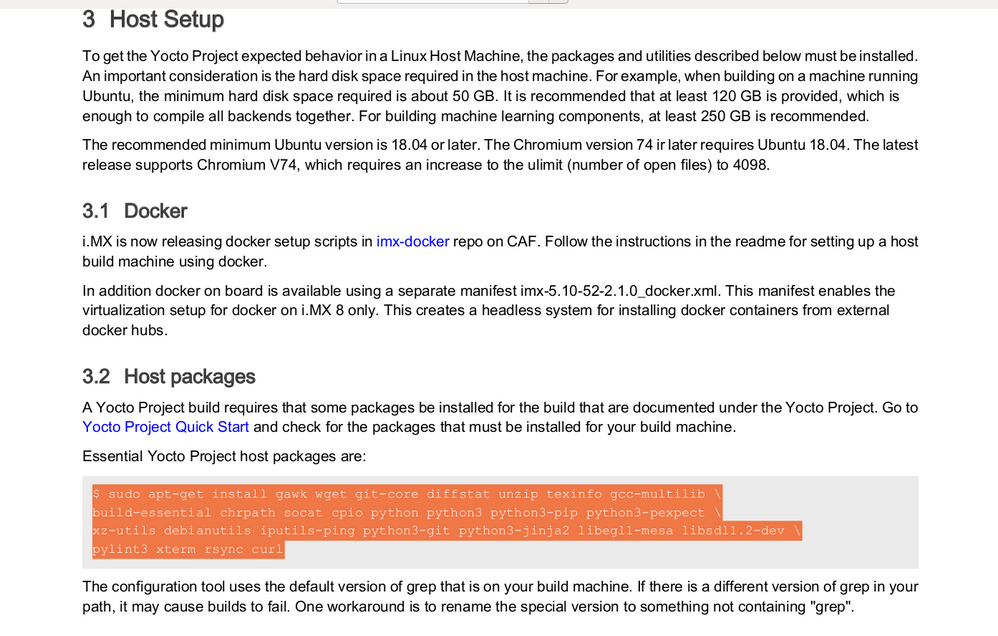- Forums
- Product Forums
- General Purpose MicrocontrollersGeneral Purpose Microcontrollers
- i.MX Forumsi.MX Forums
- QorIQ Processing PlatformsQorIQ Processing Platforms
- Identification and SecurityIdentification and Security
- Power ManagementPower Management
- MCX Microcontrollers
- S32G
- S32K
- S32V
- MPC5xxx
- Other NXP Products
- Wireless Connectivity
- S12 / MagniV Microcontrollers
- Powertrain and Electrification Analog Drivers
- Sensors
- Vybrid Processors
- Digital Signal Controllers
- 8-bit Microcontrollers
- ColdFire/68K Microcontrollers and Processors
- PowerQUICC Processors
- OSBDM and TBDML
- S32M
-
- Solution Forums
- Software Forums
- MCUXpresso Software and ToolsMCUXpresso Software and Tools
- CodeWarriorCodeWarrior
- MQX Software SolutionsMQX Software Solutions
- Model-Based Design Toolbox (MBDT)Model-Based Design Toolbox (MBDT)
- FreeMASTER
- eIQ Machine Learning Software
- Embedded Software and Tools Clinic
- S32 SDK
- S32 Design Studio
- GUI Guider
- Zephyr Project
- Voice Technology
- Application Software Packs
- Secure Provisioning SDK (SPSDK)
- Processor Expert Software
- MCUXpresso Training Hub
-
- Topics
- Mobile Robotics - Drones and RoversMobile Robotics - Drones and Rovers
- NXP Training ContentNXP Training Content
- University ProgramsUniversity Programs
- Rapid IoT
- NXP Designs
- SafeAssure-Community
- OSS Security & Maintenance
- Using Our Community
-
- Cloud Lab Forums
-
- Knowledge Bases
- ARM Microcontrollers
- i.MX Processors
- Identification and Security
- Model-Based Design Toolbox (MBDT)
- QorIQ Processing Platforms
- S32 Automotive Processing Platform
- Wireless Connectivity
- CodeWarrior
- MCUXpresso Suite of Software and Tools
- MQX Software Solutions
-
- Home
- :
- i.MX Forums
- :
- i.MX Processors
- :
- Re: Yocto LF5.10.52_2.1.0 BSP repo sync fail
Yocto LF5.10.52_2.1.0 BSP repo sync fail
- Subscribe to RSS Feed
- Mark Topic as New
- Mark Topic as Read
- Float this Topic for Current User
- Bookmark
- Subscribe
- Mute
- Printer Friendly Page
Yocto LF5.10.52_2.1.0 BSP repo sync fail
- Mark as New
- Bookmark
- Subscribe
- Mute
- Subscribe to RSS Feed
- Permalink
- Report Inappropriate Content
Hi
I try to download newest Yocto BSP following IMX_YOCTO_PROJECT_USERS_GUIDE
but when I try "repo init" and "repo sync", it failed.
fail log as below:
Fetching: 0% (0/13) warming up
fatal: unable to access 'https://git.yoctoproject.org/git/poky/': server certificate verification failed. CAfile: none CRLfile: none
poky:
fatal: unable to access 'https://git.yoctoproject.org/git/poky/': server certificate verification failed. CAfile: none CRLfile: none
poky: sleeping 4.0 seconds before retrying
fatal: unable to access 'https://git.yoctoproject.org/git/poky/': server certificate verification failed. CAfile: none CRLfile: none
poky:
fatal: unable to access 'https://git.yoctoproject.org/git/poky/': server certificate verification failed. CAfile: none CRLfile: none
error: Cannot fetch poky from https://git.yoctoproject.org/git/poky
Fetching: 30% (4/13) meta-freescale-3rdparty
fatal: unable to access 'https://git.openembedded.org/meta-python2/': server certificate verification failed. CAfile: none CRLfile: none
meta-python2:
fatal: unable to access 'https://git.openembedded.org/meta-python2/': server certificate verification failed. CAfile: none CRLfile: none
meta-python2: sleeping 4.0 seconds before retrying
fatal: unable to access 'https://git.openembedded.org/meta-python2/': server certificate verification failed. CAfile: none CRLfile: none
meta-python2:
fatal: unable to access 'https://git.openembedded.org/meta-python2/': server certificate verification failed. CAfile: none CRLfile: none
error: Cannot fetch meta-python2 from https://git.openembedded.org/meta-python2
Fetching: 100% (13/13), done in 7.633s
Garbage collecting: 100% (13/13), done in 0.026s
Fetching: 0% (0/2) warming up
fatal: unable to access 'https://git.openembedded.org/meta-python2/': server certificate verification failed. CAfile: none CRLfile: none
meta-python2:
fatal: unable to access 'https://git.openembedded.org/meta-python2/': server certificate verification failed. CAfile: none CRLfile: none
meta-python2: sleeping 4.0 seconds before retrying
fatal: unable to access 'https://git.openembedded.org/meta-python2/': server certificate verification failed. CAfile: none CRLfile: none
meta-python2:
fatal: unable to access 'https://git.openembedded.org/meta-python2/': server certificate verification failed. CAfile: none CRLfile: none
error: Cannot fetch meta-python2 from https://git.openembedded.org/meta-python2
fatal: unable to access 'https://git.yoctoproject.org/git/poky/': server certificate verification failed. CAfile: none CRLfile: none
poky:
fatal: unable to access 'https://git.yoctoproject.org/git/poky/': server certificate verification failed. CAfile: none CRLfile: none
poky: sleeping 4.0 seconds before retrying
fatal: unable to access 'https://git.yoctoproject.org/git/poky/': server certificate verification failed. CAfile: none CRLfile: none
poky:
fatal: unable to access 'https://git.yoctoproject.org/git/poky/': server certificate verification failed. CAfile: none CRLfile: none
error: Cannot fetch poky from https://git.yoctoproject.org/git/poky
Fetching: 100% (2/2), done in 10.039s
Garbage collecting: 100% (2/2), done in 0.006s
fatal: failed to unpack tree object HEAD
error.GitError: Cannot checkout meta-python2: Cannot initialize work tree for meta-python2
error: Cannot checkout meta-python2
fatal: failed to unpack tree object HEAD
error.GitError: Cannot checkout poky: Cannot initialize work tree for poky
error: Cannot checkout poky
error: Unable to fully sync the tree.
error: Downloading network changes failed.
error: Checking out local projects failed.
Failing repos:
sources/meta-python2
sources/poky
Try re-running with "-j1 --fail-fast" to exit at the first error.
how can i fix this issue, thanks.
- Mark as New
- Bookmark
- Subscribe
- Mute
- Subscribe to RSS Feed
- Permalink
- Report Inappropriate Content
Hi @joshua_jhan ,
I struggled similar issue. Then you might need to update the list of public CA in your host machine (Ubuntu for example) :
# update CA certificates
sudo apt-get install apt-transport-https ca-certificates -y
sudo update-ca-certificates
Hope that helps,
K
- Mark as New
- Bookmark
- Subscribe
- Mute
- Subscribe to RSS Feed
- Permalink
- Report Inappropriate Content
Hi @khang_letruong ,
I got similar message when I do "repo init" and "repo sync" as below.
File "/xxx/xxx/imx-yocto-bsp_5.10.52-2.1.0/.repo/repo/main.py", line 79
file=sys.stderr)
^
SyntaxError: invalid syntax
I tried your solution but got same error in this moment.
Could you advise me to avoid this error ?
Ko-hey
- Mark as New
- Bookmark
- Subscribe
- Mute
- Subscribe to RSS Feed
- Permalink
- Report Inappropriate Content
Hi @ko-hey ,
I have never gotten this kind of error. My proposed solution was for the issue "server certificate verification failed. CAfile: none CRLfile: none", subject of this question.
I would suspect that the python version on your host machine is not good (i.e. python3 is missing). Please setup you host machine according to the IMX_YOCTO_PROJECT_USERS_GUIDE.pdf included in every BSP release :
Regards,
K
- Mark as New
- Bookmark
- Subscribe
- Mute
- Subscribe to RSS Feed
- Permalink
- Report Inappropriate Content
Hi @khang_letruong ,
I tried those command by your advise and there are no update about the packages but the error message disappeared.
I'm not sure about the reason of error but it solved.
Anyway, thank you for your advise.
Ko-hey