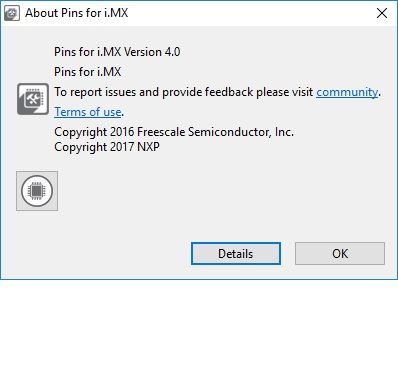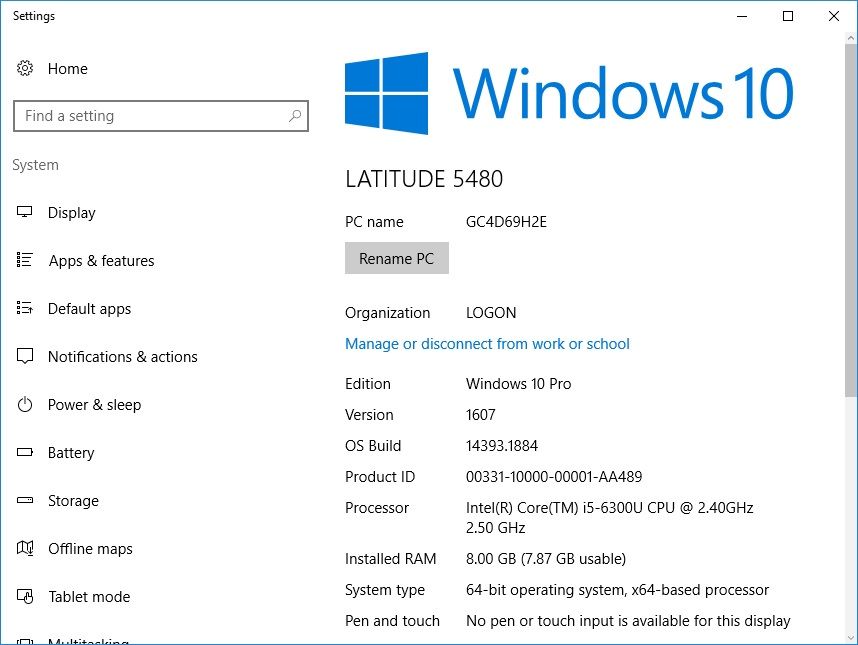- Forums
- Product Forums
- General Purpose MicrocontrollersGeneral Purpose Microcontrollers
- i.MX Forumsi.MX Forums
- QorIQ Processing PlatformsQorIQ Processing Platforms
- Identification and SecurityIdentification and Security
- Power ManagementPower Management
- MCX Microcontrollers
- S32G
- S32K
- S32V
- MPC5xxx
- Other NXP Products
- Wireless Connectivity
- S12 / MagniV Microcontrollers
- Powertrain and Electrification Analog Drivers
- Sensors
- Vybrid Processors
- Digital Signal Controllers
- 8-bit Microcontrollers
- ColdFire/68K Microcontrollers and Processors
- PowerQUICC Processors
- OSBDM and TBDML
-
- Solution Forums
- Software Forums
- MCUXpresso Software and ToolsMCUXpresso Software and Tools
- CodeWarriorCodeWarrior
- MQX Software SolutionsMQX Software Solutions
- Model-Based Design Toolbox (MBDT)Model-Based Design Toolbox (MBDT)
- FreeMASTER
- eIQ Machine Learning Software
- Embedded Software and Tools Clinic
- S32 SDK
- S32 Design Studio
- GUI Guider
- Zephyr Project
- Voice Technology
- Application Software Packs
- Secure Provisioning SDK (SPSDK)
- Processor Expert Software
- MCUXpresso Training Hub
-
- Topics
- Mobile Robotics - Drones and RoversMobile Robotics - Drones and Rovers
- NXP Training ContentNXP Training Content
- University ProgramsUniversity Programs
- Rapid IoT
- NXP Designs
- SafeAssure-Community
- OSS Security & Maintenance
- Using Our Community
-
- Cloud Lab Forums
-
- Knowledge Bases
- ARM Microcontrollers
- i.MX Processors
- Identification and Security
- Model-Based Design Toolbox (MBDT)
- QorIQ Processing Platforms
- S32 Automotive Processing Platform
- Wireless Connectivity
- CodeWarrior
- MCUXpresso Suite of Software and Tools
- MQX Software Solutions
-
I've downloaded several versions of the Pins Tool, including the latest version 4.0, but the only processor available in the list is the i.MX 6Quad; I am using the i.MX 6SoloX on a custom board. I've been through the doc's, but I cannot find anything that helps. Could someone please point me in the right direction?
Thanks...
已解决! 转到解答。
Hello David,
Please make sure you are connected to internet and you can reach mcuxpresso.nxp.com. If not, you will see only pre-installed processors. Tool is downloading and caching processors for offline use, but you need to be connected at least to get them.
Regards,
Petr Struzka
Hello David Patton,
I have tested V4 of this tool for Windows 64-bit and I did find that all the i.MX6 variants were installed. Would you please try opening a new configuration using the File>New.. and then “Create new configuration for processor, board or kit” and let us know what boards and processors you have available? It should look something like this:
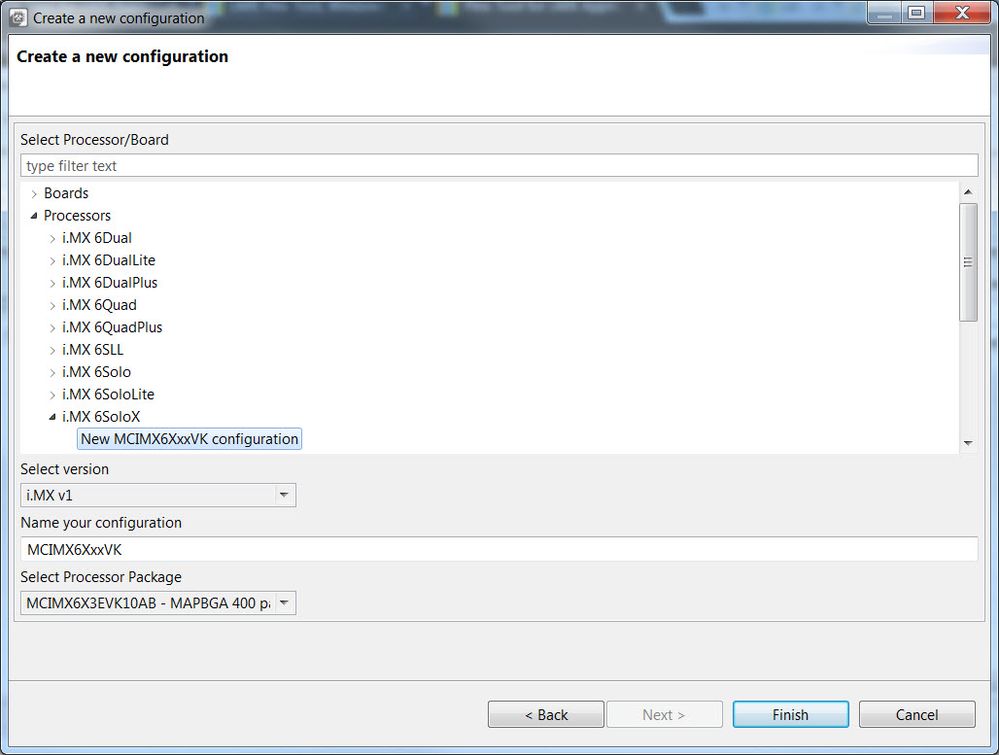
Also, would you please let us know in which OS are you using the tool?
Regards,
Hello David,
Please make sure you are connected to internet and you can reach mcuxpresso.nxp.com. If not, you will see only pre-installed processors. Tool is downloading and caching processors for offline use, but you need to be connected at least to get them.
Regards,
Petr Struzka