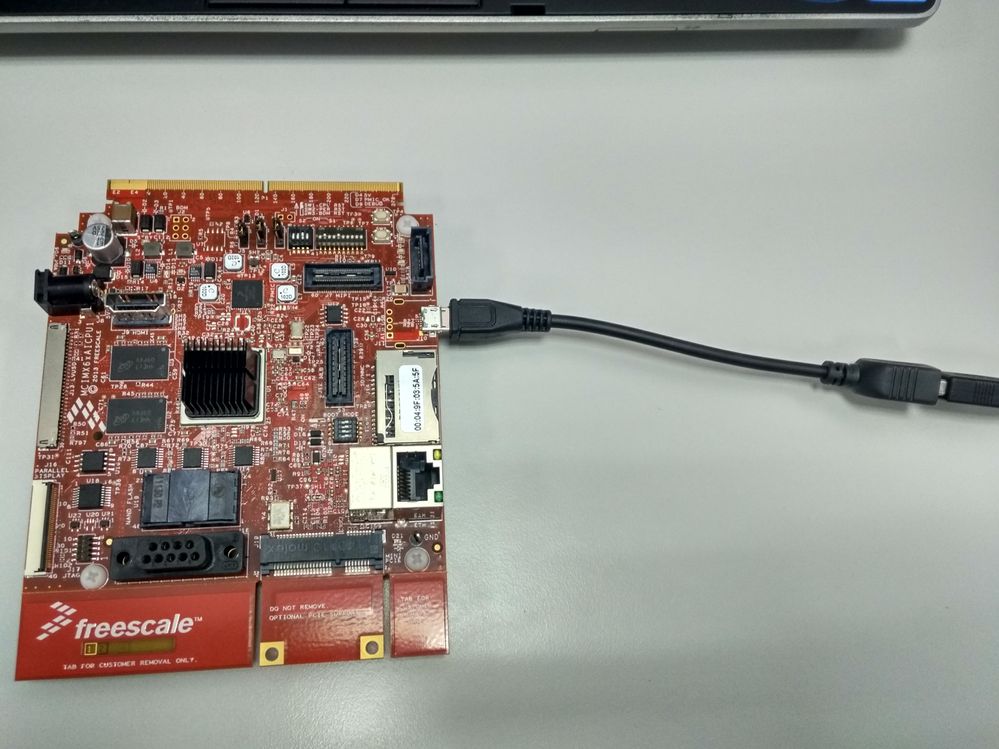- Forums
- Product Forums
- General Purpose MicrocontrollersGeneral Purpose Microcontrollers
- i.MX Forumsi.MX Forums
- QorIQ Processing PlatformsQorIQ Processing Platforms
- Identification and SecurityIdentification and Security
- Power ManagementPower Management
- MCX Microcontrollers
- S32G
- S32K
- S32V
- MPC5xxx
- Other NXP Products
- Wireless Connectivity
- S12 / MagniV Microcontrollers
- Powertrain and Electrification Analog Drivers
- Sensors
- Vybrid Processors
- Digital Signal Controllers
- 8-bit Microcontrollers
- ColdFire/68K Microcontrollers and Processors
- PowerQUICC Processors
- OSBDM and TBDML
- S32M
-
- Solution Forums
- Software Forums
- MCUXpresso Software and ToolsMCUXpresso Software and Tools
- CodeWarriorCodeWarrior
- MQX Software SolutionsMQX Software Solutions
- Model-Based Design Toolbox (MBDT)Model-Based Design Toolbox (MBDT)
- FreeMASTER
- eIQ Machine Learning Software
- Embedded Software and Tools Clinic
- S32 SDK
- S32 Design Studio
- GUI Guider
- Zephyr Project
- Voice Technology
- Application Software Packs
- Secure Provisioning SDK (SPSDK)
- Processor Expert Software
- MCUXpresso Training Hub
-
- Topics
- Mobile Robotics - Drones and RoversMobile Robotics - Drones and Rovers
- NXP Training ContentNXP Training Content
- University ProgramsUniversity Programs
- Rapid IoT
- NXP Designs
- SafeAssure-Community
- OSS Security & Maintenance
- Using Our Community
-
- Cloud Lab Forums
-
- Knowledge Bases
- ARM Microcontrollers
- i.MX Processors
- Identification and Security
- Model-Based Design Toolbox (MBDT)
- QorIQ Processing Platforms
- S32 Automotive Processing Platform
- Wireless Connectivity
- CodeWarrior
- MCUXpresso Suite of Software and Tools
- MQX Software Solutions
-
Keyboard,Mouse with sabre auto i.mx6q
Hi all,
I have a sabre automotive i.mx6q board. I installed yocto linux into it.
How can I use keyboard/mouse with it ? When I try to logitech M235 wireless mouse the board can't detect it.
Also which usb port I can use for Keyboard/Mouse ?
Thank you from now.
Is this file avaliable before -make all command in buildroot or it is already in OS after install?
Atm there isn't such a directory in OS. We are using yocto/open embedded atm. And I have the finalized image only. My file directory in board looks like this:
bin lost+found proc tmp
boot home media run unit_tests
dev mnt sbin usr
etc lib opt sys var
I tried both with mouse and keyboard but it wasn't with the otg to usb 2.0 cable it was with the connector that i posted above.
When i measure the output of otg, is is between 0.2 - 03 mV
In your kernel directory,go to arch/arm/boot/dts . In this location you will get all the device tree related files. Search for imx6qdl-sabreauto.dtsi.
Also have you tried connecting mouse? Is the board able to give power to it?
hi all,
Also output of usb otg is near 0V I get this message from dmesg or on boot loading.
ci_hdrc ci_hdrc.1: new USB bus registered, assigned bus number 1
ci_hdrc ci_hdrc.1: USB 2.0 started, EHCI 1.00
hub 1-0:1.0: USB hub found
hub 1-0:1.0: 1 port detected
input: gpio-keys as /devices/soc0/gpio-keys/input/input4
snvs_rtc 20cc000.snvs:snvs-rtc-lp: setting system clock to 2016-07-14 12:32:19 UTC (1468499539)
can-stby: disabling
can-en: disabling
usb_otg_vbus: disabling => can it be the problem ?
Hi,
Yes. Here you can use otg line to connect the keyboard or mouse to your board.
Have a great day,
Dan
-----------------------------------------------------------------------------------------------------------------------
Note: If this post answers your question, please click the Mark Correct button. Thank you!
-----------------------------------------------------------------------------------------------------------------------