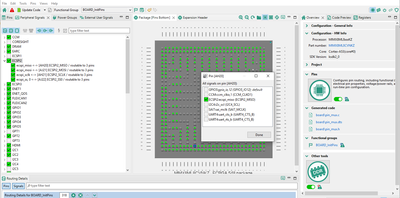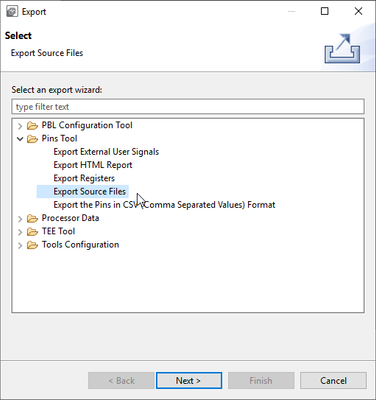- Forums
- Product Forums
- General Purpose MicrocontrollersGeneral Purpose Microcontrollers
- i.MX Forumsi.MX Forums
- QorIQ Processing PlatformsQorIQ Processing Platforms
- Identification and SecurityIdentification and Security
- Power ManagementPower Management
- MCX Microcontrollers
- S32G
- S32K
- S32V
- MPC5xxx
- Other NXP Products
- Wireless Connectivity
- S12 / MagniV Microcontrollers
- Powertrain and Electrification Analog Drivers
- Sensors
- Vybrid Processors
- Digital Signal Controllers
- 8-bit Microcontrollers
- ColdFire/68K Microcontrollers and Processors
- PowerQUICC Processors
- OSBDM and TBDML
-
- Solution Forums
- Software Forums
- MCUXpresso Software and ToolsMCUXpresso Software and Tools
- CodeWarriorCodeWarrior
- MQX Software SolutionsMQX Software Solutions
- Model-Based Design Toolbox (MBDT)Model-Based Design Toolbox (MBDT)
- FreeMASTER
- eIQ Machine Learning Software
- Embedded Software and Tools Clinic
- S32 SDK
- S32 Design Studio
- GUI Guider
- Zephyr Project
- Voice Technology
- Application Software Packs
- Secure Provisioning SDK (SPSDK)
- Processor Expert Software
- MCUXpresso Training Hub
-
- Topics
- Mobile Robotics - Drones and RoversMobile Robotics - Drones and Rovers
- NXP Training ContentNXP Training Content
- University ProgramsUniversity Programs
- Rapid IoT
- NXP Designs
- SafeAssure-Community
- OSS Security & Maintenance
- Using Our Community
-
- Cloud Lab Forums
-
- Knowledge Bases
- ARM Microcontrollers
- i.MX Processors
- Identification and Security
- Model-Based Design Toolbox (MBDT)
- QorIQ Processing Platforms
- S32 Automotive Processing Platform
- Wireless Connectivity
- CodeWarrior
- MCUXpresso Suite of Software and Tools
- MQX Software Solutions
-
How to use nxp pin config tool for pin multiplexing in imx8mplus in yocto project?
Hi !
I need help on pin multiplexing using config tool and integrate in yocto project. I am working imx8mplus development board.
Please help!
Hello vivek,
so what is your specific question?
Hi @vivek338 !
Thank you for contacting NXP Support!
As @florian_arndt mentioned, Config Tools helps to generate a customized device tree according to your necessities.
To compile your customized device tree you can follow the next instructions.
https://community.nxp.com/t5/i-MX-Processors-Knowledge-Base/How-to-use-Devshell-to-compile-device-tr...
Best Regards!
Chavira
Hello @vivek338,
just select the pin multiplexing you want to have via the "Pins Tool" and then export it via the menu. You can find some pictures in the appendix.
1) Configure your multiplexing by clicking on the specific pins in the CPU ball grid.
2) Or configure your multiplexing via interface selection in the left column.
3) Then export it.
4) Choose what you want to export.
5) Select your target directory.
I hope this helps.