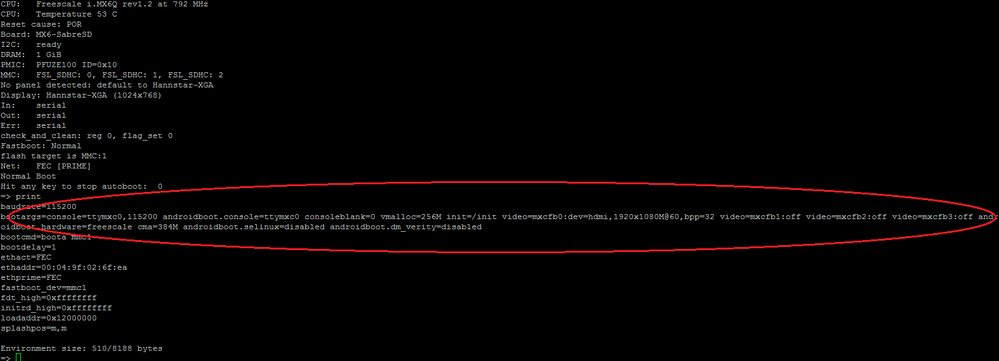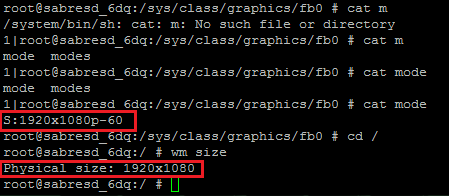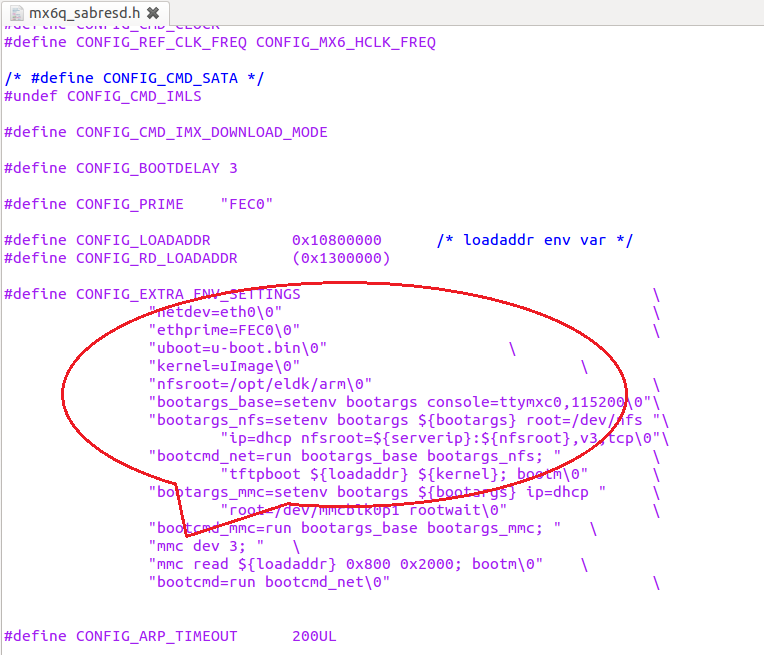- Forums
- Product Forums
- General Purpose MicrocontrollersGeneral Purpose Microcontrollers
- i.MX Forumsi.MX Forums
- QorIQ Processing PlatformsQorIQ Processing Platforms
- Identification and SecurityIdentification and Security
- Power ManagementPower Management
- MCX Microcontrollers
- S32G
- S32K
- S32V
- MPC5xxx
- Other NXP Products
- Wireless Connectivity
- S12 / MagniV Microcontrollers
- Powertrain and Electrification Analog Drivers
- Sensors
- Vybrid Processors
- Digital Signal Controllers
- 8-bit Microcontrollers
- ColdFire/68K Microcontrollers and Processors
- PowerQUICC Processors
- OSBDM and TBDML
- S32M
-
- Solution Forums
- Software Forums
- MCUXpresso Software and ToolsMCUXpresso Software and Tools
- CodeWarriorCodeWarrior
- MQX Software SolutionsMQX Software Solutions
- Model-Based Design Toolbox (MBDT)Model-Based Design Toolbox (MBDT)
- FreeMASTER
- eIQ Machine Learning Software
- Embedded Software and Tools Clinic
- S32 SDK
- S32 Design Studio
- GUI Guider
- Zephyr Project
- Voice Technology
- Application Software Packs
- Secure Provisioning SDK (SPSDK)
- Processor Expert Software
- MCUXpresso Training Hub
-
- Topics
- Mobile Robotics - Drones and RoversMobile Robotics - Drones and Rovers
- NXP Training ContentNXP Training Content
- University ProgramsUniversity Programs
- Rapid IoT
- NXP Designs
- SafeAssure-Community
- OSS Security & Maintenance
- Using Our Community
-
- Cloud Lab Forums
-
- Knowledge Bases
- ARM Microcontrollers
- i.MX Processors
- Identification and Security
- Model-Based Design Toolbox (MBDT)
- QorIQ Processing Platforms
- S32 Automotive Processing Platform
- Wireless Connectivity
- CodeWarrior
- MCUXpresso Suite of Software and Tools
- MQX Software Solutions
-
按这样修改
setenv bootargs console=ttymxc0,115200 androidboot.console=ttymxc0 consoleblank=0 vmalloc=256M init=/init video=mxcfb0:dev=hdmi,1920x1080M@60,bpp=32 video=mxcfb1:off video=mxcfb2:off video=mxcfb3:off androidboot.hardware=freescale cma=384M androidboot.selinux=disabled androidboot.dm_verity=disabled
后,实际物理size更小了,640x480
我看到fb0下也确实只有640x480p这个需要怎么去改,让fb0下有1920x1080p,我想是不是这样了才会支持?
root@sabresd_6dq:/ # wm size
Physical size: 640x480
root@sabresd_6dq:/ # cd /sys/class/graphics/f
fb0/ fb1/ fbcon/
root@sabresd_6dq:/ # cd /sys/class/graphics/fb0
root@sabresd_6dq:/sys/class/graphics/fb0 # cat m
mode modes
root@sabresd_6dq:/sys/class/graphics/fb0 # cat modes
V:640x480p-60
V:640x480p-60
root@sabresd_6dq:/sys/class/graphics/fb0 #
huiyun.han@fhsjdz.com
Hi michael,
If you want to set the HDMI display 1920*1080p, you can set the Kernel command line (bootargs) in the u-boot.
video=mxcfb1:dev=hdmi,1920x1080M@60,
Hope this can help you
Best Regards
Rita
这个设了,没用。
setenv bootargs console=ttymxc0,115200 androidboot.console=ttymxc0 consoleblank=0 vmalloc=256M init=/init video=mxcfb0:dev=ldb,bpp=32 video=mxcfb1:dev=hdmi,1920x1080M@60,bpp=32 video=mxcfb2:off video=mxcfb3:off androidboot.hardware=freescale cma=384M androidboot.selinux=disabled androidboot.dm_verity=disabled
而且我在/sys/class/graphics/fb0 查看modes
只有U:1024x768p-60
fb1
只有U:240x320p-60
Hi michael,
只HDMI显示的话,你设置:
video=mxcfb0:dev=hdmi,1920x1080M@60,bpp=32 video=mxcfb1:off
video=mxcfb2:off video=mxcfb3:off androidboot.hardware=freescale cma=384M
就可以了,你上面的设置是LVDS和HDMI同时显示的话,显示的分辨率是1024*768p这个的。HDMI单独显示是可以实现1080P的。你改一下再试试~~
Best Regards
Rita
按这样修改
setenv bootargs console=ttymxc0,115200 androidboot.console=ttymxc0 consoleblank=0 vmalloc=256M init=/init video=mxcfb0:dev=hdmi,1920x1080M@60,bpp=32 video=mxcfb1:off video=mxcfb2:off video=mxcfb3:off androidboot.hardware=freescale cma=384M androidboot.selinux=disabled androidboot.dm_verity=disabled
后,实际物理size更小了,640x480
我看到fb0下也确实只有640x480p这个需要怎么去改,让fb0下有1920x1080p,我想是不是这样了才会支持?
root@sabresd_6dq:/ # wm size
Physical size: 640x480
root@sabresd_6dq:/ # cd /sys/class/graphics/f
fb0/ fb1/ fbcon/
root@sabresd_6dq:/ # cd /sys/class/graphics/fb0
root@sabresd_6dq:/sys/class/graphics/fb0 # cat m
mode modes
root@sabresd_6dq:/sys/class/graphics/fb0 # cat modes
V:640x480p-60
V:640x480p-60
root@sabresd_6dq:/sys/class/graphics/fb0 #
huiyun.han@fhsjdz.com
Hi michael,
I have tried it on my board. Runing the andorid6.0 BSP. It works well on my side. My u-boot kernal command lines settting are as follows:
When the board boot up, the Physical size: 1920x1080.
I think your problem is caused by your HDMI screen. You can have a check.
Have a nice day
Rita
Hello michael,
Android 6.0里面我还没有改过,不过以前老的版本的BSP里面我弄过,是可以的。
你可以参考一下。
Have a great day,
Rita
-----------------------------------------------------------------------------------------------------------------------
Note: If this post answers your question, please click the Mark Correct button. Thank you!
-----------------------------------------------------------------------------------------------------------------------
Hi michael,
If your problem have solved, could you help close this thread by click mark correct botton? Thanks.
If you have new questions you can create new thread in our community.
Have a great day,
Rita
-----------------------------------------------------------------------------------------------------------------------
Note: If this post answers your question, please click the Correct Answer button. Thank you!
-----------------------------------------------------------------------------------------------------------------------