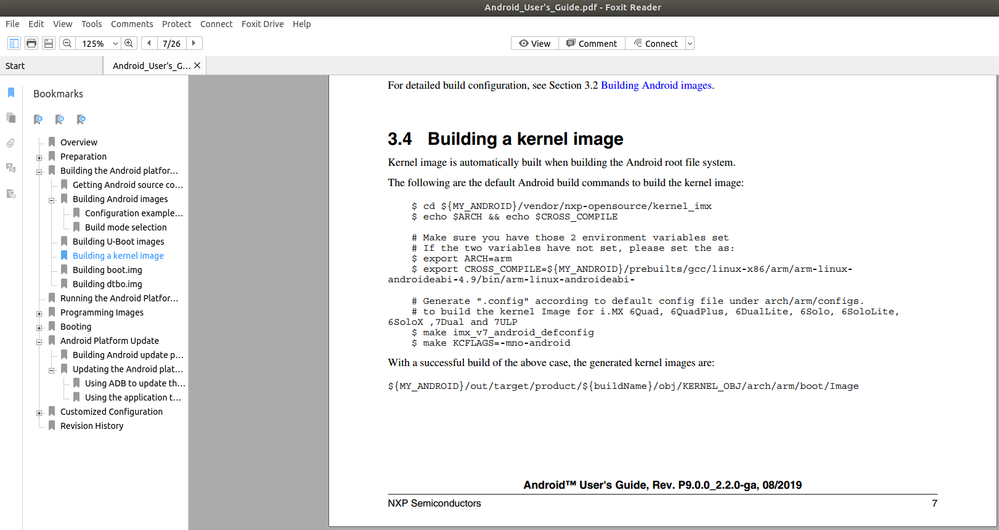- Forums
- Product Forums
- General Purpose MicrocontrollersGeneral Purpose Microcontrollers
- i.MX Forumsi.MX Forums
- QorIQ Processing PlatformsQorIQ Processing Platforms
- Identification and SecurityIdentification and Security
- Power ManagementPower Management
- MCX Microcontrollers
- S32G
- S32K
- S32V
- MPC5xxx
- Other NXP Products
- Wireless Connectivity
- S12 / MagniV Microcontrollers
- Powertrain and Electrification Analog Drivers
- Sensors
- Vybrid Processors
- Digital Signal Controllers
- 8-bit Microcontrollers
- ColdFire/68K Microcontrollers and Processors
- PowerQUICC Processors
- OSBDM and TBDML
- S32M
-
- Solution Forums
- Software Forums
- MCUXpresso Software and ToolsMCUXpresso Software and Tools
- CodeWarriorCodeWarrior
- MQX Software SolutionsMQX Software Solutions
- Model-Based Design Toolbox (MBDT)Model-Based Design Toolbox (MBDT)
- FreeMASTER
- eIQ Machine Learning Software
- Embedded Software and Tools Clinic
- S32 SDK
- S32 Design Studio
- GUI Guider
- Zephyr Project
- Voice Technology
- Application Software Packs
- Secure Provisioning SDK (SPSDK)
- Processor Expert Software
- MCUXpresso Training Hub
-
- Topics
- Mobile Robotics - Drones and RoversMobile Robotics - Drones and Rovers
- NXP Training ContentNXP Training Content
- University ProgramsUniversity Programs
- Rapid IoT
- NXP Designs
- SafeAssure-Community
- OSS Security & Maintenance
- Using Our Community
-
- Cloud Lab Forums
-
- Knowledge Bases
- ARM Microcontrollers
- i.MX Processors
- Identification and Security
- Model-Based Design Toolbox (MBDT)
- QorIQ Processing Platforms
- S32 Automotive Processing Platform
- Wireless Connectivity
- CodeWarrior
- MCUXpresso Suite of Software and Tools
- MQX Software Solutions
-
- Home
- :
- i.MX Forums
- :
- i.MX Processors
- :
- Re: How to enable Kernel Splash Screen?
How to enable Kernel Splash Screen?
- Subscribe to RSS Feed
- Mark Topic as New
- Mark Topic as Read
- Float this Topic for Current User
- Bookmark
- Subscribe
- Mute
- Printer Friendly Page
How to enable Kernel Splash Screen?
- Mark as New
- Bookmark
- Subscribe
- Mute
- Subscribe to RSS Feed
- Permalink
- Report Inappropriate Content
My screen size is 1024x600. This is kernel source linux-fslc (branch 4.1-1.0.x-imx) on GitHub that I used. Below are my steps to enable splash screen in kernel:
1. Create an image (logo_custom_clut224.png) which resolution is 1024x600 then export it to ppm extension by using GIMP.
2. Add the line below to "include/linux/linux_logo.h"
extern const struct linux_logo logo_custom_clut224;
3. Add these line to "drivers/video/logo/logo.c"
#ifdef CONFIG_LOGO_CUSTOM_CLUT224
logo = &logo_custom_clut224;
#endif
4. Add a line to Makefile "drivers/video/logo/Makefile"
obj-$(CONFIG_LOGO_CUSTOM_CLUT224) += logo_custom_clut224.o
5. Add these line to Kconfig "drivers/video/logo/Kconfig"
config CONFIG_LOGO_CUSTOM_CLUT224
bool "Standard 224-color custom logo"
default n
6. Reconfiguring kernel using menuconfig.
CONFIG_LOGO_CUSTOM_CLUT224=y
7. Rebuild kernel. Built success.
Unfortunately, The splash screen didn't show. Can Anyone give some advice? Is there anything wrong with my picture?
- Mark as New
- Bookmark
- Subscribe
- Mute
- Subscribe to RSS Feed
- Permalink
- Report Inappropriate Content
Hi Thinh
I am trying to do the same thing but for android. I followed your steps up until step 6
6. Reconfiguring kernel using menuconfig. CONFIG_LOGO_CUSTOM_CLUT224=y
How to do it?
I tried under "vender/nxp-opensource/kernel"
make menuconfig
But there's nothing loaded under "Device Drivers -> Graphics support -> Bootup logo". If I click "load", there's no file called .config either.
thanks,
- Mark as New
- Bookmark
- Subscribe
- Mute
- Subscribe to RSS Feed
- Permalink
- Report Inappropriate Content
Hi Lei Shi,
Which android version are you using? Below is an example for android 9.0
there's no file called .config either.
=> in this example do command $make imx_v7_android_defconfig. this step load defaul configuration and create .con file. Remember EXPORT cross compiler before doing config.
- Mark as New
- Bookmark
- Subscribe
- Mute
- Subscribe to RSS Feed
- Permalink
- Report Inappropriate Content
Hi Thinh,
Thank you! I am using Android p9. I wonder when/how should I do the "menuconfig":
make menuconfig
as you did in step6 before building the kernel?
make KCFLAGS=-mno-android
When I do "make menuconfig", I see nothing under "Device Drivers -> Graphics support -> Bootup logo".
thanks,
Lei
- Mark as New
- Bookmark
- Subscribe
- Mute
- Subscribe to RSS Feed
- Permalink
- Report Inappropriate Content
Hi Thinh
one can try with nxp logo patches
linux-fslc is community version and supported on meta-fsl-arm mailing list:
https://lists.yoctoproject.org/listinfo/meta-freescale
https://community.nxp.com/message/402940#402940
Best regards
igor
-----------------------------------------------------------------------------------------------------------------------
Note: If this post answers your question, please click the Correct Answer button. Thank you!
-----------------------------------------------------------------------------------------------------------------------
- Mark as New
- Bookmark
- Subscribe
- Mute
- Subscribe to RSS Feed
- Permalink
- Report Inappropriate Content
Hi igorpadykov
Splash screen in bootloader is a good solutions, yet It is too complex for me now. The good solution is to do splash screen in kernel. I tried rebuild kernel too many times with difference image size. I found that the picture which size is larger than 1000x586 cannot be displayed. I still don't understand why?
- Mark as New
- Bookmark
- Subscribe
- Mute
- Subscribe to RSS Feed
- Permalink
- Report Inappropriate Content
Hi Thinh, (and igorpadykov?)
Have you been able to solve this problem? It also exists in the NXP Linux 4.9 kernel.
- Mark as New
- Bookmark
- Subscribe
- Mute
- Subscribe to RSS Feed
- Permalink
- Report Inappropriate Content
Hi Tim,
There is some thing wrong in my export picture; in GIMP. I can't not find what wrong, so I change to ImageMagic.