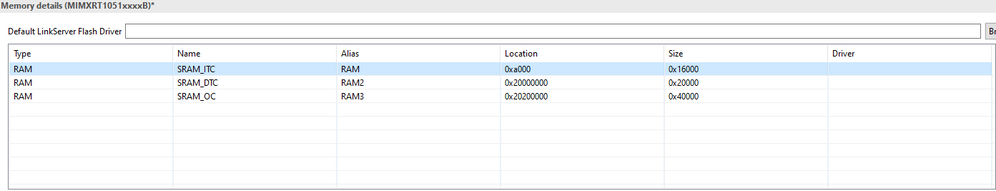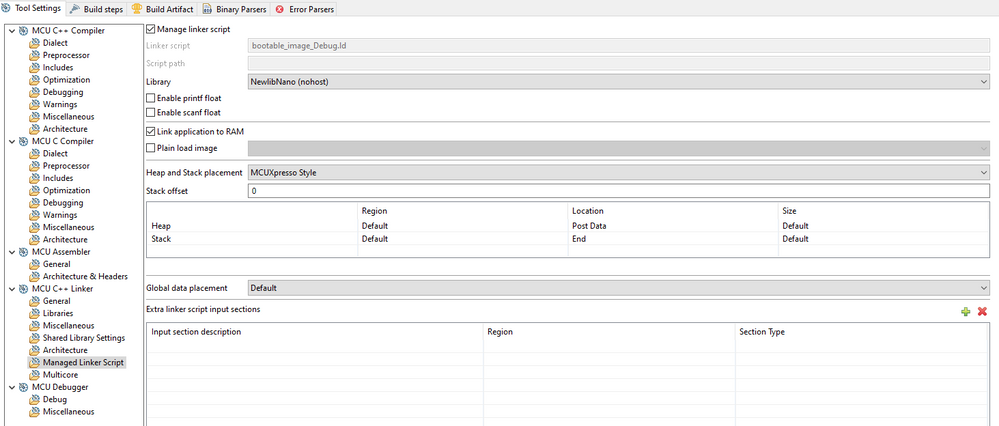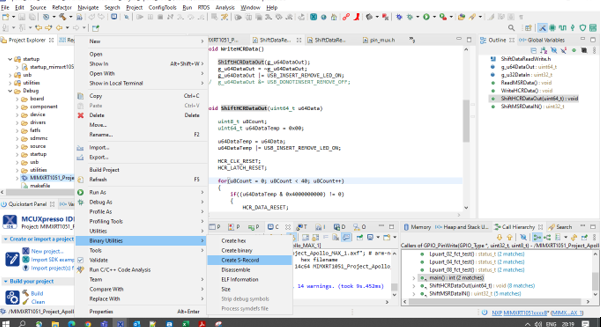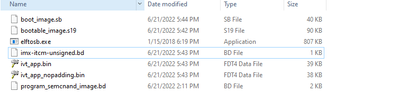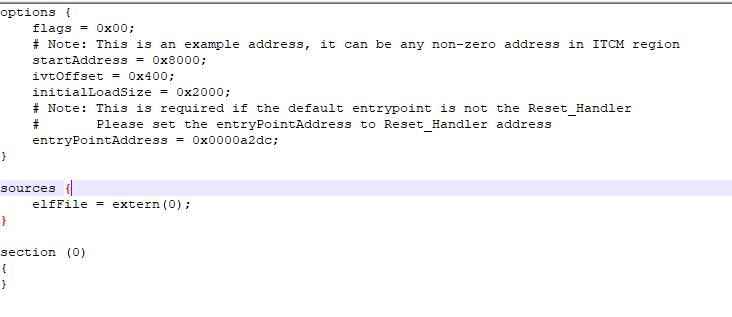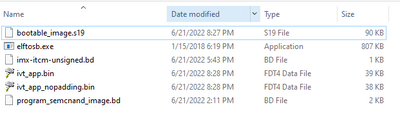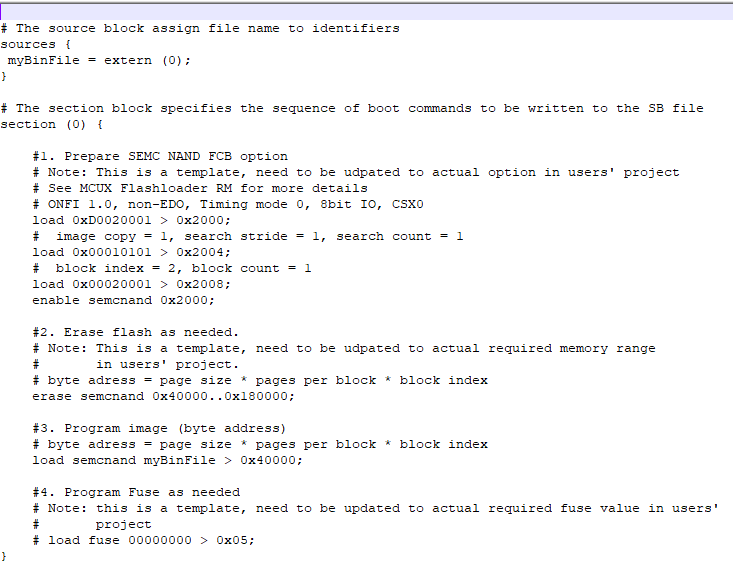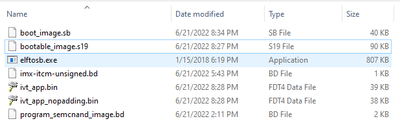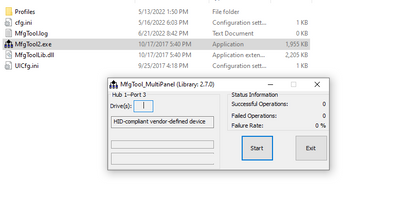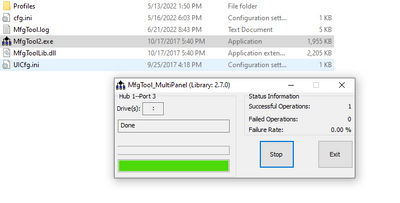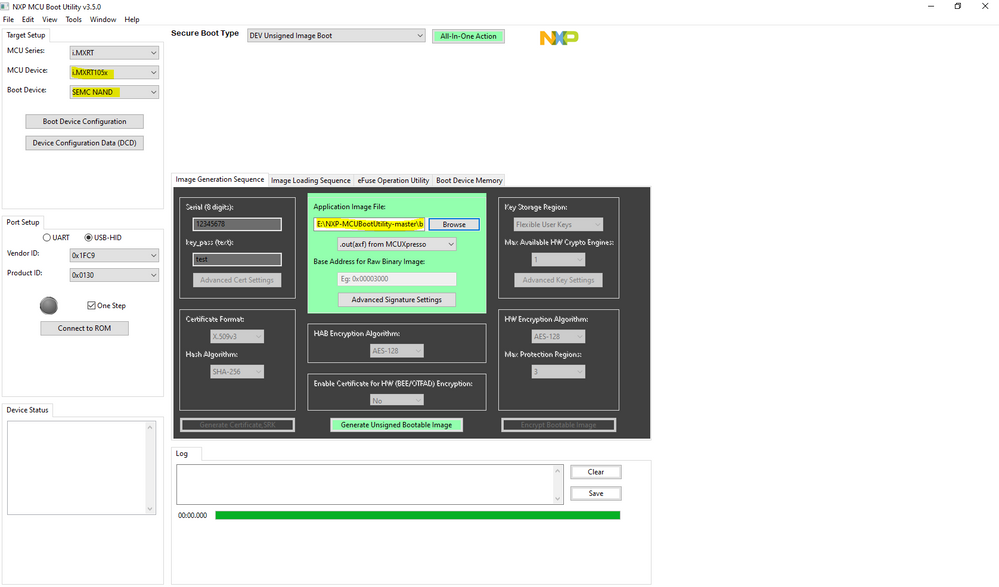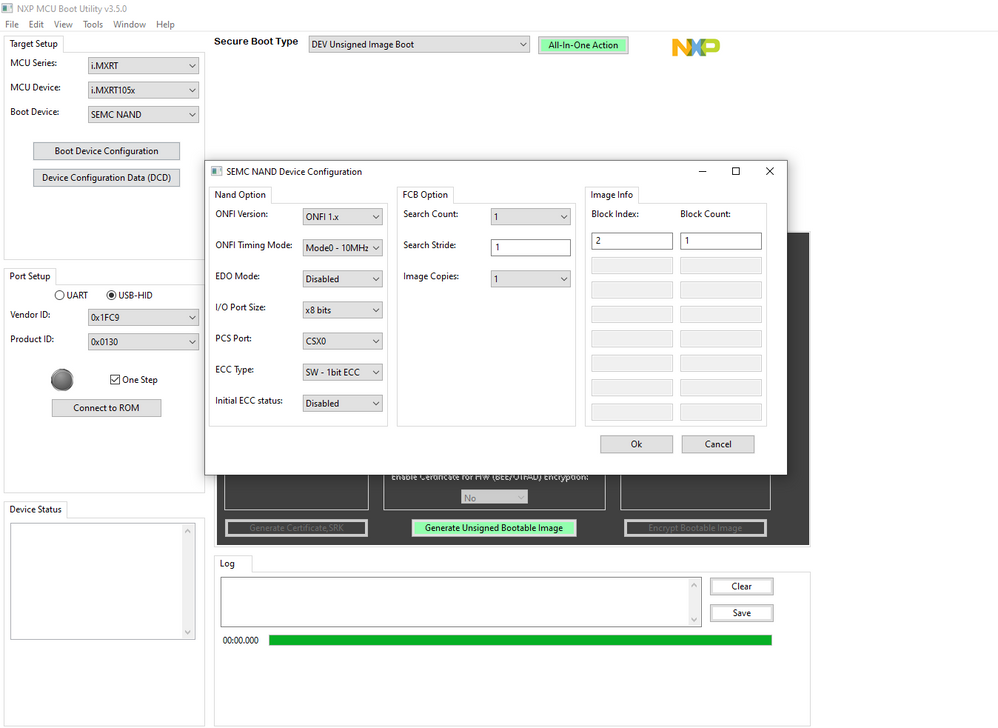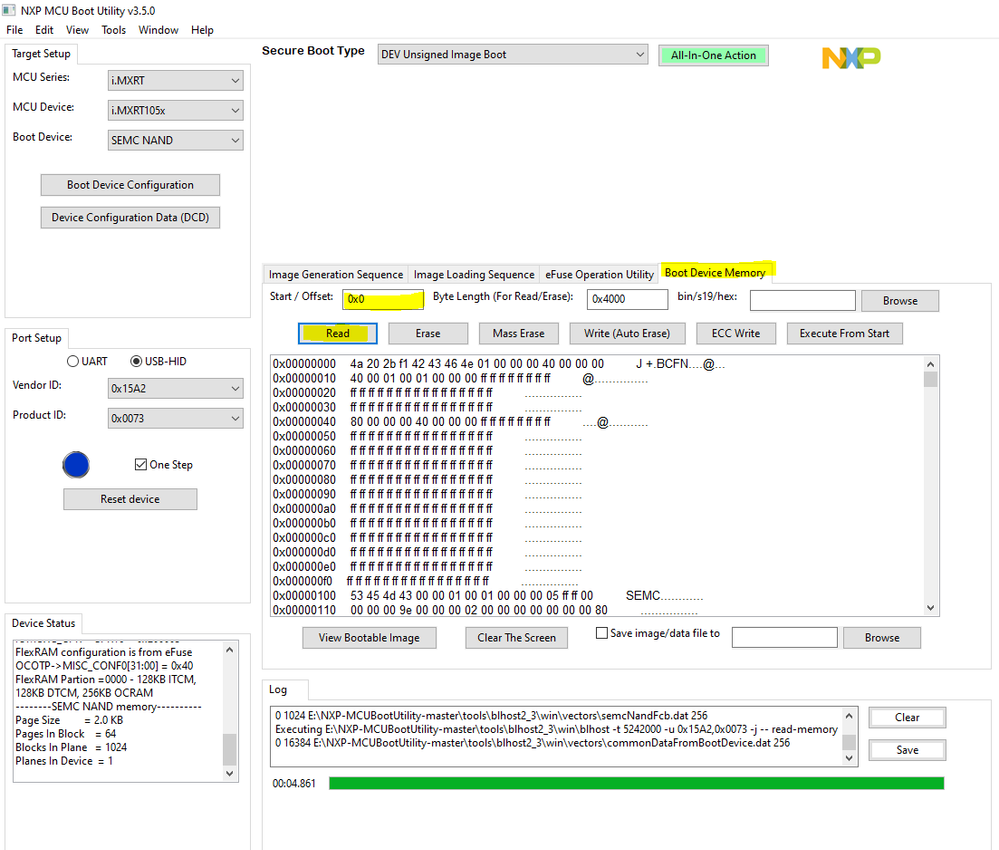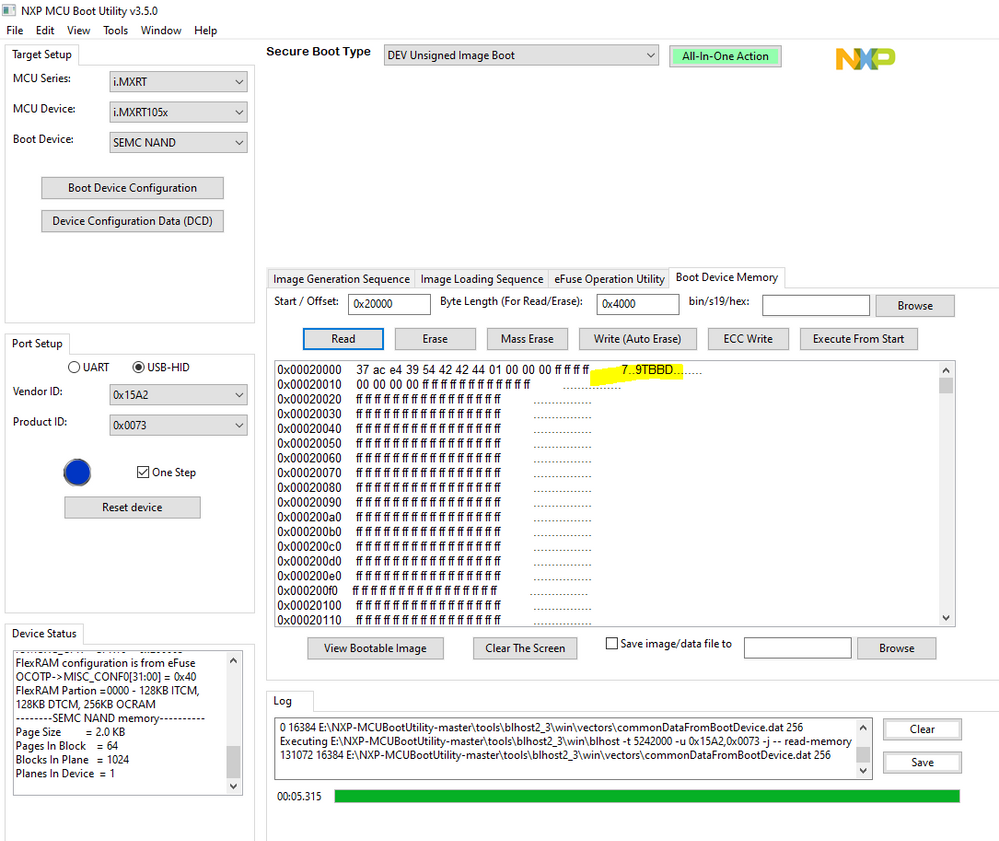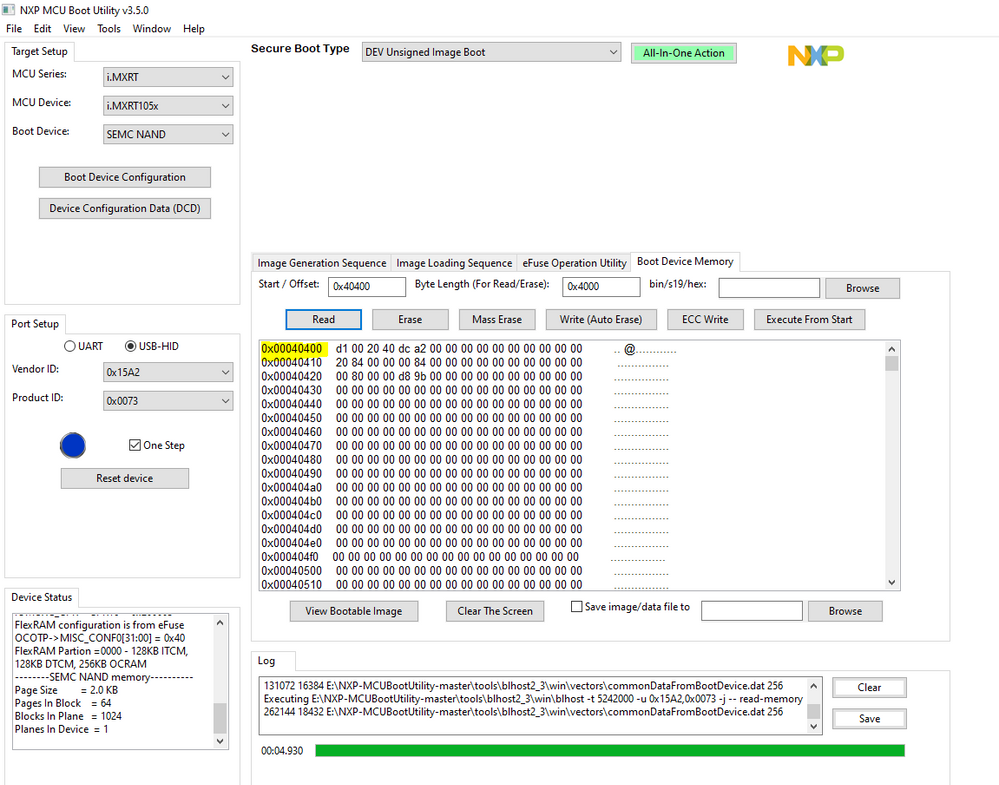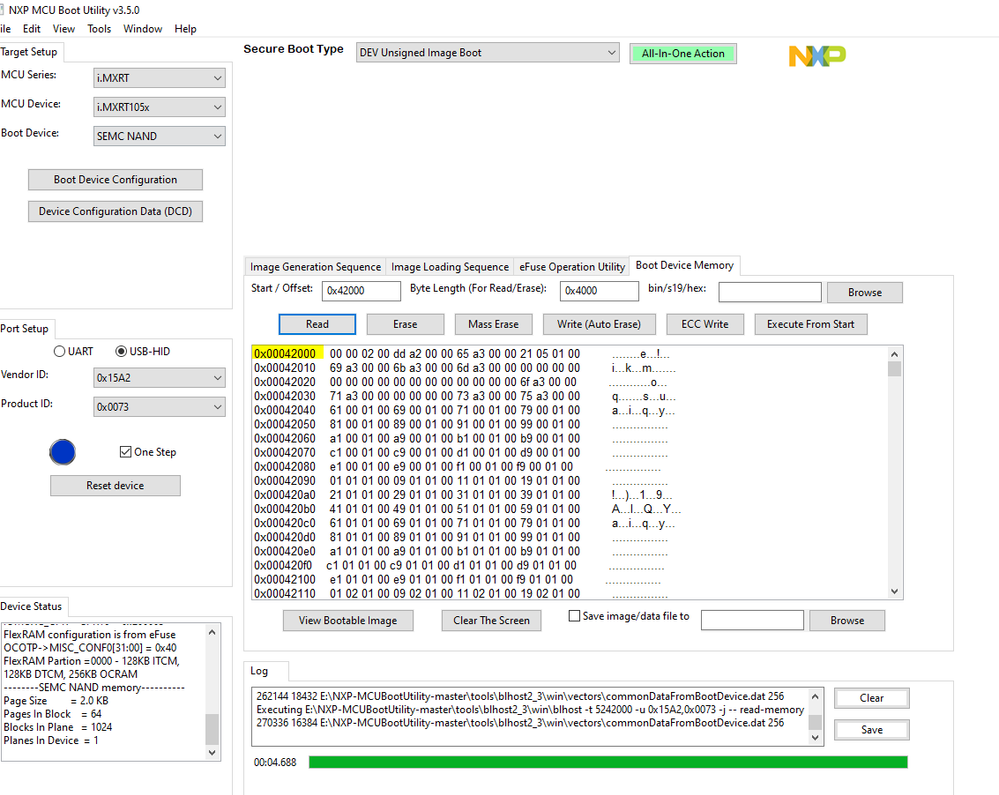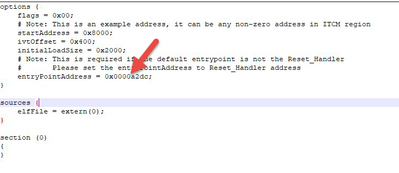- Forums
- Product Forums
- General Purpose MicrocontrollersGeneral Purpose Microcontrollers
- i.MX Forumsi.MX Forums
- QorIQ Processing PlatformsQorIQ Processing Platforms
- Identification and SecurityIdentification and Security
- Power ManagementPower Management
- MCX Microcontrollers
- S32G
- S32K
- S32V
- MPC5xxx
- Other NXP Products
- Wireless Connectivity
- S12 / MagniV Microcontrollers
- Powertrain and Electrification Analog Drivers
- Sensors
- Vybrid Processors
- Digital Signal Controllers
- 8-bit Microcontrollers
- ColdFire/68K Microcontrollers and Processors
- PowerQUICC Processors
- OSBDM and TBDML
- S32M
-
- Solution Forums
- Software Forums
- MCUXpresso Software and ToolsMCUXpresso Software and Tools
- CodeWarriorCodeWarrior
- MQX Software SolutionsMQX Software Solutions
- Model-Based Design Toolbox (MBDT)Model-Based Design Toolbox (MBDT)
- FreeMASTER
- eIQ Machine Learning Software
- Embedded Software and Tools Clinic
- S32 SDK
- S32 Design Studio
- GUI Guider
- Zephyr Project
- Voice Technology
- Application Software Packs
- Secure Provisioning SDK (SPSDK)
- Processor Expert Software
- MCUXpresso Training Hub
-
- Topics
- Mobile Robotics - Drones and RoversMobile Robotics - Drones and Rovers
- NXP Training ContentNXP Training Content
- University ProgramsUniversity Programs
- Rapid IoT
- NXP Designs
- SafeAssure-Community
- OSS Security & Maintenance
- Using Our Community
-
- Cloud Lab Forums
-
- Knowledge Bases
- ARM Microcontrollers
- i.MX Processors
- Identification and Security
- Model-Based Design Toolbox (MBDT)
- QorIQ Processing Platforms
- S32 Automotive Processing Platform
- Wireless Connectivity
- CodeWarrior
- MCUXpresso Suite of Software and Tools
- MQX Software Solutions
-
- Home
- :
- i.MX フォーラム
- :
- i.MXプロセッサ
- :
- Re: Booting image from External SEMC NAND flash(MX30LFIGE8A) on i.mxrt1050 custom board as NON XIP i
Booting image from External SEMC NAND flash(MX30LFIGE8A) on i.mxrt1050 custom board as NON XIP image
- RSS フィードを購読する
- トピックを新着としてマーク
- トピックを既読としてマーク
- このトピックを現在のユーザーにフロートします
- ブックマーク
- 購読
- ミュート
- 印刷用ページ
Booting image from External SEMC NAND flash(MX30LFIGE8A) on i.mxrt1050 custom board as NON XIP image
- 新着としてマーク
- ブックマーク
- 購読
- ミュート
- RSS フィードを購読する
- ハイライト
- 印刷
- 不適切なコンテンツを報告
Hi,
We are trying to boot non-xip image from NAND flash(MX30LF1GE8AB-TI) on SEMC bus. We have used MFG tool to flash the image on SEMC bus NAND flash. As of now, we can able to write through MFG tool and read the image from the NXP MCU boot utility, here we confirmed the data integrity. But we could not able to boot from the flash on Power-on reset.
Generation of image
1. Using the MCU expresso IDE tool we generated .axf file. We have built this code in SRAM_ITC
2. Linker settings
3. Generated srecord file using binary utils
4. Generated sb file using mfg tool
5. imx-itcm-unsigned.bd used from Flashloader_i.MXRT1050_GA\Flashloader_RT1050_1.1\Tools\bd_file\imx10xx
6. using the bd file we have generated the .bin files, below is the message
Flashloader_i.MXRT1050_GA\Flashloader_i.MXRT1050_GA\Flashloader_RT1050_1.1\Tools\elftosb\win>elftosb.exe -f imx -V -c imx-itcm-unsigned.bd -o ivt_app.bin bootable_image.s19
Section: 0x0
iMX bootable image generated successfully
7. using .bin files and .bd file (program_semcnand_image) generated sb file
program_semcnand_image
\Flashloader_i.MXRT1050_GA\Flashloader_i.MXRT1050_GA\Flashloader_RT1050_1.1\Tools\elftosb\win>elftosb.exe -f kinetis -V -c program_semcnand_image.bd -o boot_image.sb ivt_app.bin
Boot Section 0x00000000:
FILL | adr=0x00002000 | len=0x00000004 | ptn=0xd0020001
FILL | adr=0x00002004 | len=0x00000004 | ptn=0x00010101
FILL | adr=0x00002008 | len=0x00000004 | ptn=0x00020001
ENA | adr=0x00002000 | cnt=0x00000004 | flg=0x0010
ERAS | adr=0x00040000 | cnt=0x00140000 | flg=0x0010
LOAD | adr=0x00040000 | len=0x00009bd8 | crc=0xec9f6501 | flg=0x0010
8. we have copied boot_image.sb file into this path
Flashloader_i.MXRT1050_GA\Flashloader_i.MXRT1050_GA\Flashloader_RT1050_1.1\Tools\mfgtools-rel\Profiles\MXRT105X\OS Firmware
9. We used MMFG tool for flashing
MfgTool log is also attached,
We confirmed by reading the image which is written is the same by using NXP MCU boot utility
After carrying out all these above steps, we were able to write the image with the mfg tool and able to read the image using the NXP MCU boot utility.
We have set the boot configuration (GPIOS) to boot.
Boot mode: Internal mode
Boot configuration: NAND Flash( 001x b)
But we were unable to boot the image from SEMC NAND flash.
Need your support on booting the image from SEMC NAND flash.
Also Kindly assess whether the above procedure is correct or not? If not please let us know the correct procedure for booting semc NAND flash.
- 新着としてマーク
- ブックマーク
- 購読
- ミュート
- RSS フィードを購読する
- ハイライト
- 印刷
- 不適切なコンテンツを報告
Hi,
Thank you for your interest in NXP Semiconductor products and for the opportunity to serve you.
Firstly, please comment out the enteryPointAddress and give it a try again.
Next, I'd like to suggest you use the NXPMCUboot utility to program the axf file directly, it's much easier than use the MfgTool.
Have a great day,
TIC
-------------------------------------------------------------------------------
Note:
- If this post answers your question, please click the "Mark Correct" button. Thank you!
- We are following threads for 7 weeks after the last post, later replies are ignored
Please open a new thread and refer to the closed one, if you have a related question at a later point in time.
-------------------------------------------------------------------------------
- 新着としてマーク
- ブックマーク
- 購読
- ミュート
- RSS フィードを購読する
- ハイライト
- 印刷
- 不適切なコンテンツを報告
We have tried the above-mentioned and commented out the enteryPointAddress. Still the image is not booting from the SEMC NAND flash.
Are there any other steps supposed to be done kindly suggest.
- 新着としてマーク
- ブックマーク
- 購読
- ミュート
- RSS フィードを購読する
- ハイライト
- 印刷
- 不適切なコンテンツを報告
Hi,
Thanks for your reply.
Whether you ever use the NXPMCUboot utility to program the s19 file directly, if not, please give it a try.
Have a great day,
TIC
-------------------------------------------------------------------------------
Note:
- If this post answers your question, please click the "Mark Correct" button. Thank you!
- We are following threads for 7 weeks after the last post, later replies are ignored
Please open a new thread and refer to the closed one, if you have a related question at a later point in time.
-------------------------------------------------------------------------------
- 新着としてマーク
- ブックマーク
- 購読
- ミュート
- RSS フィードを購読する
- ハイライト
- 印刷
- 不適切なコンテンツを報告
We can able to boot from the SEMC NAND by using the NXP MFG tool. But the same thing we can not able do is by using from NXP Boot utility as you suggested.
Actually, after booting the image from NAND we want to run that image from SDRAM. And it seems bit difficult to add dcd data in the NXP MFG tool.
But adding SDRAM dcd data in NXP boot utility is easier. The problem is we can not able to load the image and boot from NAND using the NXP boot utility.
We need support on this how we can run the image on SDRAM after booting from NAND flash.
- 新着としてマーク
- ブックマーク
- 購読
- ミュート
- RSS フィードを購読する
- ハイライト
- 印刷
- 不適切なコンテンツを報告
Hi,
Thanks for your reply.
I was wondering if you can share the bd files that be used to generate the SB file for the NXP MFG tool to download, further, I'd like to suggest the log of NXP Boot utility, it can help us figure out the cause of boot-up failure.
Have a great day,
TIC
-------------------------------------------------------------------------------
Note:
- If this post answers your question, please click the "Mark Correct" button. Thank you!
- We are following threads for 7 weeks after the last post, later replies are ignored
Please open a new thread and refer to the closed one, if you have a related question at a later point in time.
-------------------------------------------------------------------------------