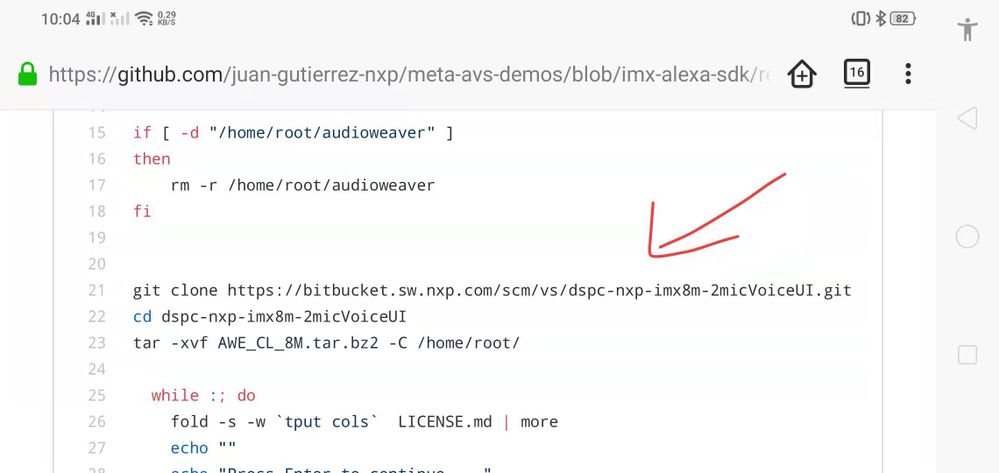- Forums
- Product Forums
- General Purpose MicrocontrollersGeneral Purpose Microcontrollers
- i.MX Forumsi.MX Forums
- QorIQ Processing PlatformsQorIQ Processing Platforms
- Identification and SecurityIdentification and Security
- Power ManagementPower Management
- MCX Microcontrollers
- S32G
- S32K
- S32V
- MPC5xxx
- Other NXP Products
- Wireless Connectivity
- S12 / MagniV Microcontrollers
- Powertrain and Electrification Analog Drivers
- Sensors
- Vybrid Processors
- Digital Signal Controllers
- 8-bit Microcontrollers
- ColdFire/68K Microcontrollers and Processors
- PowerQUICC Processors
- OSBDM and TBDML
-
- Solution Forums
- Software Forums
- MCUXpresso Software and ToolsMCUXpresso Software and Tools
- CodeWarriorCodeWarrior
- MQX Software SolutionsMQX Software Solutions
- Model-Based Design Toolbox (MBDT)Model-Based Design Toolbox (MBDT)
- FreeMASTER
- eIQ Machine Learning Software
- Embedded Software and Tools Clinic
- S32 SDK
- S32 Design Studio
- GUI Guider
- Zephyr Project
- Voice Technology
- Application Software Packs
- Secure Provisioning SDK (SPSDK)
- Processor Expert Software
- MCUXpresso Training Hub
-
- Topics
- Mobile Robotics - Drones and RoversMobile Robotics - Drones and Rovers
- NXP Training ContentNXP Training Content
- University ProgramsUniversity Programs
- Rapid IoT
- NXP Designs
- SafeAssure-Community
- OSS Security & Maintenance
- Using Our Community
-
- Cloud Lab Forums
-
- Knowledge Bases
- ARM Microcontrollers
- i.MX Processors
- Identification and Security
- Model-Based Design Toolbox (MBDT)
- QorIQ Processing Platforms
- S32 Automotive Processing Platform
- Wireless Connectivity
- CodeWarrior
- MCUXpresso Suite of Software and Tools
- MQX Software Solutions
-
- Home
- :
- i.MX Forums
- :
- i.MX Processors
- :
- Re: ALEXA NXP GIT access is blocked
ALEXA NXP GIT access is blocked
- Subscribe to RSS Feed
- Mark Topic as New
- Mark Topic as Read
- Float this Topic for Current User
- Bookmark
- Subscribe
- Mute
- Printer Friendly Page
- Mark as New
- Bookmark
- Subscribe
- Mute
- Subscribe to RSS Feed
- Permalink
- Report Inappropriate Content
Hi community,
We developed and manufactured custom i.MX8 board with Alexa running. We can't get it to work because there is an NXP git source that is blocked.
This means we can't run the NXP solution that is supposed to run the NXP Alexa "out-of-the-box" solution.
Porting it from the pre-built image won't work as we also have a custom sound card.
We need the tar AWE_CL_8M.tar.bz2 to test out our i.MX8 board. How can we get access, or can you send it to us?
Thanks!
Jorge Reis
Solved! Go to Solution.
- Mark as New
- Bookmark
- Subscribe
- Mute
- Subscribe to RSS Feed
- Permalink
- Report Inappropriate Content
Hello,
Have you tried rebuilding the entire Alexa image but with this repo?
$ repo init -u https://source.codeaurora.org/external/imxsupport/meta-avs-demos -b master -m imx-alexa-sdk-4.9.51-8mq_ga.xml
Apparently, the git that you are using is an old one.
Furthermore, the AWE_CL_8M.tar.bz2 is the package for the voice hat, that in your case, you are not using it. You will need to select "no" at the time you are running the Alexa SDK script and modify the following file.
- cp -v /etc/asound.conf /etc/asound.conf.BACKUP
- cp -v /etc/asound.conf.Regular /etc/asound.conf
Otherwise, you will use the drivers from hardware that you do not have.
Hope this information could help you.
Best regards,
Diego.
- Mark as New
- Bookmark
- Subscribe
- Mute
- Subscribe to RSS Feed
- Permalink
- Report Inappropriate Content
Hello,
Have you tried rebuilding the entire Alexa image but with this repo?
$ repo init -u https://source.codeaurora.org/external/imxsupport/meta-avs-demos -b master -m imx-alexa-sdk-4.9.51-8mq_ga.xml
Apparently, the git that you are using is an old one.
Furthermore, the AWE_CL_8M.tar.bz2 is the package for the voice hat, that in your case, you are not using it. You will need to select "no" at the time you are running the Alexa SDK script and modify the following file.
- cp -v /etc/asound.conf /etc/asound.conf.BACKUP
- cp -v /etc/asound.conf.Regular /etc/asound.conf
Otherwise, you will use the drivers from hardware that you do not have.
Hope this information could help you.
Best regards,
Diego.
- Mark as New
- Bookmark
- Subscribe
- Mute
- Subscribe to RSS Feed
- Permalink
- Report Inappropriate Content
Thanks Diego.
Yes, we are building with that repo.
Your hints about asound.conf were helpful. Our issue is sorted out.
Thanks!
JR