- Forums
- Product Forums
- General Purpose MicrocontrollersGeneral Purpose Microcontrollers
- i.MX Forumsi.MX Forums
- QorIQ Processing PlatformsQorIQ Processing Platforms
- Identification and SecurityIdentification and Security
- Power ManagementPower Management
- Wireless ConnectivityWireless Connectivity
- RFID / NFCRFID / NFC
- Advanced AnalogAdvanced Analog
- MCX Microcontrollers
- S32G
- S32K
- S32V
- MPC5xxx
- Other NXP Products
- S12 / MagniV Microcontrollers
- Powertrain and Electrification Analog Drivers
- Sensors
- Vybrid Processors
- Digital Signal Controllers
- 8-bit Microcontrollers
- ColdFire/68K Microcontrollers and Processors
- PowerQUICC Processors
- OSBDM and TBDML
- S32M
- S32Z/E
-
- Solution Forums
- Software Forums
- MCUXpresso Software and ToolsMCUXpresso Software and Tools
- CodeWarriorCodeWarrior
- MQX Software SolutionsMQX Software Solutions
- Model-Based Design Toolbox (MBDT)Model-Based Design Toolbox (MBDT)
- FreeMASTER
- eIQ Machine Learning Software
- Embedded Software and Tools Clinic
- S32 SDK
- S32 Design Studio
- GUI Guider
- Zephyr Project
- Voice Technology
- Application Software Packs
- Secure Provisioning SDK (SPSDK)
- Processor Expert Software
- Generative AI & LLMs
-
- Topics
- Mobile Robotics - Drones and RoversMobile Robotics - Drones and Rovers
- NXP Training ContentNXP Training Content
- University ProgramsUniversity Programs
- Rapid IoT
- NXP Designs
- SafeAssure-Community
- OSS Security & Maintenance
- Using Our Community
-
- Cloud Lab Forums
-
- Knowledge Bases
- ARM Microcontrollers
- i.MX Processors
- Identification and Security
- Model-Based Design Toolbox (MBDT)
- QorIQ Processing Platforms
- S32 Automotive Processing Platform
- Wireless Connectivity
- CodeWarrior
- MCUXpresso Suite of Software and Tools
- MQX Software Solutions
- RFID / NFC
- Advanced Analog
-
- NXP Tech Blogs
- Home
- :
- i.MX Processors
- :
- i.MX Processors Knowledge Base
- :
- Building UUU custom built-in script
Building UUU custom built-in script
- Subscribe to RSS Feed
- Mark as New
- Mark as Read
- Bookmark
- Subscribe
- Printer Friendly Page
- Report Inappropriate Content
Building UUU custom built-in script
Building UUU custom built-in script
Hello everyone,
In this document I'll explain on how to build the UUU (Universal Update Utility) using windows 10 PC.
This may be useful in case of adding custom commands to run during the flash using built-in scripts, be it for debugging, fuse blowing, etc.
First we need to download and install Visual Studio community, for this guide I'll use community 2019, version it is available here:
https://visualstudio.microsoft.com/thank-you-downloading-visual-studio/?sku=Community&rel=16
For workloads select Universal Windows Platform development.
When installing, make sure to select and install the Git for windows complement, at the top select Individual components, this will display a new list, scroll down to code tools and you will find Git for windows, check this box
In case Visual Studio is already installed, you may open the installer again and chose modify, this will let you install the complement as well.

After the installation is complete we may run the git commands on the power shell.
Now open the windows power shell and type the following commands:
git clone https://github.com/NXPmicro/mfgtools.git
// clones the MFGTool (UUU) source code from the github
cd mfgtools
// enters the mfgtools folder we just cloned
git submodule init
// creates the local configuration file for the submodules
git submodule update
// set the submodules to the commit specified by the main repository.
At this point we can edit the built in scripts to add our custom commands, for this guide I'll add the printenv uboot command at the end of the flashing process.
For this I'll enter the folder mfgtools/uuu, and edit emmc_burn_all.lst with any text editor, i.e. Notepad ++, add the command FB: ucmd printenv.
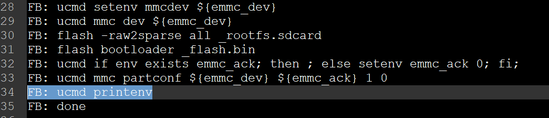
Save and close the editor, it is possible to add most uboot commands like for example the fuse commands to burn eFuses.
Then we can now build the tool, opening msvc/uuu-static-link.sln with Visual studio, select solution uuu-static-link.sln

And finally build the solution:

The executable (uuu.exe) would be at the following path:
mfgtools\msvc\x64\Debug

Finally we run the built in script we modified and check the results.
Find attached both the powershell and uboot logs, I tested this using an i.MX8MN with L5.4.47_2.2.0, running the following command:
./uuu.exe -v -b emmc_all imx-boot-imx8mnevk-sd.bin-flash_evk imx-image-full-imx8mnevk.wic
Hope this may found useful for anyone trying to achieve something similar.