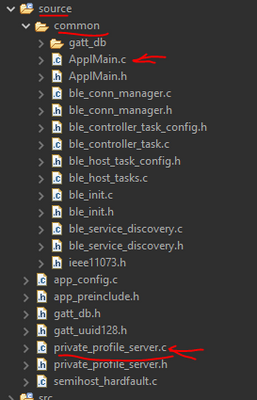- Forums
- Product Forums
- General Purpose MicrocontrollersGeneral Purpose Microcontrollers
- i.MX Forumsi.MX Forums
- QorIQ Processing PlatformsQorIQ Processing Platforms
- Identification and SecurityIdentification and Security
- Power ManagementPower Management
- MCX Microcontrollers
- S32G
- S32K
- S32V
- MPC5xxx
- Other NXP Products
- Wireless Connectivity
- S12 / MagniV Microcontrollers
- Powertrain and Electrification Analog Drivers
- Sensors
- Vybrid Processors
- Digital Signal Controllers
- 8-bit Microcontrollers
- ColdFire/68K Microcontrollers and Processors
- PowerQUICC Processors
- OSBDM and TBDML
- S32M
-
- Solution Forums
- Software Forums
- MCUXpresso Software and ToolsMCUXpresso Software and Tools
- CodeWarriorCodeWarrior
- MQX Software SolutionsMQX Software Solutions
- Model-Based Design Toolbox (MBDT)Model-Based Design Toolbox (MBDT)
- FreeMASTER
- eIQ Machine Learning Software
- Embedded Software and Tools Clinic
- S32 SDK
- S32 Design Studio
- GUI Guider
- Zephyr Project
- Voice Technology
- Application Software Packs
- Secure Provisioning SDK (SPSDK)
- Processor Expert Software
- MCUXpresso Training Hub
-
- Topics
- Mobile Robotics - Drones and RoversMobile Robotics - Drones and Rovers
- NXP Training ContentNXP Training Content
- University ProgramsUniversity Programs
- Rapid IoT
- NXP Designs
- SafeAssure-Community
- OSS Security & Maintenance
- Using Our Community
-
- Cloud Lab Forums
-
- Knowledge Bases
- ARM Microcontrollers
- i.MX Processors
- Identification and Security
- Model-Based Design Toolbox (MBDT)
- QorIQ Processing Platforms
- S32 Automotive Processing Platform
- Wireless Connectivity
- CodeWarrior
- MCUXpresso Suite of Software and Tools
- MQX Software Solutions
-
Hello there,
I am using as a base design the private_profile_server_bm to understand how the BLE APIs from NXP work but the code/design is turning a nightmare.
it contains a loads of folders and libraries for the QN9090-DK6 board.
For the point of view of an Application development, the folder "source" seems to encapsulate all required files. However, inside this folder there is a "common" folder which contains some additional files. In particular:
- ApplMain.c : This files seems to include the main loop of the BLE application (main_task()), which it calls then App_Thread(), which in turn calls App_HandleHostMessage(). This last function has a case for BLE message:
- gAppGapGenericMsg_c
- gAppGapAdvertisementMsg_c
- gAppGapScanMsg_c .....
The ONLY messages type that seems to be received are: gAppGapGenericMsg_c. Then the customer application function gets called: BleApp_GenericCallback(). This is the first function included in what seem to be the Development files ( in this example design, private_profile_server.c)
This is using a bare-metal example design but the amount of calls to reach the first point where a designer can modify the code seems excessive. Plus there are some calls to events queues and other functions/variable which are not accessible from the private_profile_server.c file
main_task() -> App_Thread() -> App_HandleHostMessage()
-> BleApp_GenericCallback()
- is there any more basic/simplified example design showing a BLE Server stack for the QN9090 device?
- is there some information about how this example design: private_profile_server project works, in terms of APIs and BLE states, call-back functions?
已解决! 转到解答。
Hi @blas_m ,
Thanks for contacting NXP support.
QN9090 provided a lot of design for BLE, I believe these design below could be helpful :
- For BLE Client, "beacon_bm" is the most basic example design, it works as BLE peripherals, and you can connect it with "IOT ToolBox" app on your smart phone.
- For BLE Server, "Alert Notification Server" and "Location and Navigation Server" is worth for a try.
- And also, "wireless_uart" is a basic example design can work as both central role and peripheral role.
For the last question, if you want to make custom modifications for your apps, please pay attention to the source/"$projectname.c" file and find the BleApp_GenericCallback() function, the switch loop in this function contains the most cases it uses and you can custom modify or add something you need. Connect Callback and Scanning Callback are important as well.
Regarding how to use these designs,you can refer to this document "Bluetooth Low Energy Demo Applications User's Guide.pdf". It is placed at this path "SDK_2_6_205_QN9090DK6\docs\wireless\Bluetooth\Bluetooth Low Energy Demo Applications User's Guide.pdf". For code, variable and function details, please refer to this document "Bluetooth Low Energy Application Developer's Guide.pdf".
Hope you are doing well!
Best regards,
Gavin
Thank you Gavin for pointing out to those NXP documents for QN9090.
I definitely take not about the example designs recommended too, although I would not consider "wireless_uart" as a basic example
thank you for your help!! much appreciate it
Hi @blas_m ,
Thanks for contacting NXP support.
QN9090 provided a lot of design for BLE, I believe these design below could be helpful :
- For BLE Client, "beacon_bm" is the most basic example design, it works as BLE peripherals, and you can connect it with "IOT ToolBox" app on your smart phone.
- For BLE Server, "Alert Notification Server" and "Location and Navigation Server" is worth for a try.
- And also, "wireless_uart" is a basic example design can work as both central role and peripheral role.
For the last question, if you want to make custom modifications for your apps, please pay attention to the source/"$projectname.c" file and find the BleApp_GenericCallback() function, the switch loop in this function contains the most cases it uses and you can custom modify or add something you need. Connect Callback and Scanning Callback are important as well.
Regarding how to use these designs,you can refer to this document "Bluetooth Low Energy Demo Applications User's Guide.pdf". It is placed at this path "SDK_2_6_205_QN9090DK6\docs\wireless\Bluetooth\Bluetooth Low Energy Demo Applications User's Guide.pdf". For code, variable and function details, please refer to this document "Bluetooth Low Energy Application Developer's Guide.pdf".
Hope you are doing well!
Best regards,
Gavin
Hi, I fully agree with blas_m and share his frustration with NXP demo examples. I find them much too structured, which is probably because the same demo is made to serve multiple devices and demo boards. However, this makes them very user-unfriendly and difficult to understand, and impedes the user to learn from them (although this should be the main purpose). The main document "Bluetooth Low Energy Demo Applications User's Guide.pdf" offers only a guide about how to make these demos functioning and is not explaining anything about the code.
My problem is the following: I am trying to replicate the same application (remotely controlled drive) that we already have in mass production, but was made with NXP competitor's BLE device. I tried the same method I used the first time, when I used "SPP-over-BLE example" as starting point, basically same example as "wireless_uart". But, the competitor's example code and application note were clear and simple to understand, so it was easy to integrate with the application. I was expecting similar from NXP but I see that it is not so easy.
Please help by providing advice, where to find simpler and straight forward demo code for QN9090, possibly not linked to an existing demo board. I already have a target application PCB, so that all the code specific to the demo platform is just disturbing.
Many thanks!