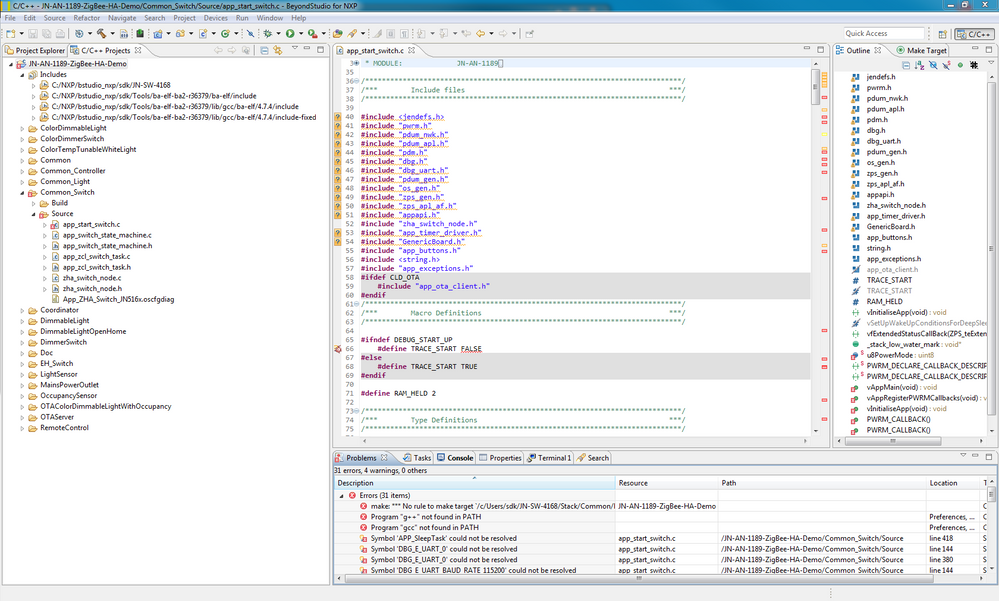- Forums
- Product Forums
- General Purpose MicrocontrollersGeneral Purpose Microcontrollers
- i.MX Forumsi.MX Forums
- QorIQ Processing PlatformsQorIQ Processing Platforms
- Identification and SecurityIdentification and Security
- Power ManagementPower Management
- MCX Microcontrollers
- S32G
- S32K
- S32V
- MPC5xxx
- Other NXP Products
- Wireless Connectivity
- S12 / MagniV Microcontrollers
- Powertrain and Electrification Analog Drivers
- Sensors
- Vybrid Processors
- Digital Signal Controllers
- 8-bit Microcontrollers
- ColdFire/68K Microcontrollers and Processors
- PowerQUICC Processors
- OSBDM and TBDML
- S32M
-
- Solution Forums
- Software Forums
- MCUXpresso Software and ToolsMCUXpresso Software and Tools
- CodeWarriorCodeWarrior
- MQX Software SolutionsMQX Software Solutions
- Model-Based Design Toolbox (MBDT)Model-Based Design Toolbox (MBDT)
- FreeMASTER
- eIQ Machine Learning Software
- Embedded Software and Tools Clinic
- S32 SDK
- S32 Design Studio
- GUI Guider
- Zephyr Project
- Voice Technology
- Application Software Packs
- Secure Provisioning SDK (SPSDK)
- Processor Expert Software
- MCUXpresso Training Hub
-
- Topics
- Mobile Robotics - Drones and RoversMobile Robotics - Drones and Rovers
- NXP Training ContentNXP Training Content
- University ProgramsUniversity Programs
- Rapid IoT
- NXP Designs
- SafeAssure-Community
- OSS Security & Maintenance
- Using Our Community
-
- Cloud Lab Forums
-
- Knowledge Bases
- ARM Microcontrollers
- i.MX Processors
- Identification and Security
- Model-Based Design Toolbox (MBDT)
- QorIQ Processing Platforms
- S32 Automotive Processing Platform
- Wireless Connectivity
- CodeWarrior
- MCUXpresso Suite of Software and Tools
- MQX Software Solutions
-
Hi everybody, I got problems with the demonstration software of the Evaluation Kit. I downloaded the BeyondStudio IDE (JN-SW-4141) installed it and installed the SDK's ZigBee 3.0 (JN-SW-4170) and Home Automation (JN-SW-4168).
I followed the installation guides and imported the Demonstration Software (JN-AN-1189) into the IDE. There i can't build the project without errors. I added also all paths to the include, wich files are needed, but that didn't solve all the errors.
Can anybody explain me, how to import the demonstration, do changes and rebuild it, to download it to the devices?
Thanks and kind regards
已解决! 转到解答。
Hi, please re-install the IDE & both SDK at default location, C:\NXP\bstudio_nxp\
then paste the AppNote to:
C:\NXP\bstudio_nxp\workspace\
then import when in the IDE. (Remove current project if necessary [do not need to choose physical delete though, for backup; it might get confused with 2 project having same Project Name])
Hi,
Could you please try to import the project again?
-Delete the JN-AN-1289 from the workspace
-Unzip the application note and add in to the workspace again
-Download the SDK JN-SW-4168 ZigBee Home Automation|NXP and install.
-Compile again, but please select this sdk. and let me know if you can see all the includes.
Please let me know your findings.
Best Regards,
Mario
Hi, please re-install the IDE & both SDK at default location, C:\NXP\bstudio_nxp\
then paste the AppNote to:
C:\NXP\bstudio_nxp\workspace\
then import when in the IDE. (Remove current project if necessary [do not need to choose physical delete though, for backup; it might get confused with 2 project having same Project Name])
After getting no more answeres here, i opened a ticket and got direct help.
The Problem was the switched workspace. after returning to the standard workspace, all include files were found. but now i got other defines or variables ,which could not be resolved... but that point here is closed, thats why i marked it as solved! Thank you!