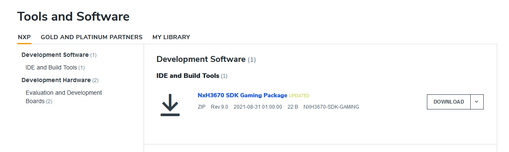- Forums
- Product Forums
- General Purpose MicrocontrollersGeneral Purpose Microcontrollers
- i.MX Forumsi.MX Forums
- QorIQ Processing PlatformsQorIQ Processing Platforms
- Identification and SecurityIdentification and Security
- Power ManagementPower Management
- MCX Microcontrollers
- S32G
- S32K
- S32V
- MPC5xxx
- Other NXP Products
- Wireless Connectivity
- S12 / MagniV Microcontrollers
- Powertrain and Electrification Analog Drivers
- Sensors
- Vybrid Processors
- Digital Signal Controllers
- 8-bit Microcontrollers
- ColdFire/68K Microcontrollers and Processors
- PowerQUICC Processors
- OSBDM and TBDML
- S32M
-
- Solution Forums
- Software Forums
- MCUXpresso Software and ToolsMCUXpresso Software and Tools
- CodeWarriorCodeWarrior
- MQX Software SolutionsMQX Software Solutions
- Model-Based Design Toolbox (MBDT)Model-Based Design Toolbox (MBDT)
- FreeMASTER
- eIQ Machine Learning Software
- Embedded Software and Tools Clinic
- S32 SDK
- S32 Design Studio
- GUI Guider
- Zephyr Project
- Voice Technology
- Application Software Packs
- Secure Provisioning SDK (SPSDK)
- Processor Expert Software
- MCUXpresso Training Hub
-
- Topics
- Mobile Robotics - Drones and RoversMobile Robotics - Drones and Rovers
- NXP Training ContentNXP Training Content
- University ProgramsUniversity Programs
- Rapid IoT
- NXP Designs
- SafeAssure-Community
- OSS Security & Maintenance
- Using Our Community
-
- Cloud Lab Forums
-
- Knowledge Bases
- ARM Microcontrollers
- i.MX Processors
- Identification and Security
- Model-Based Design Toolbox (MBDT)
- QorIQ Processing Platforms
- S32 Automotive Processing Platform
- Wireless Connectivity
- CodeWarrior
- MCUXpresso Suite of Software and Tools
- MQX Software Solutions
-
- RSS フィードを購読する
- トピックを新着としてマーク
- トピックを既読としてマーク
- このトピックを現在のユーザーにフロートします
- ブックマーク
- 購読
- ミュート
- 印刷用ページ
NxH3670 gaming application latency
- 新着としてマーク
- ブックマーク
- 購読
- ミュート
- RSS フィードを購読する
- ハイライト
- 印刷
- 不適切なコンテンツを報告
Hi,
We have a customer request for Bluetooth audio where latency needs to be less than 20ms. While searching for this, I came across the NxH3670 gaming application.
I would like to understand the exact audio latency in forward path in NxH3670 gaming application. In some of the links provided by NXP, the latency is quoted to be less than 20ms. In the attached document, if you look at section 3.1.1.8, for a default setting of 20ms, the audio latency is shown as 20.3 ms which is slightly above 20 ms. In the same document, at section, 3.3.1, the audio latency is shown as 25.5ms. Which one is correct? Please let me know.
Thank you,
Chandrakala
- 新着としてマーク
- ブックマーク
- 購読
- ミュート
- RSS フィードを購読する
- ハイライト
- 印刷
- 不適切なコンテンツを報告
Gaming App is also an amazing gaming application having great parameters and requirements. So, I connect with my device and enjoy the games by using it. As this game jump force mod is my favorite and always played it because its full of action game.
- 新着としてマーク
- ブックマーク
- 購読
- ミュート
- RSS フィードを購読する
- ハイライト
- 印刷
- 不適切なコンテンツを報告
Hi Mario,
Thanks for the reply. yes, there is an option to set the latency. What I wanted to know is, the NxH3670 device is claimed to have a latency less than 20ms. Is this achieved by setting the AUDIO_LATENCY to 15ms or 20ms? In the document I have attached, at section, 3.3.1, the audio latency is shown as 25.5ms. Is this by setting audio latency as 20ms?
Thank you,
Chandrakala
- 新着としてマーク
- ブックマーク
- 購読
- ミュート
- RSS フィードを購読する
- ハイライト
- 印刷
- 不適切なコンテンツを報告
Hi @chandrakala,
For the ADK dongle the latency is configured in the app_config.c file. (bsp -> adk_dongle -> apps -> kl_dongle)
- 新着としてマーク
- ブックマーク
- 購読
- ミュート
- RSS フィードを購読する
- ハイライト
- 印刷
- 不適切なコンテンツを報告
Hi Mario,
Thanks for the reply. yes, there is an option to set the latency. What I wanted to know is, the NxH3670 device is claimed to have a latency less than 20ms. Is this achieved by setting the AUDIO_LATENCY to 15ms or 20ms? In the document I have attached, at section, 3.3.1, the audio latency is shown as 25.5ms. Is this by setting audio latency as 20ms?
Thank you,
Chandrakala
- 新着としてマーク
- ブックマーク
- 購読
- ミュート
- RSS フィードを購読する
- ハイライト
- 印刷
- 不適切なコンテンツを報告
HI @chandrakala,
For the latest G9.0 release the latency increased slightly and for the 20ms setting the latency increased from 19.8ms (G8.1) to 20.3ms (G9.0).
Having said that there is still the possibility to decrease the latency further down to the 15ms setting which corresponds with a 15.3ms latency to be precise.
The latency can be set by the VCOM tool so it is not needed to reflash the boards. Also, be aware that the lowest latency setting reduces the number of possible re-transmissions and will be less robust in case of interference. If you want to increase the number of re-transmissions there is still the option to go for a 25ms or 30ms latency setting.
Regards,
Mario
- 新着としてマーク
- ブックマーク
- 購読
- ミュート
- RSS フィードを購読する
- ハイライト
- 印刷
- 不適切なコンテンツを報告
Hi Mario,
Thanks for the response. We are looking at the NxH3670ADK kits. We have few questions related to NxH3670ADK.
1. Is there any software that gets delivered along with the package - what are they?
2. If so, will I be able to modify the code, compile it and flash it to the Dongle and headset boards
3. Is there any debugging tool available to debug the code on headset
Please help me getting the answers to the above questions ASAP.
Thank you,
Chandrakala
- 新着としてマーク
- ブックマーク
- 購読
- ミュート
- RSS フィードを購読する
- ハイライト
- 印刷
- 不適切なコンテンツを報告
Hi @chandrakala,
NXH3670 Please select the tools and software tab.
1. Is there any software that gets delivered along with the package - what are they?
2. If so, will I be able to modify the code, compile it and flash it to the Dongle and headset boards
Please look at the files that are included in the SDK zip folder.
"\SDK-Gaming-Rev9.0\documentation\NxH3670_UM11161_UM_ADK_Board.pdf"
"SDK-Gaming-Rev9.0\documentation\NxH3670_AN12360_Gaming.pdf" 4 Firmware development
3. Is there any debugging tool available to debug the code on the headset
You could look at the 4.1.6 Debugging Reference application
Regards,
Mario
- 新着としてマーク
- ブックマーク
- 購読
- ミュート
- RSS フィードを購読する
- ハイライト
- 印刷
- 不適切なコンテンツを報告
Hi Mario,
I have downloaded and looked at the package. According to the document, MCUXpresso IDE is required to compile and flash the binaries. This tool is not available in the package. Also, LPC-Link2 debugger is required for debugging. Is this hardware part of the ADK package?
Thank you,
Chandrakala
- 新着としてマーク
- ブックマーク
- 購読
- ミュート
- RSS フィードを購読する
- ハイライト
- 印刷
- 不適切なコンテンツを報告
Hi @chandrakala,
It is not included, for debug purposes you could use a JLINK debugger or the LPC Link.
Regards,
Mario
- 新着としてマーク
- ブックマーク
- 購読
- ミュート
- RSS フィードを購読する
- ハイライト
- 印刷
- 不適切なコンテンツを報告
Hi Mario,
What about MCUXpresso IDE. That is not available in the software package. Is it need to be downloaded from somewhere else or is it need to be purchased?
Thank you,
Chandrakala
- 新着としてマーク
- ブックマーク
- 購読
- ミュート
- RSS フィードを購読する
- ハイライト
- 印刷
- 不適切なコンテンツを報告
Hi @chandrakala,
The MCUXpresso Integrated Development Environment (IDE) is free and you could download following the link.
Also, you could download the KL27 SDK on the next page. https://mcuxpresso.nxp.com/en/dashboard
Regards,
Mario
- 新着としてマーク
- ブックマーク
- 購読
- ミュート
- RSS フィードを購読する
- ハイライト
- 印刷
- 不適切なコンテンツを報告
Hi Mario,
Thanks a lot for the quick response. I will check the package. One more question I have on ADK is, in https://www.nxp.com/docs/en/nxp/user-guides/UM11161.pdf, in section 3.4 and 3.5 it is mentioned that, " If no RF cable is attached, the slot antenna is connected." Do, we need to connect the RF antenna into the slot for the streaming usecase? or is the antenna is in-built?
Thank you,
Chandrakala
- 新着としてマーク
- ブックマーク
- 購読
- ミュート
- RSS フィードを購読する
- ハイライト
- 印刷
- 不適切なコンテンツを報告
Hi @chandrakala,
The antenna connector is only for RF measurements, depending on your board you will have the slot antenna connected for the streaming.
Regards,
Mario
- 新着としてマーク
- ブックマーク
- 購読
- ミュート
- RSS フィードを購読する
- ハイライト
- 印刷
- 不適切なコンテンツを報告
Hi Mario,
Is the headset in ADK is provided with default built-in antenna?
Thank you,
Chandrakala
- 新着としてマーク
- ブックマーク
- 購読
- ミュート
- RSS フィードを購読する
- ハイライト
- 印刷
- 不適切なコンテンツを報告
Hi Mario,
Is the headset in ADK is provided with default built-in antenna?
Thank you,
Chandrakala
- 新着としてマーク
- ブックマーク
- 購読
- ミュート
- RSS フィードを購読する
- ハイライト
- 印刷
- 不適切なコンテンツを報告
Hi @chandrakala,
You could look at the UM11161NXH3670 application development kit.
Included in the documentation folder.
The ADK3670 headset board contains a slot antenna which is described in detail in a dedicated application note
Regards,
Mario
- 新着としてマーク
- ブックマーク
- 購読
- ミュート
- RSS フィードを購読する
- ハイライト
- 印刷
- 不適切なコンテンツを報告
Hi Mario,
The application document mentions about antenna design. My question here is, If I dont use any slot antenna in the ADK headset, Can I use the headset for receiving audio over the air. That means, does the ADK board has a built in antenna on the board?
Thank you,
Chandrakala
- 新着としてマーク
- ブックマーク
- 購読
- ミュート
- RSS フィードを購読する
- ハイライト
- 印刷
- 不適切なコンテンツを報告
Hi @chandrakala,
I am not sure if I am following your question. However, if you do not use the slot antenna you could use an external antenna for receiving all the information.
Regards,
Mario