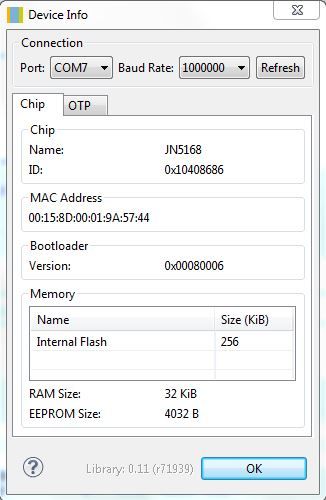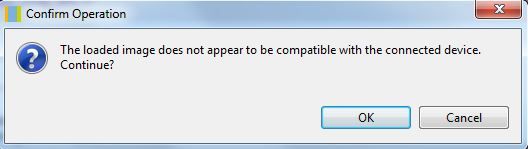- Forums
- Product Forums
- General Purpose MicrocontrollersGeneral Purpose Microcontrollers
- i.MX Forumsi.MX Forums
- QorIQ Processing PlatformsQorIQ Processing Platforms
- Identification and SecurityIdentification and Security
- Power ManagementPower Management
- MCX Microcontrollers
- S32G
- S32K
- S32V
- MPC5xxx
- Other NXP Products
- Wireless Connectivity
- S12 / MagniV Microcontrollers
- Powertrain and Electrification Analog Drivers
- Sensors
- Vybrid Processors
- Digital Signal Controllers
- 8-bit Microcontrollers
- ColdFire/68K Microcontrollers and Processors
- PowerQUICC Processors
- OSBDM and TBDML
- S32M
-
- Solution Forums
- Software Forums
- MCUXpresso Software and ToolsMCUXpresso Software and Tools
- CodeWarriorCodeWarrior
- MQX Software SolutionsMQX Software Solutions
- Model-Based Design Toolbox (MBDT)Model-Based Design Toolbox (MBDT)
- FreeMASTER
- eIQ Machine Learning Software
- Embedded Software and Tools Clinic
- S32 SDK
- S32 Design Studio
- GUI Guider
- Zephyr Project
- Voice Technology
- Application Software Packs
- Secure Provisioning SDK (SPSDK)
- Processor Expert Software
- MCUXpresso Training Hub
-
- Topics
- Mobile Robotics - Drones and RoversMobile Robotics - Drones and Rovers
- NXP Training ContentNXP Training Content
- University ProgramsUniversity Programs
- Rapid IoT
- NXP Designs
- SafeAssure-Community
- OSS Security & Maintenance
- Using Our Community
-
- Cloud Lab Forums
-
- Knowledge Bases
- ARM Microcontrollers
- i.MX Processors
- Identification and Security
- Model-Based Design Toolbox (MBDT)
- QorIQ Processing Platforms
- S32 Automotive Processing Platform
- Wireless Connectivity
- CodeWarrior
- MCUXpresso Suite of Software and Tools
- MQX Software Solutions
-
- RSS フィードを購読する
- トピックを新着としてマーク
- トピックを既読としてマーク
- このトピックを現在のユーザーにフロートします
- ブックマーク
- 購読
- ミュート
- 印刷用ページ
JN5169 programming error
- 新着としてマーク
- ブックマーク
- 購読
- ミュート
- RSS フィードを購読する
- ハイライト
- 印刷
- 不適切なコンテンツを報告
I recently received my JN516x-EK004 eval kit. I have installed the BeyondStudio environment and was able to successfully read the two DR1178 devices that came with the kit. I pulled the JN-AN-1223 application note zip from the website and so I could take a look at the Zigbee Gateway User Interface project. I then decided to load the DimmableLight_JN5169_DR1175_LED_EXP_MONO.bin file onto my devices. I did this on the first one with the EEPROM set to Erase PDM. It seems to have successfully programmed but I can no longer read that device. I did the second one but set the EEPROM to Preserve EEPROM and that one seems to be fine. I can connect to it with the previously mentioned Zigbee Gateway User Interface and I can still read the device.
I can't find a way to recover my first device. I have already spent hours digging through documentation trying to figure it out. When I use the JN51xx Production Flash Programmer it comes back with error: reading chip ID - check cabling and power. I'm hoping someone can explain what I've done and how I can recover the chip.
- 新着としてマーク
- ブックマーク
- 購読
- ミュート
- RSS フィードを購読する
- ハイライト
- 印刷
- 不適切なコンテンツを報告
I just started experimenting with JN5168-001-M00 Modules for my master thesis and now I have just the same problem. At first I can read the Device Info like shown and everything is fine
But when I want to program I get the warning "The loaded image does not appear to be compatible with the connected device. Continue?"
If I program anyway the Device Info can't be read out anymore.
Please... I need some help and can't get any further. I would be so happy If I could get some answers from you :smileyhappy:
- 新着としてマーク
- ブックマーク
- 購読
- ミュート
- RSS フィードを購読する
- ハイライト
- 印刷
- 不適切なコンテンツを報告
Make sure you're flashing it with "jn5168" binary not "jn5169"
- 新着としてマーク
- ブックマーク
- 購読
- ミュート
- RSS フィードを購読する
- ハイライト
- 印刷
- 不適切なコンテンツを報告
Hi David, how do I select tje jn5168? in the JN-AN-1218 there are only jn5169 .bin files
- 新着としてマーク
- ブックマーク
- 購読
- ミュート
- RSS フィードを購読する
- ハイライト
- 印刷
- 不適切なコンテンツを報告
Thank you for your answer David. Actually this caused the warning message... Sorry I'm just getting into it :smileyhappy:
Furthermore I found out that the re-progamming issue had something to do with a pull-down resistor I used to set the device into programming mode. After connecting SPIMISO directly to GND without the resistor it just works fine. Seems like there is a small current flowing from the pin in programming Mode leading to a voltage drop over the pull-down resistor, high enough to keep the device from getting into programming mode
- 新着としてマーク
- ブックマーク
- 購読
- ミュート
- RSS フィードを購読する
- ハイライト
- 印刷
- 不適切なコンテンツを報告
I am glad it worked:)
- 新着としてマーク
- ブックマーク
- 購読
- ミュート
- RSS フィードを購読する
- ハイライト
- 印刷
- 不適切なコンテンツを報告
me too. Who can help we recover the chip? tks