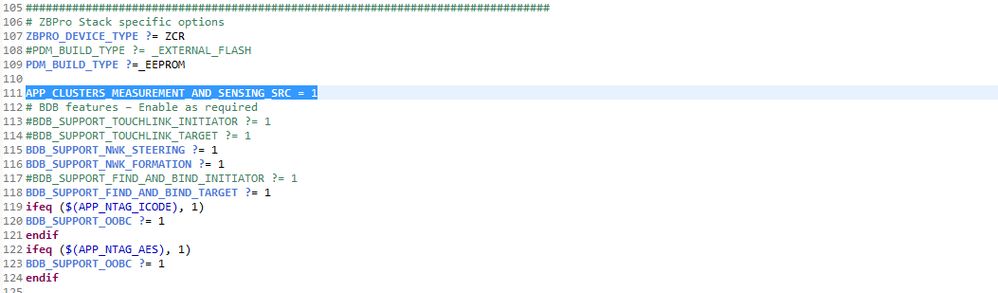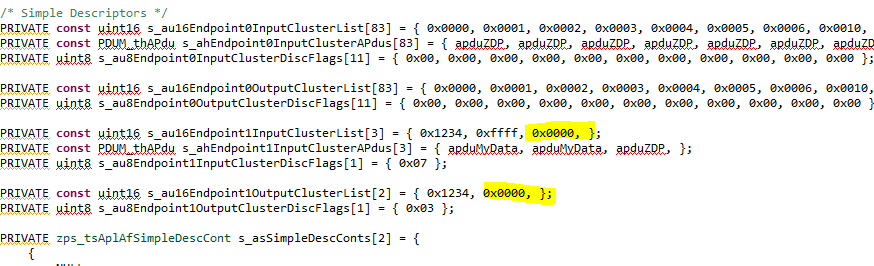- Forums
- Product Forums
- General Purpose MicrocontrollersGeneral Purpose Microcontrollers
- i.MX Forumsi.MX Forums
- QorIQ Processing PlatformsQorIQ Processing Platforms
- Identification and SecurityIdentification and Security
- Power ManagementPower Management
- MCX Microcontrollers
- S32G
- S32K
- S32V
- MPC5xxx
- Other NXP Products
- Wireless Connectivity
- S12 / MagniV Microcontrollers
- Powertrain and Electrification Analog Drivers
- Sensors
- Vybrid Processors
- Digital Signal Controllers
- 8-bit Microcontrollers
- ColdFire/68K Microcontrollers and Processors
- PowerQUICC Processors
- OSBDM and TBDML
-
- Solution Forums
- Software Forums
- MCUXpresso Software and ToolsMCUXpresso Software and Tools
- CodeWarriorCodeWarrior
- MQX Software SolutionsMQX Software Solutions
- Model-Based Design Toolbox (MBDT)Model-Based Design Toolbox (MBDT)
- FreeMASTER
- eIQ Machine Learning Software
- Embedded Software and Tools Clinic
- S32 SDK
- S32 Design Studio
- GUI Guider
- Zephyr Project
- Voice Technology
- Application Software Packs
- Secure Provisioning SDK (SPSDK)
- Processor Expert Software
- MCUXpresso Training Hub
-
- Topics
- Mobile Robotics - Drones and RoversMobile Robotics - Drones and Rovers
- NXP Training ContentNXP Training Content
- University ProgramsUniversity Programs
- Rapid IoT
- NXP Designs
- SafeAssure-Community
- OSS Security & Maintenance
- Using Our Community
-
- Cloud Lab Forums
-
- Knowledge Bases
- ARM Microcontrollers
- i.MX Processors
- Identification and Security
- Model-Based Design Toolbox (MBDT)
- QorIQ Processing Platforms
- S32 Automotive Processing Platform
- Wireless Connectivity
- CodeWarrior
- MCUXpresso Suite of Software and Tools
- MQX Software Solutions
-
- RSS フィードを購読する
- トピックを新着としてマーク
- トピックを既読としてマーク
- このトピックを現在のユーザーにフロートします
- ブックマーク
- 購読
- ミュート
- 印刷用ページ
How to add clusters to JN-AN-1184
- 新着としてマーク
- ブックマーク
- 購読
- ミュート
- RSS フィードを購読する
- ハイライト
- 印刷
- 不適切なコンテンツを報告
I am trying to add Door Lock cluster to JN-AN-1184 End Device Template. I am trying to follow the following document
ZigBee 3.0: Adding Clusters ( it is for ZigBee 3.0 , I couldn't find one for ZBPRO).
I am facing some issues.
1) There is no zcl_options.h file in the template so how can I add clusters to the template?
2) Do I need to alter the make file to add enable some module as mentioned here
For cluster belonging to General domain, the cluster code is automatically build and linked but for other domains, the compiling and linking needs to be enabled. As Temperature Measurement belongs to Measurement and Sensing domain, enable the cluster code in Makefile:
- 新着としてマーク
- ブックマーク
- 購読
- ミュート
- RSS フィードを購読する
- ハイライト
- 印刷
- 不適切なコンテンツを報告
mario_castaneda ???
- 新着としてマーク
- ブックマーク
- 購読
- ミュート
- RSS フィードを購読する
- ハイライト
- 印刷
- 不適切なコンテンツを報告
Hi Dost,
As you know the JN-AN-1194 is not a ZB3 example.
These templates are sufficient to produce a set of null network nodes - that is, nodes which are able to start or join a ZigBee PRO network but have no other application running on them.
However, you can add the cluster that you want, open the ZBProAppTemplate.zpscfg file.
Please take a look at the 10.2 Profile Definition Parameters
So, if you compile an example, open the zps_gen.c file, and by default you will find some clusters. But you can add more cluster like the Basic Cluster, 0x0000 ID
12.2.2 Adding Device Types
To add a profile and To add clusters to the new profile, same User Guide. If you clean it and compile the example you will face that the new cluster had been added to the file.
Hope it helps.
Mario