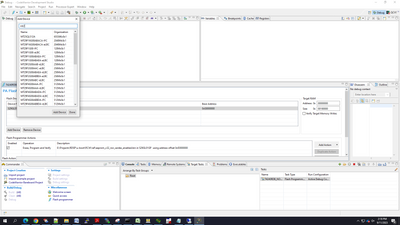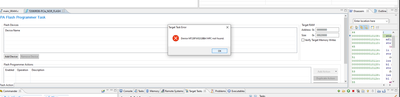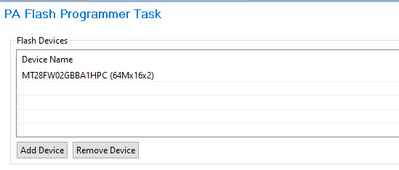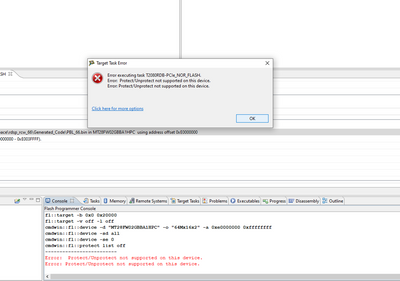- NXP Forums
- Product Forums
- General Purpose MicrocontrollersGeneral Purpose Microcontrollers
- i.MX Forumsi.MX Forums
- QorIQ Processing PlatformsQorIQ Processing Platforms
- Identification and SecurityIdentification and Security
- Power ManagementPower Management
- MCX Microcontrollers
- S32G
- S32K
- S32V
- MPC5xxx
- Other NXP Products
- Wireless Connectivity
- S12 / MagniV Microcontrollers
- Powertrain and Electrification Analog Drivers
- Sensors
- Vybrid Processors
- Digital Signal Controllers
- 8-bit Microcontrollers
- ColdFire/68K Microcontrollers and Processors
- PowerQUICC Processors
- OSBDM and TBDML
-
- Solution Forums
- Software Forums
- MCUXpresso Software and ToolsMCUXpresso Software and Tools
- CodeWarriorCodeWarrior
- MQX Software SolutionsMQX Software Solutions
- Model-Based Design Toolbox (MBDT)Model-Based Design Toolbox (MBDT)
- FreeMASTER
- eIQ Machine Learning Software
- Embedded Software and Tools Clinic
- S32 SDK
- S32 Design Studio
- GUI Guider
- Zephyr Project
- Voice Technology
- Application Software Packs
- Secure Provisioning SDK (SPSDK)
- Processor Expert Software
-
- Topics
- Mobile Robotics - Drones and RoversMobile Robotics - Drones and Rovers
- NXP Training ContentNXP Training Content
- University ProgramsUniversity Programs
- Rapid IoT
- NXP Designs
- SafeAssure-Community
- OSS Security & Maintenance
- Using Our Community
-
- Cloud Lab Forums
-
Hi NXP Support Team,
I am using T2080 custom board with NOR Flash (Part number : MT28FW02GBBA1HPC-0AAT).
I have code Warrior [CW_PA_v10.5.1] installed in my system.
For the initial board bring up, While creating Bareboard demo project for flashing the RCW , the flash part number mentioned above is not found in the following Path : CW_PA_v10.5.1\PA\bin\plugins\support\Flash_Programmer\EPPC
Can you please provide me the procedure for T2080 board RCW bring up,
Please do share if you have any documents.
Thanks & Regards,
Arathi
已解决! 转到解答。
Hi @Arathi
Please modify the product manifest:
..support\Products\ProductData\FPDevices.mwpdb\product-manifest.xml
And add the following section at the end:
<file>
<name>MT28FW02GBBA1HPC</name>
<version>0.1</version>
<path>FP/MT28FW02GBBA1HPC.xml</path>
</file>
Thanks
Khushbu
Hi Team,
After Creating sample project in code Warrior, I am trying to flash the generated images into board.
When I am trying to add flash device in PA flash Programmer task window under target tasks tab, I am unable to find my flash device (Part number : MT28FW02GBBA1HPC-0AAT).
Hereby attaching the screenshot for the same.
Hi Team,
After Creating sample project in code Warrior, I am trying to flash the generated images into board.
When I am trying to add flash device in PA flash Programmer task window under target tasks tab, I am unable to find my flash device (Part number : MT28FW02GBBA1HPC-0AAT).
Hereby attaching the screenshot for the same.
Regards,
Arathi
Hi @khushbur,
As mentioned in your reply, I have added my Flash device file (MT28FW02GBBA1HPC.xml) into the following Code Warrior installation path
CW_PA_v10.5.1\PA\bin\plugins\support\Products\ProductData\FPDevices.mwpdb\FP\MT28FW02GBBA1HPC.xml
Attaching the flash device file contents below for your reference:
<?xml version="1.0" encoding="UTF-8" standalone="no" ?>
<device-file>
<device>
<version>0.1</version>
<content>
<name>MT28FW02GBBA1HPC</name>
<device_type>nor</device_type>
<manufacturerid>0x89</manufacturerid>
<chiperase>TRUE</chiperase>
<sectors>
<sectorcount>2048</sectorcount>
<sectorsize>0x20000</sectorsize>
</sectors>
<ontargetverify>true</ontargetverify>
<comment>
#######################################################################
</comment>
<organization>
<name>64Mx16x2</name>
<id>0x227E</id>
<algorithm>amd16x2.elf</algorithm>
<utility>FlashUtility.elf</utility>
</organization>
</content>
</device>
</device-file>
I am unable to detect my Flash device even after adding the above file.
After connecting to target , when I select Add Device under Target Tasks menu I am getting the below error window
Please do help me resolve this error and Add my Flash device to proceed further.
Thanks and Regards,
Arathi
Hi @Arathi
Please modify the product manifest:
..support\Products\ProductData\FPDevices.mwpdb\product-manifest.xml
And add the following section at the end:
<file>
<name>MT28FW02GBBA1HPC</name>
<version>0.1</version>
<path>FP/MT28FW02GBBA1HPC.xml</path>
</file>
Thanks
Khushbu
Hi @khushbur ,
Thanks for your reply.
After adding my device file in productmanifest.xml, I was successfully able to get my flash device listed under PA flash Programmer Task in target Tasks menu.
Thanks and Regards,
Arathi
Hi Support Team,
I am able to get my Flash device
But I am unable to know flash erase/program my device. Its is showing Sector protect error while erasing.
Can you please help me to select the algorithm for the flash device.
Thanks and Regards,
Arathi
Hi @Arathi
Please modify Init_IFC section in your target init file according to your board and flash device.
If issue still persist than please share console logs and schematic for further debugging
Thanks
Khushbu
Hi @Arathi
You need to add your flash device to codewarrior. Please refer below link to add new flash device to codewarrior 10.x
Also refer attached App Note
Thanks
Khushbu