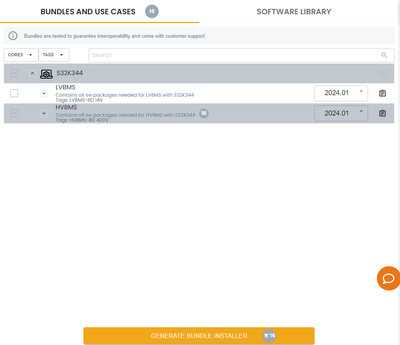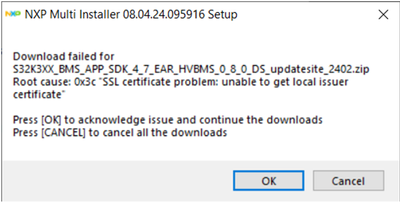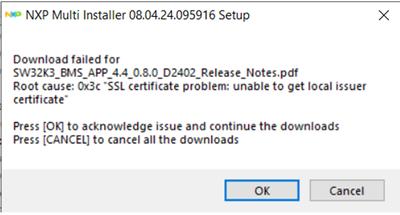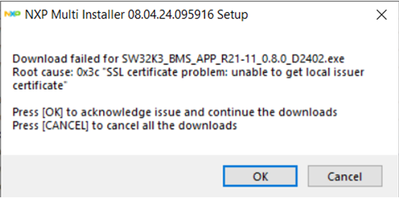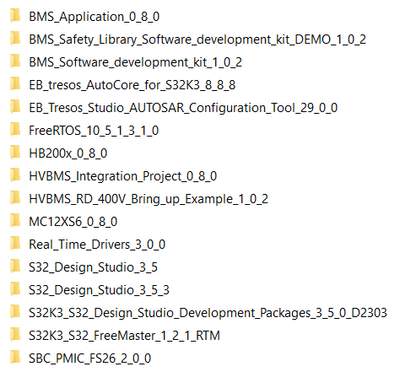- Forums
- Product Forums
- General Purpose MicrocontrollersGeneral Purpose Microcontrollers
- i.MX Forumsi.MX Forums
- QorIQ Processing PlatformsQorIQ Processing Platforms
- Identification and SecurityIdentification and Security
- Power ManagementPower Management
- MCX Microcontrollers
- S32G
- S32K
- S32V
- MPC5xxx
- Other NXP Products
- Wireless Connectivity
- S12 / MagniV Microcontrollers
- Powertrain and Electrification Analog Drivers
- Sensors
- Vybrid Processors
- Digital Signal Controllers
- 8-bit Microcontrollers
- ColdFire/68K Microcontrollers and Processors
- PowerQUICC Processors
- OSBDM and TBDML
- S32M
-
- Solution Forums
- Software Forums
- MCUXpresso Software and ToolsMCUXpresso Software and Tools
- CodeWarriorCodeWarrior
- MQX Software SolutionsMQX Software Solutions
- Model-Based Design Toolbox (MBDT)Model-Based Design Toolbox (MBDT)
- FreeMASTER
- eIQ Machine Learning Software
- Embedded Software and Tools Clinic
- S32 SDK
- S32 Design Studio
- GUI Guider
- Zephyr Project
- Voice Technology
- Application Software Packs
- Secure Provisioning SDK (SPSDK)
- Processor Expert Software
- MCUXpresso Training Hub
-
- Topics
- Mobile Robotics - Drones and RoversMobile Robotics - Drones and Rovers
- NXP Training ContentNXP Training Content
- University ProgramsUniversity Programs
- Rapid IoT
- NXP Designs
- SafeAssure-Community
- OSS Security & Maintenance
- Using Our Community
-
- Cloud Lab Forums
-
- Knowledge Bases
- ARM Microcontrollers
- i.MX Processors
- Identification and Security
- Model-Based Design Toolbox (MBDT)
- QorIQ Processing Platforms
- S32 Automotive Processing Platform
- Wireless Connectivity
- CodeWarrior
- MCUXpresso Suite of Software and Tools
- MQX Software Solutions
-
Hello,
I would like to install S32DS for S32 platform, with S32 RTD, for software development targeting S32K344. I went to S32 RTD page and downloaded HVBMS package:
The downloaded file is 'NXP_Multi_Installer_08.04.24.095916_setup.exe'. However, when installing it, I got the following errors and eventually have to quit the installation process:
Please advise on how to resolve such "SSL certificate problem...". Thank you.
已解决! 转到解答。
Hi
Sorry for replying to you so late. There was a problem with the company's network a few days ago. I just saw your question on the internal system today.
I tried to download BMS Application 0.8.0 today. I haven't encountered the problem you mentioned. Does your colleague's computer have the same problem downloading? Have you contacted your IT to check on the issue?
Best Regards,
Robin
Hi Robin,
Thank you for the reply. After working with our IT team and disabled our firewall temporarily, I was able to run 'NXP_Multi_Installer_09.04.24.125506_setup.exe', which then eventually downloaded all 16 components:
However, now my question is: What is the correct order of going into each of the above 16 folders and install the component properly? Our plan is to develop RTD based application software, with FreeRTOS, targeting the S32K344 MCU, and have it running on the RD-K344BMU eval board initially. If successful, then we will attempt to run such software on our own custom board with the S32K344 MCU on-board.
Please advise. Thanks.
Have you downloaded the Ug763620 - HVBMS Software Installation Guide (2.0)? Please note that this document is confidential and therefore can only be downloaded with a valid NDA through the link I sent you via private message.