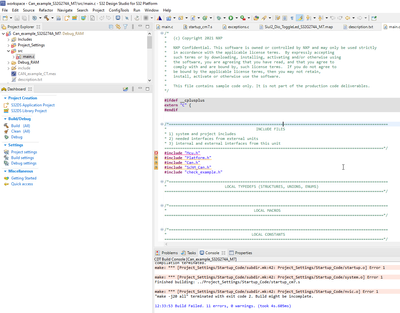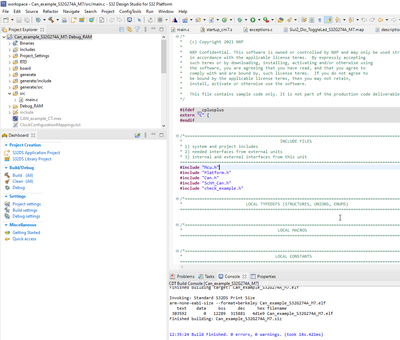- Forums
- Product Forums
- General Purpose MicrocontrollersGeneral Purpose Microcontrollers
- i.MX Forumsi.MX Forums
- QorIQ Processing PlatformsQorIQ Processing Platforms
- Identification and SecurityIdentification and Security
- Power ManagementPower Management
- MCX Microcontrollers
- S32G
- S32K
- S32V
- MPC5xxx
- Other NXP Products
- Wireless Connectivity
- S12 / MagniV Microcontrollers
- Powertrain and Electrification Analog Drivers
- Sensors
- Vybrid Processors
- Digital Signal Controllers
- 8-bit Microcontrollers
- ColdFire/68K Microcontrollers and Processors
- PowerQUICC Processors
- OSBDM and TBDML
- S32M
-
- Solution Forums
- Software Forums
- MCUXpresso Software and ToolsMCUXpresso Software and Tools
- CodeWarriorCodeWarrior
- MQX Software SolutionsMQX Software Solutions
- Model-Based Design Toolbox (MBDT)Model-Based Design Toolbox (MBDT)
- FreeMASTER
- eIQ Machine Learning Software
- Embedded Software and Tools Clinic
- S32 SDK
- S32 Design Studio
- GUI Guider
- Zephyr Project
- Voice Technology
- Application Software Packs
- Secure Provisioning SDK (SPSDK)
- Processor Expert Software
- MCUXpresso Training Hub
-
- Topics
- Mobile Robotics - Drones and RoversMobile Robotics - Drones and Rovers
- NXP Training ContentNXP Training Content
- University ProgramsUniversity Programs
- Rapid IoT
- NXP Designs
- SafeAssure-Community
- OSS Security & Maintenance
- Using Our Community
-
- Cloud Lab Forums
-
- Knowledge Bases
- ARM Microcontrollers
- i.MX Processors
- Identification and Security
- Model-Based Design Toolbox (MBDT)
- QorIQ Processing Platforms
- S32 Automotive Processing Platform
- Wireless Connectivity
- CodeWarrior
- MCUXpresso Suite of Software and Tools
- MQX Software Solutions
-
- Home
- :
- Product Forums
- :
- S32G
- :
- Re: fatal error: Siul2_Port_Ip_Defines.h: No such file or directory
fatal error: Siul2_Port_Ip_Defines.h: No such file or directory
- Subscribe to RSS Feed
- Mark Topic as New
- Mark Topic as Read
- Float this Topic for Current User
- Bookmark
- Subscribe
- Mute
- Printer Friendly Page
fatal error: Siul2_Port_Ip_Defines.h: No such file or directory
- Mark as New
- Bookmark
- Subscribe
- Mute
- Subscribe to RSS Feed
- Permalink
- Report Inappropriate Content
Hi
working on the S32DS 3.5 RTD 4.0.0
making a new example CAN project, there are two of them, one is AUTOSAR and the other one is not
both of them fails in the BUILD with the error
fatal error: Siul2_Port_Ip_Defines.h: No such file or directory
Please assist on how to solve this one
Thanks
- Mark as New
- Bookmark
- Subscribe
- Mute
- Subscribe to RSS Feed
- Permalink
- Report Inappropriate Content
Hi,
Have you generated the code from Config Tools? The following is said under the "description.txt" file provided under the example:
"3.1 Generating the S32 configuration
Before running the example a configuration needs to be generated. First go to Project Explorer View in S32 DS and select the current project. Select the "S32 Configuration Tool" menu then click on the desired configuration tool (Pins, Cocks, Peripherals etc...). Clicking on any one of those will generate all the components. Make the desired changes(if any) then click on the "S32 Configuration Tool->Update Code" button."
If we compile the project prior to generating the code, we have the following result:
After we generate the code, we have the following result:
Please, let us know.
- Mark as New
- Bookmark
- Subscribe
- Mute
- Subscribe to RSS Feed
- Permalink
- Report Inappropriate Content
fatal error: Siul2_Port_Ip_Defines.h: No such file or directory
What I have found is that if (again after generating) I right click the project->manage SDK, it pops up a dialog wich says that some files are missing ftom the imported SDK in the RTD
I accept (clicking OK) and it shows the SDKs dialog, then it works
looks like it imported the missing .h file - maybe its a bug in the S32DS
- Mark as New
- Bookmark
- Subscribe
- Mute
- Subscribe to RSS Feed
- Permalink
- Report Inappropriate Content
And yes the solution offered by ofer-bahar-guardknox works.
- Mark as New
- Bookmark
- Subscribe
- Mute
- Subscribe to RSS Feed
- Permalink
- Report Inappropriate Content
- Mark as New
- Bookmark
- Subscribe
- Mute
- Subscribe to RSS Feed
- Permalink
- Report Inappropriate Content
- Mark as New
- Bookmark
- Subscribe
- Mute
- Subscribe to RSS Feed
- Permalink
- Report Inappropriate Content
- Mark as New
- Bookmark
- Subscribe
- Mute
- Subscribe to RSS Feed
- Permalink
- Report Inappropriate Content
Hi,
Thanks for your feedback.
We are not seeing this behavior on our setup. Could be that the installation of your packages was not made correctly. Below will be a link that redirects to different HOWTOs related to S32DS, could be of use to understand the usage of S32DS:
S32DS - list of HOWTOs - NXP Community
Please, let us know.
- Mark as New
- Bookmark
- Subscribe
- Mute
- Subscribe to RSS Feed
- Permalink
- Report Inappropriate Content
yes but there are several method to install package,
so it's not clear for me.
one for S32DS extension menu or other if you download package on your site.