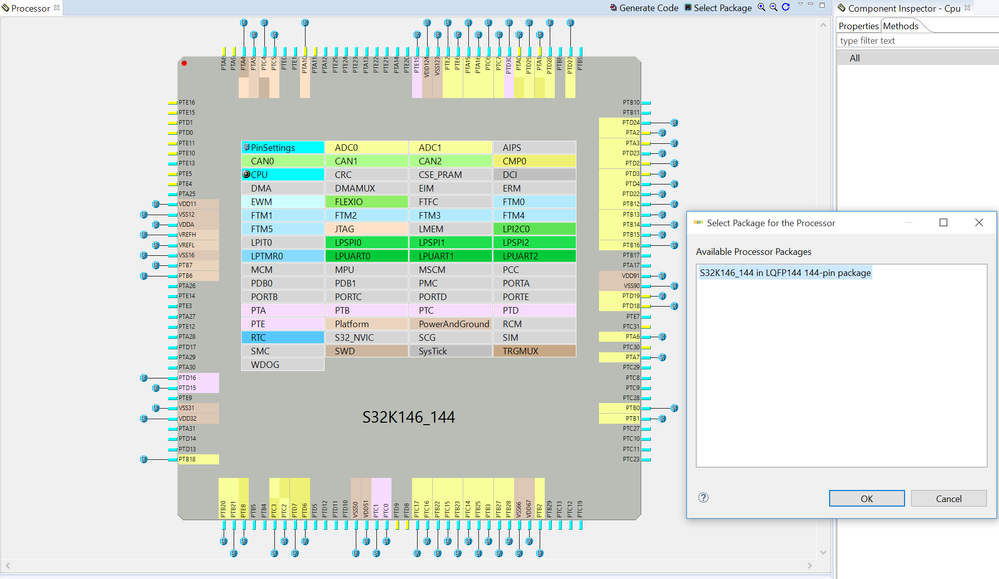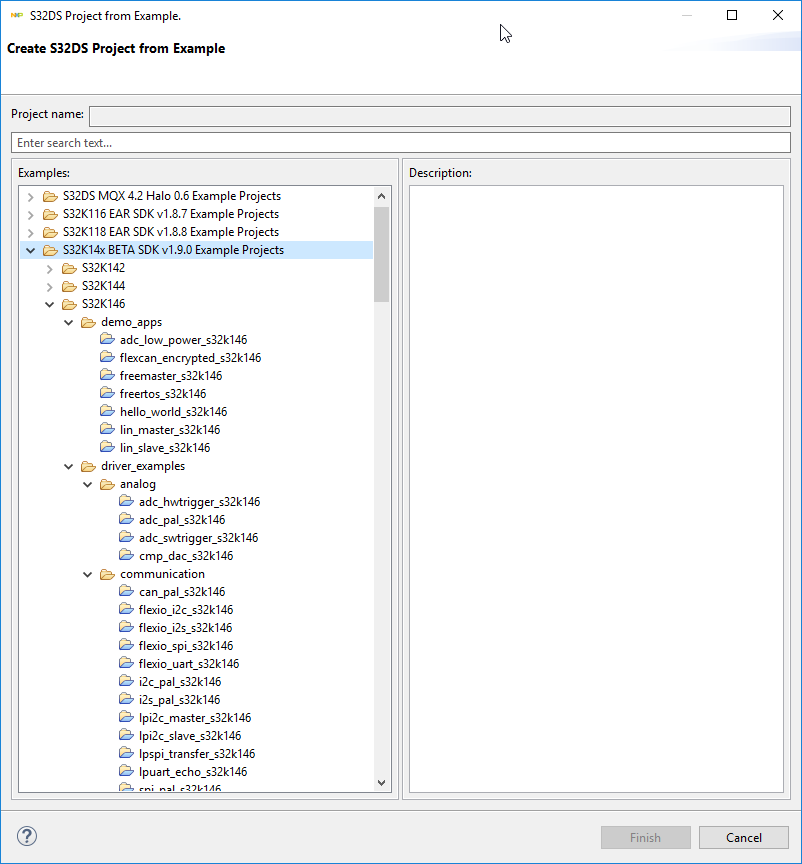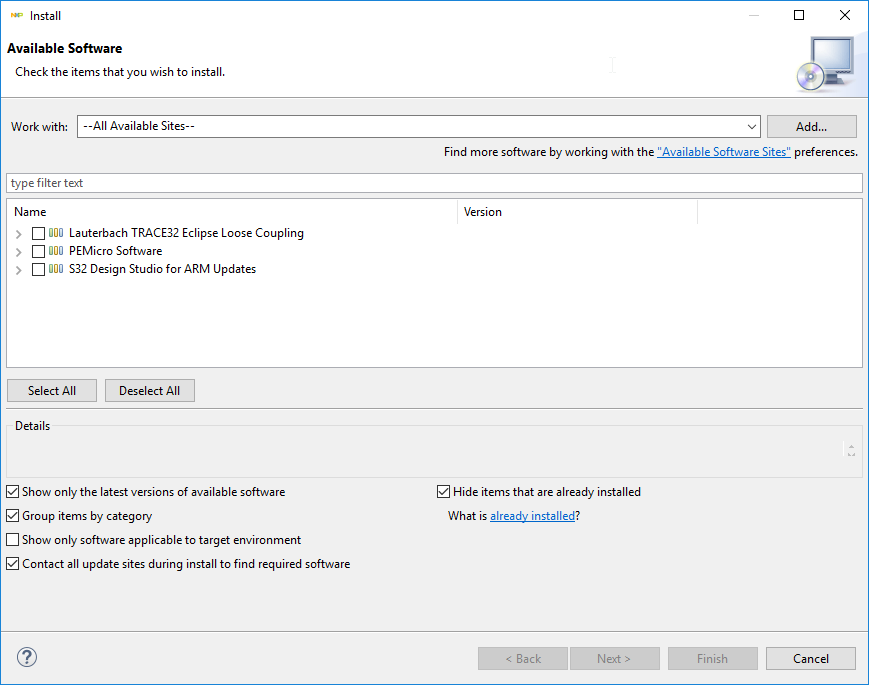- NXP Forums
- Product Forums
- General Purpose MicrocontrollersGeneral Purpose Microcontrollers
- i.MX Forumsi.MX Forums
- QorIQ Processing PlatformsQorIQ Processing Platforms
- Identification and SecurityIdentification and Security
- Power ManagementPower Management
- MCX Microcontrollers
- S32G
- S32K
- S32V
- MPC5xxx
- Other NXP Products
- Wireless Connectivity
- S12 / MagniV Microcontrollers
- Powertrain and Electrification Analog Drivers
- Sensors
- Vybrid Processors
- Digital Signal Controllers
- 8-bit Microcontrollers
- ColdFire/68K Microcontrollers and Processors
- PowerQUICC Processors
- OSBDM and TBDML
-
- Solution Forums
- Software Forums
- MCUXpresso Software and ToolsMCUXpresso Software and Tools
- CodeWarriorCodeWarrior
- MQX Software SolutionsMQX Software Solutions
- Model-Based Design Toolbox (MBDT)Model-Based Design Toolbox (MBDT)
- FreeMASTER
- eIQ Machine Learning Software
- Embedded Software and Tools Clinic
- S32 SDK
- S32 Design Studio
- GUI Guider
- Zephyr Project
- Voice Technology
- Application Software Packs
- Secure Provisioning SDK (SPSDK)
- Processor Expert Software
-
- Topics
- Mobile Robotics - Drones and RoversMobile Robotics - Drones and Rovers
- NXP Training ContentNXP Training Content
- University ProgramsUniversity Programs
- Rapid IoT
- NXP Designs
- SafeAssure-Community
- OSS Security & Maintenance
- Using Our Community
-
- Cloud Lab Forums
-
- Home
- :
- 软件论坛
- :
- S32 Design Studio
- :
- S32K146-100 NxP S32 Studio Examples
S32K146-100 NxP S32 Studio Examples
It looks that the only hello world example available in S32 Studio for the S32K146 is only for the 144 package. Is this correct? or I'm missing something? How can I change the configuration for the 100 packaging?
Thanks
已解决! 转到解答。
Hi,
Here you can find the sequence of operations needed to change the CPU count.
https://community.nxp.com/docs/DOC-334936
Best regards,
Rares
Sorry, I overlooked that you are looking only for package settings. It looks like that even Hello word doesn't support 100 pin package in Beta SDK. I'll clarify this topic with SDK team and let you know.
Jiri
Hi,
Here you can find the sequence of operations needed to change the CPU count.
https://community.nxp.com/docs/DOC-334936
Best regards,
Rares
Hi,
correct - in EAR SDK v0.8.6 is only one S32K146 example. You can use S32K14x Beta SDK v1.9.0 instead - there is full set of examples present:
The Beta SDK is part of S32DS update. On main menu bar click on Help -> Install new Software choose all available sites, check what you like to update and pres next button:
Jiri