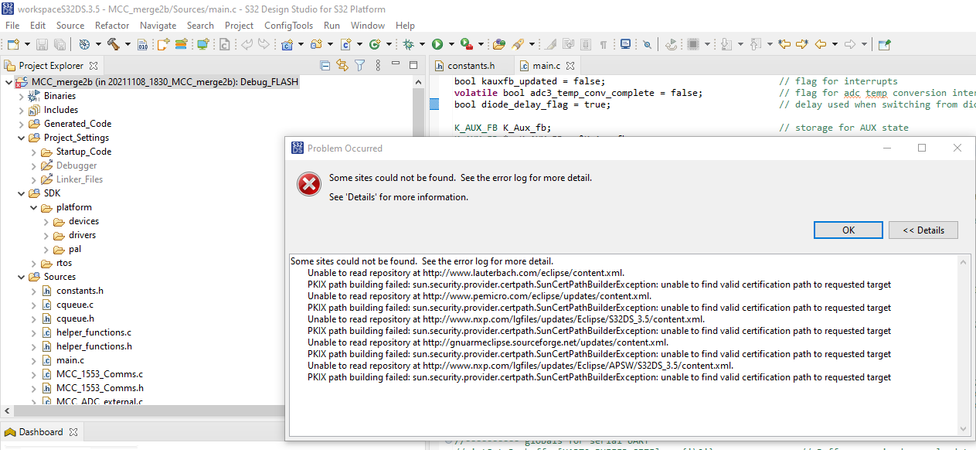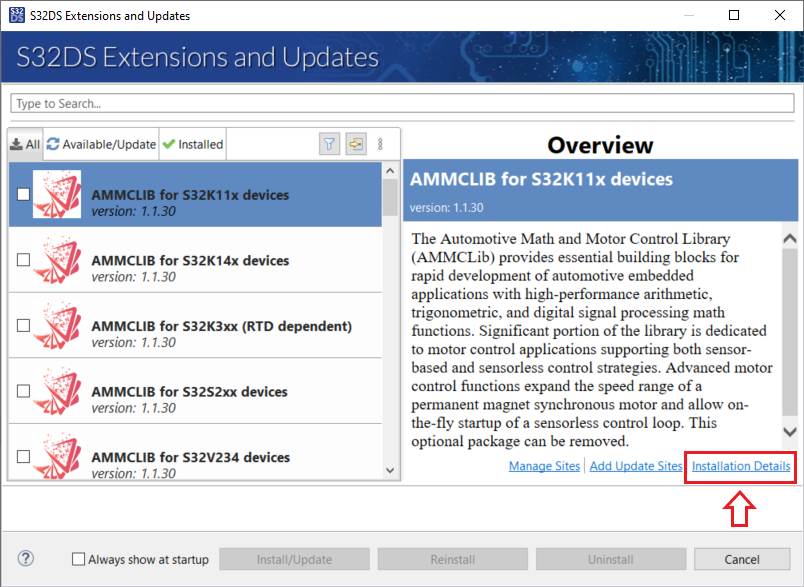- NXP Forums
- Product Forums
- General Purpose MicrocontrollersGeneral Purpose Microcontrollers
- i.MX Forumsi.MX Forums
- QorIQ Processing PlatformsQorIQ Processing Platforms
- Identification and SecurityIdentification and Security
- Power ManagementPower Management
- MCX Microcontrollers
- S32G
- S32K
- S32V
- MPC5xxx
- Other NXP Products
- Wireless Connectivity
- S12 / MagniV Microcontrollers
- Powertrain and Electrification Analog Drivers
- Sensors
- Vybrid Processors
- Digital Signal Controllers
- 8-bit Microcontrollers
- ColdFire/68K Microcontrollers and Processors
- PowerQUICC Processors
- OSBDM and TBDML
-
- Solution Forums
- Software Forums
- MCUXpresso Software and ToolsMCUXpresso Software and Tools
- CodeWarriorCodeWarrior
- MQX Software SolutionsMQX Software Solutions
- Model-Based Design Toolbox (MBDT)Model-Based Design Toolbox (MBDT)
- FreeMASTER
- eIQ Machine Learning Software
- Embedded Software and Tools Clinic
- S32 SDK
- S32 Design Studio
- Vigiles
- GUI Guider
- Zephyr Project
- Voice Technology
- Application Software Packs
- Secure Provisioning SDK (SPSDK)
- Processor Expert Software
-
- Topics
- Mobile Robotics - Drones and RoversMobile Robotics - Drones and Rovers
- NXP Training ContentNXP Training Content
- University ProgramsUniversity Programs
- Rapid IoT
- NXP Designs
- SafeAssure-Community
- OSS Security & Maintenance
- Using Our Community
-
- Cloud Lab Forums
-
- Home
- :
- ソフトウェア・フォーラム
- :
- S32 デザインスタジオ
- :
- S32K DS update problem
S32K DS update problem
- RSS フィードを購読する
- トピックを新着としてマーク
- トピックを既読としてマーク
- このトピックを現在のユーザーにフロートします
- ブックマーク
- 購読
- ミュート
- 印刷用ページ
- 新着としてマーク
- ブックマーク
- 購読
- ミュート
- RSS フィードを購読する
- ハイライト
- 印刷
- 不適切なコンテンツを報告
I am trying to update my S32K DS, but the pop-up window shows that there is an error happened during the update. It says an error occurred while collecting items to be installed.
The details:
An error occurred while collecting items to be installed
session context was:(profile=SDKProfile, phase=org.eclipse.equinox.internal.p2.engine.phases.Collect, operand=, action=).
No repository found containing: osgi.bundle,com.pemicro.core,1.3.4
No repository found containing: osgi.bundle,com.pemicro.debug.gdbjtag.pne,5.2.6.202206301831
No repository found containing: org.eclipse.update.feature,com.pemicro.debug.gdbjtag.pne.feature,5.2.6.202206301831
解決済! 解決策の投稿を見る。
- 新着としてマーク
- ブックマーク
- 購読
- ミュート
- RSS フィードを購読する
- ハイライト
- 印刷
- 不適切なコンテンツを報告
Ok, just realized this is the same issue we are discussing on the other thread: https://community.nxp.com/t5/S32-Design-Studio/Extensions-and-Updates-not-working-correctly/m-p/1540...
- 新着としてマーク
- ブックマーク
- 購読
- ミュート
- RSS フィードを購読する
- ハイライト
- 印刷
- 不適切なコンテンツを報告
Me too with 3.5. Here is the error dialog.
The addresses it is trying to access don't work if I type them into URL of web browser.
- 新着としてマーク
- ブックマーク
- 購読
- ミュート
- RSS フィードを購読する
- ハイライト
- 印刷
- 不適切なコンテンツを報告
Hi,
I'm not sure what is your S32DS version - you can try to update PE Micro driver first - https://community.nxp.com/t5/S32-Design-Studio-Knowledge-Base/HOWTO-Install-update-from-3rd-party-ve...
- 新着としてマーク
- ブックマーク
- 購読
- ミュート
- RSS フィードを購読する
- ハイライト
- 印刷
- 不適切なコンテンツを報告
It's still not working. The pop-up window shows the same problem.
An error occurred while collecting items to be installed
session context was:(profile=SDKProfile, phase=org.eclipse.equinox.internal.p2.engine.phases.Collect, operand=, action=).
No repository found containing: osgi.bundle,com.pemicro.debug.gdbjtag.ppc,2.0.4.202103012147
No repository found containing: org.eclipse.update.feature,com.pemicro.debug.gdbjtag.ppc.feature,2.0.4.202103012147
- 新着としてマーク
- ブックマーク
- 購読
- ミュート
- RSS フィードを購読する
- ハイライト
- 印刷
- 不適切なコンテンツを報告
- 新着としてマーク
- ブックマーク
- 購読
- ミュート
- RSS フィードを購読する
- ハイライト
- 印刷
- 不適切なコンテンツを報告
Hello @Prem_Venkata_Subbarao, @Zyuan17, @m_mishrikey,
Please share the installation details of your S32 Design Studio installation configuration.
1) Help -> S32DS Extensions and Updates
2) Click 'Installation Details'
3) Copy the text and share it to this thread.
Thanks,
Mike
- 新着としてマーク
- ブックマーク
- 購読
- ミュート
- RSS フィードを購読する
- ハイライト
- 印刷
- 不適切なコンテンツを報告
Package: GDB Client for ARM Embedded Processors 9.2 Build 1701; Version: 1701; Build id: 202012011653
Package: S32 Design Studio Platform package; Version: 3.5.0; Build id: 202207261752
Package: GNU ARM PEMicro Interface Debugging Support; Version: 5.1.7; Build id: 202112141853
Package: S32 Design Studio Platform Tools package; Version: 3.5.0; Build id: 202207261752
Package: NXP GCC for Arm Embedded Processors Build 1620; Version: 1620; Build id: 202005201521
- 新着としてマーク
- ブックマーク
- 購読
- ミュート
- RSS フィードを購読する
- ハイライト
- 印刷
- 不適切なコンテンツを報告
Ok, just realized this is the same issue we are discussing on the other thread: https://community.nxp.com/t5/S32-Design-Studio/Extensions-and-Updates-not-working-correctly/m-p/1540...