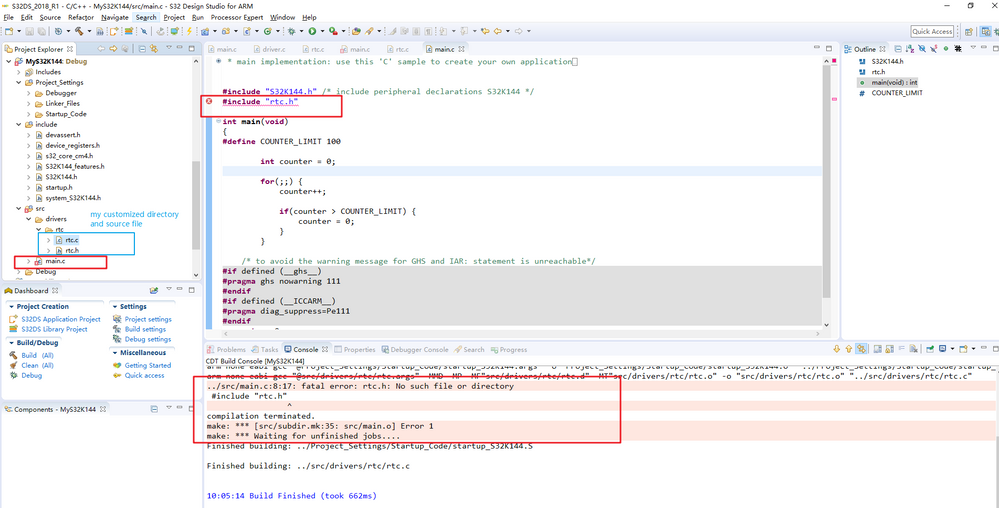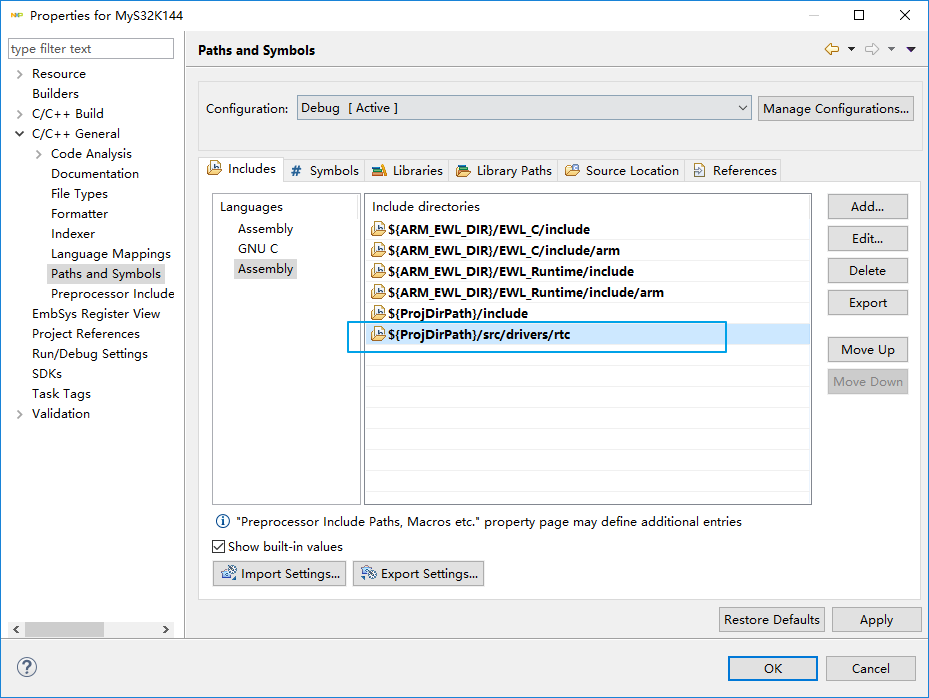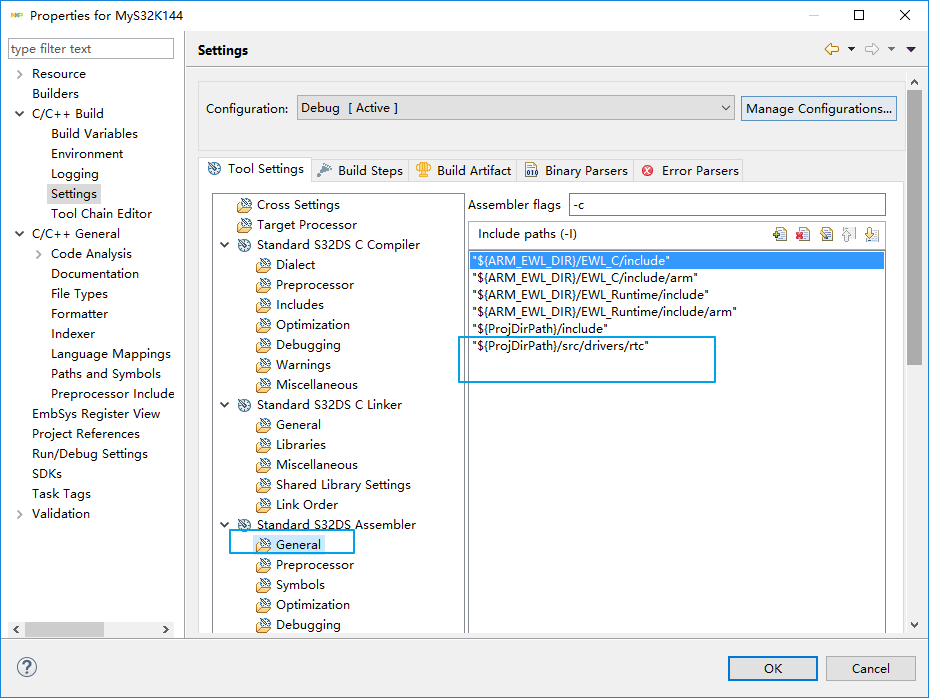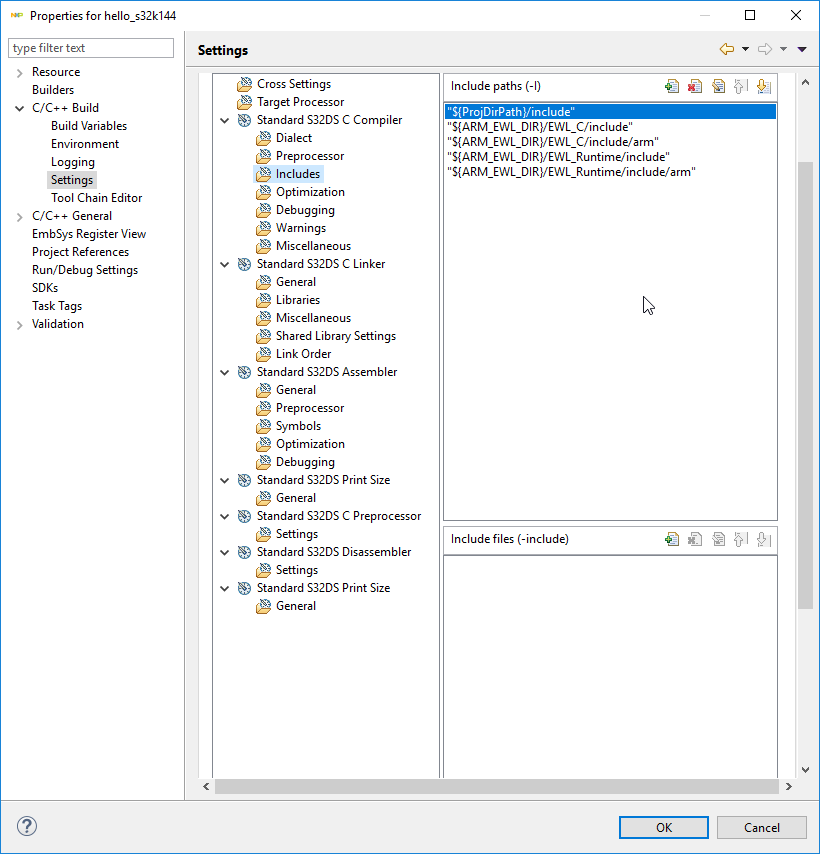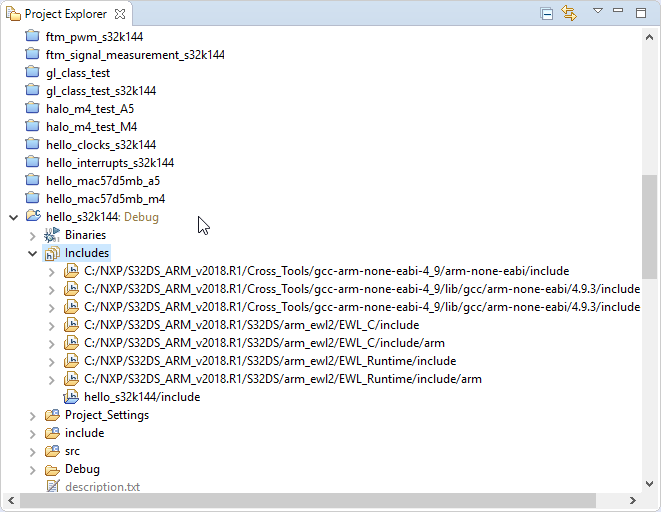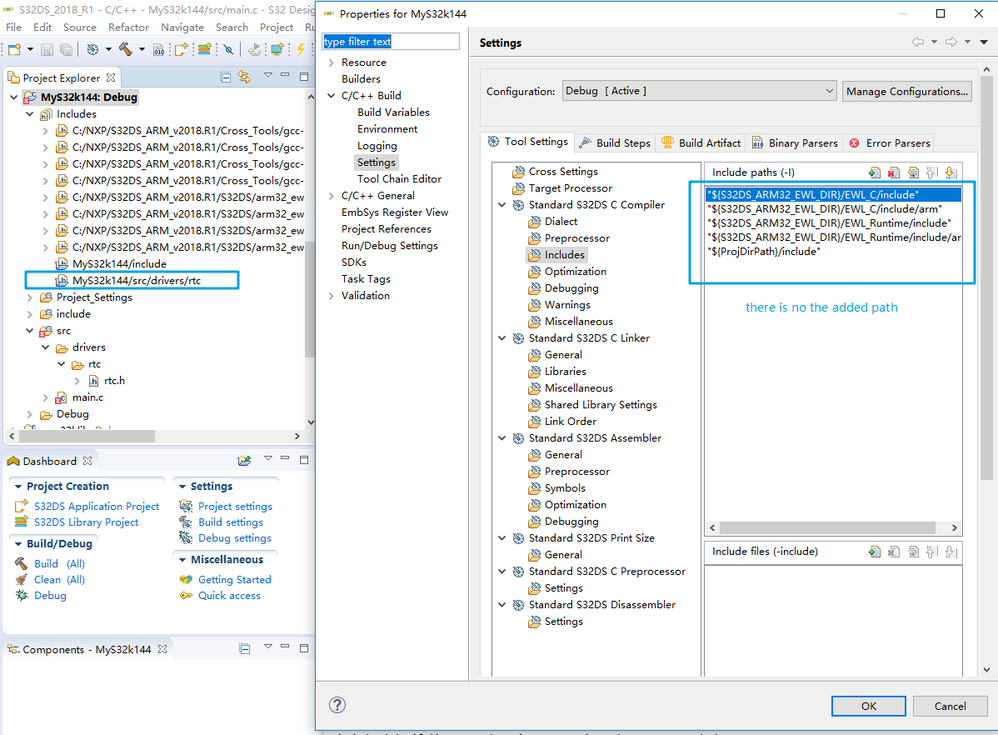- NXP Forums
- Product Forums
- General Purpose MicrocontrollersGeneral Purpose Microcontrollers
- i.MX Forumsi.MX Forums
- QorIQ Processing PlatformsQorIQ Processing Platforms
- Identification and SecurityIdentification and Security
- Power ManagementPower Management
- MCX Microcontrollers
- S32G
- S32K
- S32V
- MPC5xxx
- Other NXP Products
- Wireless Connectivity
- S12 / MagniV Microcontrollers
- Powertrain and Electrification Analog Drivers
- Sensors
- Vybrid Processors
- Digital Signal Controllers
- 8-bit Microcontrollers
- ColdFire/68K Microcontrollers and Processors
- PowerQUICC Processors
- OSBDM and TBDML
-
- Solution Forums
- Software Forums
- MCUXpresso Software and ToolsMCUXpresso Software and Tools
- CodeWarriorCodeWarrior
- MQX Software SolutionsMQX Software Solutions
- Model-Based Design Toolbox (MBDT)Model-Based Design Toolbox (MBDT)
- FreeMASTER
- eIQ Machine Learning Software
- Embedded Software and Tools Clinic
- S32 SDK
- S32 Design Studio
- Vigiles
- GUI Guider
- Zephyr Project
- Voice Technology
- Application Software Packs
- Secure Provisioning SDK (SPSDK)
- Processor Expert Software
-
- Topics
- Mobile Robotics - Drones and RoversMobile Robotics - Drones and Rovers
- NXP Training ContentNXP Training Content
- University ProgramsUniversity Programs
- Rapid IoT
- NXP Designs
- SafeAssure-Community
- OSS Security & Maintenance
- Using Our Community
-
- Cloud Lab Forums
-
- Home
- :
- 软件论坛
- :
- S32 Design Studio
- :
- Can't add my header file to customized directory
Can't add my header file to customized directory
Hello NXP Team,
I am developing software on S32K144 by IDE S32 Design Stdio for ARM 2018.R1. But I can't include any header file after I add it to customized sub-directory. I don't know why. I can include the files for KEA128 using CW11 by the same way.
S32DS show the error message (Figure1): ../src/main.c:8:17: fatal error: rtc.h: No such file or directory.
Details:
1. Create S32k144 application project ;
2. Create my customized source file rtc.h, rtc.c , and add to ./src/drivers/rtc (Figure1);
3. Add the file's path to the project (Figure2,3);
4. Include the .h file in main.c (Figure1);
5. Build , and then the error occurs(Figure1).
Figure1 Project File Structure and Building Error Message
Figure2 Add the Path to the Project
Figure3 Check the Path
已解决! 转到解答。
This is the worst IDE i ever work with, crashing, taking hours to compile, need to look in many forum to fix compilation time tweeks, huge amount of RAM, spend a lot of time relocating windows, do not keep last folder location, and more over you need to be adding files manually to the include section (all other ides just need to drag the files and it add it automatically to the compilation file) and sometimes even you have all paths it does not compile, really a nightmare but finally we got authorized to move to IAR, a big relief