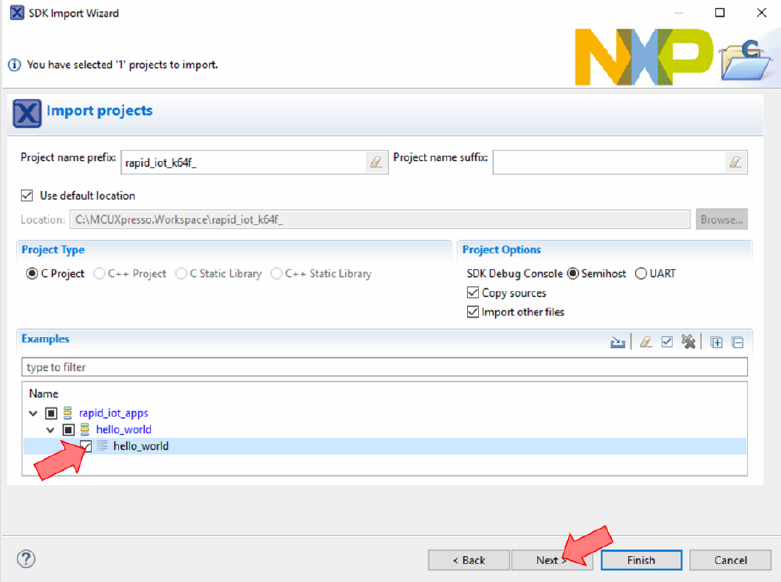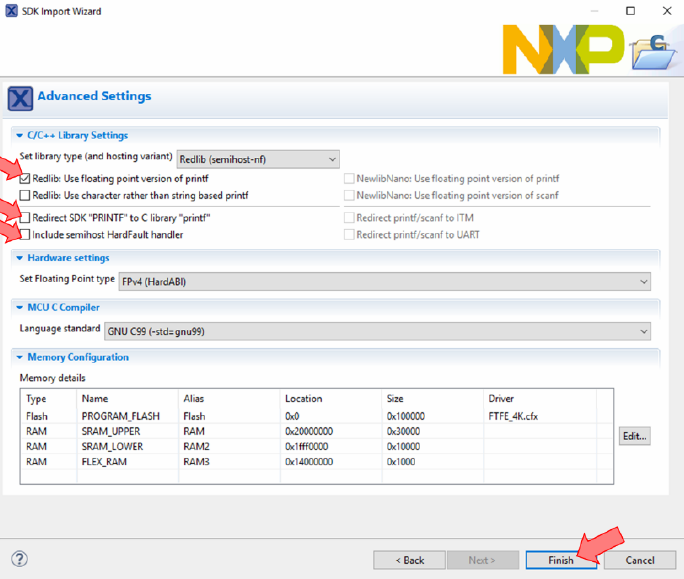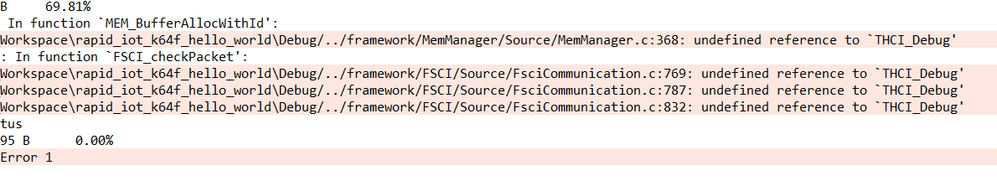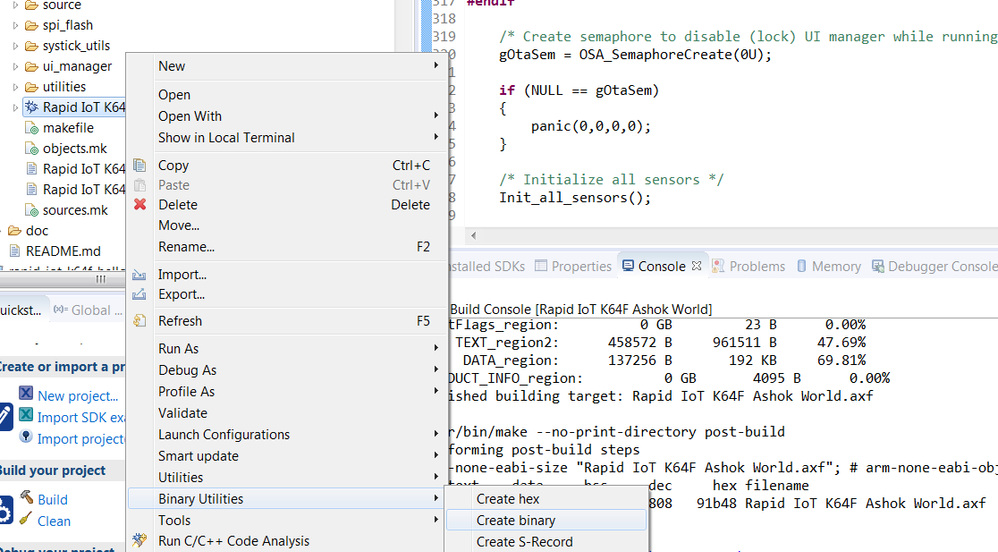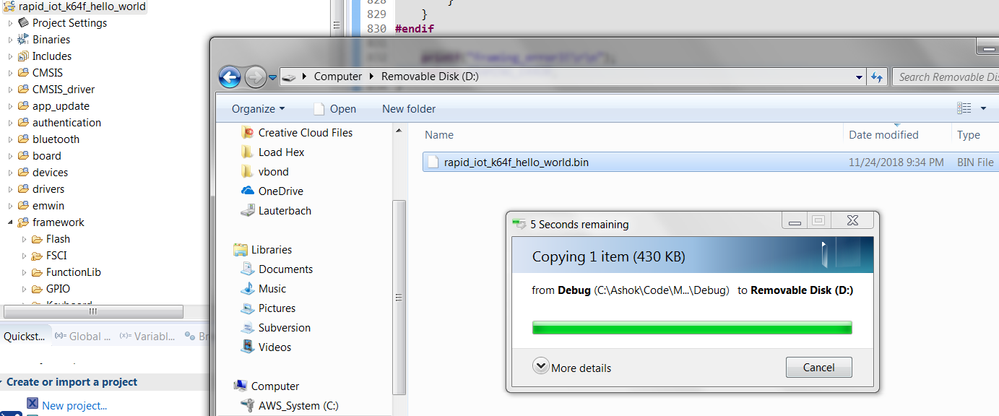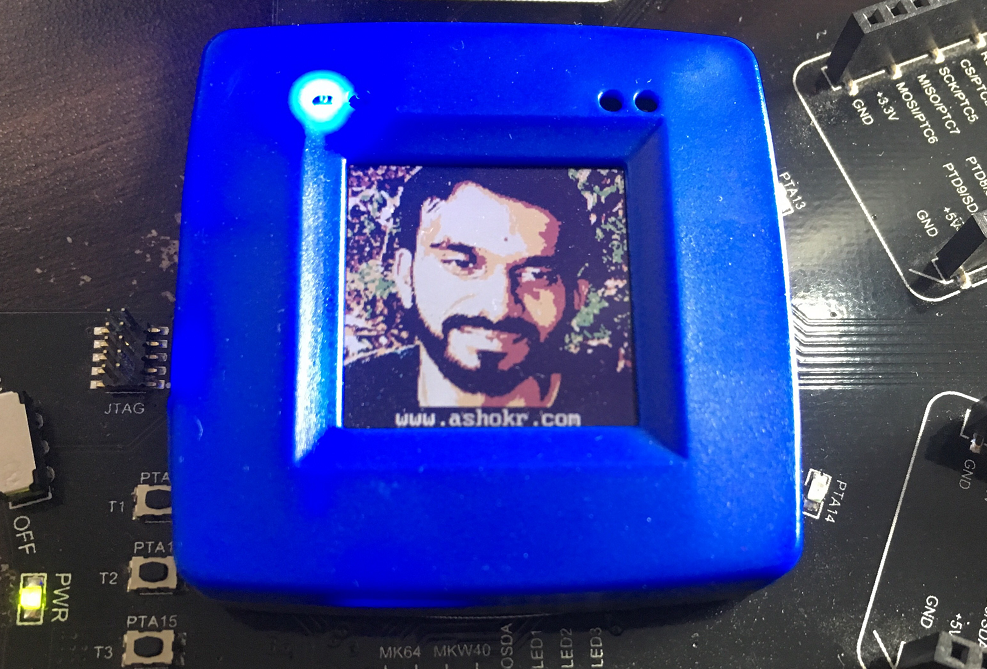- Forums
- Product Forums
- General Purpose MicrocontrollersGeneral Purpose Microcontrollers
- i.MX Forumsi.MX Forums
- QorIQ Processing PlatformsQorIQ Processing Platforms
- Identification and SecurityIdentification and Security
- Power ManagementPower Management
- MCX Microcontrollers
- S32G
- S32K
- S32V
- MPC5xxx
- Other NXP Products
- Wireless Connectivity
- S12 / MagniV Microcontrollers
- Powertrain and Electrification Analog Drivers
- Sensors
- Vybrid Processors
- Digital Signal Controllers
- 8-bit Microcontrollers
- ColdFire/68K Microcontrollers and Processors
- PowerQUICC Processors
- OSBDM and TBDML
-
- Solution Forums
- Software Forums
- MCUXpresso Software and ToolsMCUXpresso Software and Tools
- CodeWarriorCodeWarrior
- MQX Software SolutionsMQX Software Solutions
- Model-Based Design Toolbox (MBDT)Model-Based Design Toolbox (MBDT)
- FreeMASTER
- eIQ Machine Learning Software
- Embedded Software and Tools Clinic
- S32 SDK
- S32 Design Studio
- GUI Guider
- Zephyr Project
- Voice Technology
- Application Software Packs
- Secure Provisioning SDK (SPSDK)
- Processor Expert Software
- MCUXpresso Training Hub
-
- Topics
- Mobile Robotics - Drones and RoversMobile Robotics - Drones and Rovers
- NXP Training ContentNXP Training Content
- University ProgramsUniversity Programs
- Rapid IoT
- NXP Designs
- SafeAssure-Community
- OSS Security & Maintenance
- Using Our Community
-
- Cloud Lab Forums
-
- Knowledge Bases
- ARM Microcontrollers
- i.MX Processors
- Identification and Security
- Model-Based Design Toolbox (MBDT)
- QorIQ Processing Platforms
- S32 Automotive Processing Platform
- Wireless Connectivity
- CodeWarrior
- MCUXpresso Suite of Software and Tools
- MQX Software Solutions
-
Getting Start with Rapid IoT Kit on MCUXpressoIDE
Hi Everyone,
Here we going to see the basic "Hello World" sorry "Ashok World" demo with MCUXpressoIDE
Tools Required:
MCUXpressoIDE -> Download it from here
SDK for Rapid-IoT-Kit -> Download it from here
Rapid IoT Kit
Steps to follow:
-> Import "hello world" project from SDK examples.
-> In the advanced settings page, uncheck the two options redirect SDK “PRINTF” to C library “printf” and Include semihost Hardfault handler and check the option Redlib: Use floating point version of printf, then press Finish.
Add below code after "Init_Display()" in hello_world.c file
/* Display a Message */
GUI_SetFont(&GUI_Font8x18);
GUI_SetBkColor(GUI_WHITE);
GUI_Clear();
GUI_SetColor(GUI_BLUE);
GUI_DispString("\n Rapid IoT\n\n");
GUI_DispString(" Hello World!\n\n");
Then compile your project in-case if you get below errors
Fix it by replacing " THCI_Debug" by "printf"
After compilation success , Generate your ".bin" file like shown below
Press & hold Top-Left button (SW3) then reset the kit to enter into USB flash mode.
flash the bin into your Rapid Kit by simple drag and drop.
Text "Hello World" will be displayed on your Rapid IoT Kit
To set image use this line "GUI_BMP_Draw(_ashok_bmp111, 0, 0);" BMP image should be in RGB(1,1,1) 4bit format.
Download source here https://gitlab.com/mcucodes/rapid-iot-k64f-ashok-world
Thanks All,
Happy Coding!
Ashok R
Could we run this in a debug session in MCUExpresso directly instead of flashing the bin?
Hi Ashok,
Thank you for sharing this with the community. If you are not following our community yet, you can do so by clicking on the " follow" button on the upper right hand corner of your dashboard. If you have any problems, please let me know. We would love to have as a part of our community. Thanks again and take care.
Javier