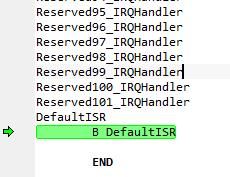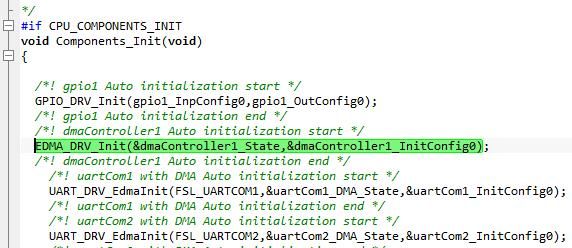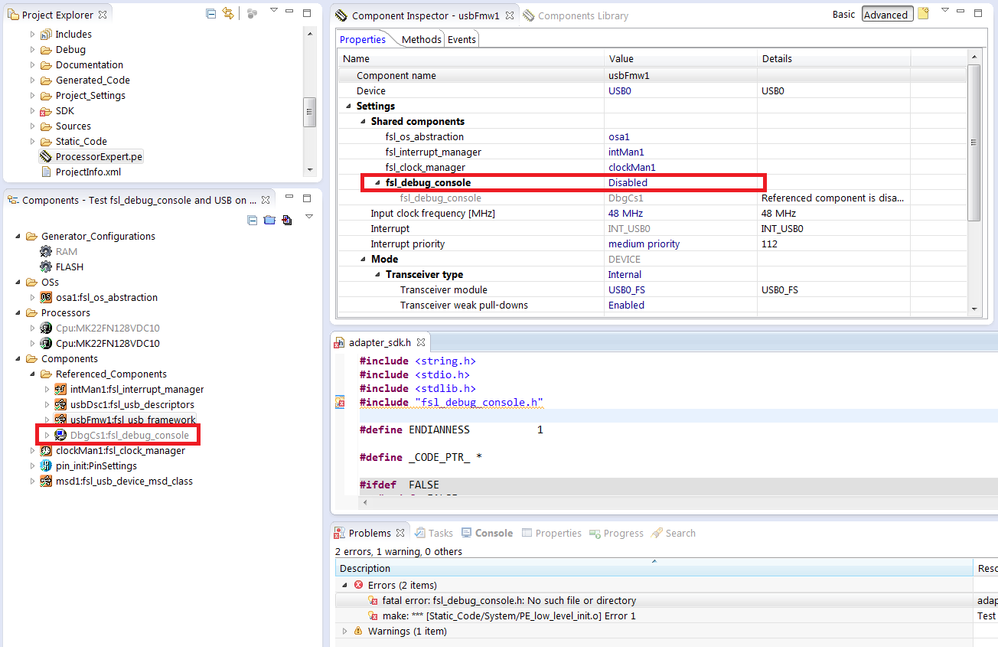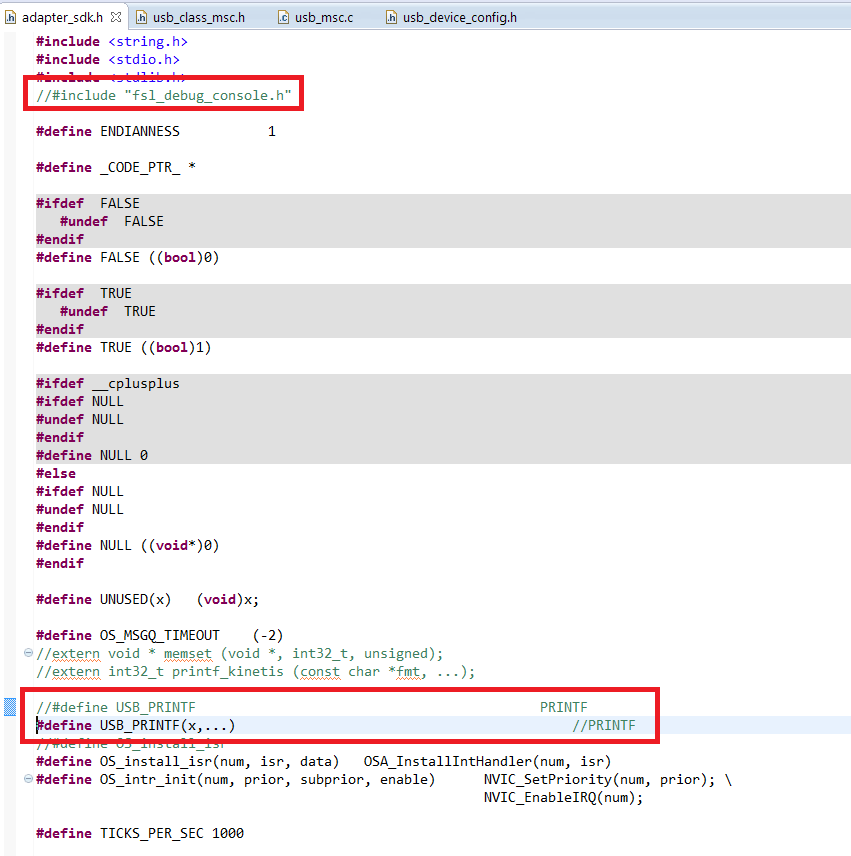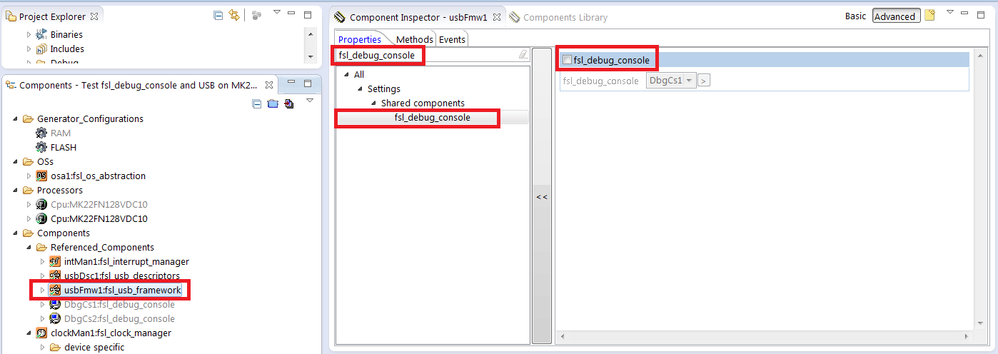- Forums
- Product Forums
- General Purpose MicrocontrollersGeneral Purpose Microcontrollers
- i.MX Forumsi.MX Forums
- QorIQ Processing PlatformsQorIQ Processing Platforms
- Identification and SecurityIdentification and Security
- Power ManagementPower Management
- Wireless ConnectivityWireless Connectivity
- RFID / NFCRFID / NFC
- Advanced AnalogAdvanced Analog
- MCX Microcontrollers
- S32G
- S32K
- S32V
- MPC5xxx
- Other NXP Products
- S12 / MagniV Microcontrollers
- Powertrain and Electrification Analog Drivers
- Sensors
- Vybrid Processors
- Digital Signal Controllers
- 8-bit Microcontrollers
- ColdFire/68K Microcontrollers and Processors
- PowerQUICC Processors
- OSBDM and TBDML
- S32M
- S32Z/E
-
- Solution Forums
- Software Forums
- MCUXpresso Software and ToolsMCUXpresso Software and Tools
- CodeWarriorCodeWarrior
- MQX Software SolutionsMQX Software Solutions
- Model-Based Design Toolbox (MBDT)Model-Based Design Toolbox (MBDT)
- FreeMASTER
- eIQ Machine Learning Software
- Embedded Software and Tools Clinic
- S32 SDK
- S32 Design Studio
- GUI Guider
- Zephyr Project
- Voice Technology
- Application Software Packs
- Secure Provisioning SDK (SPSDK)
- Processor Expert Software
- Generative AI & LLMs
-
- Topics
- Mobile Robotics - Drones and RoversMobile Robotics - Drones and Rovers
- NXP Training ContentNXP Training Content
- University ProgramsUniversity Programs
- Rapid IoT
- NXP Designs
- SafeAssure-Community
- OSS Security & Maintenance
- Using Our Community
-
- Cloud Lab Forums
-
- Knowledge Bases
- ARM Microcontrollers
- i.MX Processors
- Identification and Security
- Model-Based Design Toolbox (MBDT)
- QorIQ Processing Platforms
- S32 Automotive Processing Platform
- Wireless Connectivity
- CodeWarrior
- MCUXpresso Suite of Software and Tools
- MQX Software Solutions
- RFID / NFC
- Advanced Analog
-
- NXP Tech Blogs
- Home
- :
- Software Forums
- :
- Processor Expert Software
- :
- Re: fsl_debug_console
fsl_debug_console
- Subscribe to RSS Feed
- Mark Topic as New
- Mark Topic as Read
- Float this Topic for Current User
- Bookmark
- Subscribe
- Mute
- Printer Friendly Page
fsl_debug_console
- Mark as New
- Bookmark
- Subscribe
- Mute
- Subscribe to RSS Feed
- Permalink
- Report Inappropriate Content
Hi,
I would like to remove fsl_debug_console from my Processor Expert project but when I remove it I am generating an error probably due to a referenced component. I am running BareMetal OS on an MK22. What component needs fsl_debug_console? Is there a way to run without it?
Thanks
Paul
- Mark as New
- Bookmark
- Subscribe
- Mute
- Subscribe to RSS Feed
- Permalink
- Report Inappropriate Content
Hi Paul,
can you share/post your project?
Erich
- Mark as New
- Bookmark
- Subscribe
- Mute
- Subscribe to RSS Feed
- Permalink
- Report Inappropriate Content
Hi Erik,
I found a dependency for fsl_debug_console in USB. That fixed the error but now I am having another problem.
When I take out fsl_debug_console from Processor Expert the code when emulating gets stuck on DefaultISR, see below:
I had this problem earlier and I fixed it by adding back fsl_debug_console into Processor Expert. fsl_debug_console requires a UART resource and I do not have any to spare, so I would rather not use it.
The code seems to have a problem with the Processor Expert -Components_Init(); when there is no fsl_debug_console?
Thanks
Paul
- Mark as New
- Bookmark
- Subscribe
- Mute
- Subscribe to RSS Feed
- Permalink
- Report Inappropriate Content
Hi Paul,
If you want to disable the fsl_debug_console in your project, you should disable the fsl_debug_console in the PEx project and also disable usage of slf_debug_console in the fsl_usb_framework in Settings/Shared Components/fsl_debug_console, see below:
You must also modify the adapter_sdk.h static source code file (SDK\usb\adapter\sources\sdk\adapter_sdk.h). The fsl_debug_console.h include must be removed and USB_PRINTF definition changed. See below:
This modification remove all calls of the printf function from USB drivers.
Best Regards,
Marek Neuzil
- Mark as New
- Bookmark
- Subscribe
- Mute
- Subscribe to RSS Feed
- Permalink
- Report Inappropriate Content
Hi Marek,
I can not find where to disable fsl_debug_console in USB or MQXLite? I am running PE version 10.4.2
Paul
- Mark as New
- Bookmark
- Subscribe
- Mute
- Subscribe to RSS Feed
- Permalink
- Report Inappropriate Content
Hi Paul,
You can find the fsl_debug_console property in the Component Inspector of the fsl_usb_framework component. When you select the Tabs view (of Component Inspector), you can use the filter of properties. Write the fsl_debug_console in the filter column and select the fsl_debug_console property in the tree, see the screenshot below:
Best Regards,
Marek Neuzil
- Mark as New
- Bookmark
- Subscribe
- Mute
- Subscribe to RSS Feed
- Permalink
- Report Inappropriate Content
Hi,
Is it possible to disable some fsl_debug_console methods? I'd like to use only the debug_printf output and override _scanf and_getchar input methods.
regards,
gaston