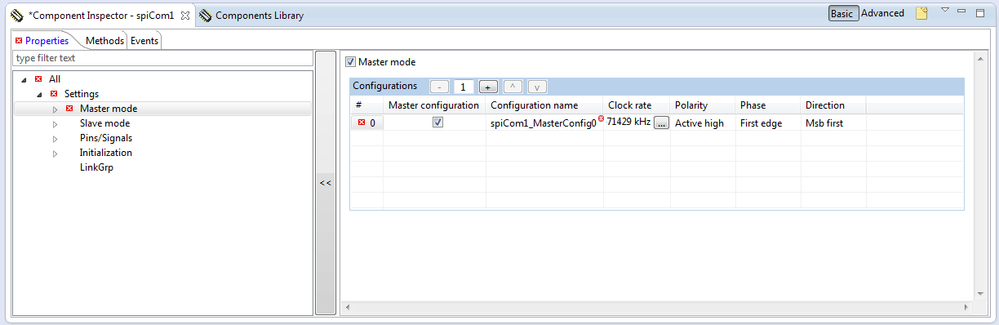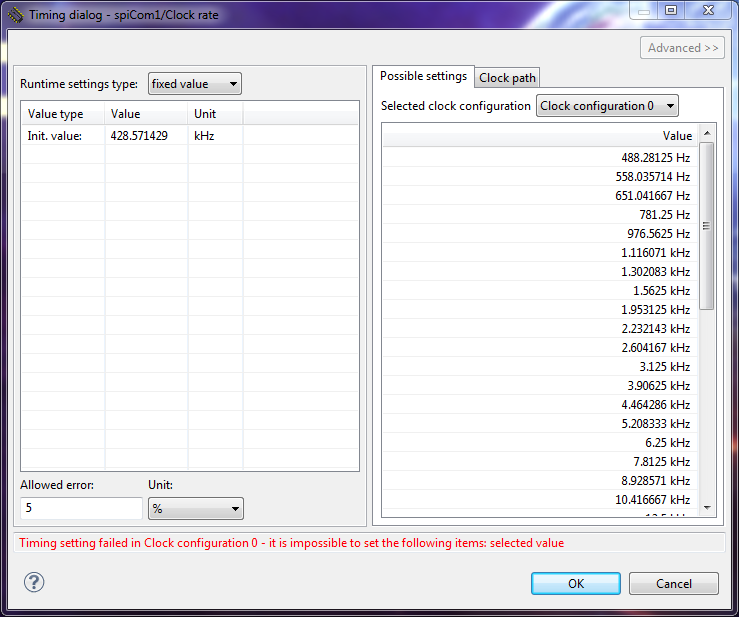- Forums
- Product Forums
- General Purpose MicrocontrollersGeneral Purpose Microcontrollers
- i.MX Forumsi.MX Forums
- QorIQ Processing PlatformsQorIQ Processing Platforms
- Identification and SecurityIdentification and Security
- Power ManagementPower Management
- Wireless ConnectivityWireless Connectivity
- RFID / NFCRFID / NFC
- Advanced AnalogAdvanced Analog
- MCX Microcontrollers
- S32G
- S32K
- S32V
- MPC5xxx
- Other NXP Products
- S12 / MagniV Microcontrollers
- Powertrain and Electrification Analog Drivers
- Sensors
- Vybrid Processors
- Digital Signal Controllers
- 8-bit Microcontrollers
- ColdFire/68K Microcontrollers and Processors
- PowerQUICC Processors
- OSBDM and TBDML
- S32M
- S32Z/E
-
- Solution Forums
- Software Forums
- MCUXpresso Software and ToolsMCUXpresso Software and Tools
- CodeWarriorCodeWarrior
- MQX Software SolutionsMQX Software Solutions
- Model-Based Design Toolbox (MBDT)Model-Based Design Toolbox (MBDT)
- FreeMASTER
- eIQ Machine Learning Software
- Embedded Software and Tools Clinic
- S32 SDK
- S32 Design Studio
- GUI Guider
- Zephyr Project
- Voice Technology
- Application Software Packs
- Secure Provisioning SDK (SPSDK)
- Processor Expert Software
- Generative AI & LLMs
-
- Topics
- Mobile Robotics - Drones and RoversMobile Robotics - Drones and Rovers
- NXP Training ContentNXP Training Content
- University ProgramsUniversity Programs
- Rapid IoT
- NXP Designs
- SafeAssure-Community
- OSS Security & Maintenance
- Using Our Community
-
- Cloud Lab Forums
-
- Knowledge Bases
- ARM Microcontrollers
- i.MX Processors
- Identification and Security
- Model-Based Design Toolbox (MBDT)
- QorIQ Processing Platforms
- S32 Automotive Processing Platform
- Wireless Connectivity
- CodeWarrior
- MCUXpresso Suite of Software and Tools
- MQX Software Solutions
- RFID / NFC
- Advanced Analog
-
- NXP Tech Blogs
- Home
- :
- 软件论坛
- :
- Processor Expert软件
- :
- How to add an SPI component ?
How to add an SPI component ?
Hi,
I am trying to add an SPI component using processor expert.
I can't do it because it reports an error when I try to generate the code.
Using the Component Inspector I see where the error is
Logically I try to correct it using the Timing dialog box:
By selecting a clock configuration I get a list of possible settings but whichever I choose it keeps saying there is an error.
Obviously I am doing something wrong or I am missing something.
Can anyone tell me what that might be ?
No joy yet, I have been at this all morning and I Have noticed the following extra things:
- The timing dialog box does not show any possible values when the selected clock configuration is "ALL".
- If I select a value in any one of the single Clock configurations I always get a "Timing setting failed in Clock configuration x" message for another clock configuration.
- If there are no applicable common values that would be logical but how do you set it up so there are
- I can click on "clock path" and it shows the path for "Clock configuration 0". I can't select another one or make changes to it.
- Advanced stays greyed out.
- I have messed around with activating clock configurations 0...3 in the CPU but no difference whatsoever.
- How do you specify to use a particular clock configuration ?
Message was edited by: Filip Dossche
已解决! 转到解答。
Well, I finally worked it out. For some reason I do not know I had multiple clock configurations (4 of them) and it turns out the "Timing dialog window" can't deal with that.
Reducing the clock configurations to 1 cures it completely.
In the mean time I have included the fsl_cmp, fsl_i2c, fsl_spi and fsl_lpuart components.
The last three all showed the same problem until the number of clock configurations was reduced to 1.
I can now generate the processor expert code, build the application etc....
Problem solved but it took the best part of today and a fair dose of irritation and headache.
Well, I finally worked it out. For some reason I do not know I had multiple clock configurations (4 of them) and it turns out the "Timing dialog window" can't deal with that.
Reducing the clock configurations to 1 cures it completely.
In the mean time I have included the fsl_cmp, fsl_i2c, fsl_spi and fsl_lpuart components.
The last three all showed the same problem until the number of clock configurations was reduced to 1.
I can now generate the processor expert code, build the application etc....
Problem solved but it took the best part of today and a fair dose of irritation and headache.