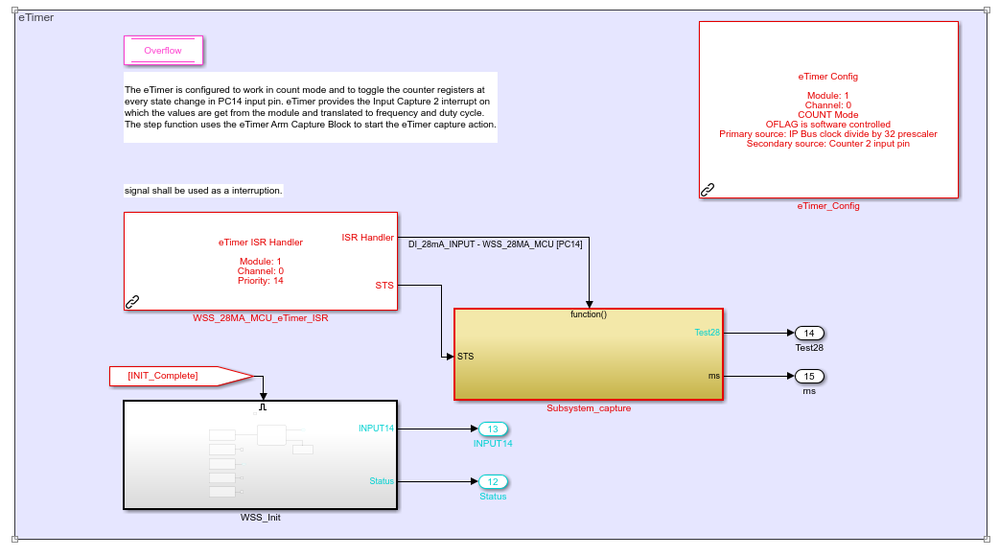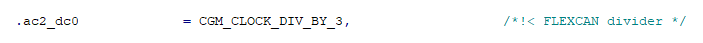- Forums
- Product Forums
- General Purpose MicrocontrollersGeneral Purpose Microcontrollers
- i.MX Forumsi.MX Forums
- QorIQ Processing PlatformsQorIQ Processing Platforms
- Identification and SecurityIdentification and Security
- Power ManagementPower Management
- Wireless ConnectivityWireless Connectivity
- RFID / NFCRFID / NFC
- Advanced AnalogAdvanced Analog
- MCX Microcontrollers
- S32G
- S32K
- S32V
- MPC5xxx
- Other NXP Products
- S12 / MagniV Microcontrollers
- Powertrain and Electrification Analog Drivers
- Sensors
- Vybrid Processors
- Digital Signal Controllers
- 8-bit Microcontrollers
- ColdFire/68K Microcontrollers and Processors
- PowerQUICC Processors
- OSBDM and TBDML
- S32M
- S32Z/E
-
- Solution Forums
- Software Forums
- MCUXpresso Software and ToolsMCUXpresso Software and Tools
- CodeWarriorCodeWarrior
- MQX Software SolutionsMQX Software Solutions
- Model-Based Design Toolbox (MBDT)Model-Based Design Toolbox (MBDT)
- FreeMASTER
- eIQ Machine Learning Software
- Embedded Software and Tools Clinic
- S32 SDK
- S32 Design Studio
- GUI Guider
- Zephyr Project
- Voice Technology
- Application Software Packs
- Secure Provisioning SDK (SPSDK)
- Processor Expert Software
- Generative AI & LLMs
-
- Topics
- Mobile Robotics - Drones and RoversMobile Robotics - Drones and Rovers
- NXP Training ContentNXP Training Content
- University ProgramsUniversity Programs
- Rapid IoT
- NXP Designs
- SafeAssure-Community
- OSS Security & Maintenance
- Using Our Community
-
- Cloud Lab Forums
-
- Knowledge Bases
- ARM Microcontrollers
- i.MX Processors
- Identification and Security
- Model-Based Design Toolbox (MBDT)
- QorIQ Processing Platforms
- S32 Automotive Processing Platform
- Wireless Connectivity
- CodeWarrior
- MCUXpresso Suite of Software and Tools
- MQX Software Solutions
- RFID / NFC
- Advanced Analog
-
- NXP Tech Blogs
- Home
- :
- モデルベース・デザイン・ツールボックス(MBDT)
- :
- モデルベース・デザイン・ツールボックス(MBDT)
- :
- Problem with CAN interface when using eTimer
Problem with CAN interface when using eTimer
- RSS フィードを購読する
- トピックを新着としてマーク
- トピックを既読としてマーク
- このトピックを現在のユーザーにフロートします
- ブックマーク
- 購読
- ミュート
- 印刷用ページ
- 新着としてマーク
- ブックマーク
- 購読
- ミュート
- RSS フィードを購読する
- ハイライト
- 印刷
- 不適切なコンテンツを報告
Hello,
I am using the MBD toolbox 3.0.0 and the target micro-controller is MPC5744P. For the problem that I bring here, I am also using the PMIC 35FS6500.
My target is to use the etimer0 as a counter to measure the time between two interruptions and exchange CAN data in parallel.
I can send and receive CAN messages in the attached example when I delete (or comment out) the eTimer related blocks:
However when I include these eTimer related blocks in the model, the can messages does not works anymore in the target microcontroller.
Why is it happening?
I am using Canoe 11.0 from vector to exchange messages with the target microcontroller.
Kind Regards, Rafael
解決済! 解決策の投稿を見る。
- 新着としてマーク
- ブックマーク
- 購読
- ミュート
- RSS フィードを購読する
- ハイライト
- 印刷
- 不適切なコンテンツを報告
Hello constantinrazvan.chivu,
After the installation of the new version v3.2.0 this issue was solved.
The clock configuration updating
on the new toolbox version fixed the issue.
Kind Regards, Rafael
- 新着としてマーク
- ブックマーク
- 購読
- ミュート
- RSS フィードを購読する
- ハイライト
- 印刷
- 不適切なコンテンツを報告
Hello constantinrazvan.chivu and mariuslucianandrei,
Do you have some updating regarding this topic?
Kind Regards, Rafael
- 新着としてマーク
- ブックマーク
- 購読
- ミュート
- RSS フィードを購読する
- ハイライト
- 印刷
- 不適切なコンテンツを報告
Hello rafael.barbosa@chassisbrakes.com ,
Unfortunately due to our current workload it is hard to check this issue, given that it is in a version this old. Can you please check if you replicate this issue in the latest version? If the answer would be yes, we could give you a solution quicker for the v3.2.0 (than the v3.0.0).
Kind regards,
Razvan.
- 新着としてマーク
- ブックマーク
- 購読
- ミュート
- RSS フィードを購読する
- ハイライト
- 印刷
- 不適切なコンテンツを報告
Hello constantinrazvan.chivu,
After the installation of the new version v3.2.0 this issue was solved.
The clock configuration updating
on the new toolbox version fixed the issue.
Kind Regards, Rafael
- 新着としてマーク
- ブックマーク
- 購読
- ミュート
- RSS フィードを購読する
- ハイライト
- 印刷
- 不適切なコンテンツを報告
- 新着としてマーク
- ブックマーク
- 購読
- ミュート
- RSS フィードを購読する
- ハイライト
- 印刷
- 不適切なコンテンツを報告
Hello rafael.barbosa@chassisbrakes.com ,
First of all consider installing our latest version of MPC toolbox (https://community.nxp.com/docs/DOC-346265 ) - the support for earlier versions will be limited.
Regarding your issue, I have a few questions: are you using a shared pin between eTimer and CAN? If yes, that would be a problem with our consistency check, as it should have warned you. Next, do you know if the application is still working after adding the eTimer blocks? Do you have a blinking LED or something to let you know? Or if you have put the executable in the debugger and saw the application is running normally.
Kind regards,
Razvan.
- 新着としてマーク
- ブックマーク
- 購読
- ミュート
- RSS フィードを購読する
- ハイライト
- 印刷
- 不適切なコンテンツを報告
Hello constantinrazvan.chivu,
Indeed I am considering to update the toolbox for the version 3.2.0. It will be performed as soon as I reach the next project baseline. Thank you for point it out.
No shared pins between the modules:
PMIC pins for SPI: PTC7, PTC6, PTC5 and PTF3
CAN1 pins: PTA15, PTA14, PTD3 and PTD4
eTimer pin: PTC14
After adding the eTimer blocks the application runs. I am using the debugger (PE Micro).
I am intrigued what is going on.
Kind Regards, Rafael