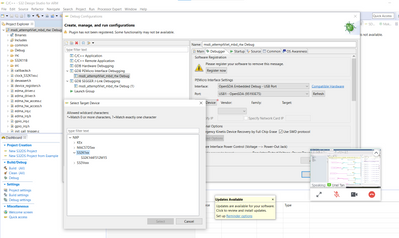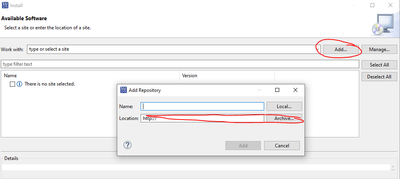- Forums
- Product Forums
- General Purpose MicrocontrollersGeneral Purpose Microcontrollers
- i.MX Forumsi.MX Forums
- QorIQ Processing PlatformsQorIQ Processing Platforms
- Identification and SecurityIdentification and Security
- Power ManagementPower Management
- Wireless ConnectivityWireless Connectivity
- RFID / NFCRFID / NFC
- Advanced AnalogAdvanced Analog
- MCX Microcontrollers
- S32G
- S32K
- S32V
- MPC5xxx
- Other NXP Products
- S12 / MagniV Microcontrollers
- Powertrain and Electrification Analog Drivers
- Sensors
- Vybrid Processors
- Digital Signal Controllers
- 8-bit Microcontrollers
- ColdFire/68K Microcontrollers and Processors
- PowerQUICC Processors
- OSBDM and TBDML
- S32M
- S32Z/E
-
- Solution Forums
- Software Forums
- MCUXpresso Software and ToolsMCUXpresso Software and Tools
- CodeWarriorCodeWarrior
- MQX Software SolutionsMQX Software Solutions
- Model-Based Design Toolbox (MBDT)Model-Based Design Toolbox (MBDT)
- FreeMASTER
- eIQ Machine Learning Software
- Embedded Software and Tools Clinic
- S32 SDK
- S32 Design Studio
- GUI Guider
- Zephyr Project
- Voice Technology
- Application Software Packs
- Secure Provisioning SDK (SPSDK)
- Processor Expert Software
- Generative AI & LLMs
-
- Topics
- Mobile Robotics - Drones and RoversMobile Robotics - Drones and Rovers
- NXP Training ContentNXP Training Content
- University ProgramsUniversity Programs
- Rapid IoT
- NXP Designs
- SafeAssure-Community
- OSS Security & Maintenance
- Using Our Community
-
- Cloud Lab Forums
-
- Knowledge Bases
- ARM Microcontrollers
- i.MX Processors
- Identification and Security
- Model-Based Design Toolbox (MBDT)
- QorIQ Processing Platforms
- S32 Automotive Processing Platform
- Wireless Connectivity
- CodeWarrior
- MCUXpresso Suite of Software and Tools
- MQX Software Solutions
- RFID / NFC
- Advanced Analog
-
- NXP Tech Blogs
- Home
- :
- Model-Based Design Toolbox (MBDT)
- :
- Model-Based Design Toolbox (MBDT)
- :
- Debugging Generated code on NXP S32DS ver 1.3
Debugging Generated code on NXP S32DS ver 1.3
- Subscribe to RSS Feed
- Mark Topic as New
- Mark Topic as Read
- Float this Topic for Current User
- Bookmark
- Subscribe
- Mute
- Printer Friendly Page
Debugging Generated code on NXP S32DS ver 1.3
- Mark as New
- Bookmark
- Subscribe
- Mute
- Subscribe to RSS Feed
- Permalink
- Report Inappropriate Content
Hi @marius
my model is design on S32k118
i have following the tutorial to import the generated code to S32 DS version 1.3
Can compile the code on S32 DS, but there is no option to change to S32k118 target in the debug configuration ==> i am not able to debug the generated code on S32k118 development kit.
my generated code is attached.
- Mark as New
- Bookmark
- Subscribe
- Mute
- Subscribe to RSS Feed
- Permalink
- Report Inappropriate Content
do you mean using the S32DS for ARM 2.2 and follow the steps outline by Daniel in this link?
- Mark as New
- Bookmark
- Subscribe
- Mute
- Subscribe to RSS Feed
- Permalink
- Report Inappropriate Content
Hello @viet.
Can you please update the S32DS to the S32DS for ARM 2.2?
Also, can you please install as well the RTM update 3.0.3?
Hope this helps,
Marius
- Mark as New
- Bookmark
- Subscribe
- Mute
- Subscribe to RSS Feed
- Permalink
- Report Inappropriate Content
i tried with version S32DS version 2.2 but i am not able to compile the code, so not change to check the debug configuration.
Could you please show me how to install please install as well the RTM update 3.0.3, i think this is the last hope.
thanks
Viet
- Mark as New
- Bookmark
- Subscribe
- Mute
- Subscribe to RSS Feed
- Permalink
- Report Inappropriate Content
I helped Viet to checked his setup.
Viet seem to use the Embedded Coder, instead of the Embedded Coder Support Package for ARM Cortex-M processors.
Viet will install the mentioned package, and update us the result.
Best Regards
Joshua
- Mark as New
- Bookmark
- Subscribe
- Mute
- Subscribe to RSS Feed
- Permalink
- Report Inappropriate Content
Hi @viet , @mariuslucianand ,
turns out that the <LinkerOptList> <Option> has paths that has space characters.
if we remove the space characters in <LinkerOptList> <Option>, and import the ProjectInfo.xml into S32DS for ARM 2.2, the project will be imported with C/C++ Build option available.
Best Regard
Joshua
Field Application Engineer
WT Microelectronics
- Mark as New
- Bookmark
- Subscribe
- Mute
- Subscribe to RSS Feed
- Permalink
- Report Inappropriate Content
Hello @viet
Please download the archive from the following link:
Once you have the archive, please go to S32DS for ARM 2.2. Go to Help, select Install new Software, press Add and browse for the archive and follow the instructions.
That should be all.
The only thing to do is to please check to don't have some blank spaces in the path, like "MATLAB AddOns".
Hope this helps,
Marius