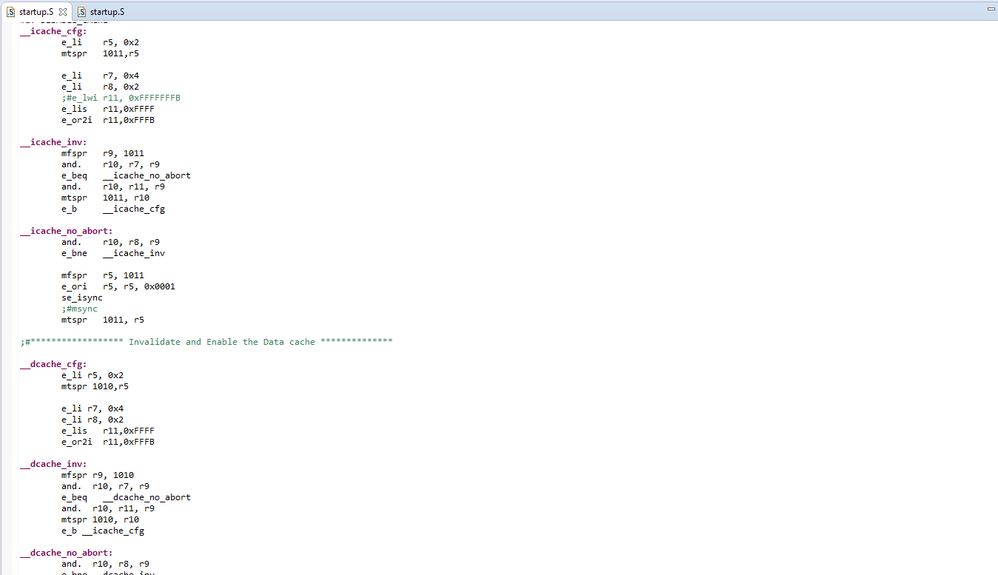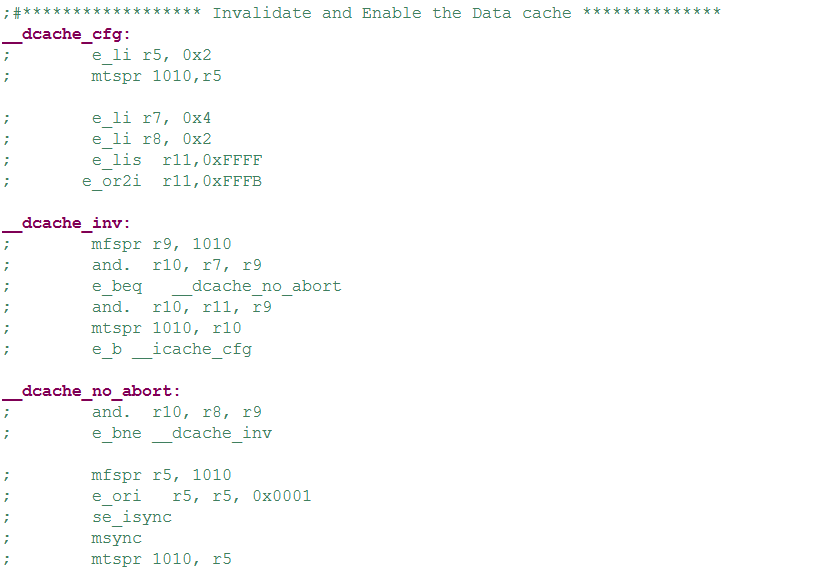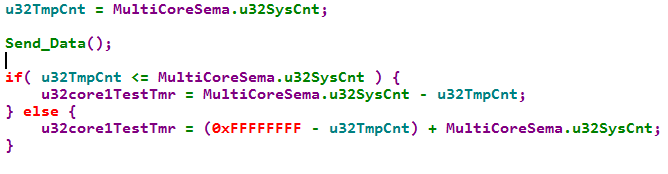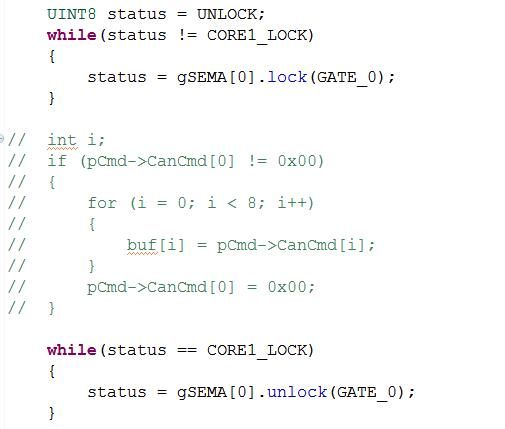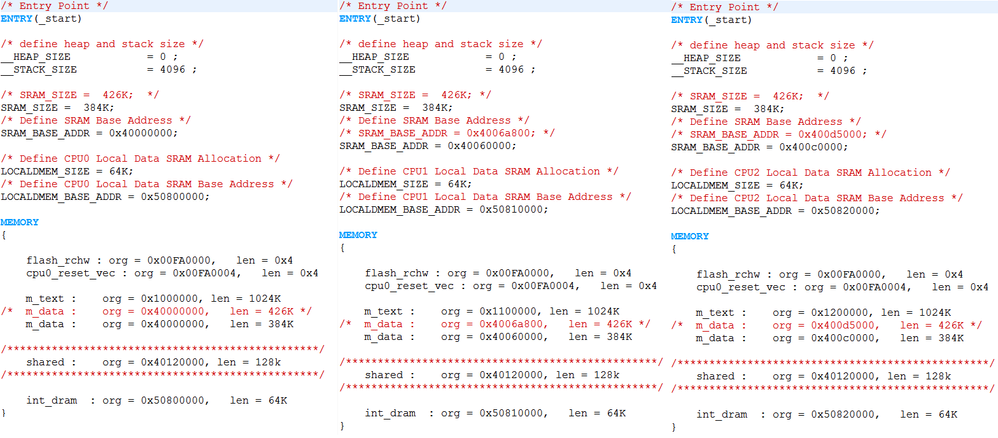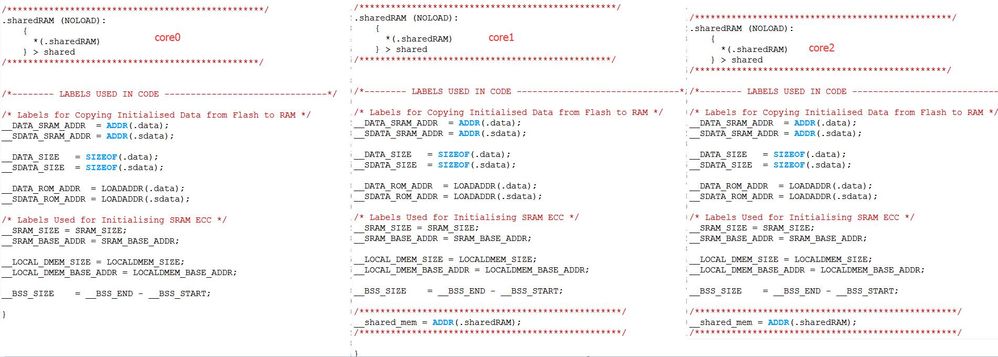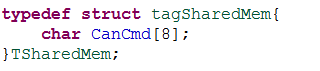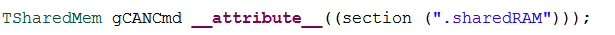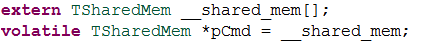- Forums
- Product Forums
- General Purpose MicrocontrollersGeneral Purpose Microcontrollers
- i.MX Forumsi.MX Forums
- QorIQ Processing PlatformsQorIQ Processing Platforms
- Identification and SecurityIdentification and Security
- Power ManagementPower Management
- MCX Microcontrollers
- S32G
- S32K
- S32V
- MPC5xxx
- Other NXP Products
- Wireless Connectivity
- S12 / MagniV Microcontrollers
- Powertrain and Electrification Analog Drivers
- Sensors
- Vybrid Processors
- Digital Signal Controllers
- 8-bit Microcontrollers
- ColdFire/68K Microcontrollers and Processors
- PowerQUICC Processors
- OSBDM and TBDML
-
- Solution Forums
- Software Forums
- MCUXpresso Software and ToolsMCUXpresso Software and Tools
- CodeWarriorCodeWarrior
- MQX Software SolutionsMQX Software Solutions
- Model-Based Design Toolbox (MBDT)Model-Based Design Toolbox (MBDT)
- FreeMASTER
- eIQ Machine Learning Software
- Embedded Software and Tools Clinic
- S32 SDK
- S32 Design Studio
- GUI Guider
- Zephyr Project
- Voice Technology
- Application Software Packs
- Secure Provisioning SDK (SPSDK)
- Processor Expert Software
- MCUXpresso Training Hub
-
- Topics
- Mobile Robotics - Drones and RoversMobile Robotics - Drones and Rovers
- NXP Training ContentNXP Training Content
- University ProgramsUniversity Programs
- Rapid IoT
- NXP Designs
- SafeAssure-Community
- OSS Security & Maintenance
- Using Our Community
-
- Cloud Lab Forums
-
- Knowledge Bases
- ARM Microcontrollers
- i.MX Processors
- Identification and Security
- Model-Based Design Toolbox (MBDT)
- QorIQ Processing Platforms
- S32 Automotive Processing Platform
- Wireless Connectivity
- CodeWarrior
- MCUXpresso Suite of Software and Tools
- MQX Software Solutions
-
- Home
- :
- Product Forums
- :
- MPC5xxx
- :
- Re: MPC5775K SEMA42 multi cores
MPC5775K SEMA42 multi cores
- Subscribe to RSS Feed
- Mark Topic as New
- Mark Topic as Read
- Float this Topic for Current User
- Bookmark
- Subscribe
- Mute
- Printer Friendly Page
- Mark as New
- Bookmark
- Subscribe
- Mute
- Subscribe to RSS Feed
- Permalink
- Report Inappropriate Content
Hi, Martin KovarPetr StancikStanislav Sliva
I'm trying to debug to SEMA42 module in the MPC5775K. I'd like to make one core to communicate with other. Is there some sample codes to share? Thanks.
Regards,
Ron
Solved! Go to Solution.
- Mark as New
- Bookmark
- Subscribe
- Mute
- Subscribe to RSS Feed
- Permalink
- Report Inappropriate Content
Hi Ron,
the general (simplified) principle of using semaphores is following:
You have two cores, one shared resource (for example memory) and one gate, which protects the shared resource. If any core wants to access to the shared resource, it has to check, of the gate is unlocked. If yes, core locks the gate and uses the shared resource (this is called critical section). After core leaves critical section (does not want to work shared resource anymore), core has to unlock the gate (because of deadlock) and any other core can use it now.
If the gate is locked, core has to wait, until other core unlock it. Gate can be unlock only by the the core which locked it.
And lets look at the example.
1)what do you mean about status? which core?
Status variable determines the status of the GATE (only gate 0 is used for both cores). If gate is unlock, core can lock it and execute it's critical section (access to shared resource).
2) status = Get_Gate_Status(GATE0 or GATE1)?
In this example only one gate is used, because there is only one shared resource. So the answer is GATE0. This is also answer for your next question.
3) Read shared memory here?
Yes, after you lock the gate, you are in the critical section and you can use (read/write) shared resource. Just realize, which operations are mutual.
read/read - not mutual...more cores can access shared resource
write/read - mutual exclusion
write/write - mutual exclusion
About the use case you describe I do not understand much, but I suppose you have some array called CanCMD[8]. If you want to write to this array, core0 should lock the gate0 and write to the array, then unlock the gate. Core1 has to wait, until gate0 is unlocked. Then core1 locks the gate, reads data from array and unlocks the gate.
Check in the debugger, if memcpy function copies correct data to the correct address and also if pcmd points to correct address.
Regards,
Martin
- Mark as New
- Bookmark
- Subscribe
- Mute
- Subscribe to RSS Feed
- Permalink
- Report Inappropriate Content
- Mark as New
- Bookmark
- Subscribe
- Mute
- Subscribe to RSS Feed
- Permalink
- Report Inappropriate Content
Hi Ron,
This problem you describe is caused by cache memory. You should disable cache memory or use SMPU to inhibit shared RAM to be cached.
Regards,
Martin
- Mark as New
- Bookmark
- Subscribe
- Mute
- Subscribe to RSS Feed
- Permalink
- Report Inappropriate Content
What should I do to disable DCache? I tried to call this function. But there are a lot of errors.
- Mark as New
- Bookmark
- Subscribe
- Mute
- Subscribe to RSS Feed
- Permalink
- Report Inappropriate Content
Hi Ron,
in startup files, comment the piece of the code, which enable cache memory.
Regards,
Martin
- Mark as New
- Bookmark
- Subscribe
- Mute
- Subscribe to RSS Feed
- Permalink
- Report Inappropriate Content
Martin,
I modified these three startup.s. But the problem still existed. Is it the right way to comment lines about the cache?
Regards,
Ron
- Mark as New
- Bookmark
- Subscribe
- Mute
- Subscribe to RSS Feed
- Permalink
- Report Inappropriate Content
Hi Ron,
yes, the comment you used is correct. Cache is disabled now. But I worry about the debugger. I tried to use PEMicro debug probe and S32DS debugger and debug your project, but it was nearly impossible.
When I had tried any simpler project (for example the project I shared here) it worked correct. In the end, I tried to debug your project using Lauterbach debugger and it worked correct when I disabled cache.
Regards,
Martin
- Mark as New
- Bookmark
- Subscribe
- Mute
- Subscribe to RSS Feed
- Permalink
- Report Inappropriate Content
Hi, Martin
I met the same problem as ronliu mentioned.
I've tried to disable dcache, and it seems really has effect. Core1 can accesss the shared variable.
But after disable dcache, I found the same operation will take more execute time.
For example, I use below code to test the execute time of function Send_Data(),
when dcache enable, execute time is 27ms.
when dcache disable, execute time is 47ms.
My question is, how can I use the shared ram and keep the execute time at the same time?
- Mark as New
- Bookmark
- Subscribe
- Mute
- Subscribe to RSS Feed
- Permalink
- Report Inappropriate Content
Hi,
unfortunately, your requirement is not possible. If the memory is shared, it should not be cached. From my point of view, the best way is to keep cache enabled and disable cache only for the small part of memory, which is shared between cores. This should keep the execution speed high for most of your code and only access to shared memory will be affected.
If you have any other questions, please feel free to write me back.
Regards,
Martin
- Mark as New
- Bookmark
- Subscribe
- Mute
- Subscribe to RSS Feed
- Permalink
- Report Inappropriate Content
Hi Martin
Could you show how to keep cache enabled and disable it only for the shared memory?
- Mark as New
- Bookmark
- Subscribe
- Mute
- Subscribe to RSS Feed
- Permalink
- Report Inappropriate Content
Hello Marek,
please see the example below. It is not created for MPC5775K, but the SMPU module is the same.
https://community.nxp.com/docs/DOC-328346
Regards,
Martin
- Mark as New
- Bookmark
- Subscribe
- Mute
- Subscribe to RSS Feed
- Permalink
- Report Inappropriate Content
Thanks Martin for the example. In a fact I am working with MPC5748G.
I have placed in the main() code as below:
SMPU_1.RGD[0].WORD0.R = 0x40000000;
SMPU_1.RGD[0].WORD1.R = 0x40000FFF;
SMPU_1.RGD[0].WORD2.FMT0.R=0xff00fc00;
SMPU_1.RGD[0].WORD3.B.CI=1;
SMPU_1.RGD[0].WORD5.B.VLD=1;
I have kept, default, code in Startup.S as below:
__icache_cfg:
e_li r5, 0x2
mtspr 1011,r5
e_li r7, 0x4
e_li r8, 0x2
;#e_lwi r11, 0xFFFFFFFB
e_lis r11,0xFFFF
e_or2i r11,0xFFFB
__icache_inv:
mfspr r9, 1011
and. r10, r7, r9
e_beq __icache_no_abort
and. r10, r11, r9
mtspr 1011, r10
e_b __icache_cfg
__icache_no_abort:
and. r10, r8, r9
e_bne __icache_inv
mfspr r5, 1011
e_ori r5, r5, 0x0001
se_isync
;#msync
mtspr 1011, r5
#endif
#if defined(D_CACHE)
;#****************** Invalidate and Enable the Data cache **************
__dcache_cfg:
e_li r5, 0x2
mtspr 1010,r5
e_li r7, 0x4
e_li r8, 0x2
e_lis r11,0xFFFF
e_or2i r11,0xFFFB
__dcache_inv:
mfspr r9, 1010
and. r10, r7, r9
e_beq __dcache_no_abort
and. r10, r11, r9
mtspr 1010, r10
e_b __icache_cfg
__dcache_no_abort:
and. r10, r8, r9
e_bne __dcache_inv
mfspr r5, 1010
e_ori r5, r5, 0x0001
se_isync
msync
mtspr 1010, r5
and unfortunately cache still is active for the shared range of the memory (0x40000000-0x40000FFF).
Everything works perfectly when I remove cache initialization from Startup.S, but in that case I don’t need to define non cached range.
What I am doing wrong?
I would like to keep cache enabled by the default but I also want to disable it for the particular range of the memory.
Best regards
Marek
- Mark as New
- Bookmark
- Subscribe
- Mute
- Subscribe to RSS Feed
- Permalink
- Report Inappropriate Content
Hello Marek,
if you enable cache at first and then configure SMPU, you must invalidate cache. This can be done by writing 1 to DCINV bit in L1CSR0 for data cache and writing 1 to ICINV bit in L1CSR1 for instruction cache.
Another way is to configure SMPU first and then enable cache.
Hope it helps.
Regards,
Martin
- Mark as New
- Bookmark
- Subscribe
- Mute
- Subscribe to RSS Feed
- Permalink
- Report Inappropriate Content
Thanks Martin, it works ☺.
Regards
Marek
- Mark as New
- Bookmark
- Subscribe
- Mute
- Subscribe to RSS Feed
- Permalink
- Report Inappropriate Content
Hi, Martin
I will try your method, it seems feasible. Thank you very much for your advice!
- Mark as New
- Bookmark
- Subscribe
- Mute
- Subscribe to RSS Feed
- Permalink
- Report Inappropriate Content
There is still a doubt. If I download the firmware rather than using the S32 debugger. Could it be able to run correctly?
- Mark as New
- Bookmark
- Subscribe
- Mute
- Subscribe to RSS Feed
- Permalink
- Report Inappropriate Content
Hi Ron,
I do not have any experience with GHS IDE so I am not tell you any relevant information. I also do not know if it is possible to use PEMicro debug probe with GHS IDE.
About your second question, I do not know what you mean by firmware.
But there is one possible way, which could be suitable for you. At the end of June, S32DS v 1.1 should be released and I hope, there will be fixed some bugs in debugger and it will become more usable for complex projects.
The best way, how to debug more complex project is Lauterbach debugger, but I know that the price is high.
Regards,
Martin
- Mark as New
- Bookmark
- Subscribe
- Mute
- Subscribe to RSS Feed
- Permalink
- Report Inappropriate Content
Martin,
Thank you all the same. Do you know it is OK to debug MPC5775K multi-cores project in GHS IDE?
Regards,
Ron
- Mark as New
- Bookmark
- Subscribe
- Mute
- Subscribe to RSS Feed
- Permalink
- Report Inappropriate Content
Hi Ron,
the general (simplified) principle of using semaphores is following:
You have two cores, one shared resource (for example memory) and one gate, which protects the shared resource. If any core wants to access to the shared resource, it has to check, of the gate is unlocked. If yes, core locks the gate and uses the shared resource (this is called critical section). After core leaves critical section (does not want to work shared resource anymore), core has to unlock the gate (because of deadlock) and any other core can use it now.
If the gate is locked, core has to wait, until other core unlock it. Gate can be unlock only by the the core which locked it.
And lets look at the example.
1)what do you mean about status? which core?
Status variable determines the status of the GATE (only gate 0 is used for both cores). If gate is unlock, core can lock it and execute it's critical section (access to shared resource).
2) status = Get_Gate_Status(GATE0 or GATE1)?
In this example only one gate is used, because there is only one shared resource. So the answer is GATE0. This is also answer for your next question.
3) Read shared memory here?
Yes, after you lock the gate, you are in the critical section and you can use (read/write) shared resource. Just realize, which operations are mutual.
read/read - not mutual...more cores can access shared resource
write/read - mutual exclusion
write/write - mutual exclusion
About the use case you describe I do not understand much, but I suppose you have some array called CanCMD[8]. If you want to write to this array, core0 should lock the gate0 and write to the array, then unlock the gate. Core1 has to wait, until gate0 is unlocked. Then core1 locks the gate, reads data from array and unlocks the gate.
Check in the debugger, if memcpy function copies correct data to the correct address and also if pcmd points to correct address.
Regards,
Martin
- Mark as New
- Bookmark
- Subscribe
- Mute
- Subscribe to RSS Feed
- Permalink
- Report Inappropriate Content
Thanks Martin,
I found that it was running correctly if I just only locked and unlocked the gate 0. As the picture shows,
But if I tried to read or write data in the shared memory. The project jumped into the IVOR1_Vector(). So I doubt that if there is something wrong with the configuration about link files.
1. This is the configuration about mem.ld.
My project is that each core gets 128K * 3 = 384K RAM. The rest 128K is used as shared memory.
CORE0 0x40000000 ~ 0x4005FFFF
CORE1 0x40060000 ~ 0x400BFFFF
CORE2 0x400C0000 ~ 0x4011FFFF
SHARED 0x40120000 ~ 0x4013FFFF
2. I added the parts between red lines in every sections.ld.
3. The shared memory structure is like that. There are 8 bytes in it. The total size of shared memory is 128K. But I only use 8 bytes now. I think it is not important.
In the first core, I create a new structure in the shared memory and write some new data to 'gCANCmd'.
Then I declare the shared memory in the second core and read data from '_shared_mem[]'
Especially, I really lock and unlocked the GATE_0 when I try to execute the process of reading and writing.
So the problem is why it goes wrong when I am using the shared memory. Any ideas?
Regards,
Ron
- Mark as New
- Bookmark
- Subscribe
- Mute
- Subscribe to RSS Feed
- Permalink
- Report Inappropriate Content
Hi Ron,
from the screens you sent me it seems, linker file is OK. Is it possible for you to share your project here? I need to check the whole code.
Regards,
Martin