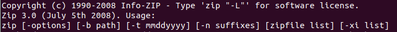- Forums
- Product Forums
- General Purpose MicrocontrollersGeneral Purpose Microcontrollers
- i.MX Forumsi.MX Forums
- QorIQ Processing PlatformsQorIQ Processing Platforms
- Identification and SecurityIdentification and Security
- Power ManagementPower Management
- MCX Microcontrollers
- S32G
- S32K
- S32V
- MPC5xxx
- Other NXP Products
- Wireless Connectivity
- S12 / MagniV Microcontrollers
- Powertrain and Electrification Analog Drivers
- Sensors
- Vybrid Processors
- Digital Signal Controllers
- 8-bit Microcontrollers
- ColdFire/68K Microcontrollers and Processors
- PowerQUICC Processors
- OSBDM and TBDML
- S32M
-
- Solution Forums
- Software Forums
- MCUXpresso Software and ToolsMCUXpresso Software and Tools
- CodeWarriorCodeWarrior
- MQX Software SolutionsMQX Software Solutions
- Model-Based Design Toolbox (MBDT)Model-Based Design Toolbox (MBDT)
- FreeMASTER
- eIQ Machine Learning Software
- Embedded Software and Tools Clinic
- S32 SDK
- S32 Design Studio
- GUI Guider
- Zephyr Project
- Voice Technology
- Application Software Packs
- Secure Provisioning SDK (SPSDK)
- Processor Expert Software
- MCUXpresso Training Hub
-
- Topics
- Mobile Robotics - Drones and RoversMobile Robotics - Drones and Rovers
- NXP Training ContentNXP Training Content
- University ProgramsUniversity Programs
- Rapid IoT
- NXP Designs
- SafeAssure-Community
- OSS Security & Maintenance
- Using Our Community
-
- Cloud Lab Forums
-
- Knowledge Bases
- ARM Microcontrollers
- i.MX Processors
- Identification and Security
- Model-Based Design Toolbox (MBDT)
- QorIQ Processing Platforms
- S32 Automotive Processing Platform
- Wireless Connectivity
- CodeWarrior
- MCUXpresso Suite of Software and Tools
- MQX Software Solutions
-
- Home
- :
- MCUXpresso软件和工具
- :
- MCUXpresso安全指配工具
- :
- Creating Custom Manufacturing Package with SEC Tool
Creating Custom Manufacturing Package with SEC Tool
Is there a way to make a custom Manufacturing Package .zip file with addition .sb files? We're thinking of making bundling multiple .sb files into one manufacturing package, an d creating a write script that takes the same arguments, but writes each .sb file in a coordinated fashion for our device. Unfortunately, standard .zip tools don't seem to compress the files in way that the SEC tool accepts, so we're wondering what the process was for the SEC tool to make the .zip file so that it can be accepted by SEC Tool.
已解决! 转到解答。
Ah, what I suspect now is when I zipped a folder in Ubuntu 22, I made is so that the folder is compressed, instead of the contents. So, the .zip file contained a folder with contents, instead of the contents itself.
George,
I tried your use case on my computer:
- created manufacturing package zip
- opened manufacturing package zip and add a file (I used Total Commander internal zip packer)
- import the manufacturing package
The package was successfully imported into new workspace and the workspace contains added file.
SEC tool uses the following python library to handle ZIP files: [https://docs.python.org/3/library/zipfile.html] It seems the library implements PKZIP recommendations, the following document is referred from the library documentation: [https://pkware.cachefly.net/webdocs/casestudies/APPNOTE.TXT]
Can you double-check on your side? Can you please provide more details how to reproduce your problem? Can you provide your modified ZIP file that cannot be opened in SEC tool, so we can analyze?
Marek
Hello George,
it is an ordinary ZIP file, there should not be anything proprietary and you should be able to decompress, tweak write script and compress again.
Could you share with us
- screenshot of the error
- name (version) of the utility you use for creation of ZIP file
- the manufacturing package (e.g. with empty SB file so your app does not leak)
Thank you and regards,
Libor
I'm noticing now that this is probably variations of the zip tool of various operating systems. On Linux (Ubuntu 22.04) when I use the zip tool to compress the file, SEC Tool does not accept it (when selecting a manufacturing package, it sets the background color of the file path to Red. Using 7Zip on Windows seems to compress it just fine - I think that for this case I'll compress my scripts and .sb files using a Windows machine with 7Zip.
Thanks!
Hello George,
Even it is a quite older post - I'm still curious, what was the problem. I've used ZIP utility in the terminal (Ubuntu 22) and it worked as a charm. One must not forget to add `-r` for recursive traversal of directories and the created ZIP was imported without any error. Screenshot of the error and/or arguments used for the zip utility would be helpful.
Regards,
Libor
This zip was used:
Ah, what I suspect now is when I zipped a folder in Ubuntu 22, I made is so that the folder is compressed, instead of the contents. So, the .zip file contained a folder with contents, instead of the contents itself.