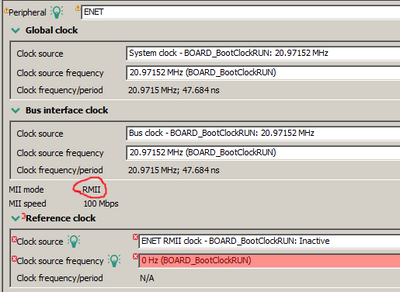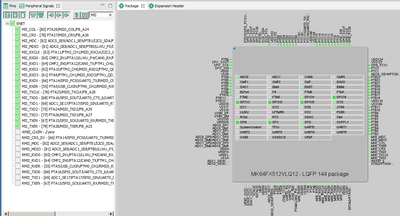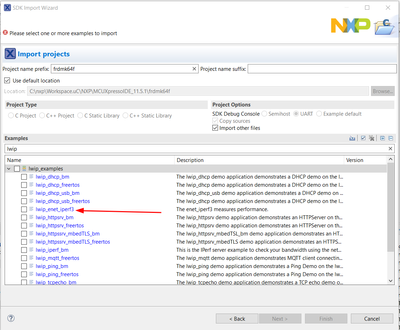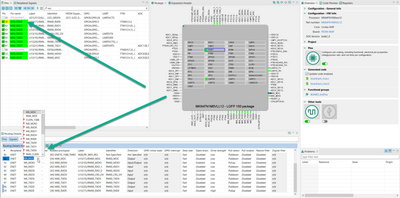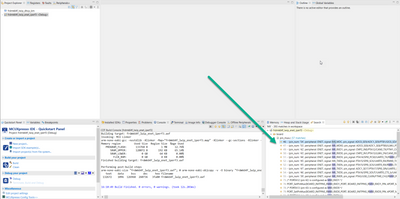- NXP Forums
- Product Forums
- General Purpose MicrocontrollersGeneral Purpose Microcontrollers
- i.MX Forumsi.MX Forums
- QorIQ Processing PlatformsQorIQ Processing Platforms
- Identification and SecurityIdentification and Security
- Power ManagementPower Management
- MCX Microcontrollers
- S32G
- S32K
- S32V
- MPC5xxx
- Other NXP Products
- Wireless Connectivity
- S12 / MagniV Microcontrollers
- Powertrain and Electrification Analog Drivers
- Sensors
- Vybrid Processors
- Digital Signal Controllers
- 8-bit Microcontrollers
- ColdFire/68K Microcontrollers and Processors
- PowerQUICC Processors
- OSBDM and TBDML
-
- Solution Forums
- Software Forums
- MCUXpresso Software and ToolsMCUXpresso Software and Tools
- CodeWarriorCodeWarrior
- MQX Software SolutionsMQX Software Solutions
- Model-Based Design Toolbox (MBDT)Model-Based Design Toolbox (MBDT)
- FreeMASTER
- eIQ Machine Learning Software
- Embedded Software and Tools Clinic
- S32 SDK
- S32 Design Studio
- GUI Guider
- Zephyr Project
- Voice Technology
- Application Software Packs
- Secure Provisioning SDK (SPSDK)
- Processor Expert Software
-
- Topics
- Mobile Robotics - Drones and RoversMobile Robotics - Drones and Rovers
- NXP Training ContentNXP Training Content
- University ProgramsUniversity Programs
- Rapid IoT
- NXP Designs
- SafeAssure-Community
- OSS Security & Maintenance
- Using Our Community
-
- Cloud Lab Forums
-
- Home
- :
- MCUXpresso软件和工具
- :
- MCUXpresso SDK
- :
- Re: SDK Config Tools: ENET MII configuration option
SDK Config Tools: ENET MII configuration option
SDK Config Tools: ENET MII configuration option
Hello,
I'm trying to configure ENET interface in MII mode for MK64FX512VLQ12 controller.
There is no choice between RMII and MII. Why? How can I select MII?
kind regards,
Hi @CarlosGarabito ,
I have created new project, configured Ethernet pins for MII, added LwIP and then added an interface based od ENET using + button. I have tried to remove interface and add it again, but still only RMII option is visible.
Is the MII interface option emabled by some other settings, that must be correctly set? I.e. clock? Pins?
(MCUXpresso IDE v11.5.1 [Build 7266] [2022-04-13])
The Ethernet clocking option you can find it on RM Chapter 3.9.1.1 were says: An externally-supplied 25 MHz MII clock or 50 MHz RMII clock. This clock is used as the timing reference for the external MII or RMII interface.
> This clock is used as the timing reference for the external MII or RMII interface.
OK, so what I need to configure to enable MII/RMII selection? For MII I don't need any external clock, only MII_TXCLK and MII_RXCLK from PHY to MAC. They are already configured and I still can't select MII.
I think my pins configuration is fine (and it was before). Please have a look.
Maybe you could create a project for this microcontroller with MII pins configured and then check if MII option is available for LwIP+ENET?
Hi @TomaszOzon Could you explain the steps that you took to arrive at this point?