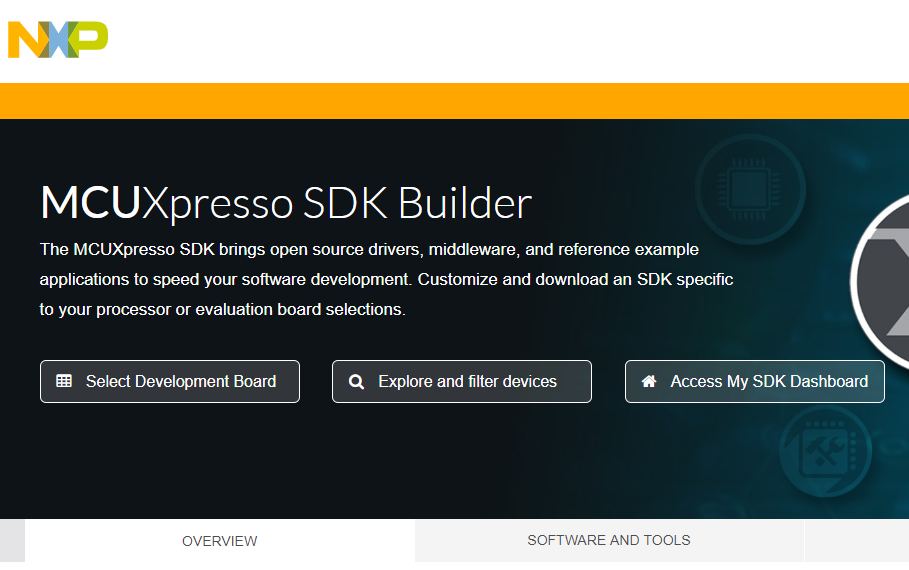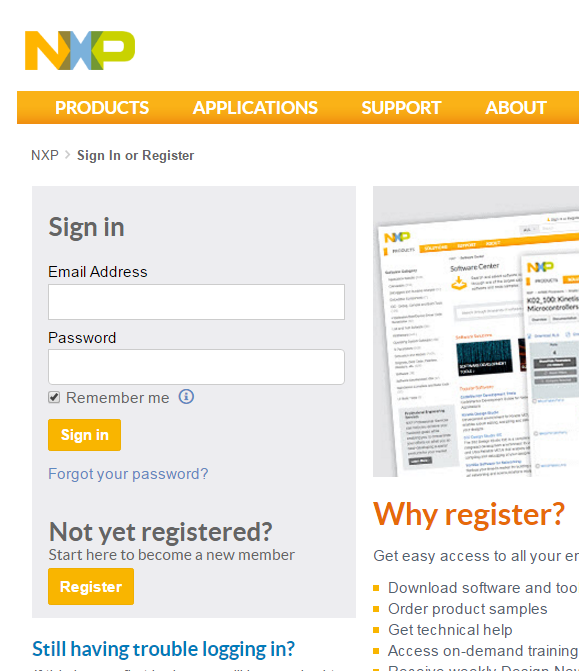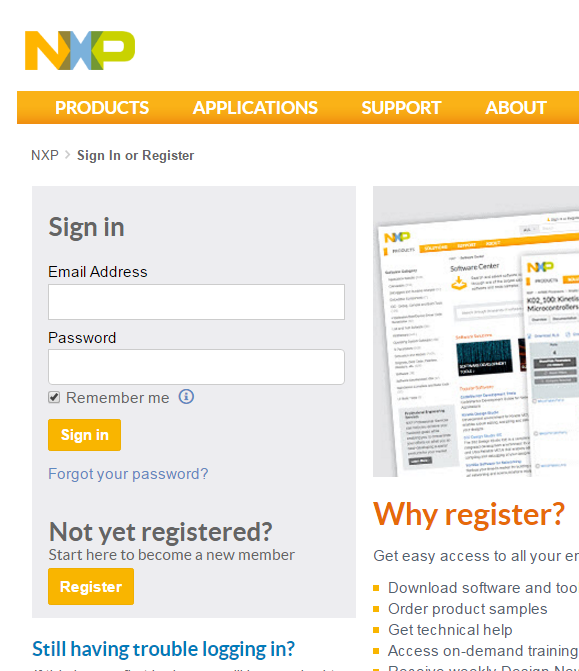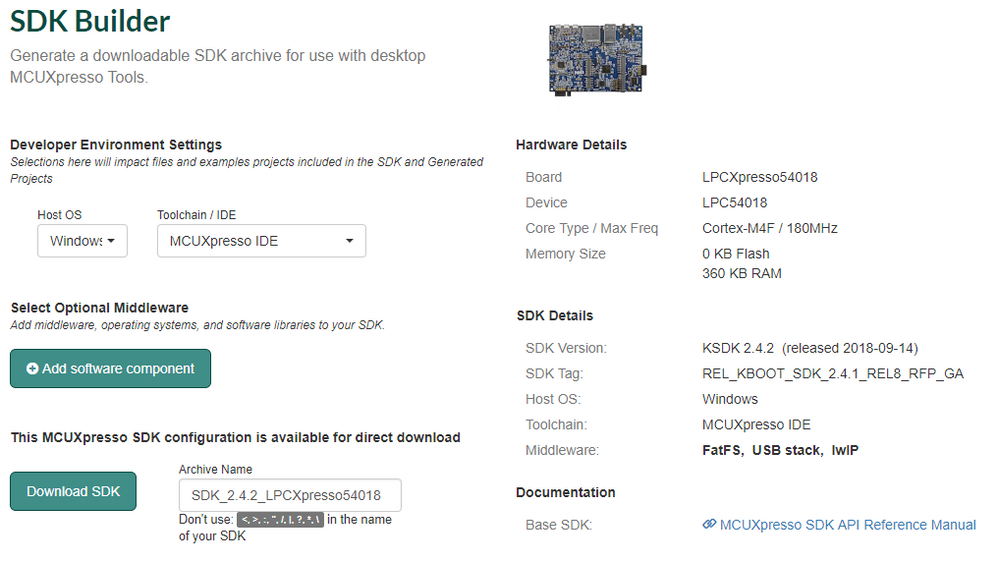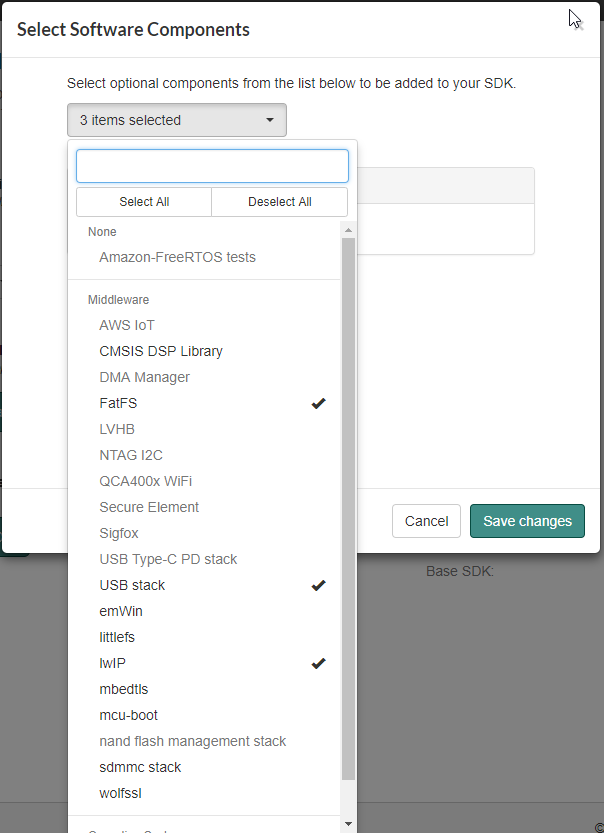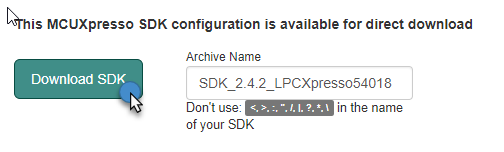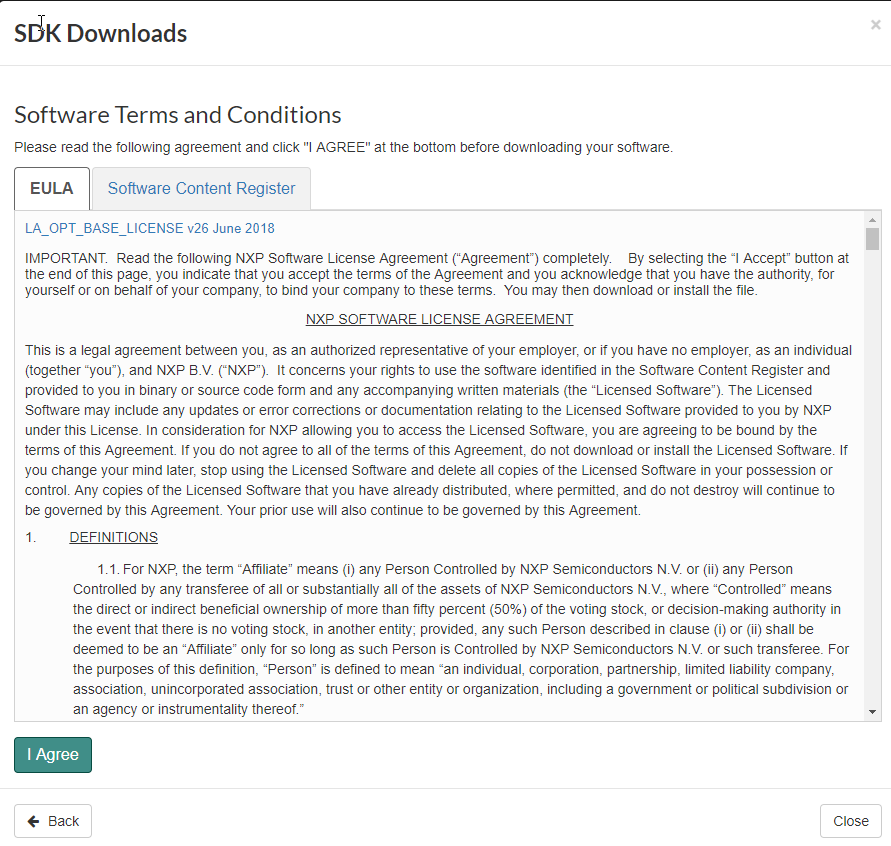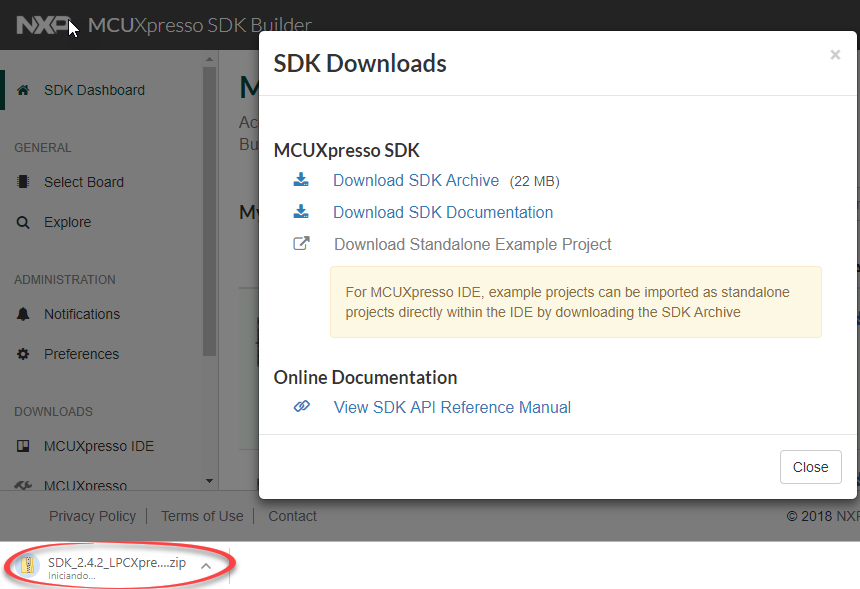- Forums
- Product Forums
- General Purpose MicrocontrollersGeneral Purpose Microcontrollers
- i.MX Forumsi.MX Forums
- QorIQ Processing PlatformsQorIQ Processing Platforms
- Identification and SecurityIdentification and Security
- Power ManagementPower Management
- MCX Microcontrollers
- S32G
- S32K
- S32V
- MPC5xxx
- Other NXP Products
- Wireless Connectivity
- S12 / MagniV Microcontrollers
- Powertrain and Electrification Analog Drivers
- Sensors
- Vybrid Processors
- Digital Signal Controllers
- 8-bit Microcontrollers
- ColdFire/68K Microcontrollers and Processors
- PowerQUICC Processors
- OSBDM and TBDML
-
- Solution Forums
- Software Forums
- MCUXpresso Software and ToolsMCUXpresso Software and Tools
- CodeWarriorCodeWarrior
- MQX Software SolutionsMQX Software Solutions
- Model-Based Design Toolbox (MBDT)Model-Based Design Toolbox (MBDT)
- FreeMASTER
- eIQ Machine Learning Software
- Embedded Software and Tools Clinic
- S32 SDK
- S32 Design Studio
- GUI Guider
- Zephyr Project
- Voice Technology
- Application Software Packs
- Secure Provisioning SDK (SPSDK)
- Processor Expert Software
- MCUXpresso Training Hub
-
- Topics
- Mobile Robotics - Drones and RoversMobile Robotics - Drones and Rovers
- NXP Training ContentNXP Training Content
- University ProgramsUniversity Programs
- Rapid IoT
- NXP Designs
- SafeAssure-Community
- OSS Security & Maintenance
- Using Our Community
-
- Cloud Lab Forums
-
- Knowledge Bases
- Home
- :
- MCUXpresso软件和工具
- :
- MCUXpresso SDK知识库
- :
- Generating a downloadable MCUXpresso SDK v.2 package
Generating a downloadable MCUXpresso SDK v.2 package
Generating a downloadable MCUXpresso SDK v.2 package
Generating a downloadable MCUXpresso SDK v.2 package
Generating a downloadable MCUXpresso SDK v.2 package
Follow these steps to get your MCUXpresso SDK v.2 package for your Kinetis or LPC-based MCU solution.
1) Go to the MCUXpresso Config Tools page:
Welcome | MCUXpresso SDK Builder
2) Click on the Select Development board option:
3) If you are not logged in you will be redirected to the Sign in page:
4) After signing in you will be directed to select a development board, to do this you need to select the corresponding processor, board or kit to be used and click on Build MCUXpresso SDK:
5) By default the package will be built for Windows and for the MCUXpresso IDE, this can be changed by clicking on drop-down menus:
6) You can also specify the included middleware, RTOS and development preferences for your MCUXpresso SDK package.
7) After specifying the required settings make sure the configuration information shown on the right hand side is correct click on Download SDK:
Note: You may be asked to fill your User basic information on the Preferences page before downloading the package.
8) Agree to the Software Terms and Conditions:
9) The download of your MCUXpresso SDK package should start automatically:
Related links:
Introducing MCUXpresso SDK v.2 for LPC54xxx Series
How to start with SDK v.2.0 for LPC5411x using LPCXpresso IDE