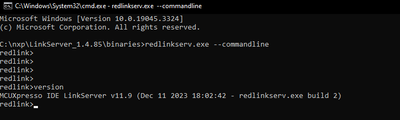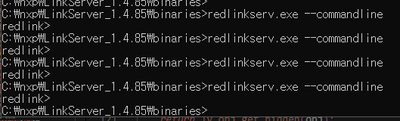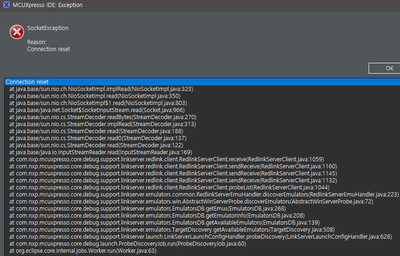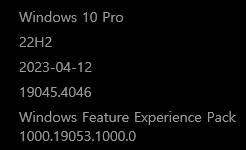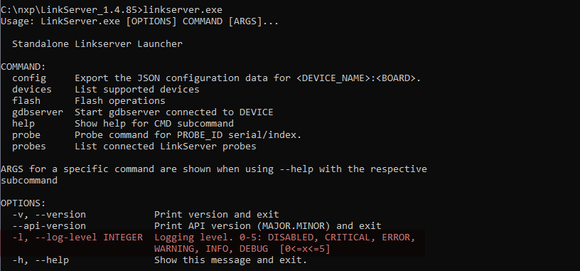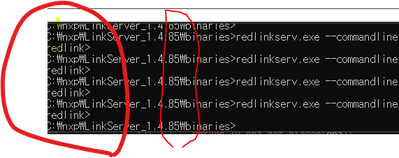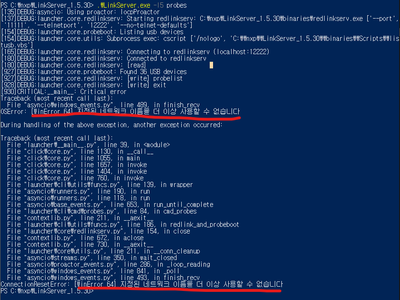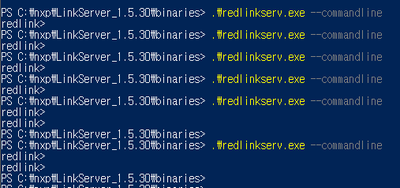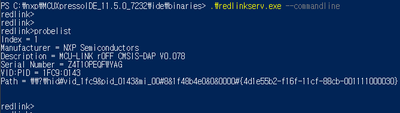- Forums
- Product Forums
- General Purpose MicrocontrollersGeneral Purpose Microcontrollers
- i.MX Forumsi.MX Forums
- QorIQ Processing PlatformsQorIQ Processing Platforms
- Identification and SecurityIdentification and Security
- Power ManagementPower Management
- MCX Microcontrollers
- S32G
- S32K
- S32V
- MPC5xxx
- Other NXP Products
- Wireless Connectivity
- S12 / MagniV Microcontrollers
- Powertrain and Electrification Analog Drivers
- Sensors
- Vybrid Processors
- Digital Signal Controllers
- 8-bit Microcontrollers
- ColdFire/68K Microcontrollers and Processors
- PowerQUICC Processors
- OSBDM and TBDML
- S32M
-
- Solution Forums
- Software Forums
- MCUXpresso Software and ToolsMCUXpresso Software and Tools
- CodeWarriorCodeWarrior
- MQX Software SolutionsMQX Software Solutions
- Model-Based Design Toolbox (MBDT)Model-Based Design Toolbox (MBDT)
- FreeMASTER
- eIQ Machine Learning Software
- Embedded Software and Tools Clinic
- S32 SDK
- S32 Design Studio
- GUI Guider
- Zephyr Project
- Voice Technology
- Application Software Packs
- Secure Provisioning SDK (SPSDK)
- Processor Expert Software
- MCUXpresso Training Hub
-
- Topics
- Mobile Robotics - Drones and RoversMobile Robotics - Drones and Rovers
- NXP Training ContentNXP Training Content
- University ProgramsUniversity Programs
- Rapid IoT
- NXP Designs
- SafeAssure-Community
- OSS Security & Maintenance
- Using Our Community
-
- Cloud Lab Forums
-
- Knowledge Bases
- ARM Microcontrollers
- i.MX Processors
- Identification and Security
- Model-Based Design Toolbox (MBDT)
- QorIQ Processing Platforms
- S32 Automotive Processing Platform
- Wireless Connectivity
- CodeWarrior
- MCUXpresso Suite of Software and Tools
- MQX Software Solutions
-
- Home
- :
- MCUXpresso软件和工具
- :
- MCUXpresso IDE
- :
- Re: what's the difference between redlinkserv.exe 11.5.0 and redlinkserv.exe 11.9.0?
what's the difference between redlinkserv.exe 11.5.0 and redlinkserv.exe 11.9.0?
what's the difference between redlinkserv.exe 11.5.0 and redlinkserv.exe 11.9.0?
Hi everyone.
I want to know why my redlinkserv.exe 11.9.0 program was quit.
i recently upgraded MCUXpresso 11.5.0 to 11.9.0.
but in MCUXpresso 11.9.0, I get an error message in "SocketException".
nothing has changed except the version of MCUXpresso.
While analyzing this problem, i found out that the program flash process goes through the following process.
<Flash Writing process> ------------------------------------------------------------------------------------------------------
| Program Name | Acting/Host |
| MCUXpresso IDE 11.9.0 | < build > |
| <-- TCP/IP comm --> | 127.0.0.1:(random port) |
| Link Server 1.4.85 | < Transport > |
| <-- TCP/IP comm --> | 127.0.0.1:3025/3050/3075 |
| Redlinkserv.exe 11.9.0 | < Writing > |
| <-- Serial comm --> | COM port / 115200 Baudrate |
| Taget Device |
------------------------------------------------------------------------------------------------------------------------------------------
and i found my redlinkserv.exe 11.9.0 program was quit very fast.
if i run redlinkserv in powershell prompt like 'redlinkserv.exe --commandline', the program was quit very fast. (After running the program I did nothing.)
but when i ran redlinkserv.exe 11.5.0, the program did not terminate.
So, I think the differences between redlinkserv.exe 11.9.0 and redlinkserv.exe 11.5.0 are causing the problem.
if you know the why this problem caused or difference of two version, please tell me or write the comment.
i have to find and fix this problem.
thank you.
Hi @lehs
Thanks for reaching out and for your patience.
In a very general way, the redlinkserver 11.9.0 version should only have fixed issues and new commands according to the readme located in C:\nxp\LinkServer_1.4.85.
Are you still having issues when running this version with classic cmd? I noticed that one should be running one redlinkserver version at the time. Below figure shows the redlinkser.exe still executing on my machine.
Most importantly is the "SocketException" error still appearing? When does that error appears? Is this triggered when starting a debug session? Which debugger are you using? Let me know how this is limiting your debug experience with MCUXpresso IDE.
LinkServer1.4.85 download link is here in case reinstalling it could help you.
Best regards, Diego
@diego_charles thank you for answer.
------------------------------------
Most importantly is the "SocketException" error still appearing?
I believe the reason for the socket exception error is due to 'redlinkserv.exe'.
When MCUXpresso IDE calls redlinkserv.exe through linkserver1.4.85, it terminates before establishing a connection.
As a result, when MCUXpresso IDE tries to call redlinkserv.exe, it cannot find the 'redlinkserv.exe' host, resulting in the error message 'socket exception'.
-----------------------------
When does that error appears?
when i running 'gui flash tool'.
-----------------------------
Is this triggered when starting a debug session?
when i starting debug session, same result.
-----------------------------
Which debugger are you using?
I am currently testing 'MCU-Link' and 'IMXRT1050-EVKB'.
'MCU-Link' is a debugger and 'IMXRT1050-EVKB' is a development kit.
When testing with 'MCU-Link', I used a custom PCB (with IMXRT1050 MCU).
However, neither of them are working.
There is no problem with the hardware, as they both work with MCUXpresso 11.5.0.
-----------------------------
Would it be possible to view the logs for redlinkserv.exe? If so, I would like to share them so we can work together to solve the problem.
Alternatively, please let me know what I can test. It is crucial that I resolve this issue.
Hi @lehs
My apologies for the delayed response.
Since you have LinkServer package installed, have you tried updating the MCU-Link to CMSIS-DAP_V3_133?
Also, please let me know the Windows OS version that you are running.
I am currently, checking for any more advice to solve this issue.
Diego
Thank you for your answer.
i tried updating the MCU-Link to CMSIS-DAP_V3_133 before reinstalled all of that.
now, i'm just installed following installer.
I'm using Windows 10 Pro, Details are illustrated in the figure below.
i hope this information helps.
Hi @lehs
Thank you for your patience.
It’s hard to say what is the problem on your PC since we do not have additional logging mechanism for redlinkserv. A potential problem might be if an old instance of redlinkserv is already running.
There are some characters in your command prompt, that I do not know if could be part of the issue.
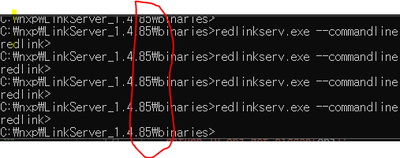
Another test would be to try LinkServer in standalone mode with log enabled:
C:\NXP\LinkServer_1.4.85> LinkServer.exe -l5 probes
This enables more debug log
Please test with debug log enabled.
EDIT
Also, we just released MCUXpresso 11.9.1 could you try with this new IDE version? This IDE features an updagred Linksever
- Upgraded: Newer LinkServer software (v1.5.30)
Please check the release notes MCUXpresso IDE v11.9.1 Now Available
I hope this could help you! Please let me know your results.
Diego
Hello. @diego_charles
thank you for answer.
the character is '\'.
It is displayed that way because I am using the 'EUC-KR' encoding.
If you look closely at the picture you provided, you will also see the same characters in the path at the beginning.
I tried installing the new version as you recommended, but it didn't work well.
The logs of LinkServer.exe are the same for both the existing version 1.4.85 and the new version 1.5.30, as shown below. (The Red one is 'The specified network name is no longer available.')
-------------------------------------------------------------------------------------------------------------------------------------
PS C:\nxp\LinkServer_1.5.30> .\LinkServer.exe -l5 probes
[138]DEBUG:asyncio: Using proactor: IocpProactor
[141]DEBUG:launcher.core.redlinkserv: Starting redlinkserv: C:\nxp\LinkServer_1.5.30\binaries\redlinkserv.exe ['--port', '11111', '--telnetport', '12222', '--no-telnet-defaults']
[157]DEBUG:launcher.core.probeboot: Listing usb devices
[158]DEBUG:launcher.core.utils: Subprocess exec: cscript ['/nologo', 'C:\\nxp\\LinkServer_1.5.30\\binaries\\Scripts\\listusb.vbs']
[170]DEBUG:launcher.core.redlinkserv: Connecting to redlinkserv (localhost:12222)
[182]DEBUG:launcher.core.redlinkserv: Connected to redlinkserv
[183]DEBUG:launcher.core.redlinkserv: [read]
[897]DEBUG:launcher.core.probeboot: Found 37 USB devices
[898]DEBUG:launcher.core.redlinkserv: [write] probelist
[898]DEBUG:launcher.core.redlinkserv: [write] exit
[900]CRITICAL:__main__: Critical error
Traceback (most recent call last):
File "asyncio\windows_events.py", line 489, in finish_recv
OSError: [WinError 64] The specified network name is no longer available.
During handling of the above exception, another exception occurred:
Traceback (most recent call last):
File "launcher\__main__.py", line 39, in <module>
File "click\core.py", line 1130, in __call__
File "click\core.py", line 1055, in main
File "click\core.py", line 1657, in invoke
File "click\core.py", line 1404, in invoke
File "click\core.py", line 760, in invoke
File "launcher\cli\utils\funcs.py", line 139, in wrapper
File "asyncio\runners.py", line 190, in run
File "asyncio\runners.py", line 118, in run
File "asyncio\base_events.py", line 653, in run_until_complete
File "launcher\cli\cmd\probes.py", line 84, in cmd_probes
File "contextlib.py", line 211, in __aexit__
File "launcher\cli\utils\funcs.py", line 186, in redlink_and_probeboot
File "launcher\core\redlinkserv.py", line 154, in close
File "contextlib.py", line 672, in aclose
File "contextlib.py", line 730, in __aexit__
File "launcher\core\utils.py", line 211, in __conn_cleanup
File "asyncio\streams.py", line 350, in wait_closed
File "asyncio\proactor_events.py", line 286, in _loop_reading
File "asyncio\windows_events.py", line 841, in _poll
File "asyncio\windows_events.py", line 493, in finish_recv
ConnectionResetError: [WinError 64] The specified network name is no longer available.
-------------------------------------------------------------------------------------------------------------------------------------
Also, redlinkserv.exe did not change in the same way.
By default, it immediately terminates, but if you repeatedly press the Enter key as soon as it is executed, it receives one Enter input from 'redlink' and then terminates.
-------------------------------------------------------------------------------------------------------------------------------------
PS C:\nxp\LinkServer_1.5.30\binaries> .\redlinkserv.exe --commandline
redlink>
PS C:\nxp\LinkServer_1.5.30\binaries> .\redlinkserv.exe --commandline
redlink>
PS C:\nxp\LinkServer_1.5.30\binaries> .\redlinkserv.exe --commandline
redlink>
PS C:\nxp\LinkServer_1.5.30\binaries> .\redlinkserv.exe --commandline
redlink>
PS C:\nxp\LinkServer_1.5.30\binaries> .\redlinkserv.exe --commandline
redlink>
redlink>
PS C:\nxp\LinkServer_1.5.30\binaries>
PS C:\nxp\LinkServer_1.5.30\binaries> .\redlinkserv.exe --commandline
redlink>
redlink>
PS C:\nxp\LinkServer_1.5.30\binaries>
PS C:\nxp\LinkServer_1.5.30\binaries>
-------------------------------------------------------------------------------------------------------------------------------------
I think the problem is that it is immediately terminating. Because the redlinkserv.exe provided in version 11.5 does not terminate immediately and the probe is recognized well in MCUXpressoIDE 11.5.0.
(The probe updated with CMSIS-DAP V3.133 was not recognized by the lower version. So, I connected the lower version to show it.)
-------------------------------------------------------------------------------------------------------------------------------------
PS C:\nxp\MCUXpressoIDE_11.5.0_7232\ide\binaries> .\redlinkserv.exe --commandline
redlink>
redlink>
redlink>probelist
Index = 1
Manufacturer = NXP Semiconductors
Description = MCU-LINK r0FF CMSIS-DAP V0.078
Serial Number = Z4T1OPEQFWYAG
VID:PID = 1FC9:0143
Path = \\?\hid#vid_1fc9&pid_0143&mi_00#8&1f48b4e0&0&0000#{4d1e55b2-f16f-11cf-88cb-001111000030}
redlink>
-------------------------------------------------------------------------------------------------------------------------------------
It seems to have been created with Python, but the current installed version of Python is 3.9.2.
-------------------------------------------------------------------------------------------------------------------------------------
PS C:\nxp\MCUXpressoIDE_11.5.0_7232\ide\binaries> python
Python 3.9.2 (tags/v3.9.2:1a79785, Feb 19 2021, 13:44:55) [MSC v.1928 64 bit (AMD64)] on win32
Type "help", "copyright", "credits" or "license" for more information.
>>>
-------------------------------------------------------------------------------------------------------------------------------------
If you see any potential solutions or issues that need to be investigated based on the information you provided, please let me know. I would be happy to try experimenting based on your suggestions.
Thank you for continuing to help me.
lehs