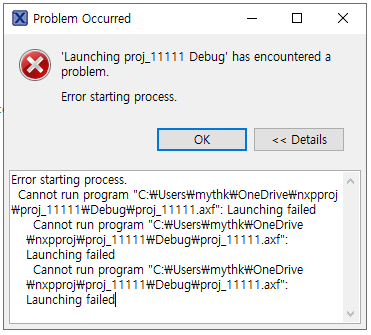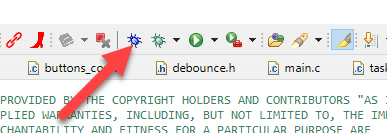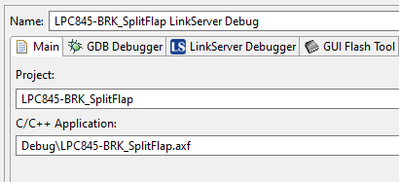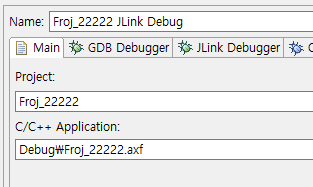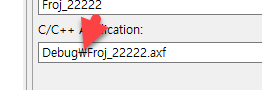- Forums
- Product Forums
- General Purpose MicrocontrollersGeneral Purpose Microcontrollers
- i.MX Forumsi.MX Forums
- QorIQ Processing PlatformsQorIQ Processing Platforms
- Identification and SecurityIdentification and Security
- Power ManagementPower Management
- MCX Microcontrollers
- S32G
- S32K
- S32V
- MPC5xxx
- Other NXP Products
- Wireless Connectivity
- S12 / MagniV Microcontrollers
- Powertrain and Electrification Analog Drivers
- Sensors
- Vybrid Processors
- Digital Signal Controllers
- 8-bit Microcontrollers
- ColdFire/68K Microcontrollers and Processors
- PowerQUICC Processors
- OSBDM and TBDML
- S32M
-
- Solution Forums
- Software Forums
- MCUXpresso Software and ToolsMCUXpresso Software and Tools
- CodeWarriorCodeWarrior
- MQX Software SolutionsMQX Software Solutions
- Model-Based Design Toolbox (MBDT)Model-Based Design Toolbox (MBDT)
- FreeMASTER
- eIQ Machine Learning Software
- Embedded Software and Tools Clinic
- S32 SDK
- S32 Design Studio
- GUI Guider
- Zephyr Project
- Voice Technology
- Application Software Packs
- Secure Provisioning SDK (SPSDK)
- Processor Expert Software
- MCUXpresso Training Hub
-
- Topics
- Mobile Robotics - Drones and RoversMobile Robotics - Drones and Rovers
- NXP Training ContentNXP Training Content
- University ProgramsUniversity Programs
- Rapid IoT
- NXP Designs
- SafeAssure-Community
- OSS Security & Maintenance
- Using Our Community
-
- Cloud Lab Forums
-
- Knowledge Bases
- ARM Microcontrollers
- i.MX Processors
- Identification and Security
- Model-Based Design Toolbox (MBDT)
- QorIQ Processing Platforms
- S32 Automotive Processing Platform
- Wireless Connectivity
- CodeWarrior
- MCUXpresso Suite of Software and Tools
- MQX Software Solutions
-
- Home
- :
- MCUXpresso软件和工具
- :
- MCUXpresso IDE
- :
- .axf launching failed
.axf launching failed
.axf launching failed
Hi, all
I am using MCUXpresso IDE with MKV10Z16 (Kinetis V series) via J-LINK(OB V1, https://ko.aliexpress.com/item/1005002956762396.html maybe this product)
when I try to run a project, same error occurs
Whats the problem and how to solve it?
thanks.
Hi,
I am facing the same issue @Frogram is already faced . But My launching configuration is right what you recomended
Thanks,
Did you use the 'blue' debug icon?
It seems to me that you tried to launch it as an executable on the host?
I hope this helps,
Erich
Hello,
I have got the same error with a simple project and a FRDM-KL25Z board. I get this message:
"Error starting process.
Cannot run program "C:\Users\3013742\Documents\MCUXpressoIDE_11.5.0_7232\workspace\frdmkl25z_demo_apps_bubble\Debug\frdmkl25z_demo_apps_bubble.axf": Launching failed
Cannot run program "C:\Users\3013742\Documents\MCUXpressoIDE_11.5.0_7232\workspace\frdmkl25z_demo_apps_bubble\Debug\frdmkl25z_demo_apps_bubble.axf": Launching failed
Cannot run program "C:\Users\3013742\Documents\MCUXpressoIDE_11.5.0_7232\workspace\frdmkl25z_demo_apps_bubble\Debug\frdmkl25z_demo_apps_bubble.axf": Launching failed"
Help, thanks!!
Your directory separation looks strange: are you using some kind of uni-code path/characters.
Does it work if your project is not on a OneDrive path (local on you disk)?
Can you check/share your launch configuration settings? The path to the binary is specified here:
I hope this helps.
Why is there such strange path separation symbol?
never seen something like that.
It should be a '/' or '\'