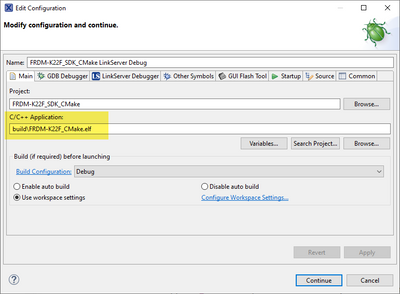- Forums
- Product Forums
- General Purpose MicrocontrollersGeneral Purpose Microcontrollers
- i.MX Forumsi.MX Forums
- QorIQ Processing PlatformsQorIQ Processing Platforms
- Identification and SecurityIdentification and Security
- Power ManagementPower Management
- MCX Microcontrollers
- S32G
- S32K
- S32V
- MPC5xxx
- Other NXP Products
- Wireless Connectivity
- S12 / MagniV Microcontrollers
- Powertrain and Electrification Analog Drivers
- Sensors
- Vybrid Processors
- Digital Signal Controllers
- 8-bit Microcontrollers
- ColdFire/68K Microcontrollers and Processors
- PowerQUICC Processors
- OSBDM and TBDML
-
- Solution Forums
- Software Forums
- MCUXpresso Software and ToolsMCUXpresso Software and Tools
- CodeWarriorCodeWarrior
- MQX Software SolutionsMQX Software Solutions
- Model-Based Design Toolbox (MBDT)Model-Based Design Toolbox (MBDT)
- FreeMASTER
- eIQ Machine Learning Software
- Embedded Software and Tools Clinic
- S32 SDK
- S32 Design Studio
- GUI Guider
- Zephyr Project
- Voice Technology
- Application Software Packs
- Secure Provisioning SDK (SPSDK)
- Processor Expert Software
- MCUXpresso Training Hub
-
- Topics
- Mobile Robotics - Drones and RoversMobile Robotics - Drones and Rovers
- NXP Training ContentNXP Training Content
- University ProgramsUniversity Programs
- Rapid IoT
- NXP Designs
- SafeAssure-Community
- OSS Security & Maintenance
- Using Our Community
-
- Cloud Lab Forums
-
- Knowledge Bases
- ARM Microcontrollers
- i.MX Processors
- Identification and Security
- Model-Based Design Toolbox (MBDT)
- QorIQ Processing Platforms
- S32 Automotive Processing Platform
- Wireless Connectivity
- CodeWarrior
- MCUXpresso Suite of Software and Tools
- MQX Software Solutions
-
- Home
- :
- MCUXpressoソフトウェアとツール
- :
- MCUXpresso IDE
- :
- Re: MCUXpresso IDE: debugging of cmake project
MCUXpresso IDE: debugging of cmake project
- RSS フィードを購読する
- トピックを新着としてマーク
- トピックを既読としてマーク
- このトピックを現在のユーザーにフロートします
- ブックマーク
- 購読
- ミュート
- 印刷用ページ
- 新着としてマーク
- ブックマーク
- 購読
- ミュート
- RSS フィードを購読する
- ハイライト
- 印刷
- 不適切なコンテンツを報告
Hi! I can't setup LinkServer (CMSIS-DAP) debugging in MCUXpresso IDE for imported cmake project. Is it possible? I can't find any solution.
Details:
I created simple cmake project: using source from evkmimxrt1160_iled_blinky_cm7 example from SDK, written my own cmake for project. So, I can build project from terminal. Also, I can load binary to MCU using crt_emu_cm_redlink utility from IDE folder with required parameters from terminal. And as LED blinks, I'm sure that all is ok.
Then I imported project to MCUXpresso IDE (File -> Import -> General -> Existing Project into Workspace ). There I can also build my project, and load binary to MCU (adding crt_emu_cm_redlink with parameters to "Build Targets" -> "create build target").
But I can't setup LinkServer (CMSIS-DAP) for debugging in IDE.
My setup:
MCUXpresso IDE version: v11.7.0 [Build 9198] [2023-01-17]
Board: MIMXRT1160-EVK
SDK version: SDK_2_13_0_MIMXRT1160-EVK
Kind Regards,
Oleksii
解決済! 解決策の投稿を見る。
- 新着としてマーク
- ブックマーク
- 購読
- ミュート
- RSS フィードを購読する
- ハイライト
- 印刷
- 不適切なコンテンツを報告
Instead using crt_emu_cm_redlink, I recommend that you use the new LinkServer, see https://mcuoneclipse.com/2023/05/14/linkserver-for-microcontrollers/
- 新着としてマーク
- ブックマーク
- 購読
- ミュート
- RSS フィードを購読する
- ハイライト
- 印刷
- 不適切なコンテンツを報告
Not sure what problem your are facing with the debug configuration.
I'm using MCUXpresso IDE with CMake and LinkServer, see https://mcuoneclipse.com/2023/04/19/building-a-triumvirate-from-eclipse-cdt-to-cmake-cmd-and-visual-...
- 新着としてマーク
- ブックマーク
- 購読
- ミュート
- RSS フィードを購読する
- ハイライト
- 印刷
- 不適切なコンテンツを報告
Yes, my project and cmake files has the same structure.
Maybe I did something wrong?
That's my sequence:
1. Prepared Eclipse files:
$ cmake -G "Eclipse CDT4 - Unix Makefiles" -DCMAKE_BUILD_TYPE=Debug -DCMAKE_ECLIPSE_VERSION="4.24" -DCMAKE_ECLIPSE_GENERATE_SOURCE_PROJECT=TRUE -DCMAKE_ECLIPSE_MAKE_ARGUMENTS=-j8 ..
2. Import project into IDE:
File -> Import -> General -> Existing Project into Workspace
Here I can build project from IDE.
Then I try to debug:
In Project Explorer right click on project -> Debug as -> 2 MCUXpresso IDE LinkServer (inc. CMSIS-DAP) probes. Opened window "Probes discovered", I can see attached one, press "OK" and nothing happens.
I can try another option:
In Project Explorer right click on project -> Debug as -> Debug Configurations ... Can see window "Debug Configuartions", in right side try to create new "C/C++ (NXP Semiconductors) MCU Application", and nothing happens.
Maybe I do something wrong?
Thanks.
- 新着としてマーク
- ブックマーク
- 購読
- ミュート
- RSS フィードを購読する
- ハイライト
- 印刷
- 不適切なコンテンツを報告
The project you generate is an Eclipse project but lacks some target-specific information required by MCUXpresso IDE. Only projects created by MCUXpresso IDE have this kind of information. This being said, you have the option to import your cmake project inside the IDE and use it for building and source editing, but for debugging you'll need another project. The latter can be created using the Executable Importer wizard (see ch. 10 from User Guide). You should be able to debug afterwards.
Regards,
MCUXpresso IDE Support
- 新着としてマーク
- ブックマーク
- 購読
- ミュート
- RSS フィードを購読する
- ハイライト
- 印刷
- 不適切なコンテンツを報告
Check that you have selected in your launch configuration the correct binary:
- 新着としてマーク
- ブックマーク
- 購読
- ミュート
- RSS フィードを購読する
- ハイライト
- 印刷
- 不適切なコンテンツを報告
Instead using crt_emu_cm_redlink, I recommend that you use the new LinkServer, see https://mcuoneclipse.com/2023/05/14/linkserver-for-microcontrollers/
- 新着としてマーク
- ブックマーク
- 購読
- ミュート
- RSS フィードを購読する
- ハイライト
- 印刷
- 不適切なコンテンツを報告
Thanks, using external LinkServer I can debug my project from IDE. Do you now, is it possible to start dbgserver from IDE instead of manual start from terminal?