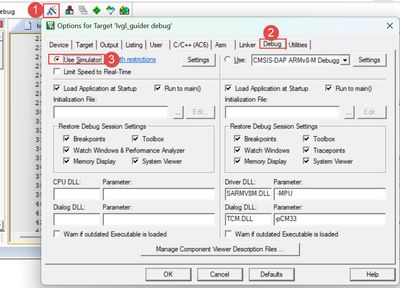- NXP Forums
- Product Forums
- General Purpose MicrocontrollersGeneral Purpose Microcontrollers
- i.MX Forumsi.MX Forums
- QorIQ Processing PlatformsQorIQ Processing Platforms
- Identification and SecurityIdentification and Security
- Power ManagementPower Management
- MCX Microcontrollers
- S32G
- S32K
- S32V
- MPC5xxx
- Other NXP Products
- Wireless Connectivity
- S12 / MagniV Microcontrollers
- Powertrain and Electrification Analog Drivers
- Sensors
- Vybrid Processors
- Digital Signal Controllers
- 8-bit Microcontrollers
- ColdFire/68K Microcontrollers and Processors
- PowerQUICC Processors
- OSBDM and TBDML
-
- Solution Forums
- Software Forums
- MCUXpresso Software and ToolsMCUXpresso Software and Tools
- CodeWarriorCodeWarrior
- MQX Software SolutionsMQX Software Solutions
- Model-Based Design Toolbox (MBDT)Model-Based Design Toolbox (MBDT)
- FreeMASTER
- eIQ Machine Learning Software
- Embedded Software and Tools Clinic
- S32 SDK
- S32 Design Studio
- Vigiles
- GUI Guider
- Zephyr Project
- Voice Technology
- Application Software Packs
- Secure Provisioning SDK (SPSDK)
- Processor Expert Software
-
- Topics
- Mobile Robotics - Drones and RoversMobile Robotics - Drones and Rovers
- NXP Training ContentNXP Training Content
- University ProgramsUniversity Programs
- Rapid IoT
- NXP Designs
- SafeAssure-Community
- OSS Security & Maintenance
- Using Our Community
-
- Cloud Lab Forums
-
- Home
- :
- MCUXpresso Software and Tools
- :
- MCUXpresso IDE
- :
- How can I run "hello world" app demo in IDE without connecting with board?
How can I run "hello world" app demo in IDE without connecting with board?
- Subscribe to RSS Feed
- Mark Topic as New
- Mark Topic as Read
- Float this Topic for Current User
- Bookmark
- Subscribe
- Mute
- Printer Friendly Page
- Mark as New
- Bookmark
- Subscribe
- Mute
- Subscribe to RSS Feed
- Permalink
- Report Inappropriate Content
I am a newbie with NXP board.
I installed MCUXpresso IDE, but now I do not have a board. I installed SDK and created project "hello world" for the board. I built my project. How can I run "hello world" app demo in IDE without connecting with board?
Could I create a simple C/C++ project in the IDE, build and run it?
Solved! Go to Solution.
- Mark as New
- Bookmark
- Subscribe
- Mute
- Subscribe to RSS Feed
- Permalink
- Report Inappropriate Content
Hi, @nnxxpp
When speaking about the hardware, there are some differences between these two EVK, not to mention that some hardware components might be on different positions along the boards.
One that I’d like to mention is that EVKB comes with an integrated M.2 interface.
About the Software. I’d like to mention that for instance, you will find that there are some Wireless modules that are not supported on both EVK’s. This can be found in UM11441. For more SDK information, I’d recommend you to take a look to the MCUXpresso SDK Release Notes for each board. You can find them inside the SDK bundle.
I strongly recommend you to take a look to the MIMXRT1060/1064 Evaluation Kit Board Hardware User's Guide and MIMXRT1060-EVKB Board User Manual to see with more detail the differences between these two.
All this documents are available in here: https://www.nxp.com/products/processors-and-microcontrollers/arm-microcontrollers/i-mx-rt-crossover-...
SDK: https://mcuxpresso.nxp.com/en/welcome
You can refer to the Quick Start guide on how to use it:Getting Started with the MIMXRT1060-EVK | NXP Semiconductors
I really hope this helps. If you have any other question, please don’t hesitate to ask.
Best regards, Alex
- Mark as New
- Bookmark
- Subscribe
- Mute
- Subscribe to RSS Feed
- Permalink
- Report Inappropriate Content
@ErichStyger Thank you for your help.
@Alex_Wang Thanks. I have one more question. When I connect board to PC by micro USB cable for debugging (specifically I will run TF Lite model), do I need to power a board by DC IN 5V? As my understanding, it does not need power a board by DC IN 5V for debugging. It is only for standalone working of board.
- Mark as New
- Bookmark
- Subscribe
- Mute
- Subscribe to RSS Feed
- Permalink
- Report Inappropriate Content
Hi, @nnxxpp
In general, "micro USB cable for debugging" (Link2 or MCU-Link) can provide power supply and debugging. If convenient, please tell me what development board you are using.
Best regards, Alex
- Mark as New
- Bookmark
- Subscribe
- Mute
- Subscribe to RSS Feed
- Permalink
- Report Inappropriate Content
Thanks. We are buying Mimrt1060. I dont remember the exact name of the board. I see that there are 2 version of mimrt1060: evk and evkb. What is the difference between MIMXRT1060-EVK / EVKB?
- Mark as New
- Bookmark
- Subscribe
- Mute
- Subscribe to RSS Feed
- Permalink
- Report Inappropriate Content
Hi, @nnxxpp
When speaking about the hardware, there are some differences between these two EVK, not to mention that some hardware components might be on different positions along the boards.
One that I’d like to mention is that EVKB comes with an integrated M.2 interface.
About the Software. I’d like to mention that for instance, you will find that there are some Wireless modules that are not supported on both EVK’s. This can be found in UM11441. For more SDK information, I’d recommend you to take a look to the MCUXpresso SDK Release Notes for each board. You can find them inside the SDK bundle.
I strongly recommend you to take a look to the MIMXRT1060/1064 Evaluation Kit Board Hardware User's Guide and MIMXRT1060-EVKB Board User Manual to see with more detail the differences between these two.
All this documents are available in here: https://www.nxp.com/products/processors-and-microcontrollers/arm-microcontrollers/i-mx-rt-crossover-...
SDK: https://mcuxpresso.nxp.com/en/welcome
You can refer to the Quick Start guide on how to use it:Getting Started with the MIMXRT1060-EVK | NXP Semiconductors
I really hope this helps. If you have any other question, please don’t hesitate to ask.
Best regards, Alex
- Mark as New
- Bookmark
- Subscribe
- Mute
- Subscribe to RSS Feed
- Permalink
- Report Inappropriate Content
Thank you for detailed information.
- Mark as New
- Bookmark
- Subscribe
- Mute
- Subscribe to RSS Feed
- Permalink
- Report Inappropriate Content
Yes, you can do this (but of course not using the NXP SDK, as it is for the target board/device).
You can use the host GNU gcc compiler/debugger (installed separately) and build and debug applications with the IDE, as with any other Eclipse distribution. The thing is that you are not doing cross-development, but native development instead.
For 'real embedded' development you would need a board or simulator, e.g. QUEMU (https://www.qemu.org/).
- Mark as New
- Bookmark
- Subscribe
- Mute
- Subscribe to RSS Feed
- Permalink
- Report Inappropriate Content
Hi, @nnxxpp
Currently, the MCUXpresso IDE does not support debugging without connecting to the board. You can Use "Use simulator" in Keil uVision5 to run the simulation, as follows:
After setting, click the analog debugging button to debug.
Best regards, Alex