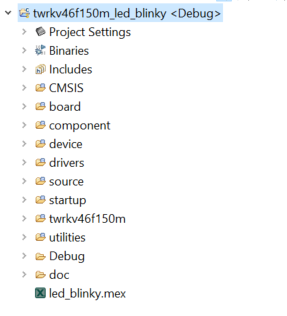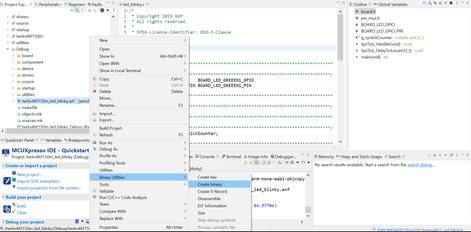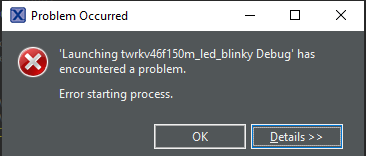- Forums
- Product Forums
- General Purpose MicrocontrollersGeneral Purpose Microcontrollers
- i.MX Forumsi.MX Forums
- QorIQ Processing PlatformsQorIQ Processing Platforms
- Identification and SecurityIdentification and Security
- Power ManagementPower Management
- MCX Microcontrollers
- S32G
- S32K
- S32V
- MPC5xxx
- Other NXP Products
- Wireless Connectivity
- S12 / MagniV Microcontrollers
- Powertrain and Electrification Analog Drivers
- Sensors
- Vybrid Processors
- Digital Signal Controllers
- 8-bit Microcontrollers
- ColdFire/68K Microcontrollers and Processors
- PowerQUICC Processors
- OSBDM and TBDML
- S32M
-
- Solution Forums
- Software Forums
- MCUXpresso Software and ToolsMCUXpresso Software and Tools
- CodeWarriorCodeWarrior
- MQX Software SolutionsMQX Software Solutions
- Model-Based Design Toolbox (MBDT)Model-Based Design Toolbox (MBDT)
- FreeMASTER
- eIQ Machine Learning Software
- Embedded Software and Tools Clinic
- S32 SDK
- S32 Design Studio
- GUI Guider
- Zephyr Project
- Voice Technology
- Application Software Packs
- Secure Provisioning SDK (SPSDK)
- Processor Expert Software
- MCUXpresso Training Hub
-
- Topics
- Mobile Robotics - Drones and RoversMobile Robotics - Drones and Rovers
- NXP Training ContentNXP Training Content
- University ProgramsUniversity Programs
- Rapid IoT
- NXP Designs
- SafeAssure-Community
- OSS Security & Maintenance
- Using Our Community
-
- Cloud Lab Forums
-
- Knowledge Bases
- ARM Microcontrollers
- i.MX Processors
- Identification and Security
- Model-Based Design Toolbox (MBDT)
- QorIQ Processing Platforms
- S32 Automotive Processing Platform
- Wireless Connectivity
- CodeWarrior
- MCUXpresso Suite of Software and Tools
- MQX Software Solutions
-
- Home
- :
- MCUXpresso Software and Tools
- :
- MCUXpresso IDE
- :
- Re: Can't run in TWR_KV46F150M
Can't run in TWR_KV46F150M
- Subscribe to RSS Feed
- Mark Topic as New
- Mark Topic as Read
- Float this Topic for Current User
- Bookmark
- Subscribe
- Mute
- Printer Friendly Page
Can't run in TWR_KV46F150M
- Mark as New
- Bookmark
- Subscribe
- Mute
- Subscribe to RSS Feed
- Permalink
- Report Inappropriate Content
Hello, I could not do a run for on twr-kv46f150m on the sample projects that I have imported via the IDE. However, I can run in debug mode for the projects.
When I setup the IDE, I referred to Getting Started with MCUXpresso SDK.pdf, and I realized that the projects I have imported in does not have the toolchain folders in the projects, hence I could not run my project as it is in axf file format.
I am using the MCUXpressoIDE v11.3.0 for SDK_2.8.0_TWR-KV46F150M.
Could you please advice on how I can fix this problem? Thank you!
- Mark as New
- Bookmark
- Subscribe
- Mute
- Subscribe to RSS Feed
- Permalink
- Report Inappropriate Content
Hello
I suggest you follow the steps listed in chapter 6 of the MCUXpresso User guide: https://www.nxp.com/docs/en/user-guide/MCUXpresso_IDE_User_Guide.pdf
The folder structure from an SDK example looks like this:
Let me know if this is helpful, if you have more questions do not hesitate to ask me.
Best regards,
Omar
- Mark as New
- Bookmark
- Subscribe
- Mute
- Subscribe to RSS Feed
- Permalink
- Report Inappropriate Content
Hello Omar,
I noticed that for the projects I imported from the IDE under demo_apps do have all the files shown. However, for the other projects, the board file that contains the bin file and the mex file is missing. Even if I create a new project of my own, the 2 files are missing as well.
- Mark as New
- Bookmark
- Subscribe
- Mute
- Subscribe to RSS Feed
- Permalink
- Report Inappropriate Content
Hello
The mex and bin files are manually created. To create the binary you need to right-click in the .axf file then go to Binary Utilities -> Create binary.
For the mex file, it is created when you use the Config Tool, in this example the Config Tools configuration was imported in the project.
Let me know if this solves your problem, if you have more questions do not hesitate to ask me.
Best regards,
Omar
- Mark as New
- Bookmark
- Subscribe
- Mute
- Subscribe to RSS Feed
- Permalink
- Report Inappropriate Content
Hello Omar,
Even after creating the bin and mex files, I am still unable to use the run function. The error is shown on the attached below.
It is stated that there is a problem launching the axf file.
- Mark as New
- Bookmark
- Subscribe
- Mute
- Subscribe to RSS Feed
- Permalink
- Report Inappropriate Content
There are many reasons why you might see that error report. Hitting "Details" will provide more information that may enable somebody to help you.
- Mark as New
- Bookmark
- Subscribe
- Mute
- Subscribe to RSS Feed
- Permalink
- Report Inappropriate Content
The error stated under details:
Error starting process
Cannot run program "C:\Users\peexklai\Documents\MCUXpressoIDE_11.3.0_5222\workspace\twrkv46f150m_led_blinky\Debug\twrkv46f150m_led_blinky.axf": Launching failed
- Mark as New
- Bookmark
- Subscribe
- Mute
- Subscribe to RSS Feed
- Permalink
- Report Inappropriate Content
Sorry, still not enough information. See
https://community.nxp.com/t5/LPCXpresso-IDE-FAQs/The-Debug-Log/td-p/475043
and provide the additional logs described in the document
- Mark as New
- Bookmark
- Subscribe
- Mute
- Subscribe to RSS Feed
- Permalink
- Report Inappropriate Content
Can you show/share your launch configuration?
It seems to me that the config is not a debug configuration (run configuration) or you are trying to launch it as C/C++ application on the host itself?
I hope this helps,
Erich