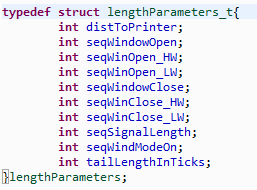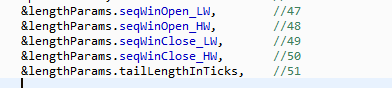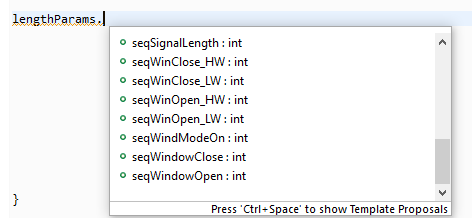- Forums
- Product Forums
- General Purpose MicrocontrollersGeneral Purpose Microcontrollers
- i.MX Forumsi.MX Forums
- QorIQ Processing PlatformsQorIQ Processing Platforms
- Identification and SecurityIdentification and Security
- Power ManagementPower Management
- Wireless ConnectivityWireless Connectivity
- RFID / NFCRFID / NFC
- Advanced AnalogAdvanced Analog
- MCX Microcontrollers
- S32G
- S32K
- S32V
- MPC5xxx
- Other NXP Products
- S12 / MagniV Microcontrollers
- Powertrain and Electrification Analog Drivers
- Sensors
- Vybrid Processors
- Digital Signal Controllers
- 8-bit Microcontrollers
- ColdFire/68K Microcontrollers and Processors
- PowerQUICC Processors
- OSBDM and TBDML
- S32M
- S32Z/E
-
- Solution Forums
- Software Forums
- MCUXpresso Software and ToolsMCUXpresso Software and Tools
- CodeWarriorCodeWarrior
- MQX Software SolutionsMQX Software Solutions
- Model-Based Design Toolbox (MBDT)Model-Based Design Toolbox (MBDT)
- FreeMASTER
- eIQ Machine Learning Software
- Embedded Software and Tools Clinic
- S32 SDK
- S32 Design Studio
- GUI Guider
- Zephyr Project
- Voice Technology
- Application Software Packs
- Secure Provisioning SDK (SPSDK)
- Processor Expert Software
- Generative AI & LLMs
-
- Topics
- Mobile Robotics - Drones and RoversMobile Robotics - Drones and Rovers
- NXP Training ContentNXP Training Content
- University ProgramsUniversity Programs
- Rapid IoT
- NXP Designs
- SafeAssure-Community
- OSS Security & Maintenance
- Using Our Community
-
- Cloud Lab Forums
-
- Knowledge Bases
- ARM Microcontrollers
- i.MX Processors
- Identification and Security
- Model-Based Design Toolbox (MBDT)
- QorIQ Processing Platforms
- S32 Automotive Processing Platform
- Wireless Connectivity
- CodeWarrior
- MCUXpresso Suite of Software and Tools
- MQX Software Solutions
- RFID / NFC
- Advanced Analog
-
- NXP Tech Blogs
- Home
- :
- MCUXpressoソフトウェアとツール
- :
- MCUXpresso 一般
- :
- autocomplete doesn't always work
autocomplete doesn't always work
- RSS フィードを購読する
- トピックを新着としてマーク
- トピックを既読としてマーク
- このトピックを現在のユーザーにフロートします
- ブックマーク
- 購読
- ミュート
- 印刷用ページ
- 新着としてマーク
- ブックマーク
- 購読
- ミュート
- RSS フィードを購読する
- ハイライト
- 印刷
- 不適切なコンテンツを報告
Hello,
This problem comes and goes, seems to fix itself under unknown circumstances, and seems to be getting more frequent the more code I put in this project. It happens if I add a new define or structure outside of main. For an example here is my struct definition of which I have added the last variable "tailLengthInTicks".
Notice the color (black) when I try and use it without autocomplete:
When I try and use autocomplete the new variable is not an option:
Yet, this code happily complies.
In the future sometime, this will no longer be an issue as it will resolve itself. It's just a pain until I accidentally do something and the issue goes away. This issue persists through saves and complies. Anyone have any idea whats going on?
Any thoughts are much appreciated,
Andrei
解決済! 解決策の投稿を見る。
- 新着としてマーク
- ブックマーク
- 購読
- ミュート
- RSS フィードを購読する
- ハイライト
- 印刷
- 不適切なコンテンツを報告
The Autocompletion function is provided by the built-in Indexer and does not use the compiler.
To rebuild the index, right-click on the project and select Index->Rebuild from the menu. This should allow your new variable to be recognised and thus allow it to be auto-completed. You do not need to rebuild the project. Note that rebuilding the project automatically runs the indexer...
- 新着としてマーク
- ブックマーク
- 購読
- ミュート
- RSS フィードを購読する
- ハイライト
- 印刷
- 不適切なコンテンツを報告
Hello Felipe,
Thanks for the reply. This issue happens across saves of the projects and builds. Successful builds! One thing I'm embarrassed to not have noticed before is that this seems to happen when I add variables or #defines to files that are in a library within my workspace. Since my original post two #defines from my library are miraculously visible to autocomplete in my project. However, the example from my post remains an issue despite building without error.
Thank you,
Andrei
- 新着としてマーク
- ブックマーク
- 購読
- ミュート
- RSS フィードを購読する
- ハイライト
- 印刷
- 不適切なコンテンツを報告
Hi Andrei,
I understand that you do not present any building errors. However, you need to build the project once you have added the new variable of the struct. If you do this, you will now be able to see the variable when you try to autocomplete the code.
Regards,
Felipe
- 新着としてマーク
- ブックマーク
- 購読
- ミュート
- RSS フィードを購読する
- ハイライト
- 印刷
- 不適切なコンテンツを報告
The Autocompletion function is provided by the built-in Indexer and does not use the compiler.
To rebuild the index, right-click on the project and select Index->Rebuild from the menu. This should allow your new variable to be recognised and thus allow it to be auto-completed. You do not need to rebuild the project. Note that rebuilding the project automatically runs the indexer...
- 新着としてマーク
- ブックマーク
- 購読
- ミュート
- RSS フィードを購読する
- ハイライト
- 印刷
- 不適切なコンテンツを報告
Hello,
Excellent, that was it! In hindsight, I wonder what I was doing that every so often this would be resolved. Regardless, I now know how to fix the issue. Thanks again.
Much appreciated,
Andrei
- 新着としてマーク
- ブックマーク
- 購読
- ミュート
- RSS フィードを購読する
- ハイライト
- 印刷
- 不適切なコンテンツを報告
Hi Andrei,
What you need to do in order to see the new variable of the struct when you use autocomplete is building the project.
By doing this the IDE can know there is a new variable that needs to be shown when you execute the autocompletion command.
Have a great day,
Felipe
-------------------------------------------------------------------------------
Note:
- If this post answers your question, please click the "Mark Correct" button. Thank you!
- We are following threads for 7 weeks after the last post, later replies are ignored
Please open a new thread and refer to the closed one, if you have a related question at a later point in time.
-------------------------------------------------------------------------------