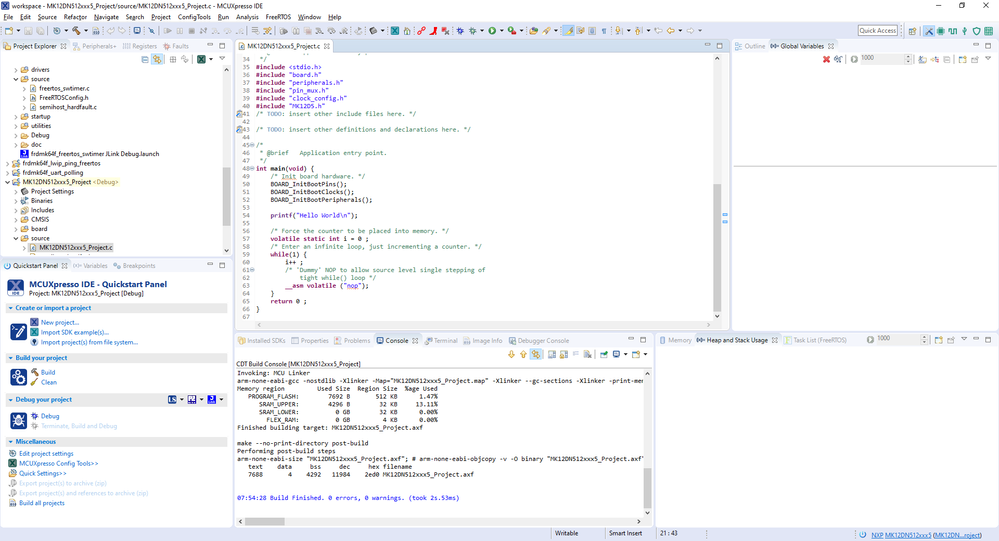- Forums
- Product Forums
- General Purpose MicrocontrollersGeneral Purpose Microcontrollers
- i.MX Forumsi.MX Forums
- QorIQ Processing PlatformsQorIQ Processing Platforms
- Identification and SecurityIdentification and Security
- Power ManagementPower Management
- Wireless ConnectivityWireless Connectivity
- RFID / NFCRFID / NFC
- Advanced AnalogAdvanced Analog
- MCX Microcontrollers
- S32G
- S32K
- S32V
- MPC5xxx
- Other NXP Products
- S12 / MagniV Microcontrollers
- Powertrain and Electrification Analog Drivers
- Sensors
- Vybrid Processors
- Digital Signal Controllers
- 8-bit Microcontrollers
- ColdFire/68K Microcontrollers and Processors
- PowerQUICC Processors
- OSBDM and TBDML
- S32M
- S32Z/E
-
- Solution Forums
- Software Forums
- MCUXpresso Software and ToolsMCUXpresso Software and Tools
- CodeWarriorCodeWarrior
- MQX Software SolutionsMQX Software Solutions
- Model-Based Design Toolbox (MBDT)Model-Based Design Toolbox (MBDT)
- FreeMASTER
- eIQ Machine Learning Software
- Embedded Software and Tools Clinic
- S32 SDK
- S32 Design Studio
- GUI Guider
- Zephyr Project
- Voice Technology
- Application Software Packs
- Secure Provisioning SDK (SPSDK)
- Processor Expert Software
- Generative AI & LLMs
-
- Topics
- Mobile Robotics - Drones and RoversMobile Robotics - Drones and Rovers
- NXP Training ContentNXP Training Content
- University ProgramsUniversity Programs
- Rapid IoT
- NXP Designs
- SafeAssure-Community
- OSS Security & Maintenance
- Using Our Community
-
- Cloud Lab Forums
-
- Knowledge Bases
- ARM Microcontrollers
- i.MX Processors
- Identification and Security
- Model-Based Design Toolbox (MBDT)
- QorIQ Processing Platforms
- S32 Automotive Processing Platform
- Wireless Connectivity
- CodeWarrior
- MCUXpresso Suite of Software and Tools
- MQX Software Solutions
- RFID / NFC
- Advanced Analog
-
- NXP Tech Blogs
- Home
- :
- MCUXpresso软件和工具
- :
- MCUXpresso通用功能
- :
- Re: Build issues in the default project for MK12dn512 SDK
Build issues in the default project for MK12dn512 SDK
Build issues in the default project for MK12dn512 SDK
Hi,
My default project (created using the New project wizard for MCUXpresso IDE) fails to build successfully.
I started with creating a project for MK12DN512VLK5 device using the latest MCUXpresso IDE and followed the steps mentioned in the MCUXpresso user's guide. Downloaded the SDK from the IDE itself, used the new project wizard to create the project and then did a build.
The code compiled successfully but there were several linker errors like below, I guess I am missing something very basic, some incorrect configuration, has someone else faced a similar issue:
c:/nxp/mcuxpressoide_11.1.1_3241/ide/plugins/com.nxp.mcuxpresso.tools.win32_11.1.0.202001081728/tools/bin/../lib/gcc/arm-none-eabi/8.3.1/../../../../arm-none-eabi/bin/ld.exe: error: c:/nxp/mcuxpressoide_11.1.1_3241/ide/plugins/com.nxp.mcuxpresso.tools.win32_11.1.0.202001081728/tools/bin/../lib/gcc/arm-none-eabi/8.3.1/../../../../arm-none-eabi/lib/thumb/v7e-m+fp/hard\libcr_semihost_nf.a(_cr__main.o) uses VFP register arguments, HeadBoard_cortexM4.axf does not
I have attached the complete build log
Hi Deepak:
I just downloaded the latest SDK from NXP webpage: SDK_2.3.1_MK12DN512XXX5, and use project wizard created a very basic demo, it can build successfully on my side. Please see below pictures.
What else I need to do to reproduce your issue on my side?
Regards
Daniel
Hi Daniel,
Thanks for checking this out.
I too deleted the project and created a new one which got built fine. I guess must have been some setting but I am not sure.
Thanks
Deepak