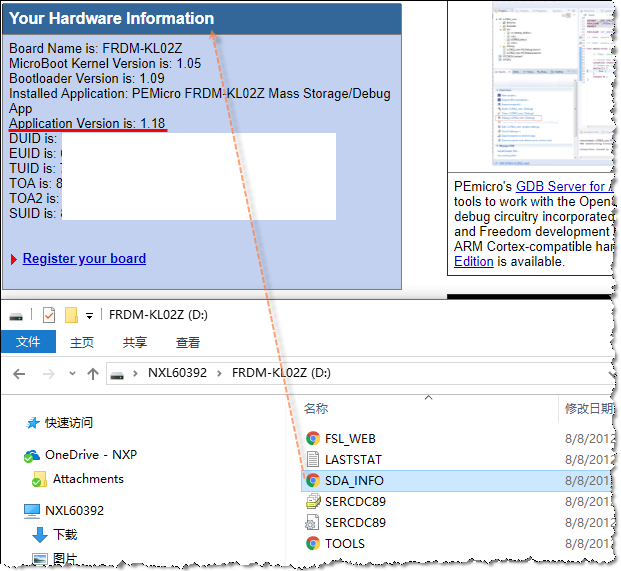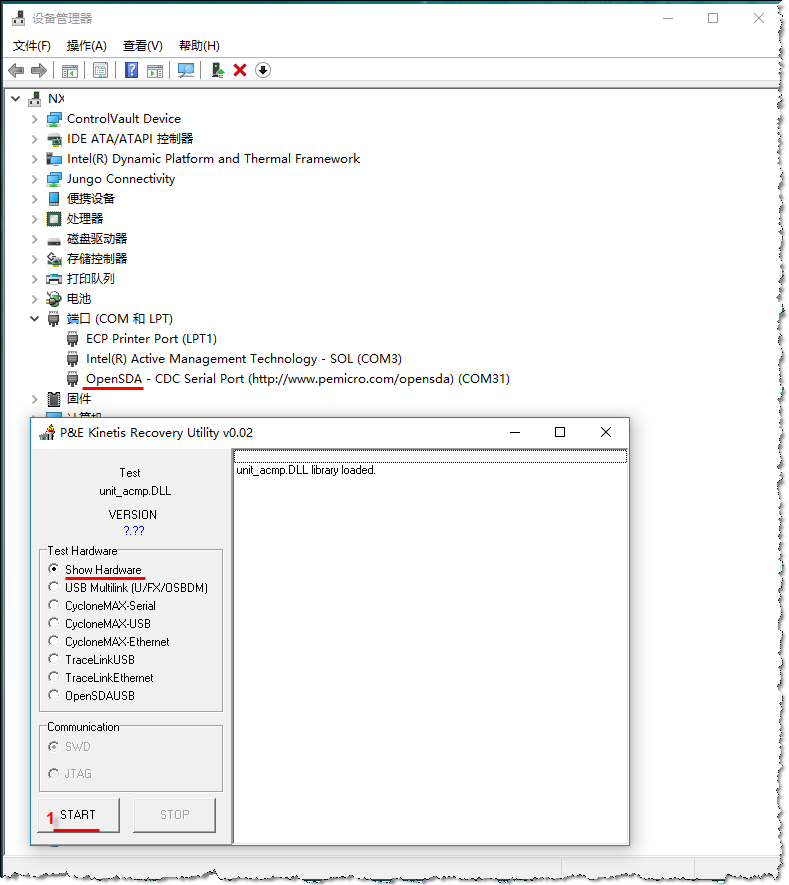- Forums
- Product Forums
- General Purpose MicrocontrollersGeneral Purpose Microcontrollers
- i.MX Forumsi.MX Forums
- QorIQ Processing PlatformsQorIQ Processing Platforms
- Identification and SecurityIdentification and Security
- Power ManagementPower Management
- MCX Microcontrollers
- S32G
- S32K
- S32V
- MPC5xxx
- Other NXP Products
- Wireless Connectivity
- S12 / MagniV Microcontrollers
- Powertrain and Electrification Analog Drivers
- Sensors
- Vybrid Processors
- Digital Signal Controllers
- 8-bit Microcontrollers
- ColdFire/68K Microcontrollers and Processors
- PowerQUICC Processors
- OSBDM and TBDML
-
- Solution Forums
- Software Forums
- MCUXpresso Software and ToolsMCUXpresso Software and Tools
- CodeWarriorCodeWarrior
- MQX Software SolutionsMQX Software Solutions
- Model-Based Design Toolbox (MBDT)Model-Based Design Toolbox (MBDT)
- FreeMASTER
- eIQ Machine Learning Software
- Embedded Software and Tools Clinic
- S32 SDK
- S32 Design Studio
- GUI Guider
- Zephyr Project
- Voice Technology
- Application Software Packs
- Secure Provisioning SDK (SPSDK)
- Processor Expert Software
- MCUXpresso Training Hub
-
- Topics
- Mobile Robotics - Drones and RoversMobile Robotics - Drones and Rovers
- NXP Training ContentNXP Training Content
- University ProgramsUniversity Programs
- Rapid IoT
- NXP Designs
- SafeAssure-Community
- OSS Security & Maintenance
- Using Our Community
-
- Cloud Lab Forums
-
- Knowledge Bases
- ARM Microcontrollers
- i.MX Processors
- Identification and Security
- Model-Based Design Toolbox (MBDT)
- QorIQ Processing Platforms
- S32 Automotive Processing Platform
- Wireless Connectivity
- CodeWarrior
- MCUXpresso Suite of Software and Tools
- MQX Software Solutions
-
- Home
- :
- MCUXpresso软件和工具
- :
- MCU Bootloader
- :
- FRDM-KL02Z connect error using OpenSDA-USB Port
FRDM-KL02Z connect error using OpenSDA-USB Port
FRDM-KL02Z connect error using OpenSDA-USB Port
I was configure IO PTA0 (which is use by the jtag clk pin) as the general io in the main start code, and start debuger. when the process start, i lost connect to the chip. AND never get connect to the chip again. is there any to NOT run the program in flash when it boot? or is there any way to erase flash without using jtag? or the chip just never enable to reprogram again?
Hi Wu,
Please read Bricking and Recovering FRDM-KL25Z Boards: Reset, SWD Clock and Low Power, the Kinetis_Recovery_Utility.exe can be used to recory your MCU.
Best Regards,
Robin
-----------------------------------------------------------------------------------------------------------------------
Note: If this post answers your question, please click the Correct Answer button. Thank you!
-----------------------------------------------------------------------------------------------------------------------
Thanks for your reply. But i can't get the "success" prompt in the recovery utility, after try many times. I monitor the SWD_CLK, it did has the signal when i start the utility, it means the continue send halt is working. but when i power up chip, I got intertwing signal in PTA0(which is generate in my code), immediately. because i configure the io to test just right after the auto generated lowlevel init code.
Is the jtag debug reciver init in the lowlevel init code? if so, that may be i have not chance to overtake the configure PTA0 code.
Is there another reliable way to do the recovery? pull up or down some io, the chip doesn't read the flash, just wait the debug signal.
Is there some trick to mess up the flash data? Like Electrical shock to some io pin? Running error code will cause chip halt.
The Application Version of my FRDM-KL02Z is: 1.18, you can use the attached MSD-DEBUG-FRDM-KL02Z_Pemicro_v118.SDA.
It works on at my PC with Win10, you can try it on WinXP or Win7 too.
During and following a reset, the SWD pins have their associated input pins configured as:
• SWD_CLK in pulldown (PD)
• SWD_DIO in pullup (PU)
You can try to press SW1 on FRDM-KL02Z when using Kinetis_Recovery_Utility.
If you did not disable NMI_b function through FTFA_FOPT[NMI_DIS], you can also try to connect NMI_b(PTB5 Pin4 J8) to GND.
Best Regards,
Robin
-----------------------------------------------------------------------------------------------------------------------
Note: If this post answers your question, please click the Correct Answer button. Thank you!
-----------------------------------------------------------------------------------------------------------------------