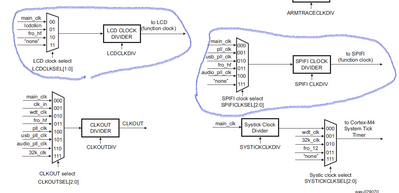- Forums
- Product Forums
- General Purpose MicrocontrollersGeneral Purpose Microcontrollers
- i.MX Forumsi.MX Forums
- QorIQ Processing PlatformsQorIQ Processing Platforms
- Identification and SecurityIdentification and Security
- Power ManagementPower Management
- MCX Microcontrollers
- S32G
- S32K
- S32V
- MPC5xxx
- Other NXP Products
- Wireless Connectivity
- S12 / MagniV Microcontrollers
- Powertrain and Electrification Analog Drivers
- Sensors
- Vybrid Processors
- Digital Signal Controllers
- 8-bit Microcontrollers
- ColdFire/68K Microcontrollers and Processors
- PowerQUICC Processors
- OSBDM and TBDML
- S32M
-
- Solution Forums
- Software Forums
- MCUXpresso Software and ToolsMCUXpresso Software and Tools
- CodeWarriorCodeWarrior
- MQX Software SolutionsMQX Software Solutions
- Model-Based Design Toolbox (MBDT)Model-Based Design Toolbox (MBDT)
- FreeMASTER
- eIQ Machine Learning Software
- Embedded Software and Tools Clinic
- S32 SDK
- S32 Design Studio
- GUI Guider
- Zephyr Project
- Voice Technology
- Application Software Packs
- Secure Provisioning SDK (SPSDK)
- Processor Expert Software
- MCUXpresso Training Hub
-
- Topics
- Mobile Robotics - Drones and RoversMobile Robotics - Drones and Rovers
- NXP Training ContentNXP Training Content
- University ProgramsUniversity Programs
- Rapid IoT
- NXP Designs
- SafeAssure-Community
- OSS Security & Maintenance
- Using Our Community
-
- Cloud Lab Forums
-
- Knowledge Bases
- ARM Microcontrollers
- i.MX Processors
- Identification and Security
- Model-Based Design Toolbox (MBDT)
- QorIQ Processing Platforms
- S32 Automotive Processing Platform
- Wireless Connectivity
- CodeWarrior
- MCUXpresso Suite of Software and Tools
- MQX Software Solutions
-
- Home
- :
- 汎用マイクロコントローラ
- :
- LPCマイクロコントローラ
- :
- Re: SPI issues in the LPC54018
SPI issues in the LPC54018
- RSS フィードを購読する
- トピックを新着としてマーク
- トピックを既読としてマーク
- このトピックを現在のユーザーにフロートします
- ブックマーク
- 購読
- ミュート
- 印刷用ページ
SPI issues in the LPC54018
- 新着としてマーク
- ブックマーク
- 購読
- ミュート
- RSS フィードを購読する
- ハイライト
- 印刷
- 不適切なコンテンツを報告
Hi,
we are working with the customized LPC54018 Micro-controller interface with the TFT_DISPLAY(ST7789V).Actually our display was working properly in the NON-XIP Project.While we are working with XIP Project where we getting the clock data but the display doesn't shown the correct data/ didn't get refreshed?
- 新着としてマーク
- ブックマーク
- 購読
- ミュート
- RSS フィードを購読する
- ハイライト
- 印刷
- 不適切なコンテンツを報告
Hi,
You can download the code to spifi flash and check the SYSCON register to know the LCD driving clock, SPIFI driving clock frequency,cpu clock frequency.
Hope it can help you
BR
XiangJun Rong
- 新着としてマーク
- ブックマーク
- 購読
- ミュート
- RSS フィードを購読する
- ハイライト
- 印刷
- 不適切なコンテンツを報告
Hi Xianjun Rong;
In XIP and NO-XIP both the frequency are configured as same.But the execution speed is low while compare with the NO-XIP. what is the reason behind to slow down the speed of execution in XIP Mode.Is there is any other option to increases the clock speed in XIP Mode.
I was attached the images of frequency of XIP and NON-XIP and also attached the project file of XIP and NO-XIP in ZIP File.
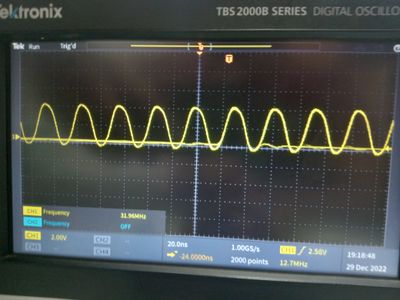
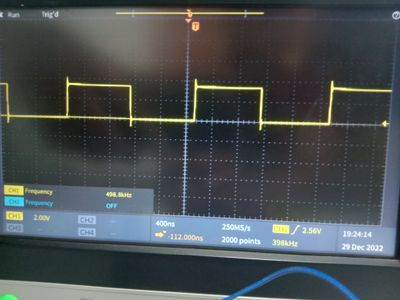
- 新着としてマーク
- ブックマーク
- 購読
- ミュート
- RSS フィードを購読する
- ハイライト
- 印刷
- 不適切なコンテンツを報告
Is there is anyway to increases the frequency in the XIP mode?
- 新着としてマーク
- ブックマーク
- 購読
- ミュート
- RSS フィードを購読する
- ハイライト
- 印刷
- 不適切なコンテンツを報告
Is there is any other option to check?Please Kindly Reply us.
- 新着としてマーク
- ブックマーク
- 購読
- ミュート
- RSS フィードを購読する
- ハイライト
- 印刷
- 不適切なコンテンツを報告
Hi Xianjun Rong;
1.I was download the SPIFI flash and set the clock as 96MHz.
2.And we are not used the LCD Driving clock because TFT was connected with the FLEXCOMM 9.And the clock was set as 96 MHZ.
3.Then the CPU Clock was in 12 MHz.
4.Finally there is no change in speed of the display same as before.
- 新着としてマーク
- ブックマーク
- 購読
- ミュート
- RSS フィードを購読する
- ハイライト
- 印刷
- 不適切なコンテンツを報告
Hi,
I have checked the data sheet of TFT_DISPLAY(ST7789V), it is three wires spi interface, you said that the display was working properly in the NON-XIP Project, but did not work when you run the project in XIP.
Pls check the following items:
1)pls check if the display spi signals are overlapped with the spifi siganal which is connected to spifi flash.
2)Pls try to create a LED toggling example in XIP mode(toggling a LED in a fixed period Timer ISR), and check if the LED can toggle in XIP mode.
Hope it can help you
BR
XiangJun Rong
- 新着としてマーク
- ブックマーク
- 購読
- ミュート
- RSS フィードを購読する
- ハイライト
- 印刷
- 不適切なコンテンツを報告
Hi XiangJun Rong,
I was worked with LED Toggle examples in the LPC54018 Controller. Where the LED was worked very well and there is no overlapped in the SPI signals
- 新着としてマーク
- ブックマーク
- 購読
- ミュート
- RSS フィードを購読する
- ハイライト
- 印刷
- 不適切なコンテンツを報告
Hi,
This is my guess, Running in internal SRAM is faster that that of running in spifi flash, which leads to the fact that the core can not update the data in display buffer in time. If it is the case, pls simplify the code to reduce the core load.
BR
XiangJun Rong
- 新着としてマーク
- ブックマーク
- 購読
- ミュート
- RSS フィードを購読する
- ハイライト
- 印刷
- 不適切なコンテンツを報告
- 新着としてマーク
- ブックマーク
- 購読
- ミュート
- RSS フィードを購読する
- ハイライト
- 印刷
- 不適切なコンテンツを報告
Hi,
I have played your *.mp4 file, when you run in XIP mode, it appears that core clock is very low compared with the running in on-chip RAM, pls check the core clock, LCD driving clock and pixel clock frequency in XIP mode.
BR
XiangJun Rong
- 新着としてマーク
- ブックマーク
- 購読
- ミュート
- RSS フィードを購読する
- ハイライト
- 印刷
- 不適切なコンテンツを報告
How to check the LCD driving clock and pixel clock frequency in XIP mode?.