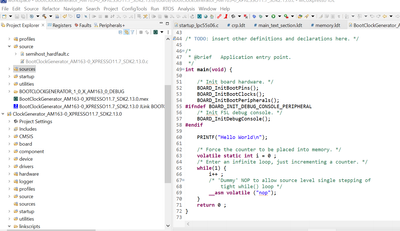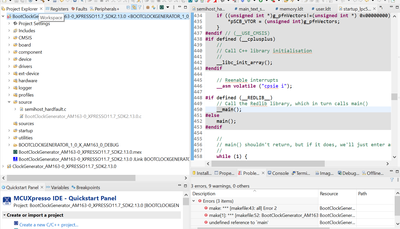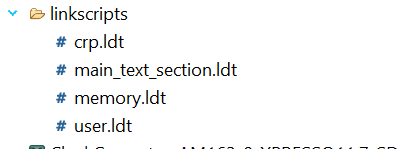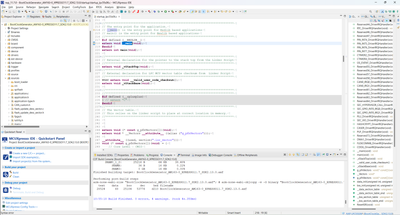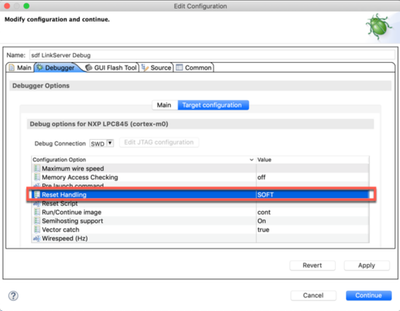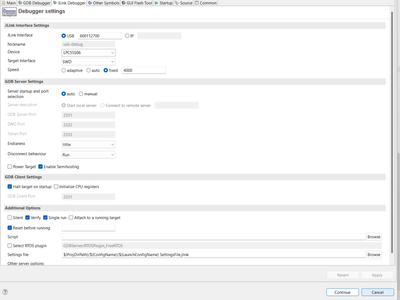- Forums
- Product Forums
- General Purpose MicrocontrollersGeneral Purpose Microcontrollers
- i.MX Forumsi.MX Forums
- QorIQ Processing PlatformsQorIQ Processing Platforms
- Identification and SecurityIdentification and Security
- Power ManagementPower Management
- Wireless ConnectivityWireless Connectivity
- RFID / NFCRFID / NFC
- Advanced AnalogAdvanced Analog
- MCX Microcontrollers
- S32G
- S32K
- S32V
- MPC5xxx
- Other NXP Products
- S12 / MagniV Microcontrollers
- Powertrain and Electrification Analog Drivers
- Sensors
- Vybrid Processors
- Digital Signal Controllers
- 8-bit Microcontrollers
- ColdFire/68K Microcontrollers and Processors
- PowerQUICC Processors
- OSBDM and TBDML
- S32M
- S32Z/E
-
- Solution Forums
- Software Forums
- MCUXpresso Software and ToolsMCUXpresso Software and Tools
- CodeWarriorCodeWarrior
- MQX Software SolutionsMQX Software Solutions
- Model-Based Design Toolbox (MBDT)Model-Based Design Toolbox (MBDT)
- FreeMASTER
- eIQ Machine Learning Software
- Embedded Software and Tools Clinic
- S32 SDK
- S32 Design Studio
- GUI Guider
- Zephyr Project
- Voice Technology
- Application Software Packs
- Secure Provisioning SDK (SPSDK)
- Processor Expert Software
- Generative AI & LLMs
-
- Topics
- Mobile Robotics - Drones and RoversMobile Robotics - Drones and Rovers
- NXP Training ContentNXP Training Content
- University ProgramsUniversity Programs
- Rapid IoT
- NXP Designs
- SafeAssure-Community
- OSS Security & Maintenance
- Using Our Community
-
- Cloud Lab Forums
-
- Knowledge Bases
- ARM Microcontrollers
- i.MX Processors
- Identification and Security
- Model-Based Design Toolbox (MBDT)
- QorIQ Processing Platforms
- S32 Automotive Processing Platform
- Wireless Connectivity
- CodeWarrior
- MCUXpresso Suite of Software and Tools
- MQX Software Solutions
- RFID / NFC
- Advanced Analog
-
- NXP Tech Blogs
- Home
- :
- 汎用マイクロコントローラ
- :
- LPCマイクロコントローラ
- :
- Re: LPC55S06 custom bootloader doens't jump to application
LPC55S06 custom bootloader doens't jump to application
- RSS フィードを購読する
- トピックを新着としてマーク
- トピックを既読としてマーク
- このトピックを現在のユーザーにフロートします
- ブックマーク
- 購読
- ミュート
- 印刷用ページ
LPC55S06 custom bootloader doens't jump to application
- 新着としてマーク
- ブックマーク
- 購読
- ミュート
- RSS フィードを購読する
- ハイライト
- 印刷
- 不適切なコンテンツを報告
Hi,
we developed a custom bootloader for the LPC55S06 (we know that the microcontroller has a bootloader inside). The bootloader is at 0x0 and the application is at 0xE000. The application was relocated at this address by using linker script.
When the bootloader start, everything is ok until the jump to the application where it jump into a RAM address. We can't understand why. The code is the same that we use a lot of times for M4 and M0 core.
The code is the following:
static uint32_t s_stackPointer = 0;
uint32_t *vect_mem = 0;
vect_mem = (uint32_t*)APP_VECTOR_TABLE;
s_stackPointer = vect_mem[0];
static void (*farewellBootloader)(void) = 0;
farewellBootloader = (void (*)(void))vect_mem[1];
if (is_valid_application_location((uint32_t)farewellBootloader))
{
GPIO_PinWrite(BOARD_INITPINS_LED_ACTIVE_GPIO,
BOARD_INITPINS_LED_ACTIVE_PORT,
BOARD_INITPINS_LED_ACTIVE_PIN,1);
// Set the VTOR to the application vector table address.
SCB->VTOR = (uint32_t)vect_mem;
// Set stack pointers to the application stack pointer.
__set_MSP(s_stackPointer);
__set_PSP(s_stackPointer);
// Jump to the application.
farewellBootloader();
}
else
{
// TODO app is not valid
while(1){
GPIO_PortToggle(BOARD_INITPINS_LED_ERROR_GPIO,
BOARD_INITPINS_LED_ERROR_PORT,
(1 << BOARD_INITPINS_LED_ERROR_PIN));
App_mDelay(1000);
}
}
where #define APP_VECTOR_TABLE 0x0000E000
Where is the error?!
Best,
Marco
- 新着としてマーク
- ブックマーク
- 購読
- ミュート
- RSS フィードを購読する
- ハイライト
- 印刷
- 不適切なコンテンツを報告
Hi @Alice_Yang
is it possible that the problem is the REDLIB? We can't find any other ideas to solve the issue.
BR
Marco
- 新着としてマーク
- ブックマーク
- 購読
- ミュート
- RSS フィードを購読する
- ハイライト
- 印刷
- 不適切なコンテンツを報告
- 新着としてマーク
- ブックマーク
- 購読
- ミュート
- RSS フィードを購読する
- ハイライト
- 印刷
- 不適切なコンテンツを報告
Hi @Alice_Yang
Can I share in a private way?
- 新着としてマーク
- ブックマーク
- 購読
- ミュート
- RSS フィードを購読する
- ハイライト
- 印刷
- 不適切なコンテンツを報告
Hello @MarcoGiammarini
I received your projects. Which IDE do you used?
After import it into MCUXprsso IDE, it seems not works well. Not shows the code you mentioned above.
Just as below:
Also linker file not right.
BR
Alice
- 新着としてマーク
- ブックマーク
- 購読
- ミュート
- RSS フィードを購読する
- ハイライト
- 印刷
- 不適切なコンテンツを報告
Sorry @Alice_Yang , I miss some parts of the project. Usually we save the application code outside the project. I'll send you now the correct version!
BR
Marco
- 新着としてマーク
- ブックマーク
- 購読
- ミュート
- RSS フィードを購読する
- ハイライト
- 印刷
- 不適切なコンテンツを報告
- 新着としてマーク
- ブックマーク
- 購読
- ミュート
- RSS フィードを購読する
- ハイライト
- 印刷
- 不適切なコンテンツを報告
Hello @MarcoGiammarini
How about send a project that I can directly build. You can send your project to others to test first.
Without any change, on my side:
I think maybe there is issue with the linker file of application project. While project can not build well on my side, so I don't know which linker file do you used. Use IDE to config? Or use the files under linkscripts folder?
BR
Alice
- 新着としてマーク
- ブックマーク
- 購読
- ミュート
- RSS フィードを購読する
- ハイライト
- 印刷
- 不適切なコンテンツを報告
Hi @Alice_Yang
I am so sorry, but from my side both project compile well with MCUXpresso. I tried different PC to check it.
For the application project, I am using the linker file inside the folder of your screenshot. When I compile for using the application without the bootloader I am using the configuration without the _BOOT at the end, instead when I compile the application project to put it on the specific part where the bootloader jump I am using the configuration with _BOOT at the end.
Thanks for yuor help
BR
Marco
- 新着としてマーク
- ブックマーク
- 購読
- ミュート
- RSS フィードを購読する
- ハイライト
- 印刷
- 不適切なコンテンツを報告
Hello @MarcoGiammarini
Because I can not build your project on my side, recommend you use a simple led SDK project, not your own project. confirm it can works well. Then change flash start address to 0xE000. Build, confirm the .hex file start address is 0xE000. Program it into your chip. Then use bootloader to test.
BR
Alice
- 新着としてマーク
- ブックマーク
- 購読
- ミュート
- RSS フィードを購読する
- ハイライト
- 印刷
- 不適切なコンテンツを報告
Hello @MarcoGiammarini
1) I haven't find issue with your code.
You can first test whether application can well without bootloader. To do this, edit the launch configuration (by double clicking on the .launch file that will have been created in your project) and change the "reset handling" option to "SOFT".
Detail you can refer to:
2) Pay attention do not erased application code when program bootloader project.
BR
Alice
- 新着としてマーク
- ブックマーク
- 購読
- ミュート
- RSS フィードを購読する
- ハイライト
- 印刷
- 不適切なコンテンツを報告
Hi @Alice_Yang
thanks for yuor reply.
On the launch file, there isn't the flag that you mention:
Can I do/check other flags?
BR
Marco